文档块的定义和示例
一、文档块的定义(“编辑器:tinyMCE” -> “编辑html源代码”)
<pre>
<span style="color: #339966; font-size: 18px;">
// 文档内容开始
[root@rockylinux ~]# export --help
export: export [-fn] [name[=value] ...] or export -p
Set export attribute for shell variables.
Marks each NAME for automatic export to the environment of subsequently
executed commands. If VALUE is supplied, assign VALUE before exporting.
Options:
-f refer to shell functions
-n remove the export property from each NAME
-p display a list of all exported variables and functions
An argument of `--' disables further option processing.
Exit Status:
Returns success unless an invalid option is given or NAME is invalid.
[root@rockylinux ~]#
[root@rockylinux ~]#
[root@rockylinux ~]#
// 文档内容结束
</span>
</pre>
二、应用实例
1、“编辑器:tinyMCE” -> “编辑html源码”;复制上面代码,粘贴在html文本框的末尾;
2、实例:
// 文档内容开始
[root@rockylinux ~]# export --help
export: export [-fn] [name[=value] ...] or export -p
Set export attribute for shell variables.
Marks each NAME for automatic export to the environment of subsequently
executed commands. If VALUE is supplied, assign VALUE before exporting.
Options:
-f refer to shell functions
-n remove the export property from each NAME
-p display a list of all exported variables and functions
An argument of `--' disables further option processing.
Exit Status:
Returns success unless an invalid option is given or NAME is invalid.
[root@rockylinux ~]#
[root@rockylinux ~]#
[root@rockylinux ~]#
// 文档内容结束
四、 文档截图
1、“html源码编辑器”位置:
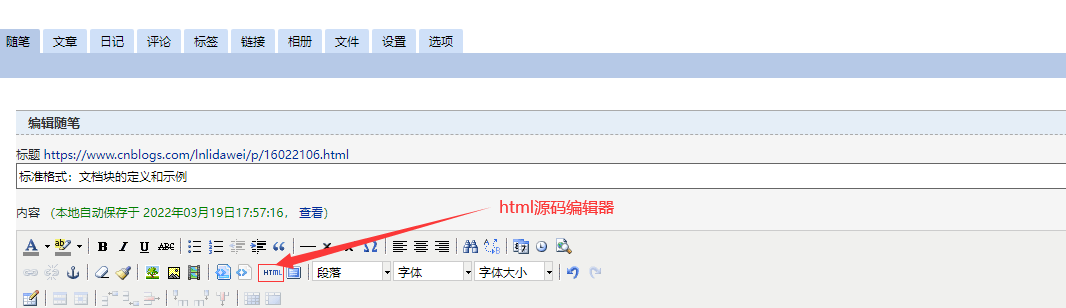
2、源码编辑器内容:
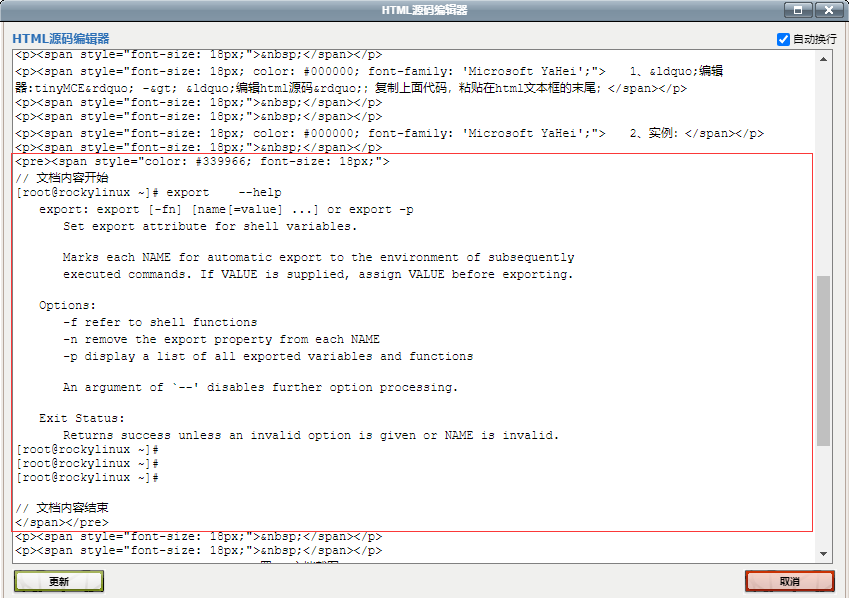
本文由 lnlidawei 原创、整理、转载,本文来自于【博客园】; 整理和转载的文章的版权归属于【原创作者】; 转载或引用时请【保留文章的来源信息】:https://www.cnblogs.com/lnlidawei/p/16022106.html





