conda 安装 rpy2 版本不匹配问题解决方法
问题描述:Anaconda3(python 3.8) 安装 rpy2 (R 4.0.4)时尝试使用 conda install rpy2 安装,但是报错如下:
UnsatisfiableError: The following specifications were found
to be incompatible with the existing python installation in your environment:
Specifications:
- rpy2 -> python[version='2.7.*|3.5.*|3.6.*|>=2.7,<2.8.0a0|>=3.5,<3.6.0a0|>=3.6,<3.7.0a0|>=3.7,<3.8.0a0|3.4.*']
Your python: python=3.8
If python is on the left-most side of the chain, that's the version you've asked for. When python appears to the right, that indicates that the thing on the left is somehow not available for the python version you are constrained to. Note that conda will not change your python version to a different minor version unless you explicitly specify that.
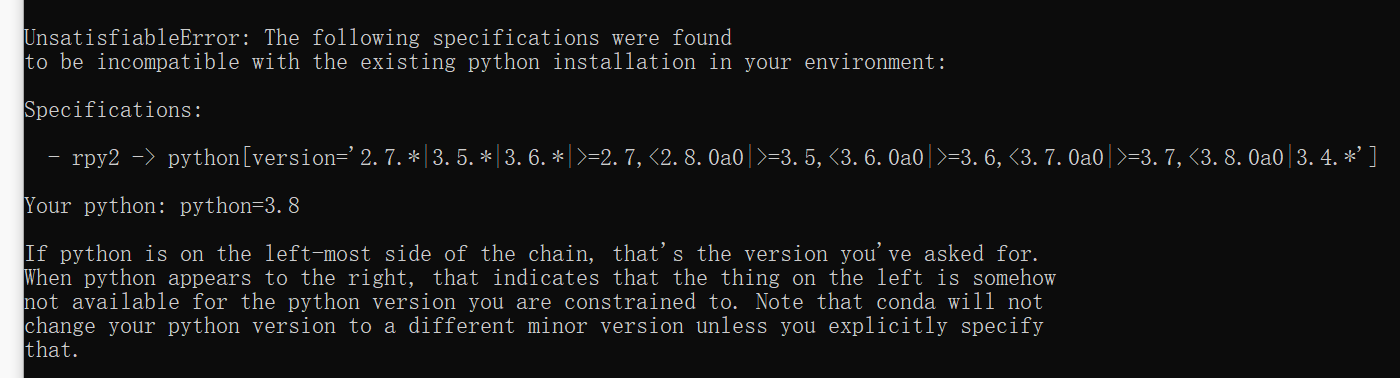
解决办法:
1、下载 rpy2 之前,先确认在当前 python 和 R 版本下所支持的 rpy2 版本,版本查询路径如下:https://rpy2.github.io/doc.html
下拉查询对应的 rpy2 版本分别有 3.5.x,3.4.x 等,分别点击,以 3.5.x 为例点击进入,进入其 Background ,获取到其支持的 python 以及 R 版本为:
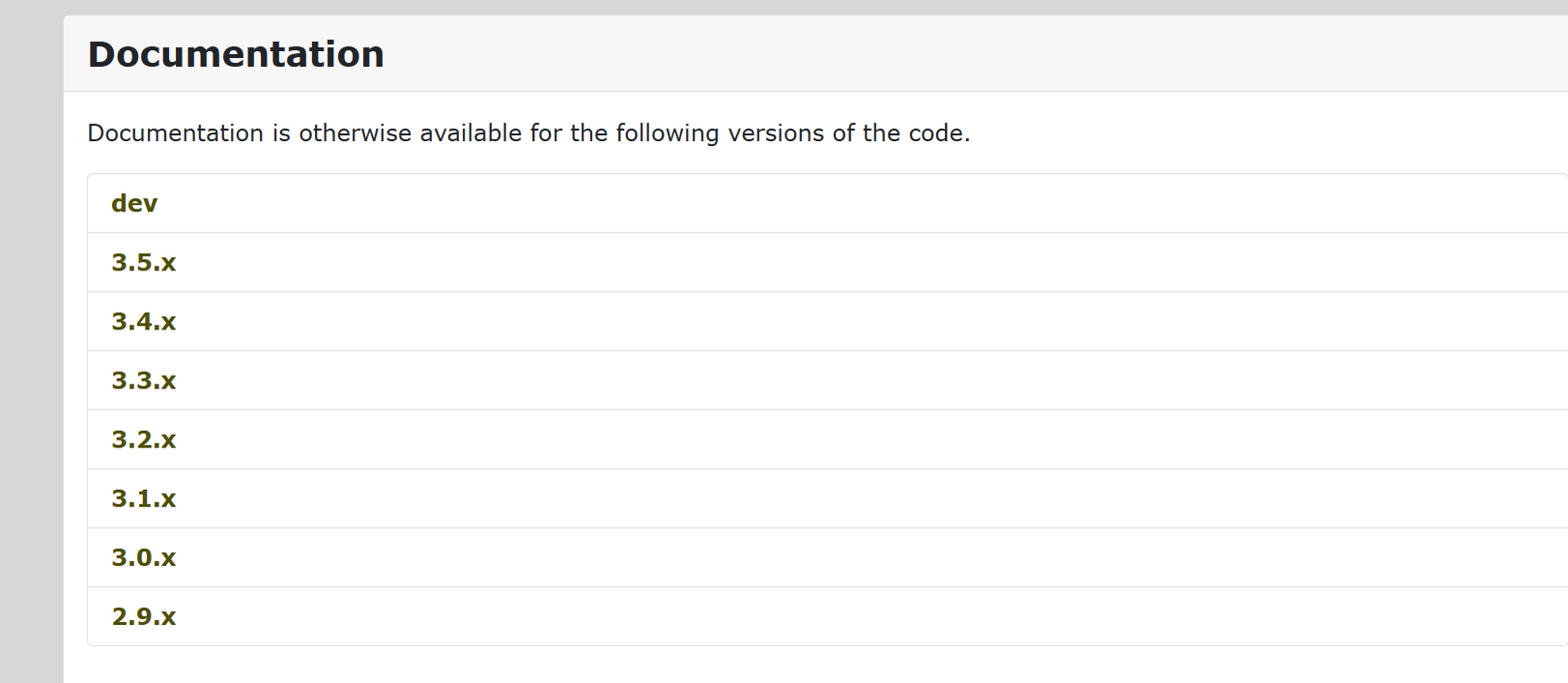
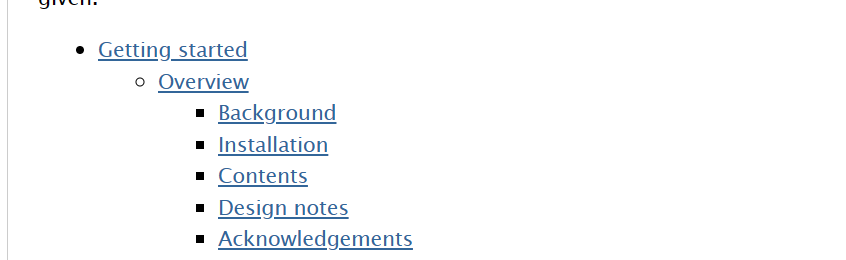
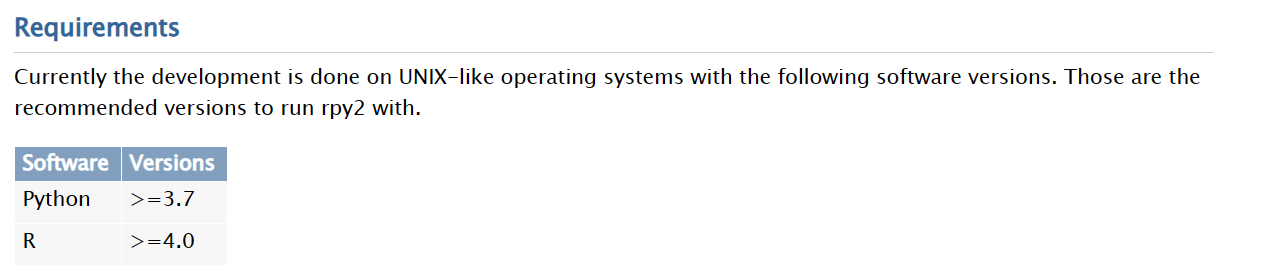
2、发现 rpy2 3.5.x 即满足需求,这里下载 3.5.1版本,方法如下:pip install rpy2==3.5.1
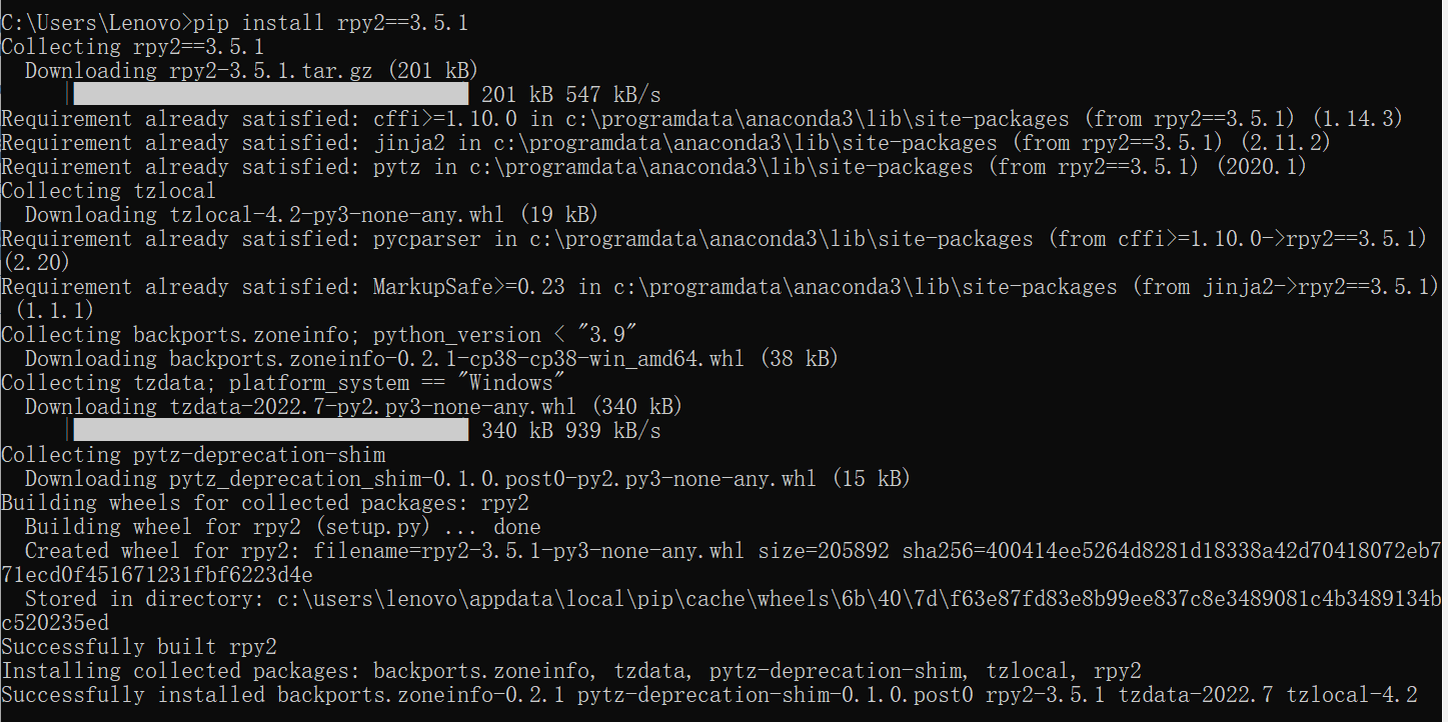
之后在 spyder(Python 3.8)调用 rpy2,import rpy2.robjects as robjects 可以顺利调用 !
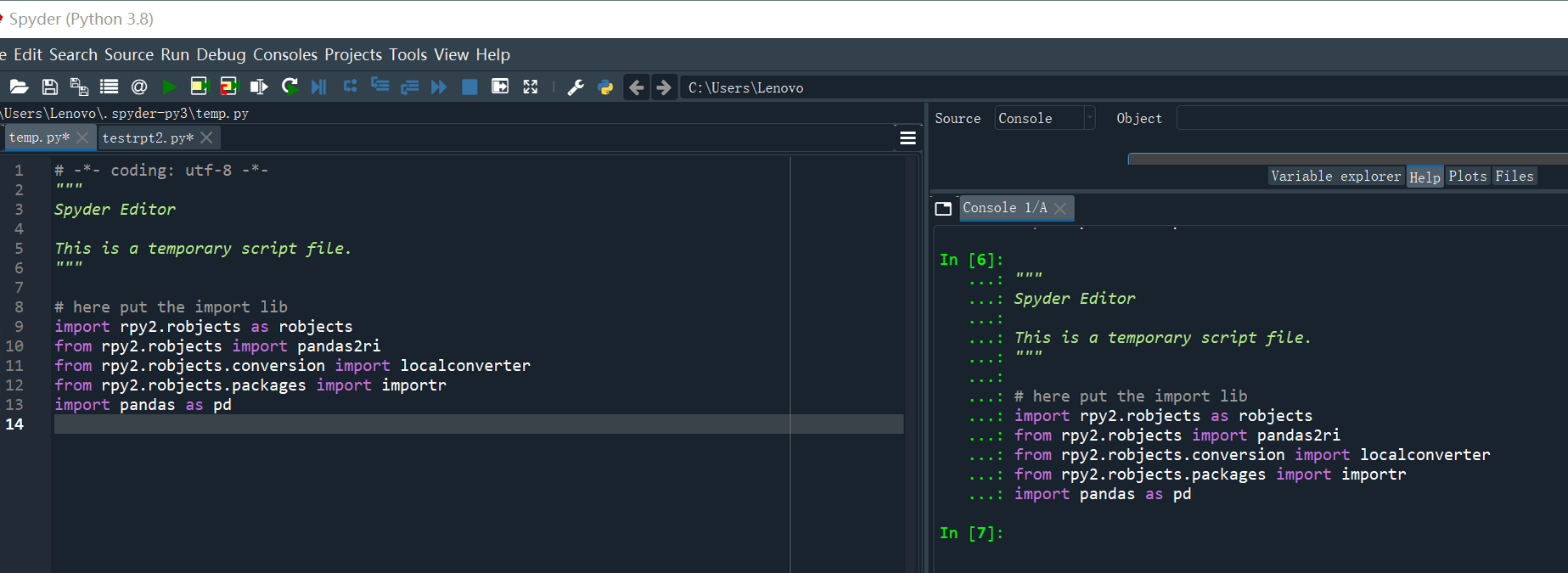






【推荐】国内首个AI IDE,深度理解中文开发场景,立即下载体验Trae
【推荐】编程新体验,更懂你的AI,立即体验豆包MarsCode编程助手
【推荐】抖音旗下AI助手豆包,你的智能百科全书,全免费不限次数
【推荐】轻量又高性能的 SSH 工具 IShell:AI 加持,快人一步
· Manus重磅发布:全球首款通用AI代理技术深度解析与实战指南
· 被坑几百块钱后,我竟然真的恢复了删除的微信聊天记录!
· 没有Manus邀请码?试试免邀请码的MGX或者开源的OpenManus吧
· 园子的第一款AI主题卫衣上架——"HELLO! HOW CAN I ASSIST YOU TODAY
· 【自荐】一款简洁、开源的在线白板工具 Drawnix