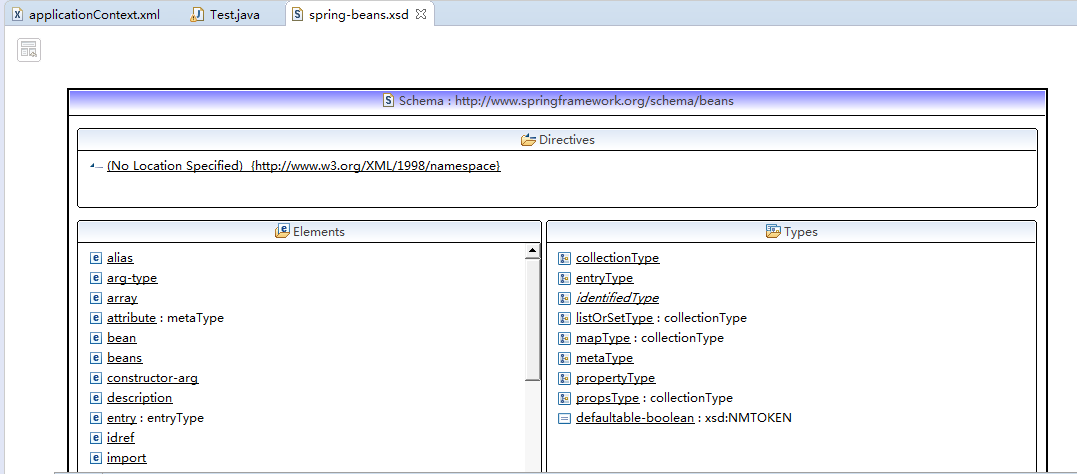spring1.1--约束文件
spring下载地址:
https://repo.spring.io/libs-release-local/org/springframework/spring/5.0.11.RELEASE/
解压之后,有一个schema文件夹,里面就是约束文件。
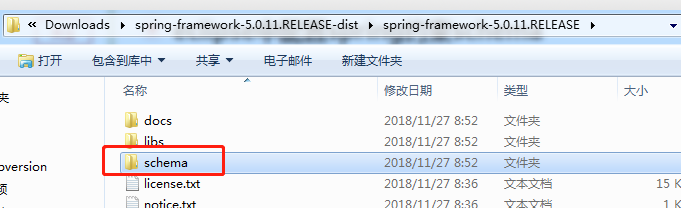
在eclipse里面增加约束文件 ,点击window->Preferences
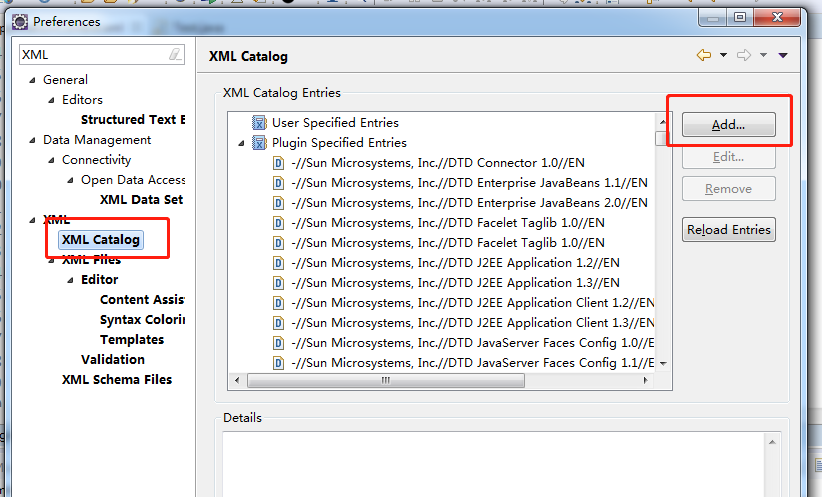
add 之后,file system,选择本地的约束文件
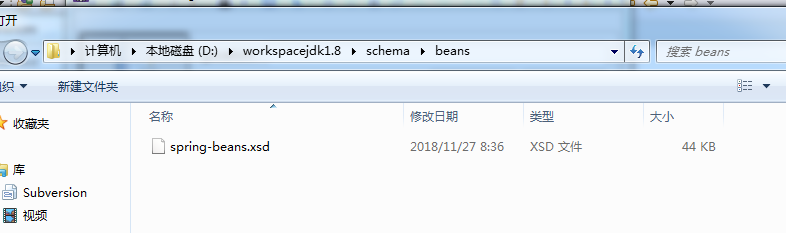
记得在key后面增加上约束的文件名称。
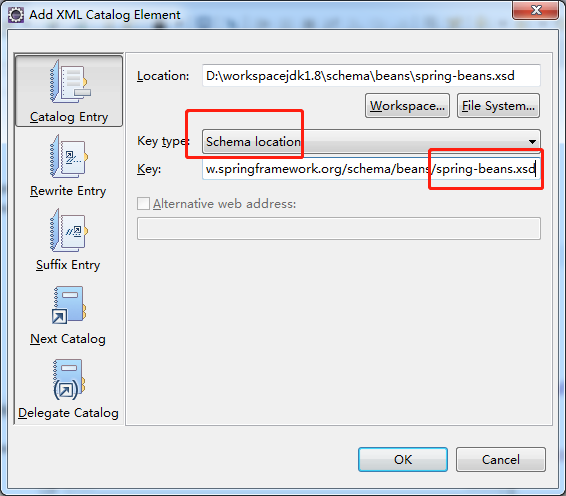
OK,添加完成。
之后在xml文件里添加约束配置
<?xml version="1.0" encoding="UTF-8"?> <!-- 增加约束文件 --> <beans xmlns="http://www.springframework.org/schema/beans" xmlns:xsi="http://www.w3.org/2001/XMLSchema-instance" xsi:schemaLocation="http://www.springframework.org/schema/beans http://www.springframework.org/schema/beans/spring-beans.xsd" > </beans>
这个时候,约束文件也可以点进去看