OSPF 虚链路

通过配置OSPF虚链路连接到骨干区域。
实验拓扑
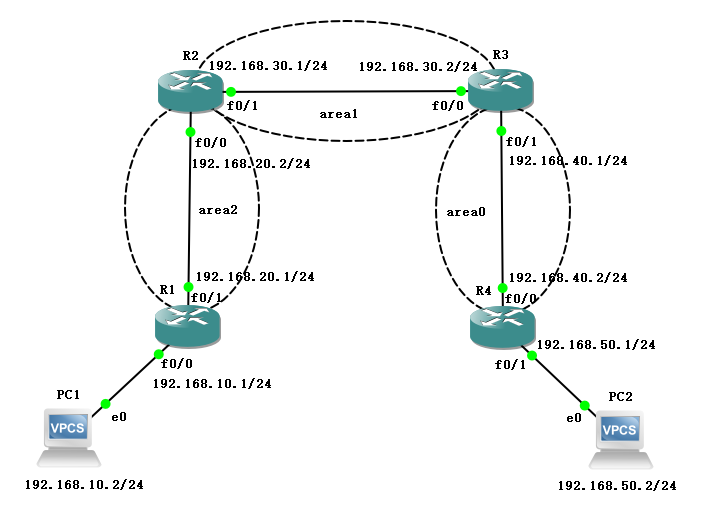
如图所示连接,地址规划如下:
| 名称 | 接口 | IP地址 |
|---|---|---|
| R1 | f0/0 | 192.168.10.1/24 |
| R1 | f0/1 | 192.168.20.1/24 |
| R2 | f0/0 | 192.168.20.2/24 |
| R2 | f0/1 | 192.168.30.1/24 |
| R3 | f0/0 | 192.168.30.2/24 |
| R3 | f0/1 | 192.168.40.1/24 |
| R4 | f0/0 | 192.168.40.2/24 |
| R4 | f0/1 | 192.168.50.1/24 |
| PC1 | e0 | 192.168.10.2/24 |
| PC2 | e0 | 192.168.50.2/24 |
配置方法
R2(config)#router ospf 1
R2(config-router)#area 1 virtual-link 3.3.3.3
R2(config-router)#ex
配置过程
R1
R1#conf t
Enter configuration commands, one per line. End with CNTL/Z.
R1(config)#int f0/0
R1(config-if)#ip add 192.168.10.1 255.255.255.0
R1(config-if)#no sh
R1(config-if)#ex
R1(config)#int f0/1
R1(config-if)#ip add 192.168.20.1 255.255.255.0
R1(config-if)#no sh
R1(config-if)#ex
R1(config)#int loopback 0
R1(config-if)#ip add 1.1.1.1 255.255.255.255
R1(config-if)#no sh
R1(config-if)#ex
R1(config)#router ospf 1
R1(config-router)#router-id 1.1.1.1
R1(config-router)#network 192.168.10.0 0.0.0.255 area 2
R1(config-router)#network 192.168.20.0 0.0.0.255 area 2
R1(config-router)#ex
R2
R2#conf t
Enter configuration commands, one per line. End with CNTL/Z.
R2(config)#int f0/0
R2(config-if)#ip add 192.168.20.2 255.255.255.0
R2(config-if)#no sh
R2(config-if)#ex
R2(config)#int f0/1
R2(config-if)#ip add 192.168.30.1 255.255.255.0
R2(config-if)#no sh
R2(config-if)#ex
R2(config)#int loopback 0
R2(config-if)#ip add 2.2.2.2 255.255.255.255
R2(config-if)#no sh
R2(config-if)#ex
R2(config)#router ospf 1
R2(config-router)#router-id 2.2.2.2
R2(config-router)#network 192.168.20.0 0.0.0.255 area 2
R2(config-router)#network 192.168.30.0 0.0.0.255 area 1
R2(config-router)#ex
R3
R3#conf t
Enter configuration commands, one per line. End with CNTL/Z.
R3(config)#int f0/0
R3(config-if)#ip add 192.168.30.2 255.255.255.0
R3(config-if)#no sh
R3(config-if)#ex
R3(config)#int f0/1
R3(config-if)#ip add 192.168.40.1 255.255.255.0
R3(config-if)#no sh
R3(config-if)#ex
R3(config)#int loopback 0
R3(config-if)#ip add 3.3.3.3 255.255.255.255
R3(config-if)#no sh
R3(config-if)#ex
R3(config)#router ospf 1
R3(config-router)#router-id 3.3.3.3
R3(config-router)#network 192.168.30.0 0.0.0.255 area 1
R3(config-router)#network 192.168.40.0 0.0.0.255 area 0
R3(config-router)#ex
R4
R4#conf t
Enter configuration commands, one per line. End with CNTL/Z.
R4(config)#int f0/0
R4(config-if)#ip add 192.168.40.2 255.255.255.0
R4(config-if)#no sh
R4(config-if)#ex
R4(config)#int f0/1
R4(config-if)#ip add 192.168.50.1 255.255.255.0
R4(config-if)#no sh
R4(config-if)#ex
R4(config)#int loopback 0
R4(config-if)#ip add 4.4.4.4 255.255.255.255
R4(config-if)#no sh
R4(config-if)#ex
R4(config)#router ospf 1
R4(config-router)#router-id 4.4.4.4
R4(config-router)#network 192.168.40.0 0.0.0.255 area 0
R4(config-router)#network 192.168.50.0 0.0.0.255 area 0
R4(config-router)#ex
第一次查看路由表
- R1
R1(config)#do show ip route
Codes: C - connected, S - static, R - RIP, M - mobile, B - BGP
D - EIGRP, EX - EIGRP external, O - OSPF, IA - OSPF inter area
N1 - OSPF NSSA external type 1, N2 - OSPF NSSA external type 2
E1 - OSPF external type 1, E2 - OSPF external type 2
i - IS-IS, su - IS-IS summary, L1 - IS-IS level-1, L2 - IS-IS level-2
ia - IS-IS inter area, * - candidate default, U - per-user static route
o - ODR, P - periodic downloaded static route
Gateway of last resort is not set
1.0.0.0/32 is subnetted, 1 subnets
C 1.1.1.1 is directly connected, Loopback0
C 192.168.10.0/24 is directly connected, FastEthernet0/0
C 192.168.20.0/24 is directly connected, FastEthernet0/1
- R2
R2(config)#do show ip route
Codes: C - connected, S - static, R - RIP, M - mobile, B - BGP
D - EIGRP, EX - EIGRP external, O - OSPF, IA - OSPF inter area
N1 - OSPF NSSA external type 1, N2 - OSPF NSSA external type 2
E1 - OSPF external type 1, E2 - OSPF external type 2
i - IS-IS, su - IS-IS summary, L1 - IS-IS level-1, L2 - IS-IS level-2
ia - IS-IS inter area, * - candidate default, U - per-user static route
o - ODR, P - periodic downloaded static route
Gateway of last resort is not set
2.0.0.0/32 is subnetted, 1 subnets
C 2.2.2.2 is directly connected, Loopback0
C 192.168.30.0/24 is directly connected, FastEthernet0/1
O 192.168.10.0/24 [110/20] via 192.168.20.1, 00:09:52, FastEthernet0/0
O IA 192.168.40.0/24 [110/20] via 192.168.30.2, 00:05:59, FastEthernet0/1
C 192.168.20.0/24 is directly connected, FastEthernet0/0
O IA 192.168.50.0/24 [110/30] via 192.168.30.2, 00:01:42, FastEthernet0/1
- R3
R3(config)#do show ip route
Codes: C - connected, S - static, R - RIP, M - mobile, B - BGP
D - EIGRP, EX - EIGRP external, O - OSPF, IA - OSPF inter area
N1 - OSPF NSSA external type 1, N2 - OSPF NSSA external type 2
E1 - OSPF external type 1, E2 - OSPF external type 2
i - IS-IS, su - IS-IS summary, L1 - IS-IS level-1, L2 - IS-IS level-2
ia - IS-IS inter area, * - candidate default, U - per-user static route
o - ODR, P - periodic downloaded static route
Gateway of last resort is not set
3.0.0.0/32 is subnetted, 1 subnets
C 3.3.3.3 is directly connected, Loopback0
C 192.168.30.0/24 is directly connected, FastEthernet0/0
C 192.168.40.0/24 is directly connected, FastEthernet0/1
O 192.168.50.0/24 [110/20] via 192.168.40.2, 00:02:01, FastEthernet0/1
- R4
R4(config)#do show ip route
Codes: C - connected, S - static, R - RIP, M - mobile, B - BGP
D - EIGRP, EX - EIGRP external, O - OSPF, IA - OSPF inter area
N1 - OSPF NSSA external type 1, N2 - OSPF NSSA external type 2
E1 - OSPF external type 1, E2 - OSPF external type 2
i - IS-IS, su - IS-IS summary, L1 - IS-IS level-1, L2 - IS-IS level-2
ia - IS-IS inter area, * - candidate default, U - per-user static route
o - ODR, P - periodic downloaded static route
Gateway of last resort is not set
O IA 192.168.30.0/24 [110/20] via 192.168.40.1, 00:02:27, FastEthernet0/0
4.0.0.0/32 is subnetted, 1 subnets
C 4.4.4.4 is directly connected, Loopback0
C 192.168.40.0/24 is directly connected, FastEthernet0/0
C 192.168.50.0/24 is directly connected, FastEthernet0/1
配置虚链路
R2(config)#router ospf 1
R2(config-router)#area 1 virtual-link 3.3.3.3
R2(config-router)#ex
R3(config)#router ospf 1
R3(config-router)#area 1 virtual-link 2.2.2.2
R3(config-router)#ex
第二次查看路由表
R1(config)#do show ip route
Codes: C - connected, S - static, R - RIP, M - mobile, B - BGP
D - EIGRP, EX - EIGRP external, O - OSPF, IA - OSPF inter area
N1 - OSPF NSSA external type 1, N2 - OSPF NSSA external type 2
E1 - OSPF external type 1, E2 - OSPF external type 2
i - IS-IS, su - IS-IS summary, L1 - IS-IS level-1, L2 - IS-IS level-2
ia - IS-IS inter area, * - candidate default, U - per-user static route
o - ODR, P - periodic downloaded static route
Gateway of last resort is not set
1.0.0.0/32 is subnetted, 1 subnets
C 1.1.1.1 is directly connected, Loopback0
O IA 192.168.30.0/24 [110/20] via 192.168.20.2, 00:02:08, FastEthernet0/1
C 192.168.10.0/24 is directly connected, FastEthernet0/0
O IA 192.168.40.0/24 [110/30] via 192.168.20.2, 00:01:27, FastEthernet0/1
C 192.168.20.0/24 is directly connected, FastEthernet0/1
O IA 192.168.50.0/24 [110/40] via 192.168.20.2, 00:01:27, FastEthernet0/1
R2(config)#do show ip route
Codes: C - connected, S - static, R - RIP, M - mobile, B - BGP
D - EIGRP, EX - EIGRP external, O - OSPF, IA - OSPF inter area
N1 - OSPF NSSA external type 1, N2 - OSPF NSSA external type 2
E1 - OSPF external type 1, E2 - OSPF external type 2
i - IS-IS, su - IS-IS summary, L1 - IS-IS level-1, L2 - IS-IS level-2
ia - IS-IS inter area, * - candidate default, U - per-user static route
o - ODR, P - periodic downloaded static route
Gateway of last resort is not set
2.0.0.0/32 is subnetted, 1 subnets
C 2.2.2.2 is directly connected, Loopback0
C 192.168.30.0/24 is directly connected, FastEthernet0/1
O 192.168.10.0/24 [110/20] via 192.168.20.1, 00:02:19, FastEthernet0/0
O 192.168.40.0/24 [110/20] via 192.168.30.2, 00:01:33, FastEthernet0/1
C 192.168.20.0/24 is directly connected, FastEthernet0/0
O 192.168.50.0/24 [110/30] via 192.168.30.2, 00:01:33, FastEthernet0/1
R3(config)#do show ip route
Codes: C - connected, S - static, R - RIP, M - mobile, B - BGP
D - EIGRP, EX - EIGRP external, O - OSPF, IA - OSPF inter area
N1 - OSPF NSSA external type 1, N2 - OSPF NSSA external type 2
E1 - OSPF external type 1, E2 - OSPF external type 2
i - IS-IS, su - IS-IS summary, L1 - IS-IS level-1, L2 - IS-IS level-2
ia - IS-IS inter area, * - candidate default, U - per-user static route
o - ODR, P - periodic downloaded static route
Gateway of last resort is not set
3.0.0.0/32 is subnetted, 1 subnets
C 3.3.3.3 is directly connected, Loopback0
C 192.168.30.0/24 is directly connected, FastEthernet0/0
O IA 192.168.10.0/24 [110/30] via 192.168.30.1, 00:01:39, FastEthernet0/0
C 192.168.40.0/24 is directly connected, FastEthernet0/1
O IA 192.168.20.0/24 [110/20] via 192.168.30.1, 00:01:39, FastEthernet0/0
O 192.168.50.0/24 [110/20] via 192.168.40.2, 00:08:17, FastEthernet0/1
R4(config)#do show ip route
Codes: C - connected, S - static, R - RIP, M - mobile, B - BGP
D - EIGRP, EX - EIGRP external, O - OSPF, IA - OSPF inter area
N1 - OSPF NSSA external type 1, N2 - OSPF NSSA external type 2
E1 - OSPF external type 1, E2 - OSPF external type 2
i - IS-IS, su - IS-IS summary, L1 - IS-IS level-1, L2 - IS-IS level-2
ia - IS-IS inter area, * - candidate default, U - per-user static route
o - ODR, P - periodic downloaded static route
Gateway of last resort is not set
O IA 192.168.30.0/24 [110/20] via 192.168.40.1, 00:08:32, FastEthernet0/0
4.0.0.0/32 is subnetted, 1 subnets
C 4.4.4.4 is directly connected, Loopback0
O IA 192.168.10.0/24 [110/40] via 192.168.40.1, 00:01:34, FastEthernet0/0
C 192.168.40.0/24 is directly connected, FastEthernet0/0
O IA 192.168.20.0/24 [110/30] via 192.168.40.1, 00:01:34, FastEthernet0/0
C 192.168.50.0/24 is directly connected, FastEthernet0/1
验证结果
配置 IP 地址
PC1> ip 192.168.10.2 192.168.10.1
Checking for duplicate address...
PC1 : 192.168.10.2 255.255.255.0 gateway 192.168.10.1
PC2> ip 192.168.50.2 192.168.50.1
Checking for duplicate address...
PC1 : 192.168.50.2 255.255.255.0 gateway 192.168.50.1
ping 测试
PC1> ping 192.168.50.2
192.168.50.2 icmp_seq=1 timeout
84 bytes from 192.168.50.2 icmp_seq=2 ttl=60 time=85.890 ms
84 bytes from 192.168.50.2 icmp_seq=3 ttl=60 time=80.743 ms
84 bytes from 192.168.50.2 icmp_seq=4 ttl=60 time=83.772 ms
84 bytes from 192.168.50.2 icmp_seq=5 ttl=60 time=85.761 ms
PC2> ping 192.168.10.2
84 bytes from 192.168.10.2 icmp_seq=1 ttl=60 time=76.961 ms
84 bytes from 192.168.10.2 icmp_seq=2 ttl=60 time=84.788 ms
84 bytes from 192.168.10.2 icmp_seq=3 ttl=60 time=79.753 ms
84 bytes from 192.168.10.2 icmp_seq=4 ttl=60 time=77.792 ms
84 bytes from 192.168.10.2 icmp_seq=5 ttl=60 time=83.964 ms


 浙公网安备 33010602011771号
浙公网安备 33010602011771号