第六模块: WEB框架开发之Django框架开发学习笔记2
上接本课笔记第二部分: 第六模块: WEB框架开发之Django框架开发学习笔记1
五十六. ORM生成表模型
参考:https://www.cnblogs.com/yuanchenqi/articles/8963244.html 多表操模型
表的创建步骤: 先创建出所有的基本表,再在基本表中建立一对多,一对一表之间的关系字段,最后创建多对多的关系表.

from django.db import models # Create your models here. """ 建表时,应当先建立普通表,普通字段.最后建立关联字段,关联表. """ # 出版社表 class Publish(models.Model): nid = models.AutoField(primary_key=True) name = models.CharField(max_length=20) # 图书表 class Book(models.Model): nid = models.AutoField(primary_key=True) title = models.CharField(max_length=20) price = models.DecimalField(max_digits=8, decimal_places=2) pub_date = models.DateField() # 图书对应出版社, 一个出版社对应多个图书, 一对多关系 # 下面的建立的publish字段会自动变成publish_id # 参数意思:to='Publish'对应的表, to_field='nid'对应表的对应字段(可以省略) publish = models.ForeignKey(to='Publish', to_field='nid', on_delete=models.CASCADE) # on_delete=models.CASCADE级联删除,也就是当删除主表的数据时候从表中的数据也随着一起删除 """ 上面的一句,相当于sql语句的两句. publish_id INT, FOREIGN KEY (publish_id) REFERENCES publish(id) """ # 图书和作者多对多关系表的建立,简单做法, 传统做法请看最下面. authors = models.ManyToManyField(to='Author') # 这里默认建立的表名是book_authors """ 上面的一句,相当于sql语句创建book2author图书与作者的关系表 CREATE TABLE book2author( id INT PRIMARY KEY auto_increment, book_id INT, author_id INT, FOREIGN KEY (book_id) REFERENCES book(id), FOREIGN KEY (author_id) REFERENCES author(id) ) """
上面代码的最终效果, 创建了如下的五个表:
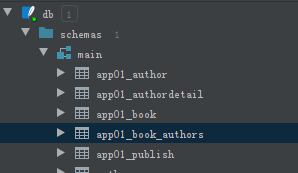
代码对应的sql语句:
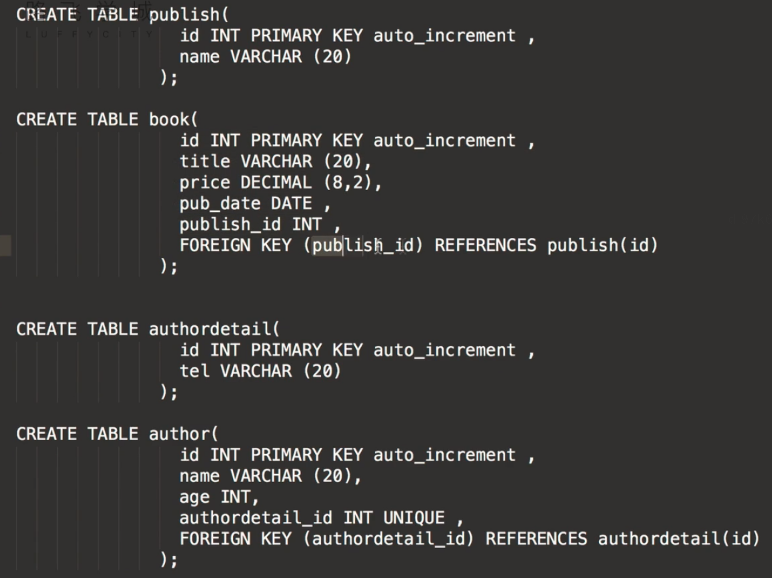
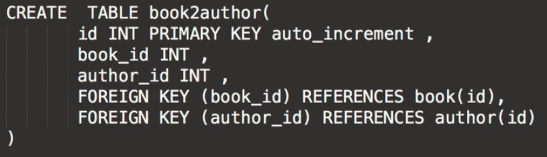
五十七. 多表操作之一对多添加记录
多表就是指与其他表有关联关系的.
57.1 一对多表添加数据

from django.db import models # Create your models here. """ 建表时,应当先建立普通表,普通字段.最后建立关联字段,关联表. """ # 出版社表 class Publish(models.Model): nid = models.AutoField(primary_key=True) name = models.CharField(max_length=20) # 图书表 class Book(models.Model): nid = models.AutoField(primary_key=True) title = models.CharField(max_length=20) price = models.DecimalField(max_digits=8, decimal_places=2) pub_date = models.DateField() # 图书对应出版社, 一个出版社对应多个图书, 一对多关系 # 下面的建立的publish字段会自动变成publish_id # 参数意思:to='Publish'对应的表, to_field='nid'对应表的对应字段(可以省略) publish = models.ForeignKey(to='Publish', to_field='nid', on_delete=models.CASCADE) # on_delete=models.CASCADE级联删除,也就是当删除主表的数据时候从表中的数据也随着一起删除 """ 上面的一句,相当于sql语句的两句. publish_id INT, FOREIGN KEY (publish_id) REFERENCES publish(id) """ # 图书和作者多对多关系表的建立,简单做法, 传统做法请看最下面. authors = models.ManyToManyField(to='Author') # 这里默认建立的表名是book_authors """ 上面的一句,相当于sql语句创建book2author图书与作者的关系表 CREATE TABLE book2author( id INT PRIMARY KEY auto_increment, book_id INT, author_id INT, FOREIGN KEY (book_id) REFERENCES book(id), FOREIGN KEY (author_id) REFERENCES author(id) ) """ # 作者详情表 class Authordetail(models.Model): nid = models.AutoField(primary_key=True) tel = models.CharField(max_length=20) # 作者表 class Author(models.Model): nid = models.AutoField(primary_key=True) name = models.CharField(max_length=20) age = models.IntegerField() # 作者表对应作者详情表, 一对一关系 # 注意一对一使用.OneToOneField,与一对多是不一样的. authordetail = models.OneToOneField(to="Authordetail", to_field='nid', on_delete=models.CASCADE) """ 上面一句,相当于sql语句的两句. authordetail_id INT UNIQUE, 一对一关系,需要有unique约束,否则就变成了一对多了. FOREIGN KEY (authordetail_id) REFERENCES authordetail(id) """ """ # 图书与作者的多对多关系表, 传统做法, 简单做法请看上面的Book表 class Book2author(models.Model): nid = models.AutoField(primary_key=True) book = models.ForeignKey(to="Book", to_field='nid') # 默认关联主键,可以不加to_field author = models.ForeignKey(to="Author", to_field='nid') """
下面的代码为views.py
Book.objects.create(nid=2, title='红楼梦', price=120, pub_date='2015-01-08', publish=pub_obj)
print(book_obj.publish)
from django.shortcuts import render, HttpResponse from app01.models import * # views.py添加一对多表数据的方法演示 def add(request): # 单表添加数据, 为publish表添加出版社 # Publish.objects.create(nid=1, name='人民出版社') # 一对多表,添加数据,方法一, 为book表添加书籍信息,注意该表中有publish_id字段 # Book.objects.create(nid=1, title='西游记', price=100, pub_date='2012-02-01', publish_id=1) # 上面语句中的publish_id = 1是book表的字段,这里直接给字段赋值1 # 一对多表,添加数据,方法二, # 先查询出书籍的出版社对象 pub_obj = Publish.objects.filter(nid=1).first() # 再将出版社对象直接赋值给publish参数, 为什么能这么做,因为models.py中Book类里面有publish属性 Book.objects.create(nid=2, title='红楼梦', price=120, pub_date='2015-01-08', publish=pub_obj) # 知道了这种添加一对多表数据的方法,我们就可以这么用. # 比如,想获取'红楼梦'这本书的出版社名称 # book_obj = Book.objects.filter(title='红楼梦').first() # print(book_obj.publish) # 获取'红楼梦'图书对应的出版社对象 # print(book_obj.publish.name) # 获取出版社名称 return HttpResponse('ok')
五十八. 多表操作之多对多添加记录
book_obj.authors.add(alex, egon)
from django.shortcuts import render, HttpResponse from app01.models import * def add(request): # 为authordetail表,单表添加数据,作者详情表 # Authordetail.objects.create(nid=1, tel=1391450000) # Authordetail.objects.create(nid=2, tel=1391580000) # 为author表,单表添加数据,作者表, 此表和上面的表是一对一的关系 # Author.objects.create(nid=1, name='alex', age=33, authordetail_id=1) # Author.objects.create(nid=2, name='egon', age=53, authordetail_id=2) # 多对多表添加数据,为book_authors表添加数据,图书与作者的关系表, 该表不能直接用.create方法添加数据,因为在models.py中没有定义这个表的类. # 先为book表添加一条"python从入门到放弃"新记录 # book_obj = Book.objects.create(nid=3, title='python从入门到放弃', price=130, pub_date='2019-08-07',publish_id=1) # 为'python从入门到放弃'这本书添加作者, 这里要注意了,因为书籍和作者是多对多的关系.在models.py中没有对book_authors进行类的定义,所以这里不能用前面的方法来添加记录. # alex = Author.objects.filter(name='alex').first() # 获取作者对象 # egon = Author.objects.filter(name='egon').first() # 获取作者对象 # 绑定多对多关系的API, .add() # book_obj.authors.add(alex, egon) # 为该书绑定两个作者,两天记录为3,1和3,2,即id为3的这本书对应id为1,和2作者 # book_obj.authors.add(1, 2) # 上面的.add方法简单的用,为该书添加作者表中id是1, 2的作者, .authors是Book类中定义的属性,用于定义book表与author表关系的. # book_obj.authors.add(*[1, 2]) # 上面的.add方法简单的用, 列表方式添加,为该书添加作者表中id是1, 2的作者 # 解除多对多的关系, .remove() book_obj2 = Book.objects.filter(nid=3).first() # 获取到"python从入门到放弃"这本书的对象 # book_obj2.authors.remove(2) # 解除(删除)该书与作者编号为2的作者的关系(记录) # 清空该书的所有与作者的关系记录, .clear() # book_obj2.authors.clear() # 查询所有id为3的书籍的所有作者名字 print(book_obj2.authors.all()) # 与这本书相关的所有作者记录, 该返回值是QuerySet类型, [obj1, boj2, ...] ret = book_obj2.authors.all().values('name') # 返回值:<QuerySet [{'name': 'alex'}]> print(ret) return HttpResponse('ok')
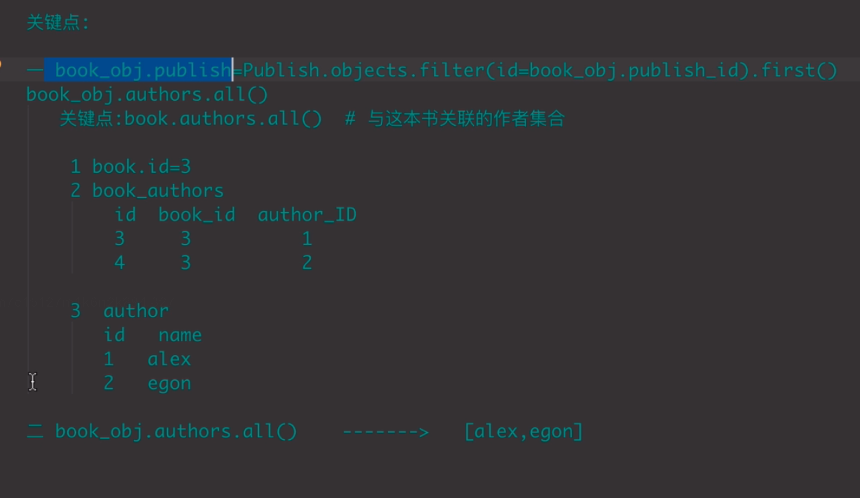
上图是57,58的知识点,它,也是59的查询的开始
五十九. 基于对象跨表查询简介
参考:https://www.cnblogs.com/yuanchenqi/articles/8963244.html 基于对象的跨表查询
六十. 基于对象跨表查询之一对多
views.py
def query(request): """ 跨表查询:一对多 1 基于对象查询 2 基于双下划线查询 3 聚合和分组查询 4 F 与 Q查询 :param request: :return: """ # ------------------------基于对象的跨表查询(对应sql的子查询)------------------------ # 一对多查询(正向查询) # 查询红楼梦的出版社名称(正向查询) # book_obj = Book.objects.filter(title='红楼梦').first() # 获取红楼梦图书对象 # print(book_obj.publish) # 获取红楼梦的出版社对象 # print(book_obj.publish.name) # 获取出版社名称 # 一对多查询(反向查询) # 查询出人民出版社出版的所有书籍名称(反向查询) publish_obj = Publish.objects.filter(name='人民出版社').first() book_qt = publish_obj.book_set.all() # 返回值是queryset数据类型 print(book_qt) for book in book_qt: print(book.title, book.price) return HttpResponse('OK') """ A-B 关联属性在A表中 正向查询: A------>B 反向查询:B------>A # 一对多查询 正向查询:按字段 反向查询:按表名小写_set (正向查询)book_obj.publish Book(关联属性:publish)对象 -----------------------------> Publish对象
<-----------------------------
(反向查询)publish_obj.book_set.all() # 返回值是queryset
"""
六十一. 基于对象跨表查询之多对多
views.py
def query(request): """ 基于对象跨表:多对多查询 :param request: :return: """ # 基于对象跨表多对多查询 # 查询"python从入门到放弃"这本书的作者姓名(正向查询) book_obj = Book.objects.filter(title="python从入门到放弃").first() authors_list = book_obj.authors.all() for author in authors_list: print(author.name) # 查询alex参与编写的所有书籍名称(反向查询) author_obj = Author.objects.filter(name='alex').first() book_list = author_obj.book_set.all() for book in book_list: print(book.title) return HttpResponse('OK') """ # 多对多查询 正向查询:按字段 反向查询:表名小写_set.all() book_obj.authors.all() Book(关联属性:authors)对象 ------------------------> Author对象 <------------------------ author_obj.book_set.all() """
六十二. 基于对象跨表查询之一对一
views.py
def query(request): """ 基于对象的跨表查询:一对一 """ # 一对一(语法与一对多,多对多的不一样,请留意) # 查询alex的手机号码(正向查询) # author_obj = Author.objects.filter(name='alex').first() # 从作者表里面查询出alex对象 # authordetail_obj = author_obj.authordetail # 注意语法:这里直接用Author类中定义的属性authordetail # print(authordetail_obj.tel) # 查询手机号1391450000的姓名(反向查询) authordetail_obj = Authordetail.objects.filter(tel='1391450000').first() author_obj = authordetail_obj.author # 这里反向使用author的表的表名 print(author_obj.name, author_obj.age) # 获取姓名, 年龄 return HttpResponse("ok") """ # 一对一 正向查询:按字段 反向查询:表名小写 # 注意这里语法变了,没了_set()因为只有一对一的结果只有一个,所以就没有set了.(set的意思是集合) author_obj.authordetail(正向) Author(关联属性:authordetail)对象----------------------->AuthorDetail对象 <----------------------- authordetail_obj.author(反向) """
六十三. 基于对象跨表查询的sql语句
六十四. 基于双下划线的跨表查询之一对多1
基于双下划线的跨表查询,语法中不区分一对多,多对多,一对一
基于双下划线的跨表查询对应与sql的join连表
正向查询按字段,反向查询按表名小写,用来告诉ORM引擎join哪张表
64.1 在pycharm中使用sql语句的操作步骤
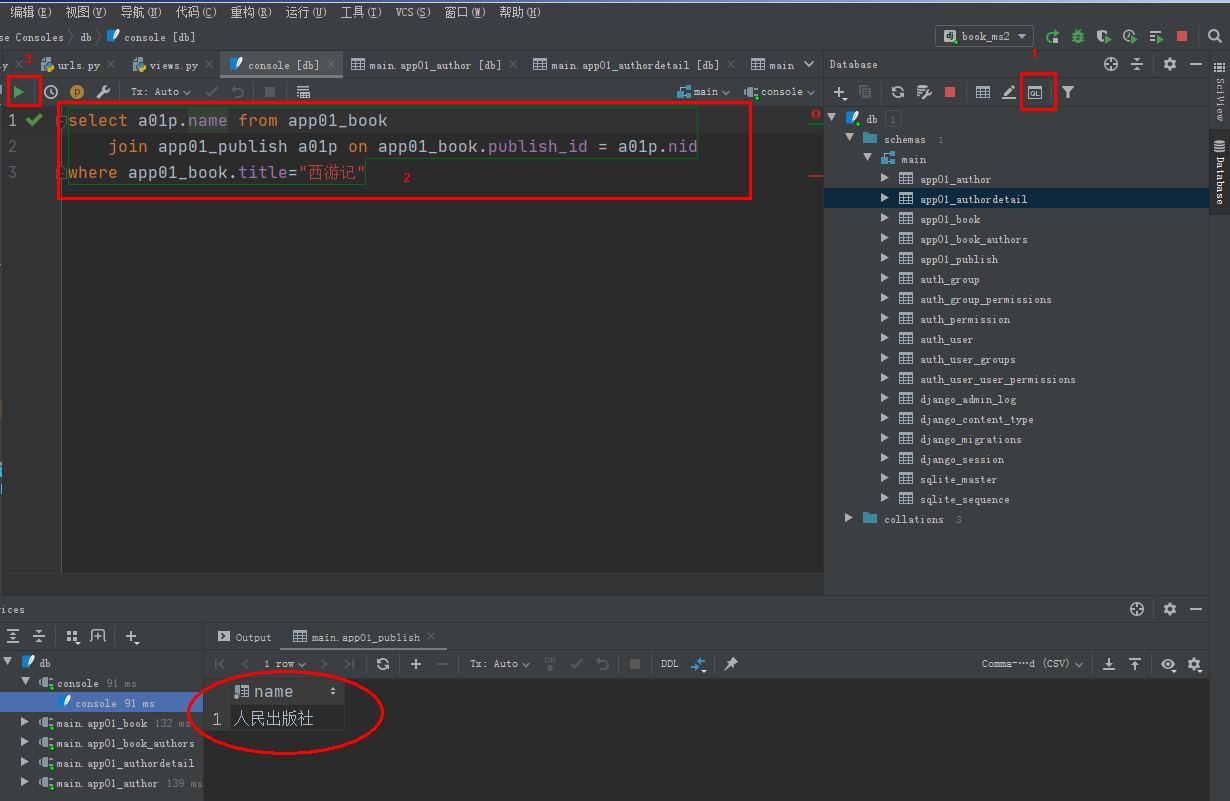
64.2 查询西游记的出版社名称sql语句,采用join连表方式进行查询
select a01p.name from app01_book join app01_publish a01p on app01_book.publish_id = a01p.nid where app01_book.title="西游记"
64.3 ORM中基于双下划线的查询方法
views.py
def query(request): #--------------------------------基于双下划线的跨表查询(join查询)-------------------------------- # 查询西游记的出版社名称
# 方法1(正向查询)(正向查询用字段)
# .values()是app01_book表中关于西游记的所有信息的queryset对象 # "publish__name"中的publish相当于sql的join连表操作,即按照app01_book表中的publish字段来连接app01_book与app01_publish两个表 # name是需要显示的最终信息的字段名称 ret = Book.objects.filter(title='西游记').values("publish__name") print(ret) print(ret.first()) print(ret.first()['publish__name']) return HttpResponse('ok')
上面代码print的显示结果:
<QuerySet [{'publish__name': '人民出版社'}]>
{'publish__name': '人民出版社'}
人民出版社
六十五. 基于双下划线的跨表查询之一对多2
def query(request): # 接上面的方法一.
# 查询西游记的出版社 # 方法二(反向查询)(用表名小写) ret = Publish.objects.filter(book__title='西游记').values('name') print(ret)
六十六. 基于双下划线的跨表查询之多对多1
66.1 查询西游记的作者(假设西游记有多个作者),sql的join方法语句
select app01_author.name from app01_book inner join app01_book_authors on app01_book.nid = app01_book_authors.book_id inner join app01_author on app01_book_authors.author_id = app01_author.nid where app01_book.title='西游记'
66.2 ORM中采用正向查询
# 查询西游记的所有作者(这里假设有多个作者) # 多对多表查询 方法一 (正向查询)(正向查询看字段)
# 需求:通过Book表join与其关联的Author表,属于正向查询, 按字段authors通知ORM引擎join book_authors与author
# 'authors__name', Book类(book表)中包含authors属性(字段), 所以这里是正向查询, 这里的意思就是join作者表, # name就是作者表的姓名字段 ret = Book.objects.filter(title='西游记').values('authors__name') print(ret) # 返回值:<QuerySet [{'authors__name': 'alex'}, {'authors__name': 'egon'}]>
六十七. 基于双下划线的跨表查询之多对多2
67.1 ORM中采用反向查询
# 查询西游记的所有作者(这里假设有多个作者)
# 多对多表查询 方法二 (反向查询)(反向查询表名小写) # 需求:通过Author表join与其关联的Book表,属于反向查询:按表名小写book通知ORM引擎join book_authors ret = Author.objects.filter(book__title='西游记').values('name') print(ret) # <QuerySet [{'name': 'alex'}, {'name': 'egon'}]>
六十八. 基于双下划线的跨表查询之一对一
# 一对一查询 # 查询alex的手机号码, 涉及作者表与作者详情表 # 方法一, 正向查询: # 需求: 通过Author表join与其关联的Authordetail表,属于正向查询:按字段authordetail通知ORM引擎join authordetail表 # ret = Author.objects.filter(name='alex').values("authordetail__tel") # Author类中有authordetail属性 # print(ret) # <QuerySet [{'authordetail__tel': '1391450000'}]> # 方法二, 反向查询: # 需求: 通过Authordetail表join与其关联的Author表,属于反向查询: 按表名小写author通知ORM引擎join author表 ret = Authordetail.objects.filter(author__name='alex').values('tel') # author__name author表name字段 print(ret) # <QuerySet [{'tel': '1391450000'}]>
六十九.基于双下划线的跨表查询之连续跨表1 进阶练习
参考:https://www.cnblogs.com/yuanchenqi/articles/8963244.html 进阶练习(连续跨表)
# 进阶练习(连续跨表) # 练习: 查询出手机号码以139开头的作者出版过的所有书籍名称以及出版社名称 # 正向查询(用字段), 反向查询(用表名小写), 正向反向混合使用
# 需求: 通过Book表join Authordetail表, Book与Authordetail无关联,所以必须连续跨表
ret = Book.objects.filter(authors__authordetail__tel__startswith='139').values('title', "publish__name") print(ret) # <QuerySet [{'title': 'python从入门到放弃', 'publish__name': '人民出版社'}, {'title': '西游记', 'publish__name': '人民出版社'}, {'title': '西游记', 'publish__name': '人民出版社'}]>
七十.基于双下划线的跨表查询之连续跨表2 进阶练习
# 进阶练习(连续跨表)
# 练习: 查询出手机号码以139开头的作者出版过的所有书籍名称以及出版社名称
# 方法二 # 需求: 由Author表join Authordetai表查询出139开头的作者, 再由作者反向查询出书籍名称和出版社名称 ret = Author.objects.filter(authordetail__tel__startswith='139').values("book__title", "book__publish__name") print(ret)
# 练习: 查询人民出版社出版过的所有书籍的名字以及作者的姓名 # 方式一,正向查询 ret = Book.objects.filter(publish__name='人民出版社').values('title', 'authors__name') print(ret) # 方式二,反向查询 # ret = Publish.objects.filter(name='人民出版社').values('book__title', "book__authors__name") # print(ret)
七十一.聚合查询
聚合统计函数:.aggregate
views.py
# 聚合查询, aggregate的返回值是一个字典,不再是queryset from django.db.models import Avg, Max, Min, Count # 引入聚合函数 # 统计所有图书的平均价格, 和最高价格, 下面的book_avg是自定义的变量名 ret = Book.objects.all().aggregate(book_avg=Avg('price'), book_max=Max('price')) # .aggregate聚合查询 print(ret) # {'book_avg': Decimal('116.666666666667'), 'book_max': Decimal('130')}
七十二.单表下的分组查询1
单表分组查询的ORM语法: 单表模型.objects.values('group by 的字段').annotate(聚合函数("统计字段"))
建立emp表:
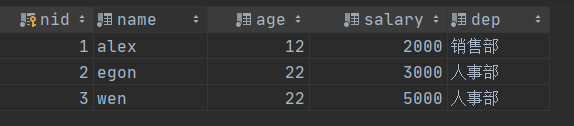
#------------------------分组查询 annotate统计函数,返回值依然是queryset----------------------------- def query2(request): # 查询每一个部门名称以及对应的员工的平均薪水 from django.db.models import Avg, Max, Min, Count ret = Emp.objects.values('dep').annotate(avg_salary=Avg('salary')) #.values('dep').annotate的意思就是按照部门分组
print(ret) # <QuerySet [{'dep': '人事部', 'avg_salary': Decimal('4000')}, {'dep': '销售部', 'avg_salary': Decimal('2000')}]> return HttpResponse('ok')
""" sql:
select dep, Avg(salary) from emp group by dep
"""
def query3(request): # 查询每一个部门名称以及员工数 from django.db.models import Avg, Max, Min, Count ret = Emp.objects.values('dep').annotate(c=Count('nid')) return HttpResponse('OK') """ sql: select dep, Count(nid) from emp group by dep; """
七十三.单表下的分组查询2
补充知识点:
Emp.objects.all() # 翻译成sql语句: select * from emp; Emp.objects.all().values('name') # 等同于Emp.object.values('name') # 翻译成sql语句: select name from emp; Emp.objects.values("dep").annotate(Avg('salary')) # 按照dep进行分组, Emp.objects.values("dep").annotate # select dep, Avg(salary) from emp group by dep; Emp.objects.values("nid").annotate(Avg('salary')) # 按照nid进行分组,这个没有意义 Emp.objects.all().annotate(Avg('salary')) # 等同于按照nid主键进行分组,没有意义 Emp.objects.annotate(Avg('salary')) # 等同于上面 # 在单表分组下,按着主键进行group by是没有任何意义的
七十四. 多表下的分组查询1
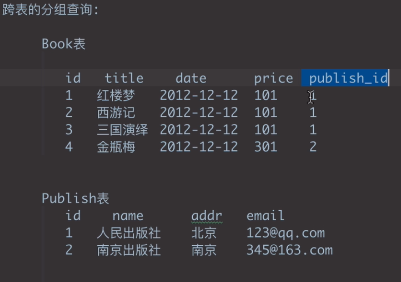
# 多表分组查询(跨表分组查询):查询每一个出版社名称以及出版的书籍个数,下面为sql查询语句
select a01p.name, count(app01_book.id) from app01_book inner join app01_publish a01p on app01_book.publish_id = a01p.id group by publish_id;
七十五. 多表下的分组查询2
解决思路:1. 先使用join方法将两张表拼成一张表如下图所示;
2. 再按照单表分组查询的ORM语法: 单表模型.objects.values('group by 的字段').annotate(聚合函数("统计字段"))
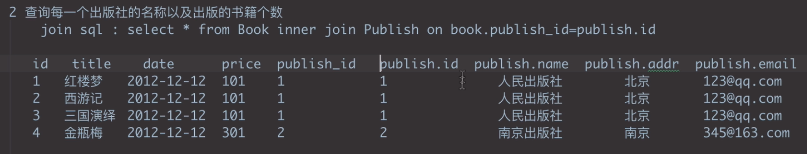
def query(request): from django.db.models import Avg, Max, Min, Count # 多表分组查询:查询每一个出版社名称以及出版的书籍个数 # 方法1 # ret = Book.objects.values('publish_id__name').annotate(c=Count('id')) # print(ret) # <QuerySet [{'publish_id__name': '人民出版社', 'c': 3}, {'publish_id__name': '南京出版社', 'c': 1}]> # 方法2 # Publish.objects.values('name')相当于sql中的goup by name # ret = Publish.objects.values('name').annotate(c=Count('book__id')) # print(ret) # <QuerySet [{'name': '人民出版社', 'c': 3}, {'name': '南京出版社', 'c': 1}]> # 方法3(推荐使用此方法----------分组------------------合并表---统计---------显示字段---- ret = Publish.objects.values('id').annotate(c=Count('book__id')).values('name', 'c') print(ret) return HttpResponse('OK')
七十六. 多表下的分组查询3
# 查询每一个作者的名字以及出版过的书籍的最高价格,sql语句如下:
select name, MAX(a01b.price) from app01_author inner join app01_book_author a01ba on app01_author.id = a01ba.author_id inner join app01_book a01b on a01ba.book_id = a01b.id group by app01_author.id
# 查询每一个作者的名字以及出版过的书籍的最高价格 from django.db.models import Avg, Max, Min, Count # 方法1 # ret = Book.objects.values('author__id').annotate(m=Max('price')).values('author__name', 'm') # print(ret) # <QuerySet [{'author__name': 'alex', 'm': Decimal('301')}, {'author__name': 'egon', 'm': Decimal('301')}]> # 方法2(推荐) ret = Author.objects.values('id').annotate(max_price=Max('book__price')).values('name', 'max_price') print(ret) # <QuerySet [{'name': 'alex', 'max_price': Decimal('301')}, {'name': 'egon', 'max_price': Decimal('301')}]> # 总结跨表的分组查询的模型: # 每一个后的表模型.objects.values(分组字段).annotate(聚合函数(关联表__统计字段)).values(需要显示的字段)
七十七. 多表下的分组查询4
# 查询每一个书籍的名称以及对应的作者个数 ret = Book.objects.values('id').annotate(c=Count('author__id')).values('title', 'c') print(ret) # <QuerySet [{'title': '红楼梦', 'c': 2}, {'title': '西游记', 'c': 2}, {'title': '三国演义', 'c': 1}, {'title': '金瓶', 'c': 1}]>
理解靠sql, 编写靠模型
七十八. 多表下的分组查询5
补充:
# 跨表分组查询的另一种玩法 # 查询每一个出版社的名称以及出版的书籍个数 # ret = Publish.objects.values('id').annotate(c=Count('book__title')).values('name', 'email', 'c') # 这个是上面介绍的玩法.下面是新玩法.
#------------按照每一个字段分组-----------------------------------------这里可以用任意的字段----- ret = Publish.objects.all().annotate(c=Count('book__title')).values('name', 'email', 'c') ret = Publish.objects.annotate(c=Count('book__title')).values('name', 'email', 'c') # all()可以省略,和上面一个意思 print(ret) # 跨表的分组查询的模型2: # 每一个后的表模型.objects.annotate(聚合函数(关联表__统计字段)).values("表模型的所有字段以及统计字段")
上面查询代码对应的sql语句:all()就是group by所有字段.
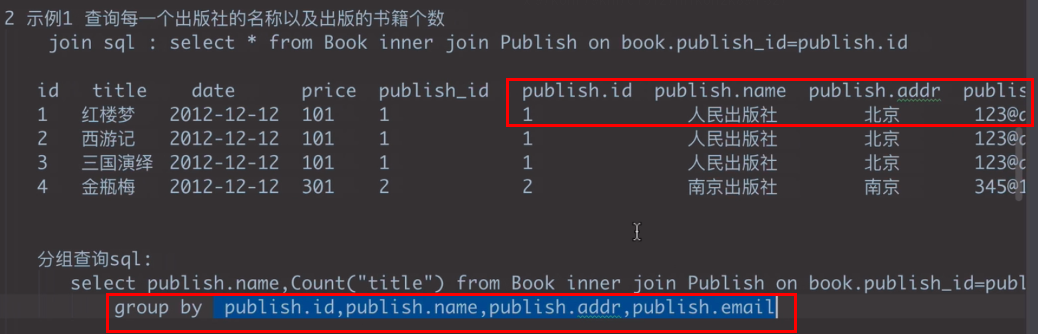
七十九. 多表下的分组查询6
参考:https://www.cnblogs.com/yuanchenqi/articles/8963244.html 多表下的分组查询练习
# (3) 统计每一本以'三'开头的书籍的作者个数:(增加了一个filter过滤) # ret = Book.objects.filter(title__startswith='三').values('id').annotate(c=Count('publish__id')).values("title", 'c') print(ret)
# (4) 统计不止一个作者的图书 # 先,每一本图书的作者个数, 再,筛选出大于1的,在sql中这里就是having过滤了 ret = Book.objects.values('id').annotate(c=Count('author__id')).filter(c__gt=1).values('title', 'c') print(ret)
八十. F查询与Q查询
参考:https://www.cnblogs.com/yuanchenqi/articles/8963244.html F与Q查询
80.1 更改表结构,原表中有数据,所以新增字段应当设置默认值.
# models.py中的Book类下 # 临时更改表结构,新增字段.新增完成后,再执行迁移命令,即可. read_num = models.IntegerField(default=0) # 阅读数, 新增字段需要设置默认值 comment_num = models.IntegerField(default=0) # 评论数, 新增字段需要设置默认值
新增字段后的book表
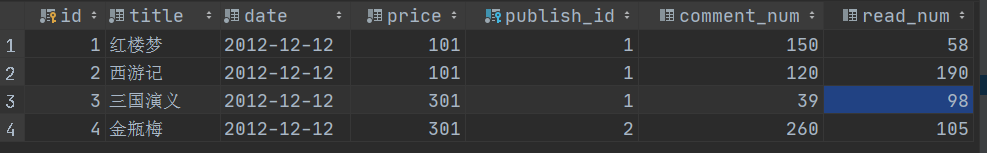
80.2 F查询,当两个字段要同时使用时,比如等号的右边需要用某个字段,就需要用F查询.比如查询所有的评论数大于阅读数的书籍时,就用F.
再比如给所有的图书价格增加1元,也需要F.
from django.db.models import F, Q # 查询评论数大于阅读数的书籍 ret = Book.objects.filter(read_num__gt=F("comment_num"))
# 给每一本书的价格增加1 ret = Book.objects.all().update(price=F('price')+1) print(ret) # 返回值4
80.3 Q查询,比如需要过滤,这时有两个条件,这两个条件是或者关系,这时就需要用Q查询.
比如查询:价格是103或者评论数时120的书籍
ret = Book.objects.filter(price=103, comment_num=260) # 两个参数之间是逗号的,表示且的关系,及两个条件是同时成立的. # 查询:价格是103或者评论数时260的书籍 ret = Book.objects.filter(Q(price=103) | Q(comment_num=260)) # 两个Q加上中间|,代表或者关系. print(ret) # <QuerySet [<Book: Book object (1)>, <Book: Book object (2)>, <Book: Book object (4)>]> Book.objects.filter(Q(price=103) & Q(comment_num=260)) # 两个Q加上中间&,代表且的关系. Book.objects.filter(~Q(price=103)) # Q前加上~,代表非的关系.
八十一. 作业,多表图书管理系统
八十二. 基于多表的图书管理系统添加功能1 作业
注意点:
publish.pk等价于publish.id, pk的意思是主键,publish表的主键.
html下拉式单选:
<select name="publish" id="" class="form-control"> {% for publish in publish_list %} <option value="{{ publish.pk }}">{{ publish.name }}</option> {% endfor %} </select>
html多选:
<select name="authors" id="" multiple class="form-control"> {% for author in author_list %} <option value="{{ author.pk }}">{{ author.name }}</option> {% endfor %} </select>
bootstrap常用class:
<div class="container">
<div class="row">
<div class="col-md-6 col-md-offset-3">
<form action="" method="post">
<div class="form-group">
<input type="text" name="title" class="form-control">
<input type="submit" class="btn btn-success pull-right">
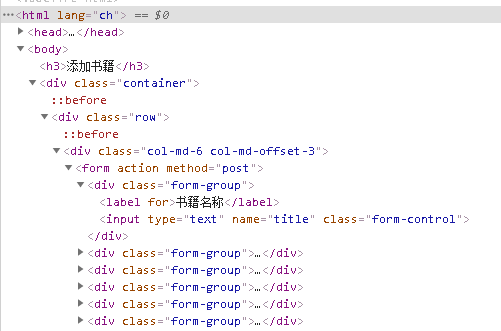
不完全源代码

from django.db import models # Create your models here. class Book(models.Model): id = models.AutoField(primary_key=True) title = models.CharField(max_length=32) date = models.DateField() price = models.DecimalField(max_digits=5, decimal_places=2) publish = models.ForeignKey(to='Publish', to_field="id", on_delete=models.CASCADE) author = models.ManyToManyField(to='Author') class Publish(models.Model): id = models.AutoField(primary_key=True) name = models.CharField(max_length=32) city = models.CharField(max_length=32) email = models.CharField(max_length=32) class Author(models.Model): id = models.AutoField(primary_key=True) name = models.CharField(max_length=32) age = models.IntegerField()

<!DOCTYPE html> <html lang="ch"> <head> <meta charset="UTF-8"> <title>添加书籍</title> <link rel="stylesheet" href="/static/bootstrap/css/bootstrap.css"> </head> <body> <h3>添加书籍</h3> <div class="container"> <div class="row"> <div class="col-md-6 col-md-offset-3"> <form action="" method="post"> <div class="form-group"> <label for="">书籍名称</label> <input type="text" name="title" class="form-control"> </div> <div class="form-group"> <label for="">价格</label> <input type="text" name="price" class="form-control"> </div> <div class="form-group"> <label for="">出版日期</label> <input type="text" name="pub_date" class="form-control"> </div> <div class="form-group"> <label for="">出版社</label> <select name="publish" id="" class="form-control"> {% for publish in publish_list %} <option value="{{ publish.pk }}">{{ publish.name }}</option> {% endfor %} </select> </div> <div class="form-group"> <label for="">作者</label> <select name="authors" id="" multiple class="form-control"> {% for author in author_list %} <option value="{{ author.pk }}">{{ author.name }}</option> {% endfor %} </select> </div> <div class="form-group"> <input type="submit" class="btn btn-success pull-right"> </div> </form> </div> </div> </div> </body> </html>
addbook页面的最终效果:

八十三. 基于多表的图书管理系统添加功能2 作业
注意: 多选标签取值用getlist
一对多,多对多的数据添加
authors_id_list = request.POST.getlist('authors_id_list') # 多选标签checkbox和select, 使用getlist.
# publish_id=publish_id 一对多关系添加数据
book_obj = Book.objects.create(title=title, price=price, date=date, publish_id=publish_id)
# 多对多关系添加数据
book_obj.author.add(*authors_id_list)
print(authors_id_list) # ['2', '3']
return HttpResponse('OK')

from django.shortcuts import render, HttpResponse from book.models import * # Create your views here. def add(request): if request.method == 'POST': title = request.POST.get('title') price = request.POST.get('price') date = request.POST.get('pub_date') publish_id = request.POST.get('publish_id') authors_id_list = request.POST.getlist('authors_id_list') # 多选标签checkbox和select, 使用getlist. # publish_id=publish_id 一对多关系添加数据 book_obj = Book.objects.create(title=title, price=price, date=date, publish_id=publish_id) # 多对多关系添加数据 book_obj.author.add(*authors_id_list) print(authors_id_list) # ['2', '3'] return HttpResponse('OK') author_list = Author.objects.all() publish_list = Publish.objects.all() return render(request, 'book/add.html', {"author_list": author_list, "publish_list": publish_list})

<!DOCTYPE html> <html lang="ch"> <head> <meta charset="UTF-8"> <title>添加书籍</title> <link rel="stylesheet" href="/static/bootstrap/css/bootstrap.css"> </head> <body> <h3>添加书籍</h3> <div class="container"> <div class="row"> <div class="col-md-6 col-md-offset-3"> <form action="" method="post"> {% csrf_token %} <div class="form-group"> <label for="">书籍名称</label> <input type="text" name="title" class="form-control"> </div> <div class="form-group"> <label for="">价格</label> <input type="text" name="price" class="form-control"> </div> <div class="form-group"> <label for="">出版日期</label> <input type="date" name="pub_date" class="form-control"> </div> <div class="form-group"> <label for="">出版社</label> <select name="publish_id" id="" class="form-control"> {% for publish in publish_list %} <option value="{{ publish.pk }}">{{ publish.name }}</option> {% endfor %} </select> </div> <div class="form-group"> <label for="">作者</label> <select name="authors_id_list" id="" multiple class="form-control"> {% for author in author_list %} <option value="{{ author.pk }}">{{ author.name }}</option> {% endfor %} </select> </div> <div class="form-group"> <input type="submit" class="btn btn-success pull-right"> </div> </form> </div> </div> </div> </body> </html>
八十四. 基于多表的图书管理系统查看功能 作业
注意:
编号采用 forloop.counter
循环列出所有作者的名字, book.author.all就是Django中多对多查询语句
<tbody> {% for book in books_list %} <tr> {#编号采用 forloop.counter 避免了数据库中个别ID数字被删除的情况,造成不连贯#} <td>{{ forloop.counter }}</td> <td>{{ book.title }}</td> <td>{{ book.price }}</td> <td>{{ book.date|date:"Y-m-d" }}</td> <td>{{ book.publish.name }}</td> <td> {# 循环列出所有作者的名字, book.author.all就是Django中多对多查询语句 #} {% for author in book.author.all %} {# 如果是最后一个作者了,后面不加逗号. #} {% if forloop.last %} <span>{{ author.name }}</span> {% else %} <span>{{ author.name }}</span>, {% endif %} {% endfor %} </td> <td> <a href="/{{ book.id }}/edit/" class="btn btn-warning">修改</a> <a href="/{{ book.id }}/delete/" class="btn btn-danger">删除</a> </td> </tr> {% endfor %} </tbody>
表格样式的class类:
-------------------------边框---------悬浮----------条纹----
<table class="table table-bordered table-hover table-striped">


<!DOCTYPE html> <html lang="ch"> <head> <meta charset="UTF-8"> <title>查看书籍</title> <link rel="stylesheet" href="/static/bootstrap/css/bootstrap.css"> </head> <body> <h3>查看书籍</h3> <div class="container"> <div class="row"> <div class="col-md-6 col-md-offset-3"> <table class="table table-bordered table-hover table-striped"> <thead> <tr> <th>编号</th> <th>书籍名称</th> <th>价格</th> <th>出版日期</th> <th>出版社</th> <th>作者</th> <th>操作</th> </tr> </thead> <tbody> {% for book in books_list %} <tr> {#编号采用 forloop.counter 避免了数据库中个别ID数字被删除的情况,造成不连贯#} <td>{{ forloop.counter }}</td> <td>{{ book.title }}</td> <td>{{ book.price }}</td> <td>{{ book.date|date:"Y-m-d" }}</td> <td>{{ book.publish.name }}</td> <td> {# 循环列出所有作者的名字, book.author.all就是Django中多对多查询语句 #} {% for author in book.author.all %} {# 如果是最后一个作者了,后面不加逗号. #} {% if forloop.last %} <span>{{ author.name }}</span> {% else %} <span>{{ author.name }}</span>, {% endif %} {% endfor %} </td> <td> <a href="" class="btn btn-danger">修改</a> <a href="" class="btn btn-warning">删除</a> </td> </tr> {% endfor %} </tbody> </table> </div> </div> </div> </body> </html>

from django.shortcuts import render, HttpResponse from book.models import * # Create your views here. def add(request): if request.method == 'POST': title = request.POST.get('title') price = request.POST.get('price') date = request.POST.get('pub_date') publish_id = request.POST.get('publish_id') authors_id_list = request.POST.getlist('authors_id_list') # 多选标签checkbox和select, 使用getlist. # publish_id=publish_id 一对多关系添加数据 book_obj = Book.objects.create(title=title, price=price, date=date, publish_id=publish_id) # 多对多关系添加数据 book_obj.author.add(*authors_id_list) print(authors_id_list) # ['2', '3'] return HttpResponse('OK') author_list = Author.objects.all() publish_list = Publish.objects.all() return render(request, 'book/add.html', {"author_list": author_list, "publish_list": publish_list}) def books(request): books_list = Book.objects.all() return render(request, 'book/books.html', {'books_list': books_list})
八十五. 基于多表的图书管理系统编辑功能1 作业
注意:
{# 判断当前书籍的出版社,并设为默认选中状态 #}
<label for="">出版社</label> <select name="publish_id" id="" class="form-control"> {% for publish in publish_list %} {# 判断当前书籍的出版社,并设为默认选中状态 #} {% if book_obj.publish.name == publish.name %} <option selected value="{{ publish.pk }}">{{ publish.name }}</option> {% else %} <option value="{{ publish.pk }}">{{ publish.name }}</option> {% endif %} {% endfor %} </select>
{# 判断当前循环的作者是不是在本书的作者当中,如果是就默认选中 #}
<div class="form-group"> <label for="">作者</label> <select name="authors_id_list" id="" multiple class="form-control"> {% for author in authors_list %} {# 判断当前循环的作者是不是在本书的作者当中,如果是就默认选中 #} {% if author in book_obj.author.all %} <option selected value="{{ author.pk }}">{{ author.name }}</option> {% else %} <option value="{{ author.pk }}">{{ author.name }}</option> {% endif %} {% endfor %} </select> </div>

<!DOCTYPE html> <html lang="ch"> <head> <meta charset="UTF-8"> <title>编辑书籍</title> <link rel="stylesheet" href="/static/bootstrap/css/bootstrap.css"> </head> <body> <h3>编辑书籍</h3> <div class="container"> <div class="row"> <div class="col-md-6 col-md-offset-3"> <form action="" method="post"> {% csrf_token %} <div class="form-group"> <label for="">书籍名称</label> <input type="text" name="title" class="form-control" value="{{ book_obj.title }}"> </div> <div class="form-group"> <label for="">价格</label> <input type="text" name="price" class="form-control" value="{{ book_obj.price }}"> </div> <div class="form-group"> <label for="">出版日期</label> <input type="date" name="pub_date" class="form-control" value="{{ book_obj.date|date:"Y-m-d" }}"> </div> <div class="form-group"> <label for="">出版社</label> <select name="publish_id" id="" class="form-control"> {% for publish in publish_list %} {# 判断当前书籍的出版社,并设为默认选中状态 #} {% if book_obj.publish.name == publish.name %} <option selected value="{{ publish.pk }}">{{ publish.name }}</option> {% else %} <option value="{{ publish.pk }}">{{ publish.name }}</option> {% endif %} {% endfor %} </select> </div> <div class="form-group"> <label for="">作者</label> <select name="authors_id_list" id="" multiple class="form-control"> {% for author in authors_list %} {# 判断当前循环的作者是不是在本书的作者当中,如果是就默认选中 #} {% if author in book_obj.author.all %} <option selected value="{{ author.pk }}">{{ author.name }}</option> {% else %} <option value="{{ author.pk }}">{{ author.name }}</option> {% endif %} {% endfor %} </select> </div> <div class="form-group"> <input type="submit" class="btn btn-success pull-right"> </div> </form> </div> </div> </div> </body> </html>

from django.shortcuts import render, HttpResponse, redirect from book.models import * # Create your views here. def add(request): if request.method == 'POST': title = request.POST.get('title') price = request.POST.get('price') date = request.POST.get('pub_date') publish_id = request.POST.get('publish_id') authors_id_list = request.POST.getlist('authors_id_list') # 多选标签checkbox和select, 使用getlist. # publish_id=publish_id 一对多关系添加数据 book_obj = Book.objects.create(title=title, price=price, date=date, publish_id=publish_id) # 多对多关系添加数据 book_obj.author.add(*authors_id_list) print(authors_id_list) # ['2', '3'] return HttpResponse('OK') author_list = Author.objects.all() publish_list = Publish.objects.all() return render(request, 'book/add.html', {"author_list": author_list, "publish_list": publish_list}) def books(request): books_list = Book.objects.all() return render(request, 'book/books.html', {'books_list': books_list}) def edit(request, book_id): book_obj = Book.objects.filter(id=book_id).first() # first不要丢掉 publish_list = Publish.objects.all() authors_list = Author.objects.all() return render(request, 'book/edit.html', {"book_obj": book_obj, 'publish_list': publish_list, "authors_list": authors_list})
八十六. 基于多表的图书管理系统编辑功能2 作业
注意:
获取多个作者,用getlist
authors_id_list = request.POST.getlist('authors_id_list') # 多个作者用getlist
修改书与多个作者的绑定关系,有两种方法,第二种方法只需set
Book.objects.filter(id=book_id).update(title=title, price=price, date=pub_date, publish_id=publish_id) # 这里的返回值是更新的条数int # book_obj.author.clear() # 清除(解绑)这本书与作者的关系 # book_obj.author.add(*authors_id_list) # 再绑定书与作者的关系 book_obj.author.set(authors_id_list) # 这一步相当于上面的两步

from django.shortcuts import render, HttpResponse, redirect from book.models import * # Create your views here. def add(request): if request.method == 'POST': title = request.POST.get('title') price = request.POST.get('price') date = request.POST.get('pub_date') publish_id = request.POST.get('publish_id') authors_id_list = request.POST.getlist('authors_id_list') # 多选标签checkbox和select, 使用getlist. # publish_id=publish_id 一对多关系添加数据 book_obj = Book.objects.create(title=title, price=price, date=date, publish_id=publish_id) # 多对多关系添加数据 book_obj.author.add(*authors_id_list) print(authors_id_list) # ['2', '3'] return HttpResponse('OK') author_list = Author.objects.all() publish_list = Publish.objects.all() return render(request, 'book/add.html', {"author_list": author_list, "publish_list": publish_list}) def books(request): books_list = Book.objects.all() return render(request, 'book/books.html', {'books_list': books_list}) def edit(request, book_id): book_obj = Book.objects.filter(id=book_id).first() # first不要丢掉 if request.method == "POST": title = request.POST.get('title') price = request.POST.get('price') pub_date = request.POST.get('pub_date') publish_id = request.POST.get('publish_id') authors_id_list = request.POST.getlist('authors_id_list') # 多个作者用getlist Book.objects.filter(id=book_id).update(title=title, price=price, date=pub_date, publish_id=publish_id) # 这里的返回值是更新的条数int # book_obj.author.clear() # 清除(解绑)这本书与作者的关系 # book_obj.author.add(*authors_id_list) # 再绑定书与作者的关系 book_obj.author.set(authors_id_list) # 这一步相当于上面的两步 return redirect('/books/') publish_list = Publish.objects.all() authors_list = Author.objects.all() return render(request, 'book/edit.html', {"book_obj": book_obj, 'publish_list': publish_list, "authors_list": authors_list})
八十七. 基于多表的图书管理系统删除功能 作业
Book.objects.filter(id=book_id).delete() # 删除命令,会自动删除相关的图书和作者的关系表中的记录
多表图书管理系统所有源码:

# models.py from django.db import models # Create your models here. class Book(models.Model): id = models.AutoField(primary_key=True) title = models.CharField(max_length=32) date = models.DateField() price = models.DecimalField(max_digits=5, decimal_places=2) publish = models.ForeignKey(to='Publish', to_field="id", on_delete=models.CASCADE) author = models.ManyToManyField(to='Author') class Publish(models.Model): id = models.AutoField(primary_key=True) name = models.CharField(max_length=32) city = models.CharField(max_length=32) email = models.CharField(max_length=32) class Author(models.Model): id = models.AutoField(primary_key=True) name = models.CharField(max_length=32) age = models.IntegerField()

# urls.py from django.contrib import admin from django.urls import path, re_path from book import views urlpatterns = [ path('admin/', admin.site.urls), path('add/', views.add), path('books/', views.books), re_path(r'(\d+)/edit/', views.edit), re_path(r'(\d+)/delete/', views.delete), ]

# views.py from django.shortcuts import render, HttpResponse, redirect from book.models import * # Create your views here. def add(request): if request.method == 'POST': title = request.POST.get('title') price = request.POST.get('price') date = request.POST.get('pub_date') publish_id = request.POST.get('publish_id') authors_id_list = request.POST.getlist('authors_id_list') # 多选标签checkbox和select, 使用getlist. # publish_id=publish_id 一对多关系添加数据 book_obj = Book.objects.create(title=title, price=price, date=date, publish_id=publish_id) # 多对多关系添加数据 book_obj.author.add(*authors_id_list) print(authors_id_list) # ['2', '3'] return redirect('/books/') author_list = Author.objects.all() publish_list = Publish.objects.all() return render(request, 'book/add.html', {"author_list": author_list, "publish_list": publish_list}) def books(request): books_list = Book.objects.all() return render(request, 'book/books.html', {'books_list': books_list}) def edit(request, book_id): book_obj = Book.objects.filter(id=book_id).first() # first不要丢掉 if request.method == "POST": title = request.POST.get('title') price = request.POST.get('price') pub_date = request.POST.get('pub_date') publish_id = request.POST.get('publish_id') authors_id_list = request.POST.getlist('authors_id_list') # 多个作者用getlist Book.objects.filter(id=book_id).update(title=title, price=price, date=pub_date, publish_id=publish_id) # 这里的返回值是更新的条数int # book_obj.author.clear() # 清除(解绑)这本书与作者的关系 # book_obj.author.add(*authors_id_list) # 再绑定书与作者的关系 book_obj.author.set(authors_id_list) # 这一步相当于上面的两步 return redirect('/books/') publish_list = Publish.objects.all() authors_list = Author.objects.all() return render(request, 'book/edit.html', {"book_obj": book_obj, 'publish_list': publish_list, "authors_list": authors_list}) def delete(request, book_id): Book.objects.filter(id=book_id).delete() # 删除命令,会自动删除相关的图书和作者的关系表中的记录 return redirect('/books/')

# add.html <!DOCTYPE html> <html lang="ch"> <head> <meta charset="UTF-8"> <title>添加书籍</title> <link rel="stylesheet" href="/static/bootstrap/css/bootstrap.css"> </head> <body> <h3>添加书籍</h3> <div class="container"> <div class="row"> <div class="col-md-6 col-md-offset-3"> <form action="" method="post"> {% csrf_token %} <div class="form-group"> <label for="">书籍名称</label> <input type="text" name="title" class="form-control"> </div> <div class="form-group"> <label for="">价格</label> <input type="text" name="price" class="form-control"> </div> <div class="form-group"> <label for="">出版日期</label> <input type="date" name="pub_date" class="form-control"> </div> <div class="form-group"> <label for="">出版社</label> <select name="publish_id" id="" class="form-control"> {% for publish in publish_list %} <option value="{{ publish.pk }}">{{ publish.name }}</option> {% endfor %} </select> </div> <div class="form-group"> <label for="">作者</label> <select name="authors_id_list" id="" multiple class="form-control"> {% for author in author_list %} <option value="{{ author.pk }}">{{ author.name }}</option> {% endfor %} </select> </div> <div class="form-group"> <input type="submit" class="btn btn-success pull-right"> </div> </form> </div> </div> </div> </body> </html>

# books.html <!DOCTYPE html> <html lang="ch"> <head> <meta charset="UTF-8"> <title>查看书籍</title> <link rel="stylesheet" href="/static/bootstrap/css/bootstrap.css"> </head> <body> <h3>查看书籍</h3> <div class="container"> <div class="row"> <div class="col-md-6 col-md-offset-3"> <a href="/add/" class="btn btn-primary">添加书籍</a> <table class="table table-bordered table-hover table-striped"> <thead> <tr> <th>编号</th> <th>书籍名称</th> <th>价格</th> <th>出版日期</th> <th>出版社</th> <th>作者</th> <th>操作</th> </tr> </thead> <tbody> {% for book in books_list %} <tr> {#编号采用 forloop.counter 避免了数据库中个别ID数字被删除的情况,造成不连贯#} <td>{{ forloop.counter }}</td> <td>{{ book.title }}</td> <td>{{ book.price }}</td> <td>{{ book.date|date:"Y-m-d" }}</td> <td>{{ book.publish.name }}</td> <td> {# 循环列出所有作者的名字, book.author.all就是Django中多对多查询语句 #} {% for author in book.author.all %} {# 如果是最后一个作者了,后面不加逗号. #} {% if forloop.last %} <span>{{ author.name }}</span> {% else %} <span>{{ author.name }}</span>, {% endif %} {% endfor %} </td> <td> <a href="/{{ book.id }}/edit/" class="btn btn-warning">修改</a> <a href="/{{ book.id }}/delete/" class="btn btn-danger">删除</a> </td> </tr> {% endfor %} </tbody> </table> </div> </div> </div> </body> </html>

# edit.html <!DOCTYPE html> <html lang="ch"> <head> <meta charset="UTF-8"> <title>编辑书籍</title> <link rel="stylesheet" href="/static/bootstrap/css/bootstrap.css"> </head> <body> <h3>编辑书籍</h3> <div class="container"> <div class="row"> <div class="col-md-6 col-md-offset-3"> <form action="" method="post"> {% csrf_token %} <div class="form-group"> <label for="">书籍名称</label> <input type="text" name="title" class="form-control" value="{{ book_obj.title }}"> </div> <div class="form-group"> <label for="">价格</label> <input type="text" name="price" class="form-control" value="{{ book_obj.price }}"> </div> <div class="form-group"> <label for="">出版日期</label> <input type="date" name="pub_date" class="form-control" value="{{ book_obj.date|date:"Y-m-d" }}"> </div> <div class="form-group"> <label for="">出版社</label> <select name="publish_id" id="" class="form-control"> {% for publish in publish_list %} {# 判断当前书籍的出版社,并设为默认选中状态 #} {% if book_obj.publish.name == publish.name %} <option selected value="{{ publish.pk }}">{{ publish.name }}</option> {% else %} <option value="{{ publish.pk }}">{{ publish.name }}</option> {% endif %} {% endfor %} </select> </div> <div class="form-group"> <label for="">作者</label> <select name="authors_id_list" id="" multiple class="form-control"> {% for author in authors_list %} {# 判断当前循环的作者是不是在本书的作者当中,如果是就默认选中 #} {% if author in book_obj.author.all %} <option selected value="{{ author.pk }}">{{ author.name }}</option> {% else %} <option value="{{ author.pk }}">{{ author.name }}</option> {% endif %} {% endfor %} </select> </div> <div class="form-group"> <input type="submit" class="btn btn-success pull-right"> </div> </form> </div> </div> </div> </body> </html>
完整目录:
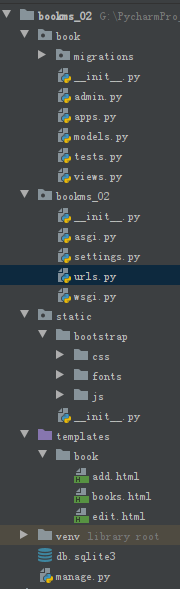
完整数据库:
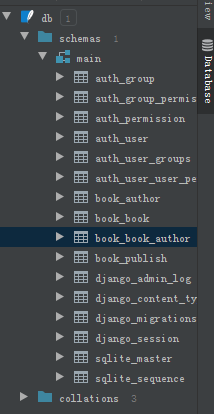
八十八. Ajax简介
参考: https://www.cnblogs.com/yuanchenqi/articles/9070966.html
Ajax使用的更多
88.1 请求的途径与方式
向服务器发送请求的途径
1 浏览器地址栏, 默认get请求
2 form表单:
get请求 post请求
3 a标签, 默认get请求
4 Ajax也支持get, post请求
特点:一 异步请求, 二 局部刷新
88.2 异步与同步
什么叫同步请求:客户端发出一个请求后,需要等待服务器响应结束后,才能发出第二个请求
什么叫异步请求:客户端发出一个请求后,无需等待服务器响应结束,就可以发出第二个请求
88.3 Ajax异步请请求实例
用户注册界面,没有点击注册,就显示昵称已经被使用,这里用的就是Ajax请求.
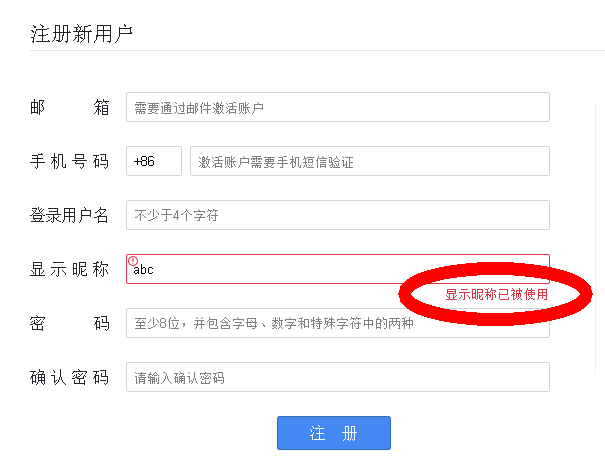
八十九. Ajax的简单实现
https://www.cnblogs.com/yuanchenqi/articles/9070966.html 基于jquery的Ajax实现
一个ajax请求,views.py中要有一个视图函数.
ajax请求执行过程解析:1. 客户端发ajax请求, 2.服务端视图函数test_ajax接收到请求, 3.将视图函数的返回值结果'hello ajax传递给客户端的回调函数的参数data
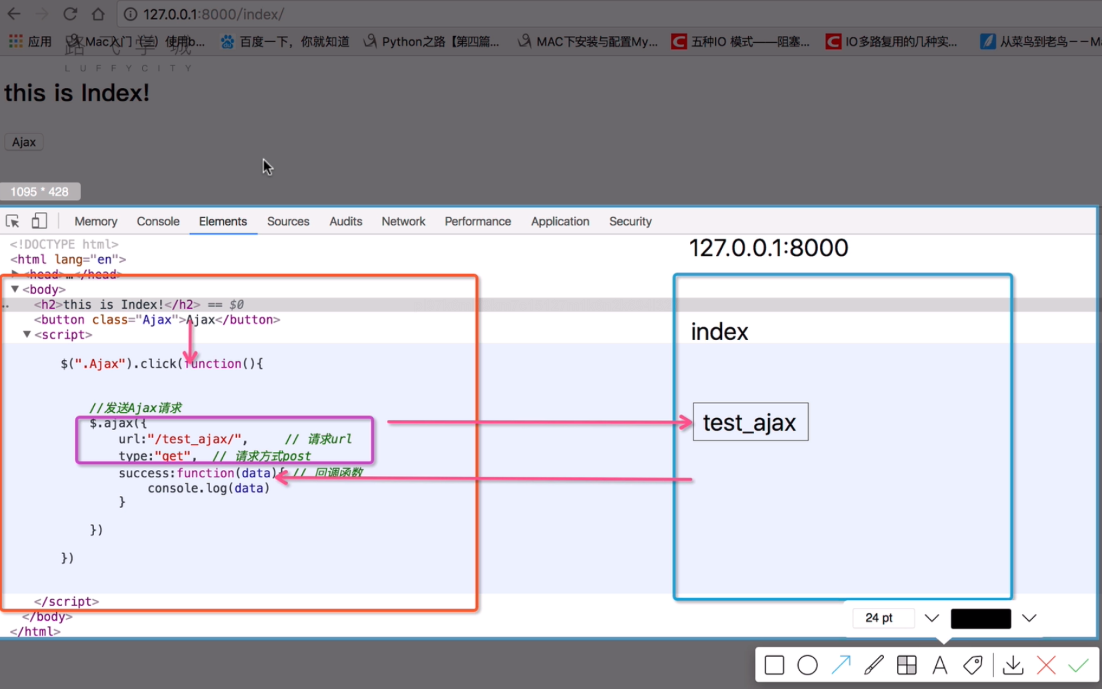
ajax的关键代码在index.html中:
<script> $('.Ajax').click(function () { // alert('你好ajax'), // 发送Ajax请求 $.ajax({ url: "/test_ajax/", // 请求url type: 'get', // 请求方式 get 或post success: function (data) { //回调函数 console.log(data) $(".content").html(data) } }) }) </script>
源代码:

"""AjaxDemo URL Configuration The `urlpatterns` list routes URLs to views. For more information please see: https://docs.djangoproject.com/en/3.1/topics/http/urls/ Examples: Function views 1. Add an import: from my_app import views 2. Add a URL to urlpatterns: path('', views.home, name='home') Class-based views 1. Add an import: from other_app.views import Home 2. Add a URL to urlpatterns: path('', Home.as_view(), name='home') Including another URLconf 1. Import the include() function: from django.urls import include, path 2. Add a URL to urlpatterns: path('blog/', include('blog.urls')) """ from django.contrib import admin from django.urls import path from app01 import views urlpatterns = [ path('admin/', admin.site.urls), path('index/', views.index), path('test_ajax/', views.test_ajax), ]

from django.shortcuts import render, HttpResponse # Create your views here. def index(request): return render(request, 'index.html') def test_ajax(request): return HttpResponse('hello ajax')

<!DOCTYPE html> <html lang="en"> <head> <meta charset="UTF-8"> <title>Title</title> </head> <body> <h2>Ajax简单实现</h2> <button class="Ajax">Ajax</button> <p class="content"></p> <!-- 百度jquery cdn --> <script src="http://libs.baidu.com/jquery/2.0.0/jquery.min.js"></script> <script> $('.Ajax').click(function () { // alert('你好ajax'), // 发送Ajax请求 $.ajax({ url: "/test_ajax/", // 请求url type: 'get', // 请求方式 get 或post success: function (data) { //回调函数 console.log(data) $(".content").html(data) } }) }) </script> </body> </html>
九十. Ajax传递数据
90.1 通过Ajax发送数据到服务器
<script> $('.Ajax').click(function () { // alert('你好ajax'), // 发送Ajax请求 $.ajax({ url: "/test_ajax/", type: 'get', data:{a:1, b:2}, // 发送的数据 success: function (data) { console.log(data) $(".content").html(data) } }) }) </script>
服务端接收到的数据:
def test_ajax(request):
print(request.GET) # 服务端的视图函数中打印客户端发送的数据
return HttpResponse('hello ajax')
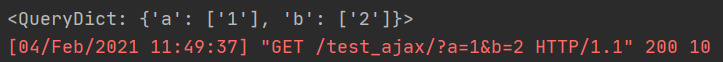
90.2 制作一个加法计算器, 客户端输入两个加数, 然后传递给服务端, 服务端计算出结果,再传递给客户端,显示出来.
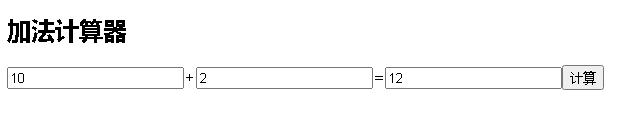
index.html中关键代码:
<h2>加法计算器</h2> <input type="text" id="num1">+<input type="text" id="num2">=<input type="text" id="sum"><button id="cal">计算</button> <!-- 百度jquery cdn --> <script src="http://libs.baidu.com/jquery/2.0.0/jquery.min.js"></script> <script> // 加法计算器 $('#cal').click(function () { $.ajax({ url: '/test_ajax/', type: 'get', data: { // 获取两个加数, 这里的data是从客户端获取的数据 'n1': $("#num1").val(), // 获取input输入框的值 'n2': $('#num2').val() }, success: function (data) { // 这里的data与上面的data不是一回事,这里的data是服务器返回的值 $('#sum').val(data) // 给input输入框赋值 } }) })
views.py中的关键代码:
def test_ajax(request): # print(request.GET) # return HttpResponse('hello ajax') n1 = request.GET.get('n1') // 获取客户端发来的值 n2 = request.GET.get('n2') cal_sum = int(n1) + int(n2) return HttpResponse(cal_sum) // 将计算结果传递给客户端
完整代码:

from django.shortcuts import render, HttpResponse # Create your views here. def index(request): return render(request, 'index.html') def test_ajax(request): # print(request.GET) # return HttpResponse('hello ajax') n1 = request.GET.get('n1') n2 = request.GET.get('n2') cal_sum = int(n1) + int(n2) return HttpResponse(cal_sum)

<!DOCTYPE html> <html lang="en"> <head> <meta charset="UTF-8"> <title>Title</title> </head> <body> <h2>Ajax简单实现</h2> <button class="Ajax">Ajax</button> <p class="content"></p> <hr> <h2>加法计算器</h2> <input type="text" id="num1">+<input type="text" id="num2">=<input type="text" id="sum"><button id="cal">计算</button> <!-- 百度jquery cdn --> <script src="http://libs.baidu.com/jquery/2.0.0/jquery.min.js"></script> <script> // Ajax简单实现 $('.Ajax').click(function () { // alert('你好ajax'), // 发送Ajax请求 $.ajax({ url: "/test_ajax/", // 请求url type: 'get', // 请求方式 get 或post data:{a:1, b:2}, // 发送的数据 success: function (data) { //回调函数 console.log(data) $(".content").html(data) } }) }) // 加法计算器 $('#cal').click(function () { $.ajax({ url: '/test_ajax/', type: 'get', data: { // 获取两个加数 'n1': $("#num1").val(), 'n2': $('#num2').val() }, success: function (data) { $('#sum').val(data) } }) }) </script> </body> </html>
九十一.基于 Ajax的登录验证
91.1 程序效果:
蓝框部分是经过json反序列化后得到的object.蓝框上面是反序列化前,前端接收到的后端传来的字符串.
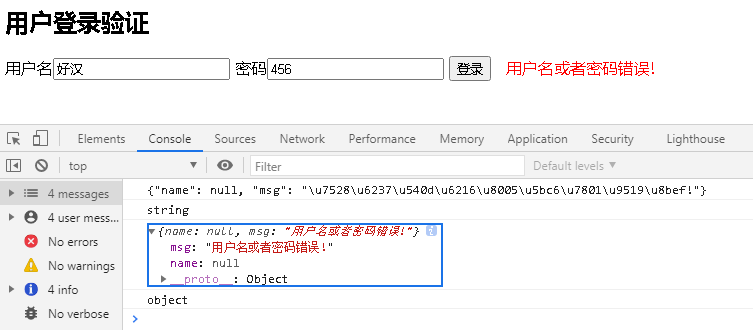
后端数据库,用户表:
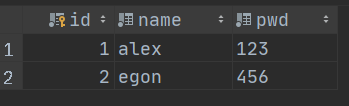
91.2 关键代码, 注意后端传递数据给前端时使用json格式. 注意一般传送用户名密码使用post方式,但这里使用了get,如果要使用post需要在setting中关闭相关验证的设置.
// 用户登录验证
$('#login').click(function () {
$.ajax({
url: '/login/',
type: "get",
data:{
'name': $('#name').val(),
"pwd": $('#pwd').val()
},
success: function (data) {
console.log(data); // 从服务器发来的data是json字符串格式
console.log(typeof data); // data是json字符串
var data = JSON.parse(data); // 反序列化,变成 object{}
console.log(data);
console.log(typeof data); // object格式,类似字典
if (data.name){ // name有值说明用户登录成功
location.href = 'http://www.baidu.com' //跳转到其它网页
}
else{ // name为None,则显示错误信息. css后面为渲染的样式
$(".error").html(data.msg).css({'color':"red", 'margin-left':'10px'})
}
}
})
})
def login(request): # 获取客户端传过来的用户名密码数据 name = request.GET.get('name') pwd = request.GET.get('pwd') # 从数据库中提取用户名密码,并与客户端传送过来的进行比对, 如果能filter出数据,说明用户名密码正确 user_obj = User.objects.filter(name=name, pwd=pwd).first() # 定义需要传送到客户端的数据,一般传送是都会转换成json格式,进行字符串传送 res = {'name': None, "msg": None} # name是否有值,就是客户端判断是否成功的标志. msg是登录认证失败后,显示在客户端的信息 if user_obj: res['name'] = user_obj.name else: res['msg'] = '用户名或者密码错误!' import json # 序列化成字符串 return HttpResponse(json.dumps(res))
91.3 完整代码

from django.contrib import admin from django.urls import path from app01 import views urlpatterns = [ path('admin/', admin.site.urls), path('index/', views.index), path('test_ajax/', views.test_ajax), path('login/', views.login), ]

from django.shortcuts import render, HttpResponse from app01.models import User # Create your views here. def index(request): return render(request, 'index.html') def test_ajax(request): # print(request.GET) # return HttpResponse('hello ajax') n1 = request.GET.get('n1') n2 = request.GET.get('n2') cal_sum = int(n1) + int(n2) return HttpResponse(cal_sum) def login(request): # 获取客户端传过来的用户名密码数据 name = request.GET.get('name') pwd = request.GET.get('pwd') # 从数据库中提取用户名密码,并与客户端传送过来的进行比对, 如果能filter出数据,说明用户名密码正确 user_obj = User.objects.filter(name=name, pwd=pwd).first() # 定义需要传送到客户端的数据,一般传送是都会转换成json格式,进行字符串传送 res = {'name': None, "msg": None} # name是否有值,就是客户端判断是否成功的标志. msg是登录认证失败后,显示在客户端的信息 if user_obj: res['name'] = user_obj.name else: res['msg'] = '用户名或者密码错误!' import json # 序列化成字符串 return HttpResponse(json.dumps(res))

from django.db import models # Create your models here. class User(models.Model): name = models.CharField(max_length=20) pwd = models.CharField(max_length=20)

<!DOCTYPE html> <html lang="en"> <head> <meta charset="UTF-8"> <title>Title</title> </head> <body> <h2>Ajax简单实现</h2> <button class="Ajax">Ajax</button> <p class="content"></p> <hr> <h2>加法计算器</h2> <input type="text" id="num1">+<input type="text" id="num2">=<input type="text" id="sum"><button id="cal">计算</button> <hr> <h2>用户登录验证</h2> {# // 虽然form表单对ajax来说没有用处,此处是为了阅读代码方便.#} <form> 用户名<input type="text" id="name"> 密码<input type="text" id="pwd"> <input type="button" value="登录" id="login"> <span class="error"></span> </form> <!-- 百度jquery cdn --> <script src="http://libs.baidu.com/jquery/2.0.0/jquery.min.js"></script> <script> // Ajax简单实现 $('.Ajax').click(function () { // alert('你好ajax'), // 发送Ajax请求 $.ajax({ url: "/test_ajax/", // 请求url type: 'get', // 请求方式 get 或post data:{a:1, b:2}, // 发送的数据 success: function (data) { //回调函数 console.log(data) $(".content").html(data) } }) }) // 加法计算器 $('#cal').click(function () { $.ajax({ url: '/test_ajax/', type: 'get', data: { // 获取两个加数 'n1': $("#num1").val(), 'n2': $('#num2').val() }, success: function (data) { $('#sum').val(data) } }) }) // 用户登录验证 $('#login').click(function () { $.ajax({ url: '/login/', type: "get", data:{ 'name': $('#name').val(), "pwd": $('#pwd').val() }, success: function (data) { console.log(data); // 从服务器发来的data是json字符串格式 console.log(typeof data); // data是json字符串 var data = JSON.parse(data); // 反序列化,变成 object{} console.log(data); console.log(typeof data); // object格式,类似字典 if (data.name){ // name有值说明用户登录成功 location.href = 'http://www.baidu.com' //跳转到其它网页 } else{ // name为None,则显示错误信息. css后面为渲染的样式 $(".error").html(data.msg).css({'color':"red", 'margin-left':'10px'}) } } }) }) </script> </body> </html>
九十二.基于 Form表单的文件上传
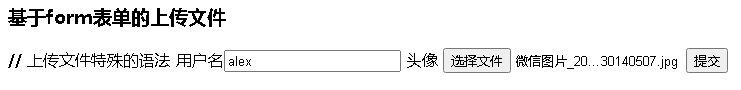
html中,注意上传文件表单中的enctype属性
<h3>基于form表单的上传文件</h3> <form action="" method="post" enctype="multipart/form-data"> // 上传文件特殊的语法 {% csrf_token %} 用户名<input type="text" name="user"> 头像 <input type="file" name="avatar"> <input type="submit"> </form>
views.py文件中,注意后端获取上传文件的方法用FILE,不再是get或是post了.
def file_put(request): if request.method == 'POST': print(request.POST) print(request.FILES) # 注意上传文件用的不一样 file_obj = request.FILES.get('avatar') with open(file_obj.name, 'wb') as f: # file_obj.name就是原文件名,这里没有上传路径默认上传至根目录 for line in file_obj: f.write(line) return HttpResponse('OK') return render(request, 'file_put.html')
后端print效果:
<QueryDict: {'csrfmiddlewaretoken': ['zhzV7HEvWizBRwrNJanQnaI44V6EQ1EdZq8ultOFQdLA1CdFlRHCvPungouX2SQ5'], 'user': ['alex']}>
<MultiValueDict: {'avatar': [<InMemoryUploadedFile: 微信图片_20201230140507.jpg (image/jpeg)>]}>
九十三.请求头之contentType
93.1 <form>表单的enctype属性值决定提交数据(请求体)的编码格式,默认是urlencoed
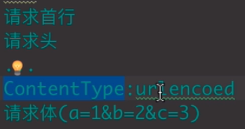
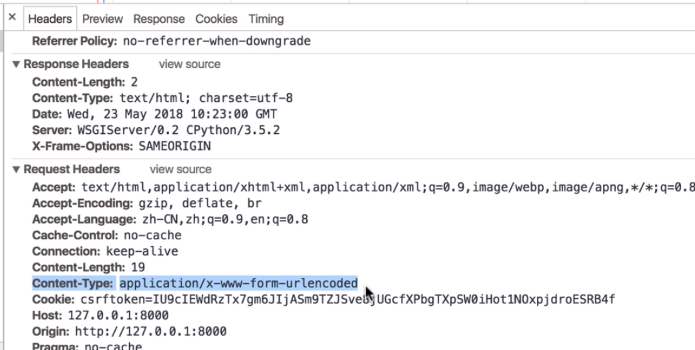
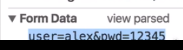
文件上传用的enctype属性是multipart/form-data
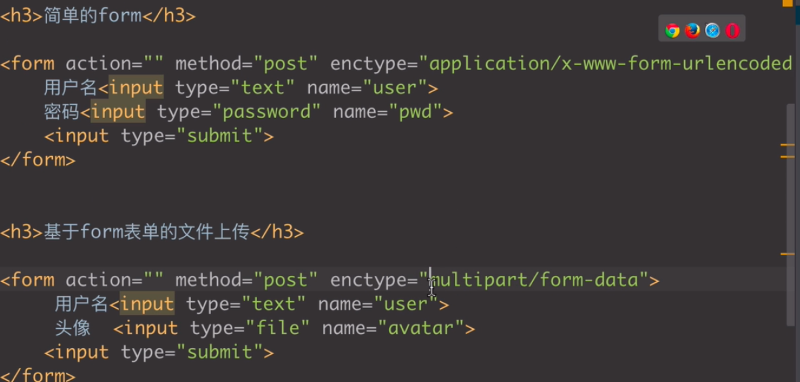
93.2 基于Ajax文件上传
ajax默认请求头contentType也是用urlencoed,一般不写出来.即传送时按照a=1&b=2进行传送数据.
九十四. Ajax传递json数据
94.1 请求头contentType是urlencoed时,从客户端传送到服务端的数据形态:
print("body", request.body) # 请求报文中的请求体
print("POST", request.POST) # if contentType==urlencoded
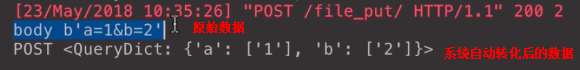
94.2 客户端发送json数据
<form>
用户名<input type="text">
<input type="button" value="ajax" class="btn">
</form>
<script> $('.btn').click(function () { $.ajax({ url: '/ajax_json/', type: 'post', contentType: 'application/json', // 指定数据为json格式 data: JSON.stringify({ //json.stringify对数据进行序列化,这一步不能丢 a: 1, b: 2 }), success: function (data) { console.log(data) } }) }) </script>
def ajax_json(request): print("body", request.body) # 这里存放请求报文中的请求体 print("POST", request.POST) # 此时这个无值, 当contentType==urlencoded时有数据. import json ret = json.loads(request.body) # 解码,反序列化 print(ret) print(type(ret)) return HttpResponse('ok')
服务端的print:
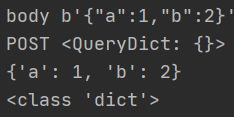
可以看出,客户端contentType是 'application/json'是,服务端接收的数据不再是以前的a=1&b=2了,而是json格式.并且request.POST中也没有了数据.要获得数据用request.body
源代码:

from django.shortcuts import render, HttpResponse from app01.models import User # Create your views here. def index(request): return render(request, 'index.html') def test_ajax(request): # print(request.GET) # return HttpResponse('hello ajax') n1 = request.GET.get('n1') n2 = request.GET.get('n2') cal_sum = int(n1) + int(n2) return HttpResponse(cal_sum) def login(request): # 获取客户端传过来的用户名密码数据 name = request.GET.get('name') pwd = request.GET.get('pwd') # 从数据库中提取用户名密码,并与客户端传送过来的进行比对, 如果能filter出数据,说明用户名密码正确 user_obj = User.objects.filter(name=name, pwd=pwd).first() # 定义需要传送到客户端的数据,一般传送是都会转换成json格式,进行字符串传送 res = {'name': None, "msg": None} # name是否有值,就是客户端判断是否成功的标志. msg是登录认证失败后,显示在客户端的信息 if user_obj: res['name'] = user_obj.name else: res['msg'] = '用户名或者密码错误!' import json # 序列化成字符串 return HttpResponse(json.dumps(res)) def file_put(request): if request.method == 'POST': print(request.POST) print(request.FILES) # 注意上传文件用的不一样 file_obj = request.FILES.get('avatar') with open(file_obj.name, 'wb') as f: # file_obj.name就是原文件名,这里没有上传路径默认上传至根目录 for line in file_obj: f.write(line) return HttpResponse('OK') return render(request, 'file_put.html') def ajax_json(request): print("body", request.body) # 这里存放请求报文中的请求体 print("POST", request.POST) # 此时这个无值, 当contentType==urlencoded时有数据. import json ret = json.loads(request.body) # 解码,反序列化 print(ret) print(type(ret)) return HttpResponse('ok')

<!DOCTYPE html> <html lang="en"> <head> <meta charset="UTF-8"> <title>上传文件</title> <!-- 百度jquery cdn --> <script src="http://libs.baidu.com/jquery/2.0.0/jquery.min.js"></script> </head> <body> <h3>基于form表单的上传文件</h3> <form action="" method="post" enctype="multipart/form-data"> // 上传文件特殊的语法 {% csrf_token %} 用户名<input type="text" name="user"> 头像 <input type="file" name="avatar"> <input type="submit"> </form> <hr> <h3>Ajax传递json数据</h3> <form> 用户名<input type="text"> <input type="button" value="ajax" class="btn"> </form> <script> $('.btn').click(function () { $.ajax({ url: '/ajax_json/', type: 'post', contentType: 'application/json', // 指定数据为json格式 data: JSON.stringify({ a: 1, b: 2 }), success: function (data) { console.log(data) } }) }) </script> </body> </html>
九十五. 基于Ajax的文件上传
95.1 下图为找到上传文件对象的步骤

95.2 关键代码:
<h3>基于Ajax的文件上传</h3> <form> 用户名<input type="text" id="user"> 头像<input type="file" id="avatar"> <input type="button" value="提交" class="btn"> </form> <script> $('.btn').click(function () { // {# 组装待发的文件数据 #} var formdata = new FormData(); // 定义数据格式,这是上传文件的标准格式 formdata.append("user", $('#user').val()); // 用户名 formdata.append("avatar", $('#avatar')[0].files[0]); // 文件实体 $.ajax({ url: '/file_put_ajax/', type: 'post', data: formdata, // 待发文件数据 contentType: false, // 不做任何编码, 编码的工作已经交给了FormData了 processData: false, // 对数据不做预处理 success: function (data) { console.log(data) } }) }) </script>
def file_put_ajax(request): if request.method == "POST": print('body', request.body) print('post', request.POST) file_obj = request.FILES.get('avatar') with open(file_obj.name, 'wb') as f: for line in file_obj: f.write(line) return HttpResponse('ok') return render(request, 'file_put_ajax.html')
服务器端print:
body内为文件实体, post内为用户名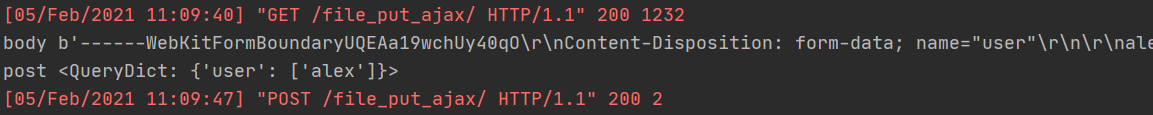
95.3 基于Ajax上传文件的源代码:

from django.contrib import admin from django.urls import path from app01 import views urlpatterns = [ path('admin/', admin.site.urls), path('file_put_ajax/', views.file_put_ajax), ]

from django.shortcuts import render, HttpResponse from app01.models import User # Create your views here. def file_put_ajax(request): if request.method == "POST": print('body', request.body) print('post', request.POST) // 用户名从这里获取 file_obj = request.FILES.get('avatar') // 文件实体从FILES中获取 with open(file_obj.name, 'wb') as f: // 文件将存储在项目根目录 for line in file_obj: f.write(line) return HttpResponse('ok') return render(request, 'file_put_ajax.html')

<!DOCTYPE html> <html lang="en"> <head> <meta charset="UTF-8"> <title>基于Ajax上传文件</title> <!-- 百度jquery cdn --> <script src="http://libs.baidu.com/jquery/2.0.0/jquery.min.js"></script> </head> <body> <h3>基于Ajax的文件上传</h3> <form> 用户名<input type="text" id="user"> 头像<input type="file" id="avatar"> <input type="button" value="提交" class="btn"> </form> <script> $('.btn').click(function () { // {# 组装待发的文件数据 #} var formdata = new FormData(); // 定义数据格式,这是上传文件的标准格式 formdata.append("user", $('#user').val()); // 用户名 formdata.append("avatar", $('#avatar')[0].files[0]); // 文件实体 $.ajax({ url: '/file_put_ajax/', type: 'post', data: formdata, // 待发文件数据 contentType: false, // 不做任何编码, 编码的工作已经交给了FormData了 processData: false, // 对数据不做预处理 success: function (data) { console.log(data) } }) }) </script> </body> </html>
九十六. 分页器1
参考: https://www.cnblogs.com/yuanchenqi/articles/9036515.html
96.1 向数据库批量添加数据,使用bulk_create()
批量添加图书,数据库中有两个字段title,price
from django.shortcuts import render,HttpResponse from app01.models import * def index(request): # 向数据库批量添加数据 books_list = [] for i in range(100): book_obj = Book(title=f'book_{i}', price=i*2) # 先创建书籍对象 books_list.append(book_obj) # 批量 Book.objects.bulk_create(books_list) # 批量添加进数据库 return HttpResponse('OK')
96.2 paginator分页器常用属性
# 取所有数据 book_list = Book.objects.all() # 分页 paginator = Paginator(book_list, 8) # 为所有数据分页, 每页8条数据 print("count", paginator.count) # 数据总数 print("num_pages", paginator.num_pages) # 分成的总页数 print("page_range", paginator.page_range) # 页码列表
print输出:
count 100 # 总共有100条记录 num_pages 13 # 总共分为13页 page_range range(1, 14) # 从1页~到13页的列表, range()顾头不顾尾
96.3 分页显示数据
# 分页,显示出数据 page1 = paginator.page(1) # 取第一页的数据对象, 获取第几页就输入第几. # 显示第一页的所有数据对象 print('object_list', page1.object_list) # 这里每一个元素任然是一个object # object_list <QuerySet [<Book: Book object (1)>, <Book: Book object (2)>, <Book: Book object (3)>, <Book: Book object (4)>, <Book: Book object (5)>, <Book: Book object (6)>, <Book: Book object (7)>, <Book: Book object (8)>]> # 遍历第一页的数据对象 for i in page1: print(i) # Book object (1) # Book object (2) # Book object (3) # Book object (4) # Book object (5) # Book object (6) # Book object (7) # Book object (8)
96.4 将分页数据传递到客户端
# views.py book_list = Book.objects.all() paginator = Paginator(book_list, 8) # 为所有数据分页, 每页8条数据 current_page_num = int(request.GET.get('page', 1)) # 获取当前请求的页码数,如第2页,就是2, 如果page没有值,则取后面的默认值1 current_page = paginator.page(current_page_num) # 获取当前页码的数据对象,如获取第2页.
# index.html <ul> {% for book in current_page %} <li>{{ book.title }}-----{{ book.price }}</li> {% endfor %} </ul>
显示效果:
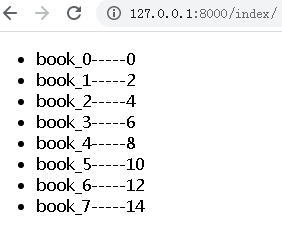
在地址栏手动输入页码,可以访问不同的页.输入: ?page=2
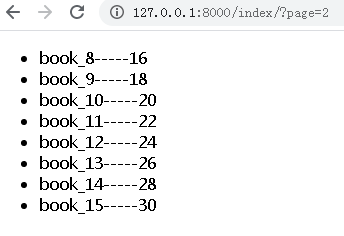
96.5 页码输入超出范围,出错的解决.EmptyPage错误
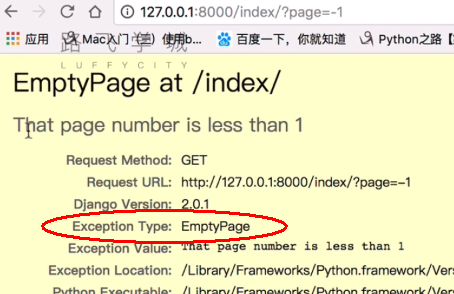
解决方法:
# 分页,解决页码超范围 book_list = Book.objects.all() paginator = Paginator(book_list, 8) # 为所有数据分页, 每页8条数据 try: # 下面的request.GET.get('page', 1),就是从客户端地址栏获取的page值,比如http://127.0.0.1:8000/index/?page=2 current_page_num = int(request.GET.get('page', 1)) # 获取当前请求的页码数,如第2页,就是2, 如果page没有值,则取后面的默认值1 current_page = paginator.page(current_page_num) # 获取当前页码的数据对象,如获取第2页. except EmptyPage as e: current_page = paginator.page(1) # 超过页码范围的,使用默认page=1
完整代码:

from django.shortcuts import render,HttpResponse from app01.models import * from django.core.paginator import Paginator, EmptyPage # 导入分页器Paginator, 超过页面范围的错误类EmptyPage # Create your views here. def index(request): """ # 向数据库批量添加数据 books_list = [] for i in range(100): book_obj = Book(title=f'book_{i}', price=i*2) # 先创建书籍对象 books_list.append(book_obj) # 批量 Book.objects.bulk_create(books_list) # 批量添加进数据库 return HttpResponse('OK') """ """ # 取所有数据 book_list = Book.objects.all() # 分页,和常用属性 paginator = Paginator(book_list, 8) # 为所有数据分页, 每页8条数据 print("count", paginator.count) # 数据总数 print("num_pages", paginator.num_pages) # 分成的总页数 print("page_range", paginator.page_range) # 页码列表 # 分页,显示出数据 page1 = paginator.page(1) # 取第一页的数据对象, 获取第几页就输入第几. # 显示第一页的所有数据对象 print('object_list', page1.object_list) # 这里每一个元素任然是一个object # object_list <QuerySet [<Book: Book object (1)>, <Book: Book object (2)>, <Book: Book object (3)>, <Book: Book object (4)>, <Book: Book object (5)>, <Book: Book object (6)>, <Book: Book object (7)>, <Book: Book object (8)>]> # 遍历第一页的数据对象 for i in page1: print(i) # Book object (1) # Book object (2) # Book object (3) # Book object (4) # Book object (5) # Book object (6) # Book object (7) # Book object (8) """ # 分页,解决页码超范围 book_list = Book.objects.all() paginator = Paginator(book_list, 8) # 为所有数据分页, 每页8条数据 try: # 下面的request.GET.get('page', 1),就是从客户端地址栏获取的page值,比如http://127.0.0.1:8000/index/?page=2 current_page_num = int(request.GET.get('page', 1)) # 获取当前请求的页码数,如第2页,就是2, 如果page没有值,则取后面的默认值1 current_page = paginator.page(current_page_num) # 获取当前页码的数据对象,如获取第2页. except EmptyPage as e: current_page = paginator.page(1) # 超过页码范围的,使用默认page=1 return render(request, 'index.html', locals())

<!DOCTYPE html> <html lang="ch"> <head> <meta charset="UTF-8"> <title>分页显示数据</title> </head> <body> <ul> {% for book in current_page %} <li>{{ book.title }}-----{{ book.price }}</li> {% endfor %} </ul> </body> </html>
九十七. 分页器2
97.1 为页面增加页码. 完成以下图所示的功能.需要先导入bootstarp,从bootstarp网站中复制粘贴 组件---分页 的代码. 然后再对页码进行修改.
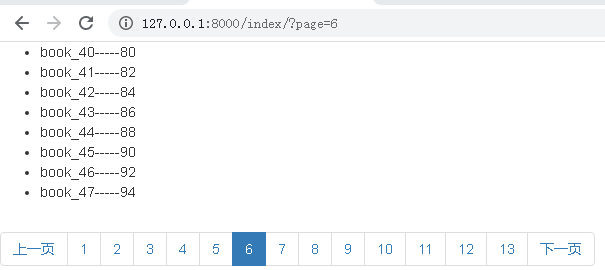
关键代码:
# index.html <ul> {% for book in current_page %} <li>{{ book.title }}-----{{ book.price }}</li> {% endfor %} </ul> <nav aria-label="Page navigation"> <ul class="pagination"> <li> <a href="#" aria-label="Previous"> <span aria-hidden="true">上一页</span> </a> </li> {# paginator.page_range页码列表 #} {% for item in paginator.page_range %} {# 让当前页面的页码显示颜色变深, current_page_num是服务端当前获取的请求页码 #} {% if item == current_page_num %} {# href="?page={{ item }}"实现点击进入相应的页面 ,class="active"页码颜色变深 #} <li class="active"><a href="?page={{ item }}">{{ item }}</a></li> {% else %} <li><a href="?page={{ item }}">{{ item }}</a></li> {% endif %} {% endfor %} <li> <a href="#" aria-label="Next"> <span aria-hidden="true">下一页</span> </a> </li> </ul> </nav>
完整代码:

from django.shortcuts import render,HttpResponse from app01.models import * from django.core.paginator import Paginator, EmptyPage # 导入分页器Paginator, 超过页面范围的错误类EmptyPage # Create your views here. def index(request): """ # 向数据库批量添加数据 books_list = [] for i in range(100): book_obj = Book(title=f'book_{i}', price=i*2) # 先创建书籍对象 books_list.append(book_obj) # 批量 Book.objects.bulk_create(books_list) # 批量添加进数据库 return HttpResponse('OK') """ """ # 取所有数据 book_list = Book.objects.all() # 分页,和常用属性 paginator = Paginator(book_list, 8) # 为所有数据分页, 每页8条数据 print("count", paginator.count) # 数据总数 print("num_pages", paginator.num_pages) # 分成的总页数 print("page_range", paginator.page_range) # 页码列表 # 分页,显示出数据 page1 = paginator.page(1) # 取第一页的数据对象, 获取第几页就输入第几. # 显示第一页的所有数据对象 print('object_list', page1.object_list) # 这里每一个元素任然是一个object # object_list <QuerySet [<Book: Book object (1)>, <Book: Book object (2)>, <Book: Book object (3)>, <Book: Book object (4)>, <Book: Book object (5)>, <Book: Book object (6)>, <Book: Book object (7)>, <Book: Book object (8)>]> # 遍历第一页的数据对象 for i in page1: print(i) # Book object (1) # Book object (2) # Book object (3) # Book object (4) # Book object (5) # Book object (6) # Book object (7) # Book object (8) """ # 分页,解决页码超范围 book_list = Book.objects.all() paginator = Paginator(book_list, 8) # 为所有数据分页, 每页8条数据 try: # 下面的request.GET.get('page', 1),就是从客户端地址栏获取的page值,比如http://127.0.0.1:8000/index/?page=2 current_page_num = int(request.GET.get('page', 1)) # 获取当前请求的页码数,如第2页,就是2, 如果page没有值,则取后面的默认值1 current_page = paginator.page(current_page_num) # 获取当前页码的数据对象,如获取第2页. except EmptyPage as e: current_page = paginator.page(1) # 超过页码范围的,使用默认page=1 return render(request, 'index.html', locals())

<!DOCTYPE html> <html lang="ch"> <head> <meta charset="UTF-8"> <title>分页显示数据</title> <!-- 最新版本的 Bootstrap 核心 CSS 文件 --> <link rel="stylesheet" href="https://cdn.jsdelivr.net/npm/bootstrap@3.3.7/dist/css/bootstrap.min.css" integrity="sha384-BVYiiSIFeK1dGmJRAkycuHAHRg32OmUcww7on3RYdg4Va+PmSTsz/K68vbdEjh4u" crossorigin="anonymous"> </head> <body> <ul> {% for book in current_page %} <li>{{ book.title }}-----{{ book.price }}</li> {% endfor %} </ul> <nav aria-label="Page navigation"> <ul class="pagination"> <li> <a href="#" aria-label="Previous"> <span aria-hidden="true">上一页</span> </a> </li> {# paginator.page_range页码列表 #} {% for item in paginator.page_range %} {# 让当前页面的页码显示颜色变深, current_page_num是服务端当前获取的请求页码 #} {% if item == current_page_num %} {# href="?page={{ item }}"实现点击进入相应的页面 ,class="active"页码颜色变深 #} <li class="active"><a href="?page={{ item }}">{{ item }}</a></li> {% else %} <li><a href="?page={{ item }}">{{ item }}</a></li> {% endif %} {% endfor %} <li> <a href="#" aria-label="Next"> <span aria-hidden="true">下一页</span> </a> </li> </ul> </nav> </body> </html>
九十八. 分页器3
97.1 完成上一页, 下一页功能
关键代码:
# 用于上一页下一页功能的相关属性 # page2 = paginator.page(2) # print(page2.has_next()) # 是否有下一页 # print(page2.next_page_number()) # 下一页的页码 # print(page2.has_previous()) # 是否有上一页 # print(page2.previous_page_number()) # 上一页的页码
{# 判断上一页是否有,如果没有则class="disabled" #} {% if current_page.has_previous %} <li><a href="?page={{ current_page.previous_page_number }}" aria-label="Previous"><span aria-hidden="true">上一页</span></a></li> {% else %} <li class="disabled"><a href="" aria-label="Previous"><span aria-hidden="true">上一页</span></a></li> {% endif %}
{# 判断是否还有下一页 #} {% if current_page.has_next %} <li><a href="?page={{ current_page.next_page_number }}" aria-label="Next"><span aria-hidden="true">下一页</span></a></li> {% else %} <li class="disabled"><a href="#" aria-label="Next"><span aria-hidden="true">下一页</span></a></li> {% endif %}
完整代码:

<!DOCTYPE html> <html lang="ch"> <head> <meta charset="UTF-8"> <title>分页显示数据</title> <!-- 最新版本的 Bootstrap 核心 CSS 文件 --> <link rel="stylesheet" href="https://cdn.jsdelivr.net/npm/bootstrap@3.3.7/dist/css/bootstrap.min.css" integrity="sha384-BVYiiSIFeK1dGmJRAkycuHAHRg32OmUcww7on3RYdg4Va+PmSTsz/K68vbdEjh4u" crossorigin="anonymous"> </head> <body> <ul> {% for book in current_page %} <li>{{ book.title }}-----{{ book.price }}</li> {% endfor %} </ul> <nav aria-label="Page navigation"> <ul class="pagination"> {# 判断上一页是否有,如果没有则class="disabled" #} {% if current_page.has_previous %} <li><a href="?page={{ current_page.previous_page_number }}" aria-label="Previous"><span aria-hidden="true">上一页</span></a></li> {% else %} <li class="disabled"><a href="" aria-label="Previous"><span aria-hidden="true">上一页</span></a></li> {% endif %} {# paginator.page_range页码列表 #} {% for item in paginator.page_range %} {# 让当前页面的页码显示颜色变深, current_page_num是服务端当前获取的请求页码 #} {% if item == current_page_num %} {# href="?page={{ item }}"实现点击进入相应的页面 ,class="active"页码颜色变深 #} <li class="active"><a href="?page={{ item }}">{{ item }}</a></li> {% else %} <li><a href="?page={{ item }}">{{ item }}</a></li> {% endif %} {% endfor %} {# 判断是否还有下一页 #} {% if current_page.has_next %} <li><a href="?page={{ current_page.next_page_number }}" aria-label="Next"><span aria-hidden="true">下一页</span></a></li> {% else %} <li class="disabled"><a href="#" aria-label="Next"><span aria-hidden="true">下一页</span></a></li> {% endif %} </ul> </nav> </body> </html>

from django.shortcuts import render,HttpResponse from app01.models import * from django.core.paginator import Paginator, EmptyPage # 导入分页器Paginator, 超过页面范围的错误类EmptyPage # Create your views here. def index(request): """ # 向数据库批量添加数据 books_list = [] for i in range(100): book_obj = Book(title=f'book_{i}', price=i*2) # 先创建书籍对象 books_list.append(book_obj) # 批量 Book.objects.bulk_create(books_list) # 批量添加进数据库 return HttpResponse('OK') """ """ # 取所有数据 book_list = Book.objects.all() # 分页,和常用属性 paginator = Paginator(book_list, 8) # 为所有数据分页, 每页8条数据 print("count", paginator.count) # 数据总数 print("num_pages", paginator.num_pages) # 分成的总页数 print("page_range", paginator.page_range) # 页码列表 # 分页,显示出数据 page1 = paginator.page(1) # 取第一页的数据对象, 获取第几页就输入第几. # 显示第一页的所有数据对象 print('object_list', page1.object_list) # 这里每一个元素任然是一个object # object_list <QuerySet [<Book: Book object (1)>, <Book: Book object (2)>, <Book: Book object (3)>, <Book: Book object (4)>, <Book: Book object (5)>, <Book: Book object (6)>, <Book: Book object (7)>, <Book: Book object (8)>]> # 遍历第一页的数据对象 for i in page1: print(i) # Book object (1) # Book object (2) # Book object (3) # Book object (4) # Book object (5) # Book object (6) # Book object (7) # Book object (8) """ # 分页,解决页码超范围 book_list = Book.objects.all() paginator = Paginator(book_list, 8) # 为所有数据分页, 每页8条数据 try: # 下面的request.GET.get('page', 1),就是从客户端地址栏获取的page值,比如http://127.0.0.1:8000/index/?page=2 current_page_num = int(request.GET.get('page', 1)) # 获取当前请求的页码数,如第2页,就是2, 如果page没有值,则取后面的默认值1 current_page = paginator.page(current_page_num) # 获取当前页码的数据对象,如获取第2页. except EmptyPage as e: current_page = paginator.page(1) # 超过页码范围的,使用默认page=1 # 用于上一页下一页功能的相关属性 # page2 = paginator.page(2) # print(page2.has_next()) # 是否有下一页 # print(page2.next_page_number()) # 下一页的页码 # print(page2.has_previous()) # 是否有上一页 # print(page2.previous_page_number()) # 上一页的页码 return render(request, 'index.html', locals())
九十九. 分页器3
解决分页数量太多,页码数显示太多问题

关键代码:
# 分页,解决页码超范围 book_list = Book.objects.all() paginator = Paginator(book_list, 2) # 为所有数据分页, 每页8条数据 try: # 下面的request.GET.get('page', 1),就是从客户端地址栏获取的page值,比如http://127.0.0.1:8000/index/?page=2 current_page_num = int(request.GET.get('page', 1)) # 获取当前请求的页码数,如第2页,就是2, 如果page没有值,则取后面的默认值1 current_page = paginator.page(current_page_num) # 获取当前页码的数据对象,如获取第2页. except EmptyPage as e: current_page = paginator.page(1) # 超过页码范围的,使用默认page=1 # 解决页码显示太多的问题,固定最多显示11个页码. paginator.num_pages获取分出的总页数 if paginator.num_pages > 11: # 注意,最多显示11个页码,多出的暂时隐藏. if current_page_num-5 < 1: # 当前页码-5小于1,说明显示页码左边到头了. page_range = range(1, 12) # 显示11个页码 elif current_page_num + 5 > paginator.num_pages: # 当前页码+5大于总页码数,说明显示页码到最右边了. page_range = range(paginator.num_pages-10, paginator.num_pages+1) else: page_range = range(current_page_num-5, current_page_num+6) # 让当前页码位于中间.顾头不顾尾所以是+6 else: page_range = paginator.page_range # 小于11页时,不用做处理.paginator.page_range是页码列表
{# page_range页码列表 #} {% for item in page_range %} {# 让当前页面的页码显示颜色变深, current_page_num是服务端当前获取的请求页码 #} {% if item == current_page_num %} {# href="?page={{ item }}"实现点击进入相应的页面 ,class="active"页码颜色变深 #} <li class="active"><a href="?page={{ item }}">{{ item }}</a></li> {% else %} <li><a href="?page={{ item }}">{{ item }}</a></li> {% endif %} {% endfor %}
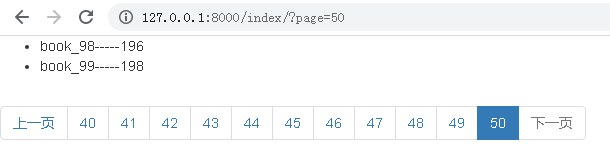
完整代码:

<!DOCTYPE html> <html lang="ch"> <head> <meta charset="UTF-8"> <title>分页显示数据</title> <!-- 最新版本的 Bootstrap 核心 CSS 文件 --> <link rel="stylesheet" href="https://cdn.jsdelivr.net/npm/bootstrap@3.3.7/dist/css/bootstrap.min.css" integrity="sha384-BVYiiSIFeK1dGmJRAkycuHAHRg32OmUcww7on3RYdg4Va+PmSTsz/K68vbdEjh4u" crossorigin="anonymous"> </head> <body> <ul> {% for book in current_page %} <li>{{ book.title }}-----{{ book.price }}</li> {% endfor %} </ul> <nav aria-label="Page navigation"> <ul class="pagination"> {# 判断上一页是否有,如果没有则class="disabled" #} {% if current_page.has_previous %} <li><a href="?page={{ current_page.previous_page_number }}" aria-label="Previous"><span aria-hidden="true">上一页</span></a></li> {% else %} <li class="disabled"><a href="" aria-label="Previous"><span aria-hidden="true">上一页</span></a></li> {% endif %} {# page_range页码列表 #} {% for item in page_range %} {# 让当前页面的页码显示颜色变深, current_page_num是服务端当前获取的请求页码 #} {% if item == current_page_num %} {# href="?page={{ item }}"实现点击进入相应的页面 ,class="active"页码颜色变深 #} <li class="active"><a href="?page={{ item }}">{{ item }}</a></li> {% else %} <li><a href="?page={{ item }}">{{ item }}</a></li> {% endif %} {% endfor %} {# 判断是否还有下一页 #} {% if current_page.has_next %} <li><a href="?page={{ current_page.next_page_number }}" aria-label="Next"><span aria-hidden="true">下一页</span></a></li> {% else %} <li class="disabled"><a href="#" aria-label="Next"><span aria-hidden="true">下一页</span></a></li> {% endif %} </ul> </nav> </body> </html>

from django.shortcuts import render,HttpResponse from app01.models import * from django.core.paginator import Paginator, EmptyPage # 导入分页器Paginator, 超过页面范围的错误类EmptyPage # Create your views here. def index(request): """ # 向数据库批量添加数据 books_list = [] for i in range(100): book_obj = Book(title=f'book_{i}', price=i*2) # 先创建书籍对象 books_list.append(book_obj) # 批量 Book.objects.bulk_create(books_list) # 批量添加进数据库 return HttpResponse('OK') """ """ # 取所有数据 book_list = Book.objects.all() # 分页,和常用属性 paginator = Paginator(book_list, 8) # 为所有数据分页, 每页8条数据 print("count", paginator.count) # 数据总数 print("num_pages", paginator.num_pages) # 分成的总页数 print("page_range", paginator.page_range) # 页码列表 # 分页,显示出数据 page1 = paginator.page(1) # 取第一页的数据对象, 获取第几页就输入第几. # 显示第一页的所有数据对象 print('object_list', page1.object_list) # 这里每一个元素任然是一个object # object_list <QuerySet [<Book: Book object (1)>, <Book: Book object (2)>, <Book: Book object (3)>, <Book: Book object (4)>, <Book: Book object (5)>, <Book: Book object (6)>, <Book: Book object (7)>, <Book: Book object (8)>]> # 遍历第一页的数据对象 for i in page1: print(i) # Book object (1) # Book object (2) # Book object (3) # Book object (4) # Book object (5) # Book object (6) # Book object (7) # Book object (8) """ # 分页,解决页码超范围 book_list = Book.objects.all() paginator = Paginator(book_list, 2) # 为所有数据分页, 每页8条数据 try: # 下面的request.GET.get('page', 1),就是从客户端地址栏获取的page值,比如http://127.0.0.1:8000/index/?page=2 current_page_num = int(request.GET.get('page', 1)) # 获取当前请求的页码数,如第2页,就是2, 如果page没有值,则取后面的默认值1 current_page = paginator.page(current_page_num) # 获取当前页码的数据对象,如获取第2页. except EmptyPage as e: current_page = paginator.page(1) # 超过页码范围的,使用默认page=1 # 用于上一页下一页功能的相关属性 # page2 = paginator.page(2) # print(page2.has_next()) # 是否有下一页 # print(page2.next_page_number()) # 下一页的页码 # print(page2.has_previous()) # 是否有上一页 # print(page2.previous_page_number()) # 上一页的页码 # 解决页码显示太多的问题,固定最多显示11个页码. paginator.num_pages获取分出的总页数 if paginator.num_pages > 11: # 注意,最多显示11个页码,多出的暂时隐藏. if current_page_num-5 < 1: # 当前页码-5小于1,说明显示页码左边到头了. page_range = range(1, 12) # 显示11个页码 elif current_page_num + 5 > paginator.num_pages: # 当前页码+5大于总页码数,说明显示页码到最右边了. page_range = range(paginator.num_pages-10, paginator.num_pages+1) else: page_range = range(current_page_num-5, current_page_num+6) # 让当前页码位于中间.顾头不顾尾所以是+6 else: page_range = paginator.page_range # 小于11页时,不用做处理.paginator.page_range是页码列表 return render(request, 'index.html', locals())
一百. forms组件的校验功能
下转: 第六模块: WEB框架开发之Django框架开发学习笔记3
class="container"
八十七. 基于多表的图书管理系统删除功能 作业
'hello ajax'


