springmvc和activemq的整合使用
1、简介:ActiveMQ 是Apache出品,最流行的,能力强劲的开源消息总线。ActiveMQ 是一个完全支持JMS1.1和J2EE 1.4规范的 JMS Provider实现,尽管JMS规范出台已经是很久的事情了,但是JMS在当今的J2EE应用中间仍然扮演着特殊的地位。
2、建议在使用以前了解一下jms的一些知识
3、第一步:我们部署相关的activemq(我这里是采用自己本地linux虚拟机来实现的,以模拟中间推送消息的原理)
activemq下载地址:http://archive.apache.org/dist/activemq/我用的是目前最新的5.14.5版本

这里有这个zip的是windows用的,tar.gz的是Linux用的。我这里采用的Linux部署

将activemq的tar解压启动
启动方式在:
/root/apache-activemq-5.14.5/bin/linux-x86-64
启动:./activemq start 暂停: ./activemq stop 重启:./activemq restart
启动起来后,访问地址为:http://192.168.5.10:8161/admin 账号密码:都是admin(默认)
开机自启:vi /etc/rc.local 然后在末尾加入
su - root -c '/usr/local/activemq/bin/activemq start'

这样整个activemq就部署好了,因为activemq是单独的项目,启动过后不用再理会
4、第二步:Java代码实现,具体项目的配置
1)导包:pom.xml
<project xmlns="http://maven.apache.org/POM/4.0.0" xmlns:xsi="http://www.w3.org/2001/XMLSchema-instance" xsi:schemaLocation="http://maven.apache.org/POM/4.0.0 http://maven.apache.org/xsd/maven-4.0.0.xsd"> <modelVersion>4.0.0</modelVersion> <groupId>com.troy</groupId> <artifactId>activemq</artifactId> <version>0.0.1-SNAPSHOT</version> <packaging>war</packaging> <dependencies> <dependency> <groupId>org.springframework</groupId> <artifactId>spring-webmvc</artifactId> <version>3.2.8.RELEASE</version> </dependency> <dependency> <groupId>org.apache.activemq</groupId> <artifactId>activemq-spring</artifactId> <version>5.14.5</version> </dependency> <dependency> <groupId>org.springframework</groupId> <artifactId>spring-jms</artifactId> <version>3.2.8.RELEASE</version> </dependency> </dependencies> </project>
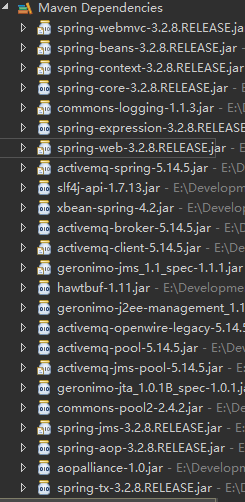
2)根据相关jar的属性进行xml的配置
(1)配置activemq的连接spring-config.properties
activemq_url=tcp://192.168.5.10:61616
activemq_username=admin
activemq_password=admin
(2)配置相关的activeMQ
<?xml version="1.0" encoding="UTF-8"?> <beans xmlns="http://www.springframework.org/schema/beans" xmlns:xsi="http://www.w3.org/2001/XMLSchema-instance" xmlns:context="http://www.springframework.org/schema/context" xmlns:jdbc="http://www.springframework.org/schema/jdbc" xmlns:jee="http://www.springframework.org/schema/jee" xmlns:tx="http://www.springframework.org/schema/tx" xmlns:aop="http://www.springframework.org/schema/aop" xmlns:mvc="http://www.springframework.org/schema/mvc" xmlns:util="http://www.springframework.org/schema/util" xmlns:jpa="http://www.springframework.org/schema/data/jpa" xmlns:amq="http://activemq.apache.org/schema/core" xmlns:jms="http://www.springframework.org/schema/jms" xsi:schemaLocation=" http://www.springframework.org/schema/beans http://www.springframework.org/schema/beans/spring-beans-3.2.xsd http://www.springframework.org/schema/context http://www.springframework.org/schema/context/spring-context-3.2.xsd http://www.springframework.org/schema/jdbc http://www.springframework.org/schema/jdbc/spring-jdbc-3.2.xsd http://www.springframework.org/schema/jee http://www.springframework.org/schema/jee/spring-jee-3.2.xsd http://www.springframework.org/schema/tx http://www.springframework.org/schema/tx/spring-tx-3.2.xsd http://www.springframework.org/schema/data/jpa http://www.springframework.org/schema/data/jpa/spring-jpa-1.3.xsd http://www.springframework.org/schema/aop http://www.springframework.org/schema/aop/spring-aop-3.2.xsd http://www.springframework.org/schema/mvc http://www.springframework.org/schema/mvc/spring-mvc-3.2.xsd http://www.springframework.org/schema/util http://www.springframework.org/schema/util/spring-util-3.2.xsd http://www.springframework.org/schema/jms http://www.springframework.org/schema/jms/spring-jms-4.0.xsd http://activemq.apache.org/schema/core http://activemq.apache.org/schema/core/activemq-core-5.14.5.xsd "> <context:annotation-config/> <context:component-scan base-package="com.troy"/> <!-- 读取配置文件 --> <bean id="propertyPlaceholderConfigurer" class="org.springframework.beans.factory.config.PropertyPlaceholderConfigurer"> <property name="locations"> <array> <value>classpath:conf/spring-config.properties</value> </array> </property> </bean> <!-- 连接 activemq--> <amq:connectionFactory id="amqConnectionFactory" brokerURL="${activemq_url}" userName="${activemq_username}" password="${activemq_password}"/> <!-- 这里可以采用连接池的方式连接PooledConnectionFactoryBean --> <bean id="connectionFactory" class="org.springframework.jms.connection.CachingConnectionFactory"> <!-- 配置连接 --> <property name="targetConnectionFactory" ref="amqConnectionFactory"/> <!-- 会话的最大连接数 --> <property name="sessionCacheSize" value="100"/> </bean> <!-- 定义消息队列topic类型,queue的方式差不多 --> <bean id="topic" class="org.apache.activemq.command.ActiveMQTopic"> <!-- 定义名称 --> <constructor-arg index="0" value="topic"/> </bean> <!-- 配置JMS模板(topic),Spring提供的JMS工具类,它发送、接收消息。 --> <!-- 为了测试发送消息,保留jmsTemplate的配置,实际不存在发送,只需要配置监听即可 --> <bean id="jmsTemplate" class="org.springframework.jms.core.JmsTemplate"> <property name="connectionFactory" ref="connectionFactory"/> <property name="defaultDestination" ref="topic"/> <!-- 非pub/sub模型(发布/订阅),true为topic,false为queue --> <property name="pubSubDomain" value="true"/> </bean> <!-- 监听方式,这种方式更实用,可以一直监听消息 --> <bean id="topicMessageListen" class="com.troy.activemq.TopicMessageListen"/> <bean id="defaultMessageListenerContainer" class="org.springframework.jms.listener.DefaultMessageListenerContainer"> <property name="connectionFactory" ref="connectionFactory"/> <!-- 注册activemq名称 --> <property name="destination" ref="topic"/> <property name="messageListener" ref="topicMessageListen"/> </bean> </beans>
3)代码层面我谢了两个:方便测试
(1)一个是监听接口获取数据(TopicMessageListen)
public class TopicMessageListen implements MessageListener{ public void onMessage(Message message) { System.out.println("监听==================监听"); try { System.out.println(message); TextMessage tm = (TextMessage)(message); System.out.println(tm.getText()); } catch (Exception e) { e.printStackTrace(); } } }
因为我们在配置文件里面加入了监听,这里只需要实现MessageListener接口就可以了,然后在处理message信息
(2)发送消息(TopicSendMessage)
public class TopicSendMessage { private ApplicationContext ac = new ClassPathXmlApplicationContext("classpath:spring/spring-mvc.xml"); private JmsTemplate jmsTemplate = (JmsTemplate) ac.getBean("jmsTemplate"); public void send(){ jmsTemplate.send(new MessageCreator() { public Message createMessage(Session session) throws JMSException { TextMessage msg = session.createTextMessage(); msg.setText("发送数据++++++++++++发送数据"); System.out.println("发送数据++++++++++++发送数据"); return msg; } }); } public void receive(){ Message msg = jmsTemplate.receive(); TextMessage tm = (TextMessage)msg; System.out.println("非监听------------------非监听"); System.out.println(msg); } public static void main(String[] args) { new TopicSendMessage().send(); } }
说明:发送数据的方式基本上大同小异通过获取jmsTemplate来实现发送的操作,因为我没有直接启动容器,所以采用获取bean的方式
接收上面没有运行,因为接收的这个receive()方法是同步运行的,会卡线程这里不做演示,我通过启动两个方式测试可以成功的,但是不建议这种方式
(3)展示结果: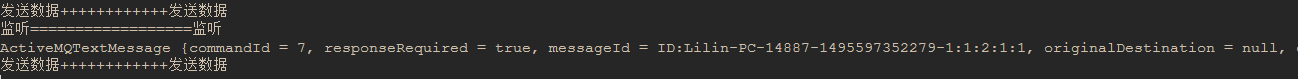
(4)activemq的简单使用和配置方式就才不多这么多
5、我的项目结构





