k8s之Secret
一、密钥配置,简单一点就是重要的密钥管理。
二、阿里云(其他docker仓库也适用)的密钥管理
1)登录自己的docker仓库
docker login --username=<email> registry.cn-chengdu.aliyuncs.com
2)获取密钥并转成base64
cat ~/.docker/config.json | base64
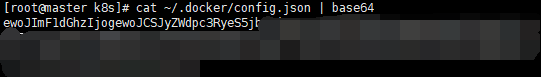
3)编写Secret
apiVersion: v1 kind: Secret metadata: name: aliyun-secret namespace: default type: kubernetes.io/dockerconfigjson data: .dockerconfigjson: ewoJImF1dGhzIjogewoJ...
三、镜像拉取配置
apiVersion: apps/v1 kind: Deployment metadata: name: xbd-nacos spec: replicas: 2 selector: matchLabels: app: xbd-nacos template: metadata: labels: app: xbd-nacos spec: containers: - name: xbd-nacos image: registry.cn-chengdu.aliyuncs.com/xbd/xbd-nacos:1.0 imagePullPolicy: IfNotPresent env: - name: MODE value: standalone - name: SPRING_DATASOURCE_PLATFORM value: mysql - name: MYSQL_SERVICE_HOST value: xbd-mysql - name: MYSQL_SERVICE_PORT value: "3306" - name: MYSQL_SERVICE_DB_NAME value: xbd_nacos - name: MYSQL_SERVICE_USER value: root - name: MYSQL_SERVICE_PASSWORD value: root - name: MYSQL_SERVICE_DB_PARAM value: characterEncoding=utf8&zeroDateTimeBehavior=convertToNull&useSSL=false&useJDBCCompliantTimezoneShift=true&useLegacyDatetimeCode=false&serverTimezone=GMT%2B8&allowMultiQueries=true&allowPublicKeyRetrieval=true imagePullSecrets: - name: aliyun-secret
apiVersion: v1 kind: Service metadata: name: xbd-nacos spec: ports: - port: 8848 targetPort: 8848 selector: app: xbd-nacos type: ClusterIP







【推荐】国内首个AI IDE,深度理解中文开发场景,立即下载体验Trae
【推荐】编程新体验,更懂你的AI,立即体验豆包MarsCode编程助手
【推荐】抖音旗下AI助手豆包,你的智能百科全书,全免费不限次数
【推荐】轻量又高性能的 SSH 工具 IShell:AI 加持,快人一步
· 被坑几百块钱后,我竟然真的恢复了删除的微信聊天记录!
· 没有Manus邀请码?试试免邀请码的MGX或者开源的OpenManus吧
· 【自荐】一款简洁、开源的在线白板工具 Drawnix
· 园子的第一款AI主题卫衣上架——"HELLO! HOW CAN I ASSIST YOU TODAY
· Docker 太简单,K8s 太复杂?w7panel 让容器管理更轻松!