springboot之assembly的文件配置
一、在使用springboot框架的时候,存在一个问题。就是我们配置yaml文件,需要单独提出来做参数修改。当然这个是可以通过spring.profiles.active的方式来配置dev,prod等环境的激活。但是我们如果存在环境不确定,或者需要启动脚本,启动项目的时候,这样通过jar的方式后续会处理很多工作。所以前期的集成工作还是很有必要的。
二、这里有一个简单的例子,用于参数配置方式
1)目录结构
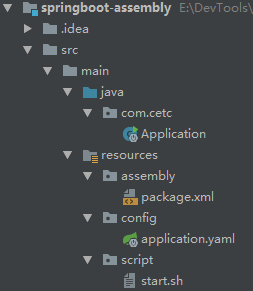
2)需要的依赖包(pom.xml)
<parent> <groupId>org.springframework.boot</groupId> <artifactId>spring-boot-starter-parent</artifactId> <version>2.0.0.RELEASE</version> </parent> <dependencies> <dependency> <groupId>org.springframework.boot</groupId> <artifactId>spring-boot-starter-web</artifactId> </dependency> </dependencies>
3)maven的构建过程
<build> <finalName>assembly</finalName> <plugins> <plugin> <groupId>org.springframework.boot</groupId> <artifactId>spring-boot-maven-plugin</artifactId> <configuration> <includeSystemScope>true</includeSystemScope> </configuration> </plugin> <plugin> <!--主要使用的是maven提供的assembly插件完成--> <artifactId>maven-assembly-plugin</artifactId> <executions> <execution> <configuration> <appendAssemblyId>false</appendAssemblyId> <!--具体的配置文件--> <descriptors>${project.basedir}/src/main/resources/assembly/package.xml</descriptors> </configuration> <id>make-assembly</id> <!--绑定到maven操作类型上--> <phase>package</phase> <!--运行一次--> <goals> <goal>single</goal> </goals> </execution> </executions> </plugin> </plugins> </build>
4)集成过程(package.xml)
<?xml version='1.0' encoding='UTF-8'?> <assembly xmlns="http://maven.apache.org/ASSEMBLY/2.0.0" xmlns:xsi="http://www.w3.org/2001/XMLSchema-instance" xsi:schemaLocation="http://maven.apache.org/ASSEMBLY/2.0.0 http://maven.apache.org/xsd/assembly-2.0.0.xsd"> <!--打包名称,唯一标识--> <id>${project.build.finalName}</id> <!--打包格式,可以手动修改--> <formats> <format>tar.gz</format> </formats> <!--文件设置--> <fileSets> <fileSet> <!--目标目录,会处理目录里面的所有文件--> <directory>${project.basedir}/src/main/resources/config</directory> <!--相对于打包后的目录--> <outputDirectory>config</outputDirectory> <!--文件过滤--> <includes> <include>*.*</include> </includes> </fileSet> <fileSet> <directory>${project.basedir}/src/main/resources/script</directory> <outputDirectory>/</outputDirectory> <includes> <include>*.*</include> </includes> <!--文件权限--> <fileMode>0755</fileMode> <!--如果是脚本,一定要改为unix.如果是在windows上面编码,会出现dos编写问题--> <lineEnding>unix</lineEnding> </fileSet> </fileSets> <files> <!--包含打包后的jar文件,可以不加入<outputDirectory/>,默认打包的目录--> <file> <source>${project.build.directory}/${project.build.finalName}.jar</source> </file> <!--这种方式也可以进行文件处理,但是针对单文件--> <!-- <file> <source>${project.basedir}/src/main/resources/script/start.sh</source> <fileMode>0755</fileMode> <lineEnding>unix</lineEnding> </file>--> </files> </assembly>
备注:具体的参数的意义可以参考官网:http://maven.apache.org/plugins/maven-assembly-plugin/assembly.html
5)通过maven的package打包

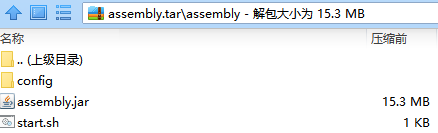
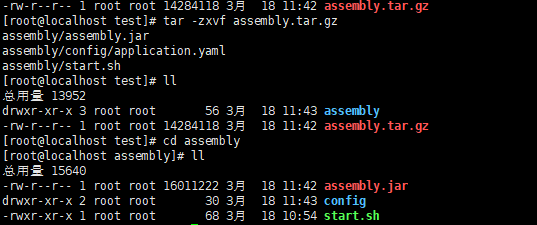
三、源码:https://github.com/lilin409546297/springboot-assembly




