解决org.apache.ibatis.binding.BindingException: Invalid bound statement (not found)问题
org.apache.ibatis.binding.BindingException: Invalid bound statement (not found)问题
即在mybatis中dao接口与mapper配置文件在做映射绑定的时候出现问题
简单说,就是接口与xml要么是找不到,要么是找到了却匹配不到
1 org.apache.ibatis.binding.BindingException: Invalid bound statement (not found): com.youxiu.edu.mapper.UserMapper.findUserById 2 at org.apache.ibatis.binding.MapperMethod$SqlCommand.<init>(MapperMethod.java:223) 3 at org.apache.ibatis.binding.MapperMethod.<init>(MapperMethod.java:48) 4 at org.apache.ibatis.binding.MapperProxy.cachedMapperMethod(MapperProxy.java:59) 5 at org.apache.ibatis.binding.MapperProxy.invoke(MapperProxy.java:52) 6 at com.sun.proxy.$Proxy18.findUserById(Unknown Source)
在生成的target内可以发现没有mapper.xml,解决方法是在Dao的pom内配置mybatis-plus(只有mybatis.mapper-locations不起作用)
如图:
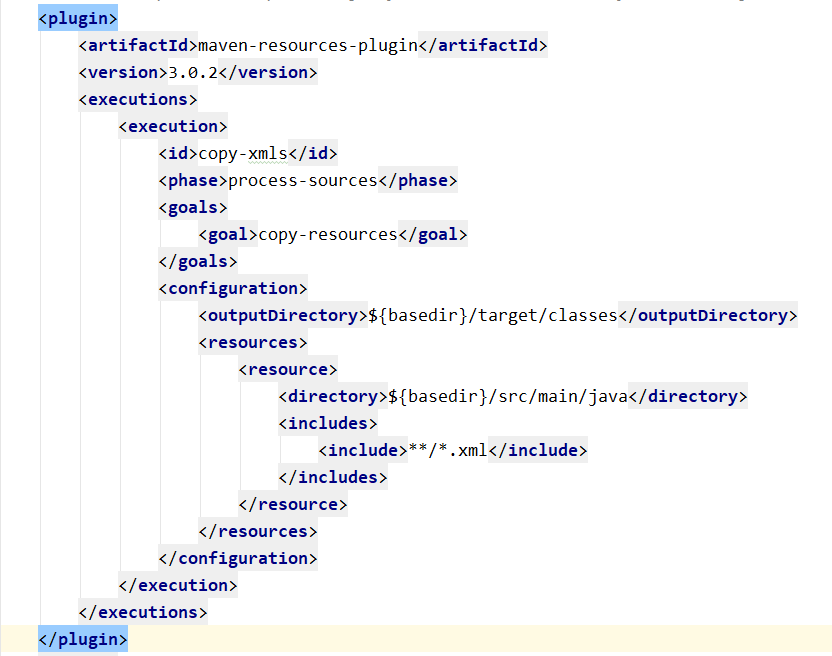
代码:
1 <plugin> 2 <artifactId>maven-resources-plugin</artifactId> 3 <version>3.0.2</version> 4 <executions> 5 <execution> 6 <id>copy-xmls</id> 7 <phase>process-sources</phase> 8 <goals> 9 <goal>copy-resources</goal> 10 </goals> 11 <configuration> 12 <outputDirectory>${basedir}/target/classes</outputDirectory> 13 <resources> 14 <resource> 15 <directory>${basedir}/src/main/java</directory> 16 <includes> 17 <include>**/*.xml</include> 18 </includes> 19 </resource> 20 </resources> 21 </configuration> 22 </execution> 23 </executions> 24 </plugin>
如果以上方法解决不了,可以尝试在pom中添加如下代码:
1 <resources> 2 <resource> 3 <directory>src/main/java</directory> 4 <includes> 5 <include>**/*.xml</include> 6 </includes> 7 </resource> 8 </resources>




