要完成一个struts2框架的搭建,
1.首先应该从官网上下载最新的jar包,网络连接:http://struts.apache.org/download.cgi#struts2514.1,选择下载Full Distribution,这里边除了jar包外还有struts2的API。
下载完成后,在eclipse中创建一个新的web项目。将必须的8个jar包导入webcontent目录下的web-inf的lib文件夹下,8个必须的jar包的截图如下
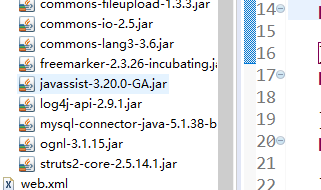
注:mysql-connector-java这个jar包是连接数据库使用的。根据自己使用的数据库导入。
2.在web.xml中添加对于struts配置,代码如下:
<?xml version="1.0" encoding="UTF-8"?> <web-app xmlns:xsi="http://www.w3.org/2001/XMLSchema-instance" xmlns="http://xmlns.jcp.org/xml/ns/javaee" xsi:schemaLocation="http://xmlns.jcp.org/xml/ns/javaee http://xmlns.jcp.org/xml/ns/javaee/web-app_3_1.xsd" id="WebApp_ID" version="3.1"> <display-name>test4</display-name> <welcome-file-list> <welcome-file>index.html</welcome-file> <welcome-file>index.htm</welcome-file> <welcome-file>index.jsp</welcome-file> <welcome-file>default.html</welcome-file> <welcome-file>default.htm</welcome-file> <welcome-file>default.jsp</welcome-file> </welcome-file-list> <filter> <filter-name>struts2</filter-name> <filter-class>org.apache.struts2.dispatcher.filter.StrutsPrepareAndExecuteFilter</filter-class> </filter> <filter-mapping> <filter-name>struts2</filter-name> <url-pattern>/*</url-pattern> </filter-mapping> </web-app>
3.自己手动创建struts.xml文件,该文件的位置最好在web-inf中创建一个classes文件夹将其放在其中,在该文件里边配置action,代码如下:
<?xml version="1.0" encoding="UTF-8"?> <!DOCTYPE struts PUBLIC "-//Apache Software Foundation//DTD Struts Configuration 2.5//EN" "http://struts.apache.org/dtds/struts-2.5.dtd"> <struts> <constant name="struts.devMode" value="true" /> <constant name="struts.multipart.maxSize" value="1000000" /> <package name="helloworld" extends="struts-default"> <action name="hello" class="cn.w3cschool.struts2.HelloWorldAction" method="execute"> <result name="success"> /HelloWorld.jsp </result> </package> </struts>
这里边的package name应该与程序的关系不大,所以可以随意设置,但是action name的值必须与jsp中的action所对相应的方法相同,后边的class是指的.java中的类的路径
4.创建.java 文件,代码如下:
public class HelloWorldAction{
private String name;
public String execute() throws Exception {
return "success";
}
public String getName() {
return name;
}
public void setName(String name) {
this.name = name;
}
}
5.创建jsp文件,代码如下:
<%@ page language="java" contentType="text/html; charset=ISO-8859-1" pageEncoding="ISO-8859-1"%> <%@ taglib prefix="s" uri="/struts-tags"%> <!DOCTYPE html PUBLIC "-//W3C//DTD HTML 4.01 Transitional//EN" "http://www.w3.org/TR/html4/loose.dtd"> <html> <head> <title>Hello World</title> </head> <body> <h1>Hello World From Struts2</h1> <form action="hello"> <label for="name">Please enter your name</label><br/> <input type="text" name="name"/> <input type="submit" value="Say Hello"/> </form> </body> </html>
注意:jsp中开头必须引用struts标签库,即:<%@ taglib prefix="s" uri="/struts-tags"%>,jsp中action中的名字应该与struts2.xml文件中的action name一致。
最后的注意事项:在创建web项目时,struts2。xml文件不会自动创建,所以要手动创建,而且里边开头的格式基本一样,可以直接复制粘贴。
2.在导入jar包时,不能一股脑的将其全部导入,这样有可能会引起包之间的冲突,导致运行失败,只将必须的jar包导入即可
完成上边的几项后,便可以运行tomacat,运行的结果应该如下:
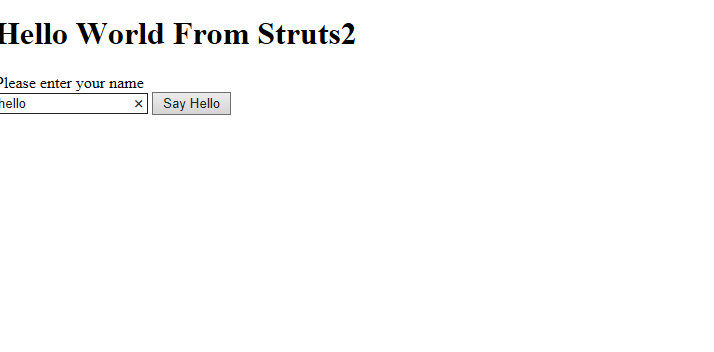
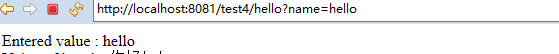
正确运行的结果应该如上。由于刚接触struts不久,如果写的有什么问题,欢迎指教!!




