月亮绕地球转。编写一个应用程序,模拟月亮围绕地球转。
MainClass.java
import javax.swing.*;
public class MainClass {
public static void main(String args[]) {
Sky sky= new Sky(); //构造了一个天空(标签对象)
JFrame frame = new JFrame(); //构造了一个框架(窗体)
frame.setTitle("月亮绕地球转");
frame.add(sky); //将天空(标签)置于框架(窗体)里
frame.setSize(400,300);
frame.setVisible(true);
frame.setLocationRelativeTo(null); //设置窗体的位置--居中
frame.setDefaultCloseOperation(JFrame.EXIT_ON_CLOSE);
frame.getContentPane().setBackground(java.awt.Color.white); //将窗体转换为一个容器并设置其背景色为白色
}
}
Earth.java
import java.awt.*;
import javax.swing.*;
import java.awt.event.*;
public class Earth extends JLabel implements ActionListener { //标签类JLabel的子类--刻画地球
JLabel moon; //标签类--刻画(显示)月亮的外观
Timer timer; //计时器
double pointX[]=new double[360], //double型数组pointX刻画水平坐标-月亮相对于地球的
pointY[]=new double[360]; //double型数组pointY刻画垂直坐标-月亮相对于地球的
int w=200,h=200,i=0;
Earth() {
timer=new Timer(20,this); //创建timer,振铃间隔是20毫秒当前Earth对象为其监视器
setIcon(new ImageIcon("earth.jpg")); //设置地球(标签)的图标为earth.jpg
setHorizontalAlignment(SwingConstants.CENTER); //设置地球(标签)对齐方式为居中
moon=new JLabel(new ImageIcon("moon.jpg"),SwingConstants.CENTER); //构造月亮(标签)对象
moon.setSize(60,60); //设置月亮(标签)大小
add(moon); //月亮(标签)放到刻画地球的标签对象里
pointX[0]=0; //月亮运动轨道的半径h/2
pointY[0]=h/2;
double angle=1*Math.PI/180; //刻度为1度
for(int i=0;i<359;i++) { //计算出数组中各个元素的值--圆上的坐标点
pointX[i+1]=pointX[i]*Math.cos(angle)-pointY[i]*Math.sin(angle); //以圆中心为(0,0),第一个点为(0,h/2),顺时
pointY[i+1]=pointY[i]*Math.cos(angle)+pointX[i]*Math.sin(angle); //针旋转1弧度后的坐标
}
for(int i=0;i<360;i++) {
pointX[i]=0.8*pointX[i]+w/2; //坐标缩放平移--将圆中心变为(w/2,h/2)
pointY[i]=0.8*pointY[i]+h/2; //轨道圆大小缩小1倍
}
timer.start(); //计时器启动--每隔100毫秒就会触发ActionEvent
}
public void actionPerformed(ActionEvent e) {
i=(i+1)%360; //0~359循环变化
moon.setLocation((int)pointX[i]-30,(int)pointY[i]-30); //设置moon对象(标签)在earth对象(标签)上的位置
}
}
Sky.java
import java.awt.*;
import javax.swing.*;
import java.awt.event.*;
public class Sky extends JLabel implements ActionListener { //标签类JLabel的子类--刻画天空
Earth earth;
Timer timer; //计时器
double pointX[]=new double[360], //double型数组pointX刻画水平坐标-地球相对于天空的
pointY[]=new double[360]; //double型数组pointY刻画垂直坐标-地球相对于天空的
int w=400,h=400,i=0;
Sky() {
timer=new Timer(100,this); //创建timer--振铃间隔是100毫秒--当前Sky对象为其监视器
earth = new Earth(); //构造了一个地球(实际上是一个标签对象)
earth.setSize(200,200); //地球(标签对象)大小为200*200
add(earth); //地球位于刻画天空的标签里(标签也可以是容器)
pointX[0]=0; //地球运动轨道的半径h/2
pointY[0]=h/2;
double angle=1*Math.PI/180; //刻度为1度-弧度
for(int i=0;i<359;i++) { //计算出数组中各个元素的值--圆上的坐标点
pointX[i+1]=pointX[i]*Math.cos(angle)-pointY[i]*Math.sin(angle); //以圆中心为(0,0),第一个点为(0,h/2),顺时
pointY[i+1]=pointY[i]*Math.cos(angle)+pointX[i]*Math.sin(angle); //针旋转1弧度后的坐标
}
for(int i=0;i<360;i++) {
pointX[i]=0.5*pointX[i]+w/2; //坐标缩放平移--将圆中心变为(w/2,h/2)
pointY[i]=0.5*pointY[i]+h/2; //轨道圆大小缩小1倍
}
timer.start(); //计时器启动--每隔100毫秒就会触发ActionEvent
}
public void actionPerformed(ActionEvent e) {
i=(i+1)%360; //0~359循环变化
earth.setLocation((int)pointX[i]-100,(int)pointY[i]-100); //设置earth对象(标签)在sky对象(标签)上的位置
}
}
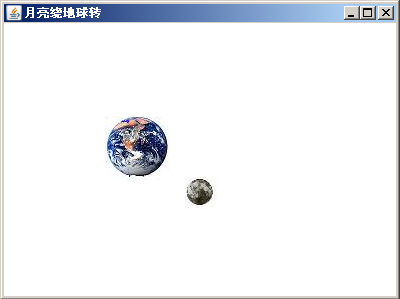



 浙公网安备 33010602011771号
浙公网安备 33010602011771号