动态ACL
访问控制列表:动态ACL(GNS3)
(1)拓扑如下
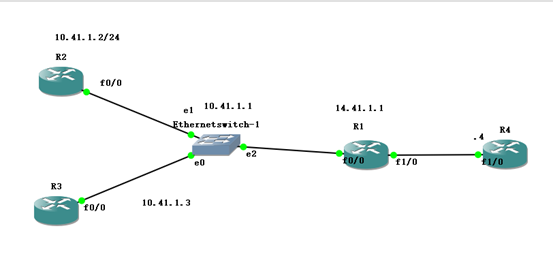
地址规划如下:
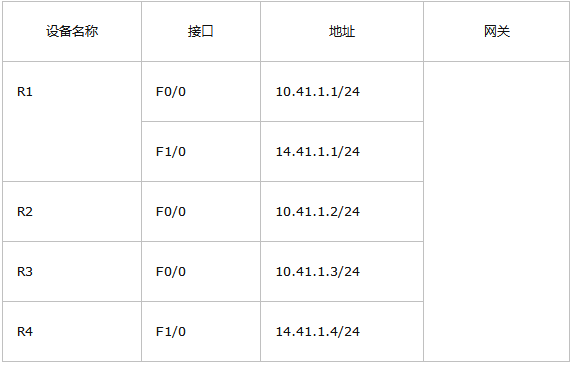
(2)使用RIP协议使路由器之间互通
R1(config)# router rip
R1(config-router)# network 10.0.0.0
R1(config-router)# network 14.0.0.0
R2(config)# router rip
R2(config-router)# network 10.0.0.0
R3(config)# router rip
R3(config-router)# network 10.0.0.0
R4(config)# router rip
R4(config-router)# network 14.0.0.0
测试网络连通性
R2 ping R4
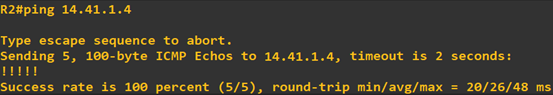
R4 ping R2
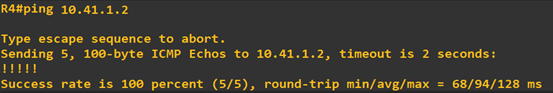
实现全网互通,开始配置网络安全
(2)设置vty、enable、console密码(R1为例,R2、R3、R4同)
R1(config)#line vty 0 4
R1(config-line)#password ciscovtypa55
R1(config-line)#login
R1(config)#enable password ciscoenpa55
R1(config)#line console 0
R1(config-line)#password ciscoconpa55
R1(config-line)#login
(4)动态ACL的配置
R1(config)#access-list 100 permit tcp any any eq telnet
配置默认不需要认证就可以通过的数据,如telnet
R1(config)#access-list 100 dynamic ccie timeout 2 permit icmp any any
配置认证之后才能通过的数据,如ICMP,绝对时间为2分钟
R1(config)#int f0/0
R1(config-if)#ip access-group 100 in
应用ACL
测试内网R2 telnet外网R4
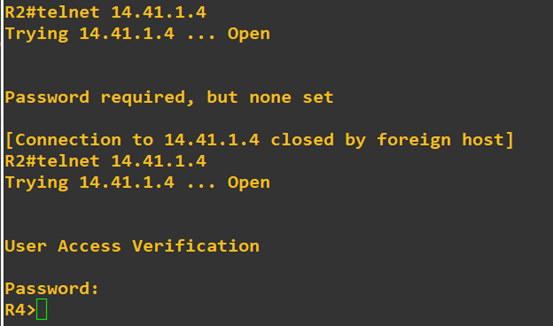
从结果中看出,telnet不受限制。
测试测试内网R2 ping外网R4
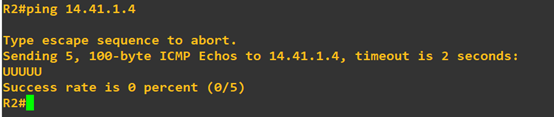
内网在没有认证之前,ICMP是无法通过的。
(2)配置本地用户数据库
R1(config)#username ccie password cisco
(5)配置所有人的用户名具有访问功能
R1(config)#line vty 0 181
R1(config-line)#login local
R1(config-line)#autocommand access-enable
没有加host,那么内网一台主机通过认证之后,所有主机都能访问外网
R1(config-line)#autocommand access-enable host
加了host,就变成谁通过了认证,谁才能访问外网。
内网R2认证 并ping外网
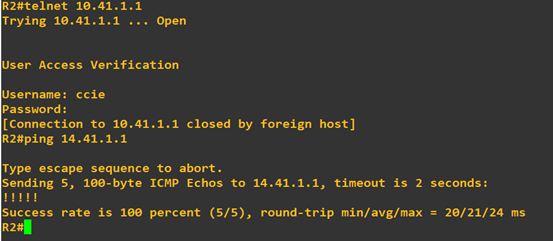
当telnet路由器认证成功后ICMP被放行。
查看ACL
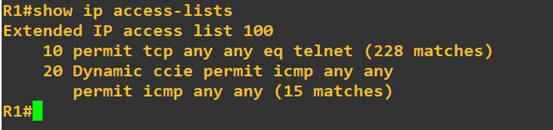
动态ACL完成。

