如效果图,首先向相册获取图片
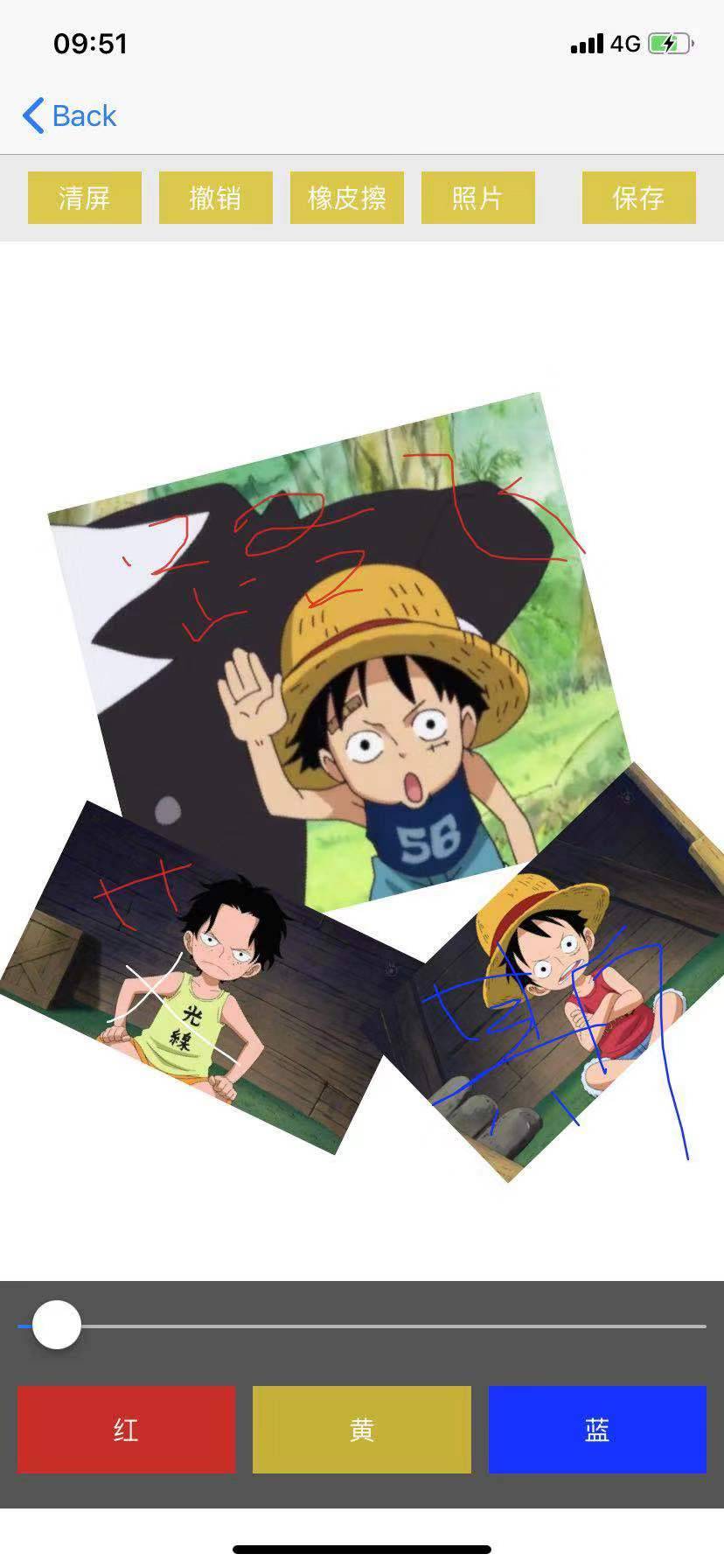
给图片添加多种手势。
- (void)addGes {
//pan
//拖拽手势
UIPanGestureRecognizer *pan = [[UIPanGestureRecognizer alloc] initWithTarget:self action:@selector(pan:)];
[self.imageView addGestureRecognizer:pan];
//pinch
//捏合
UIPinchGestureRecognizer *pinch = [[UIPinchGestureRecognizer alloc] initWithTarget:self action:@selector(pinch:)];
pinch.delegate = self;
[self.imageView addGestureRecognizer:pinch];
//添加旋转
UIRotationGestureRecognizer *rotation = [[UIRotationGestureRecognizer alloc] initWithTarget:self action:@selector(rotation:)];
rotation.delegate = self;
[self.imageView addGestureRecognizer:rotation];
//长按手势
UILongPressGestureRecognizer *longPress = [[UILongPressGestureRecognizer alloc] initWithTarget:self action:@selector(longPress:)];
[self.imageView addGestureRecognizer:longPress];
}
捏合手势,还要记住图片的状态,复位
//捏合
- (void)pinch:(UIPinchGestureRecognizer *)pinch {
self.imageView.transform = CGAffineTransformScale(self.imageView.transform, pinch.scale, pinch.scale);
//复位
pinch.scale = 1;
}
旋转的时候调用
- (void)rotation:(UIRotationGestureRecognizer *)rotation {
//旋转图片
self.imageView.transform = CGAffineTransformRotate(self.imageView.transform, rotation.rotation);
//复位,只要想相对于上一次旋转就复位
rotation.rotation = 0;
}
什么时候调用:长按的时候调用,而且只要手指不离开,拖动的时候会一直调用,手指抬起的时候也会调用
- (void)longPress:(UILongPressGestureRecognizer *)longPress {
if (longPress.state == UIGestureRecognizerStateBegan) {
//设置透明度
[UIView animateWithDuration:0.25 animations:^{
self.imageView.alpha = 0;
} completion:^(BOOL finished) {
[UIView animateWithDuration:0.25 animations:^{
self.imageView.alpha = 1;
} completion:^(BOOL finished) {
//对当前的view截屏
//1.开启一个位图上下文
/**
UIGraphicsBeginImageContext //模糊
---------------------
UIGraphicsBeginImageContextWithOptions(CGSize size, BOOL opaque, CGFloat scale)//原图
opaque 透明度,不透明设为YES;
scale 缩放因子,设0时系统自动设置缩放比例图片清晰;设1.0时模糊
---------------------
*/
if (self.isHighDefinition) {
UIGraphicsBeginImageContextWithOptions(self.bounds.size, NO, 0.0);
} else {
UIGraphicsBeginImageContext(self.bounds.size);
}
CGContextRef ctx = UIGraphicsGetCurrentContext();
[self.layer renderInContext:ctx];
//从上下文当中生成一张新的图片
UIImage *newImage = UIGraphicsGetImageFromCurrentImageContext();
//调用代理方法
if ([self.delegate respondsToSelector:@selector(handleView:newImage:)]) {
[self.delegate handleView:self newImage:newImage];
}
//移除当前view
[self removeFromSuperview];
//关闭上下文
UIGraphicsEndImageContext();
}];
}];
}
}
拖动的时候调用
- (void)pan:(UIPanGestureRecognizer *)pan {
CGPoint transP = [pan translationInView:pan.view];
pan.view.transform = CGAffineTransformTranslate(pan.view.transform, transP.x, transP.y);
//复位
[pan setTranslation:CGPointZero inView:pan.view];
}
能够同时支持多个手势
- (BOOL)gestureRecognizer:(UIGestureRecognizer *)gestureRecognizer shouldRecognizeSimultaneouslyWithGestureRecognizer:(nonnull UIGestureRecognizer *)otherGestureRecognizer {
return YES;
}
给图片画像
- (void)pan:(UIPanGestureRecognizer *)pan {
//获取当前手势所在点
CGPoint curP = [pan locationInView:self];
//画线
if (pan.state == UIGestureRecognizerStateBegan) {
//创建路径
YMBezierPath *path = [YMBezierPath bezierPath];
path.lineWidth = self.width;
self.path = path;
path.lineJoinStyle = kCGLineJoinRound;//线的样式
path.lineCapStyle = kCGLineCapRound;//线头的样式
//当发现系统的类,没有办法满足我们的要求时,继承系统类,添加属性满足自己的需求
//颜色必须得要在drawRect方法中进行绘制
path.lineColor = self.color;
//设置路径的起点
[path moveToPoint:curP];
//保存路径
[self.pathArr addObject:path];
} else if (
pan.state == UIGestureRecognizerStateChanged) {
//添加一根线到当前手指所在的点
[self.path addLineToPoint:curP];
//重绘
[self setNeedsDisplay];
}
}
绘制所有路径
- (void)drawRect:(CGRect)rect {
for (YMBezierPath *path in self.pathArr) {
if ([path isKindOfClass:[UIImage class]]) {
UIImage *image = (UIImage *)path;
[image drawInRect:rect];
} else {
[path.lineColor set];
[path stroke];
}
}
}
清屏
- (void)clear {
//清空数组,然后重绘
[self.pathArr removeAllObjects];
[self setNeedsDisplay];
}
撤销
- (void)undo {
[self.pathArr removeLastObject];
[self setNeedsDisplay];
}
保存自定以后的图片
- (IBAction)saveBtnClick {
[UIView animateWithDuration:0.25 animations:^{
self.drawView.alpha = 0;
} completion:^(BOOL finished) {
[UIView animateWithDuration:0.25 animations:^{
self.drawView.alpha = 1;
} completion:^(BOOL finished) {
//对画板做截屏
// UIGraphicsBeginImageContext(self.drawView.bounds.size);//模糊
UIGraphicsBeginImageContextWithOptions(self.drawView.bounds.size, NO, 0.0);//原图
//把View的layer的内容渲染到上下文当中
CGContextRef ctx = UIGraphicsGetCurrentContext();
[self.drawView.layer renderInContext:ctx];
//从上下文当中生成一张图片
UIImage *newImage = UIGraphicsGetImageFromCurrentImageContext();
//关闭上下文
UIGraphicsEndImageContext();
//把生成的图片保存到系统相册中
//保存完毕时调用的方法必须得是:image:didFinishSavingWithError:contextInfo:
UIImageWriteToSavedPhotosAlbum(newImage, self, @selector(image:didFinishSavingWithError:contextInfo:), nil);
}];
}];
}
最后合成的图片如图:

项目Demo:https://github.com/AndrewLJJ/DrawingBoard
掘金:https://juejin.im/post/5d8acdd8e51d4577fc7b1be1



