Git 第四篇:使用VS2013和git进行代码管理
Git 基本操作系列博客:
git是一款非常流行的分布式版本控制系统,使用Local Repository追踪代码的修改,通过Push和Pull操作,将代码changes提交到Remote Repository,或从Remote Repository中获取代码的最新版本,实现团队源代码的共享和管理。VS2013 集成了git插件,能够使用git进行源代码管理,比如:Merge Branch,Code Review,Code Changes的Push和Pull等,这里简单介绍一下VS2013中git插件的使用。
一,创建Repository
在使用git之前,先创建Remote Repository,用于存储源代码
比如,Remote Repository的URL是 http://xxx/git/git_test
二,管理的TargetProject
1,在VS2013中创建Database Project,命名为db_test
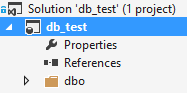
2,将DB的Schema同步到Project中
选中Project,点击-》Schema Compare,弹出一下窗口
- 左边是源(Source),右边是Target,执行Compare,将Source(DB)和Target(Project)进行比较;
- 点击Update,更新Target;
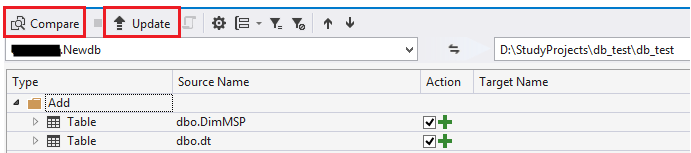
三,将Project添加到git Repository
1,将Project添加到源代码管理
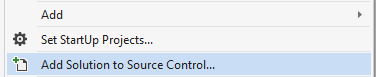
2,选择源代码管理 git
第一个选项是TF 版本控制,第二个选项是Git,选择Git。
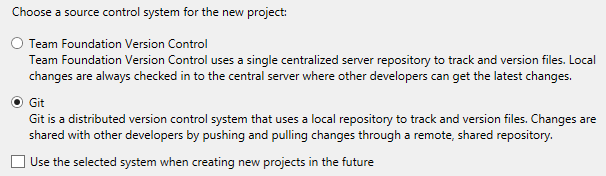
四,切换到Team Explorer
1,点击Home菜单,如果是初次使用,会提示“Install 3rd-party Git command prompt tools”,点击“install”,按照 git 命令行工具。
在Project下面有Changes,Branches,Unsynced Commits 和 Settings 选项,使用这些选项对Project进行管理

五,管理Local Branch
1,点击Branches选项,点击New Branch,在Local Repository中创建Branch
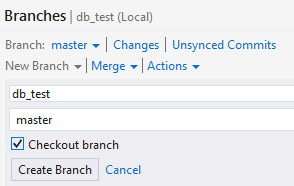
2,合并Branch(Merge Branch)

3,发布Branch(Published Branches)
- Unpublished Branches :列出在Local Repository中创建的所有Branches
- Published Branches :列出已经发布到Remote Repository的Branches
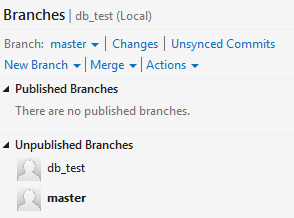
六,管理Changes
1,点击Changes选项
初次使用,会提示“Configure your user name and email address before committing changes”,输入Name 和 Email即可,这些配置信息,能够通过“Settings”选项查看。
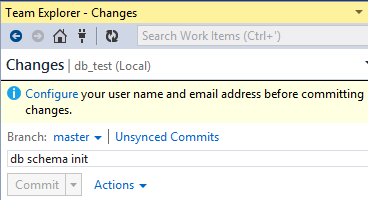
2,提交修改
修改的提交(Commit) 有三种方式:
- Commit:提交到Local Repository
- Commit and Push:提交到Local Repository,并推送(Pull)到Remote Repository
- Commit and Sync:提交到Local Repository,并同步(Sync)到Remote Repository
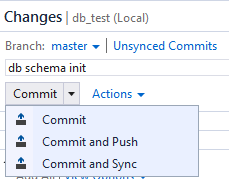
3,提交到特定的Branch
Branch选择db_test,点击Commit
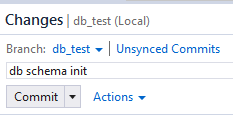
4,修改已经提交到Local Repository,该Commit并没有Push 或Sync
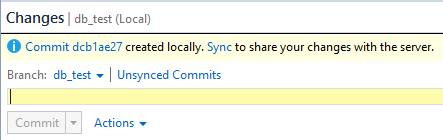
5,未同步提交(Unsynced Commits)
点击"Unsynced Commits"选项,初次使用,需要输入Remote Repository的URL
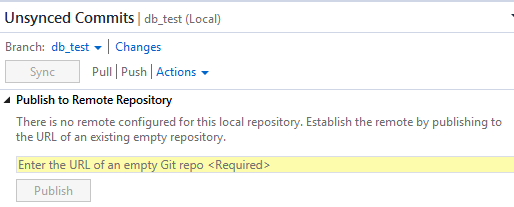
6,发布到Remote Repository
输入Remote Repository的URL,点击Publish,将提交到Local Repository的Commit,同步到Remote Repository

七,管理代码同步
在“Unsynced Commits”选项中,能够对当前的Branch进行代码Changes的Fetch,Pull,Push操作。Unsynced Commits 的含义是指Local Repository没有同步到Remote Repository,也指Remote Repository没有同步到Local Repository,因此,Sync 按钮的作用是Pull 和 Push的封装。
1,获取当前Branch的最新版本(Incomming Commits)
Fetch 和 Pull 都是从当前Branch获取代码的最新版本,但是Pull和Fetch是有区别的:Pull=Fetch+Merge:
- Pull :下拉远程分支并与本地分支合并,git Pull会将Local Branch更新至Remote Branch的最新状态;
- Fetch:只是下拉远程分支,不会自动执行Merge操作;
当Remote Repository中有Incomming Commits时,推荐使用git Pull来获取当前Branch的最新版本。
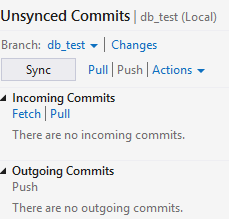
2,将代码修改Push到Remote Repository(Outgoing Commits)
当存在Unsynced Commits时,通过git Push,将提交到Local Repository的代码Changes同步到Remote Repository。
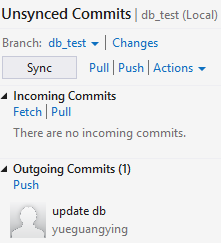
八,发布Branch
必须配置Remote Repository之后,才能发布Branch,将Local Branch发布到Remote Repository。

操作步骤:在“Branches”选项中,从“Unpublished Branches”列表中选择Branch,点击右键,选择“Publish Branch”,将该Branch发布到Remote Repository中。
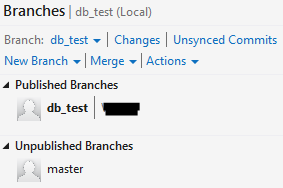
九,创建Code Review请求
在TFS中,能够将代码的changes发送到同事,请求对代码进行审查(Code Review),在git中,也能实现Code Review,不过,名称叫做Pull Request,VS2013中的git插件,不能创建Pull Request,必须通过Web客户端来创建Pull Request。
创建Pull Request的流程是:
1,首先将Branch发布到Remote Repository,即Publish Branch

2,创建Pull Request
点击"Create a pull request",创建Pull Request
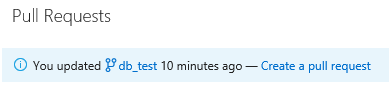
3,输入Reviewers,并关联Work Items
注意,Pull是把Brach和其他Brach进行合并,必须注意要合并的Target Branch。
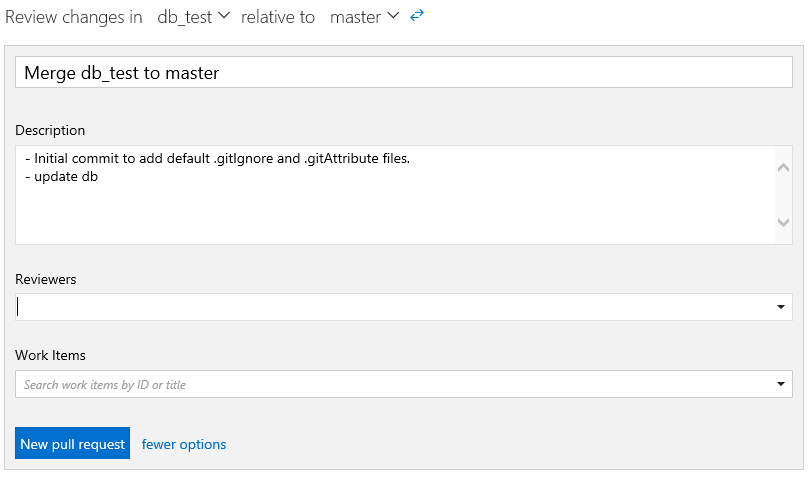
十,克隆Repository
使用git clone命令,获取Remote Repository中代码的最新版本
点击"Connect to Team Projects",输入Remote Repository的URL,将Remote Repository复制到Local Repository中。
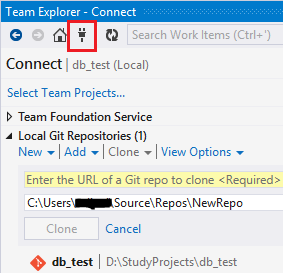
参考文档:


 浙公网安备 33010602011771号
浙公网安备 33010602011771号