在此次制作过程中,我引用了jquery进行了dom操作,代码如下
<!doctype html> <html lang="en"> <head> <meta charset="UTF-8"> <title>making-cube</title> <style> .container{width: 200px;height: 200px; position: relative;perspective:1000px;margin-top: 100px;} #cube{width: 100%;height: 100%; position: absolute;transform-style:preserve-3d; transition:all 0.5s; } /* #cube:hover{ transform: translateZ( -100px ) rotateY( -90deg ); } */ #cube figure{ text-align: center; font-size: 48px;font-weight: 700;color: white; width: 196px;height: 196px;display: block; position: absolute;border:2px solid black;line-height: 196px; } .back{background-color: red;opacity: 0.5} .front{background-color: blue;opacity: 0.5} .left{background-color: green;opacity: 0.5} .right{background-color: yellow;opacity: 0.5} .top{background-color: purple;opacity: 0.5} .bottom{background-color: orange;opacity: 0.5} /*3D立方体,我们需要旋转6个面中的5个,*/ /* #cube .front{transform:rotateY(0deg);}*/ #cube .front{transform:rotateY(0deg) translateZ( 100px );} #cube .back{transform:rotateX(180deg) translateZ( 100px );} #cube .right{transform:rotateY(90deg) translateZ( 100px );} #cube .left{transform:rotateY(-90deg) translateZ( 100px );} #cube .top{transform:rotateX(90deg) translateZ( 100px );} #cube .bottom{transform:rotateX(-90deg) translateZ( 100px );} article { margin-top: 100px; } #cube.show-front { transform: translateZ( -100px ) rotateY( 0deg ); } #cube.show-back { transform: translateZ( -100px ) rotateX( -180deg ); } #cube.show-right { transform: translateZ( -100px ) rotateY( -90deg ); } #cube.show-left { transform: translateZ( -100px ) rotateY( 90deg ); } #cube.show-top { transform: translateZ( -100px ) rotateX( -90deg ); } #cube.show-bottom { transform: translateZ( -100px ) rotateX( 90deg ); } </style> </head> <body> <section class="container"> <div id="cube"> <figure class="front">1</figure> <figure class="back">2</figure> <figure class="right">3</figure> <figure class="left">4</figure> <figure class="top">5</figure> <figure class="bottom">6</figure> </div> </section> <article> <button class='show-front'>show 1</button> <button class='show-back'>show 2</button> <button class='show-right'>show 3</button> <button class='show-left'>show 4</button> <button class='show-top'>show 5</button> <button class='show-bottom'>show 6</button> </article> <script src='../js/jquery.js'></script> <script> $('article').on('click', 'button', function(event) { event.preventDefault(); $("#cube").removeClass(); $("#cube").addClass($(this).prop('class')) ; }); </script> </body> </html>
效果如下:
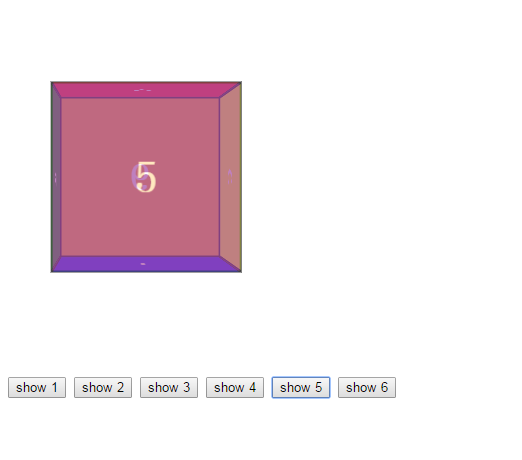
当点击button时,能够切换到不同的面,且具有过渡的效果。
兼容性: 如果你的浏览器版本比较低,针对chrome,safari opera,transform属性 可以加前缀 -webkit, 低版本firefox, transform加属性-moz,
ie浏览器,transform等属性可以加-ms
参考资料:
http://www.htmleaf.com/ziliaoku/qianduanjiaocheng/transform.html
Live and learn ;)



