RUST安装和配置过程及第一章节代码实现
RUST安装和配置过程及第一章节代码实现
在Linux系统下,安装RUST
sudo sh -c "curl --proto '=https' --tlsv1.2 -sSf https://sh.rustup.rs | sh"
可能会有报错如下
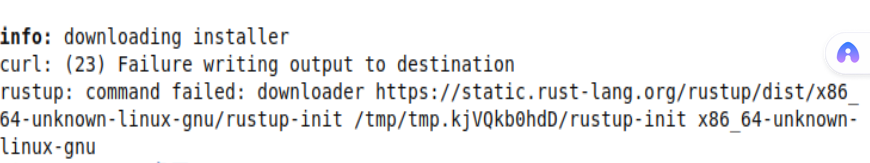
- 检查 /tmp 权限
确保 /tmp 目录具有正确的权限,允许所有用户写入。可以使用以下命令检查 /tmp 目录的权限:
ls -ld /tmp - 正确的权限应该是 drwxrwxrwt。如果不是,你可以使用以下命令来设置正确的权限:
sudo chmod 1777 /tmp
清理 /tmp 目录
首先,清理 /tmp 目录,以确保有足够的空间进行文件写入。可以安全地删除 /tmp 目录中的大多数文件,因为这些文件通常是临时的,系统重启后会重新创建。使用以下命令来清理:
sudo rm -rf /tmp/*
检查磁盘空间
df -h
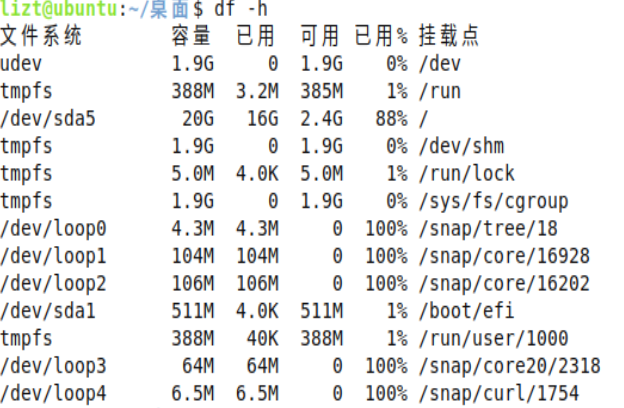
如果仍然报错,可以尝试手动下载rustup-init
在浏览器中或使用 wget 命令下载文件到你的主目录或其他有足够空间的目录:
wget https://static.rust-lang.org/rustup/dist/x86_64-unknown-linux-gnu/rustup-init
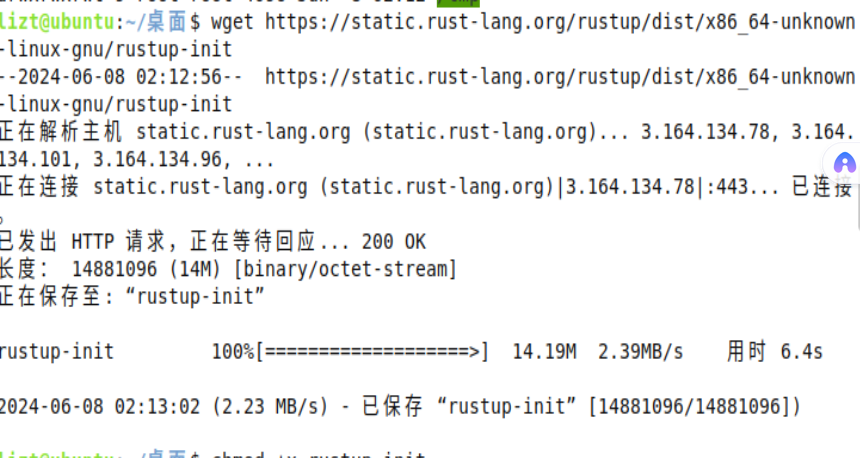
赋予下载的文件执行权限,并运行它:
chmod +x rustup-init ./rustup-init
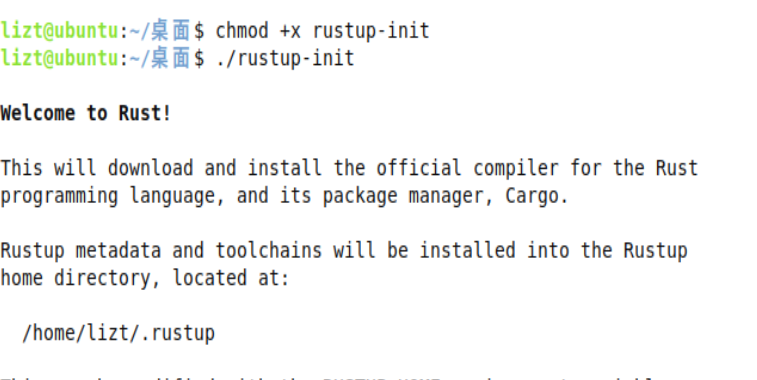
继续标准安装(默认 - 只需按回车键):
- 这将安装默认的工具链(stable)、默认配置文件,并将 Rust 相关的命令添加到你的 PATH 环境变量中。
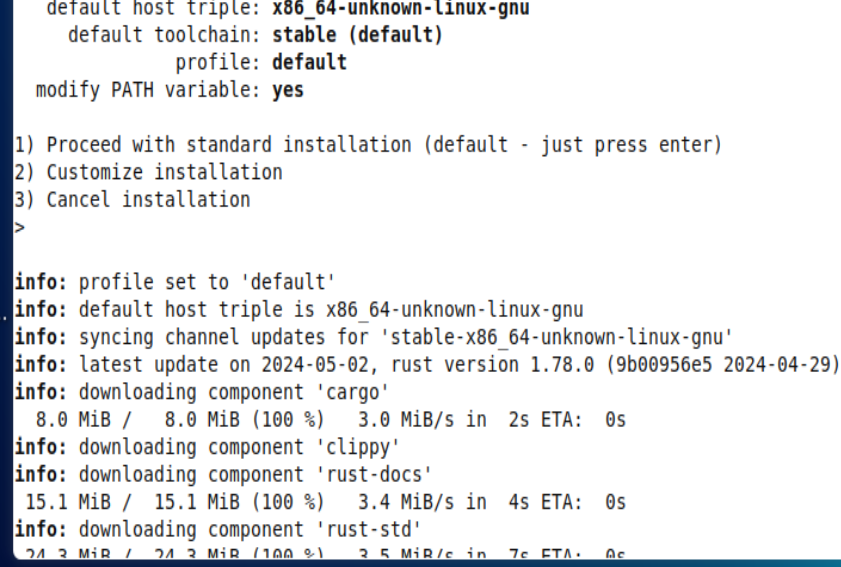
安装完成后,需要重新启动终端或运行以下命令来激活 Rust 环境变量的更改,
source ~/.profile source ~/.bashrc
- 然后通过运行 rustc --version 和 cargo --version 来验证 Rust 和 Cargo 是否正确安装
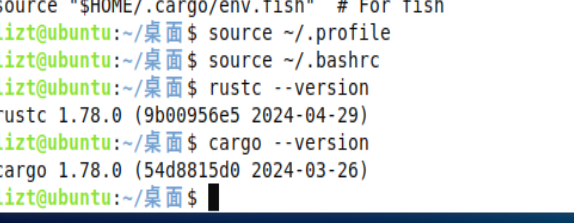
开始使用 Rust
创建一个新的项目
使用 cargo 创建一个名为 hello_world 的新项目:
cargo new hello_world cd hello_world
查看和修改代码
打开 src/main.rs 文件,它应该包含以下 Rust 代码:
fn main() { println!("Hello, world!"); }
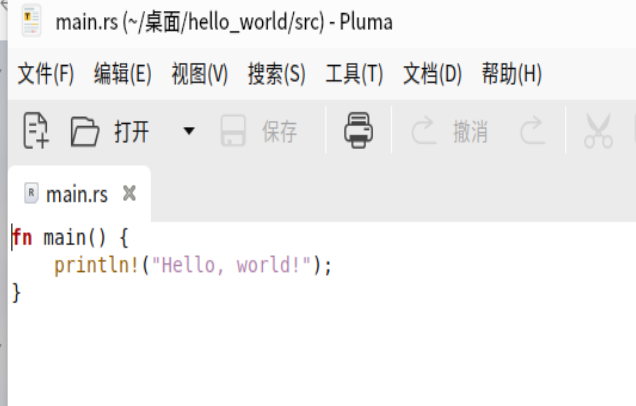
编译并运行项目
在项目目录中,使用 cargo run 命令来编译并运行你的程序:
cargo run
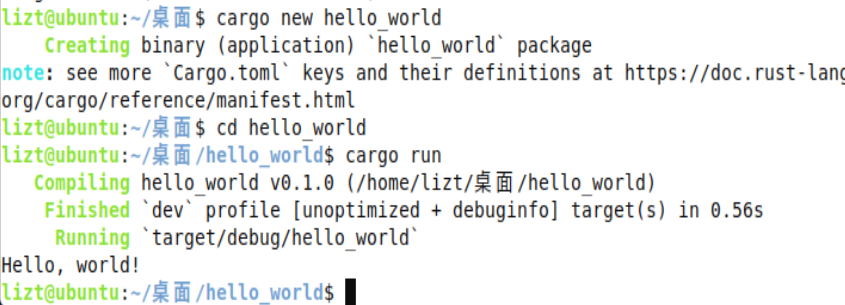
more1rust实现
- c代码
/* more01.c - version 0.1 of more * read and print 24 lines then pause for a few special commands */ #include <stdio.h> #define PAGELEN 24 #define LINELEN 512 void do_more(FILE *); int see_more(); int main( int ac , char *av[] ) { FILE *fp; if ( ac == 1 ) do_more( stdin ); else while ( --ac ) if ( (fp = fopen( *++av , "r" )) != NULL ) { do_more( fp ) ; fclose( fp ); } else exit(1); return 0; } void do_more( FILE *fp ) /* * read PAGELEN lines, then call see_more() for further instructions */ { char line[LINELEN]; int num_of_lines = 0; int see_more(), reply; while ( fgets( line, LINELEN, fp ) ){ /* more input */ if ( num_of_lines == PAGELEN ) { /* full screen? */ reply = see_more(); /* y: ask user */ if ( reply == 0 ) /* n: done */ break; num_of_lines -= reply; /* reset count */ } if ( fputs( line, stdout ) == EOF ) /* show line */ exit(1); /* or die */ num_of_lines++; /* count it */ } } int see_more() /* * print message, wait for response, return # of lines to advance * q means no, space means yes, CR means one line */ { int c; printf("\033[7m more? \033[m"); /* reverse on a vt100 */ while( (c=getchar()) != EOF ) /* get response */ { if ( c == 'q' ) /* q -> N */ return 0; if ( c == ' ' ) /* ' ' => next page */ return PAGELEN; /* how many to show */ if ( c == '\n' ) /* Enter key => 1 line */ return 1; } return 0; }
- rust实现
use std::fs::File; use std::io::{self, BufRead, BufReader, Write}; const PAGELEN: usize = 24; const LINELEN: usize = 512; fn main() { let args: Vec<String> = std::env::args().collect(); if args.len() == 1 { do_more(io::stdin().lock()); } else { for filename in &args[1..] { let file = File::open(filename).expect("无法打开文件"); let reader = BufReader::new(file); do_more(reader); } } } fn do_more<R: BufRead>(mut reader: R) { let mut line = String::new(); let mut line_count = 0; while reader.read_line(&mut line).unwrap() > 0 { if line.len() > LINELEN { line.truncate(LINELEN); } print!("{}", line); line_count += 1; if line_count == PAGELEN { let response = see_more(); if response == 0 { break; } line_count -= response; } line.clear(); } } fn see_more() -> usize { print!("\x1B[7m 还要继续查看吗? \x1B[m"); io::stdout().flush().unwrap(); let mut input = String::new(); io::stdin().read_line(&mut input).unwrap(); match input.trim() { "q" => 0, " " => PAGELEN, "\n" => 1, _ => 0, } }
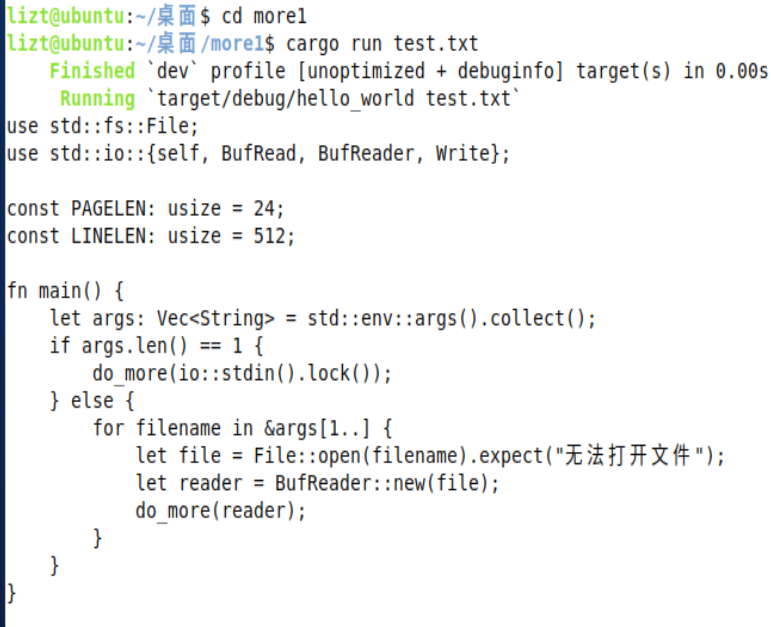
more2rust实现
c语言代码
/* more02.c - version 0.2 of more * read and print 24 lines then pause for a few special commands * feature of version 0.2: reads from /dev/tty for commands */ #include <stdio.h> #define PAGELEN 24 #define LINELEN 512 void do_more(FILE *); int see_more(FILE *); int main( int ac , char *av[] ) { FILE *fp; if ( ac == 1 ) do_more( stdin ); else while ( --ac ) if ( (fp = fopen( *++av , "r" )) != NULL ) { do_more( fp ) ; fclose( fp ); } else exit(1); return 0; } void do_more( FILE *fp ) /* * read PAGELEN lines, then call see_more() for further instructions */ { char line[LINELEN]; int num_of_lines = 0; int see_more(FILE *), reply; FILE *fp_tty; fp_tty = fopen( "/dev/tty", "r" ); /* NEW: cmd stream */ if ( fp_tty == NULL ) /* if open fails */ exit(1); /* no use in running */ while ( fgets( line, LINELEN, fp ) ){ /* more input */ if ( num_of_lines == PAGELEN ) { /* full screen? */ reply = see_more(fp_tty); /* NEW: pass FILE * */ if ( reply == 0 ) /* n: done */ break; num_of_lines -= reply; /* reset count */ } if ( fputs( line, stdout ) == EOF ) /* show line */ exit(1); /* or die */ num_of_lines++; /* count it */ } } int see_more(FILE *cmd) /* NEW: accepts arg */ /* * print message, wait for response, return # of lines to advance * q means no, space means yes, CR means one line */ { int c; printf("\033[7m more? \033[m"); /* reverse on a vt100 */ while( (c=getc(cmd)) != EOF ) /* NEW: reads from tty */ { if ( c == 'q' ) /* q -> N */ return 0; if ( c == ' ' ) /* ' ' => next page */ return PAGELEN; /* how many to show */ if ( c == '\n' ) /* Enter key => 1 line */ return 1; } return 0; }
- rust代码
use std::fs::File; use std::io::{self, BufRead, BufReader, Write}; const PAGELEN: usize = 24; const LINELEN: usize = 512; fn main() { let args: Vec<String> = std::env::args().collect(); if args.len() == 1 { do_more(io::stdin().lock()); } else { for filename in &args[1..] { if let Ok(file) = File::open(filename) { do_more(BufReader::new(file)); } else { eprintln!("无法打开文件 {}", filename); std::process::exit(1); } } } } fn do_more<R: BufRead>(mut reader: R) { let mut line = String::new(); let mut line_count = 0; let mut input = io::BufReader::new(File::open("/dev/tty").expect("无法打开 /dev/tty")); while reader.read_line(&mut line).unwrap_or(0) > 0 { if line.len() > LINELEN { line.truncate(LINELEN); } print!("{}", line); io::stdout().flush().unwrap(); line_count += 1; if line_count == PAGELEN { let response = see_more(&mut input); if response == 0 { break; } line_count -= response; } line.clear(); } } fn see_more(input: &mut io::BufReader<File>) -> usize { print!("\x1B[7m more? \x1B[m"); io::stdout().flush().unwrap(); let mut cmds = String::new(); input.read_line(&mut cmds).unwrap(); match cmds.as_str().trim() { "q" => 0, " " => PAGELEN, "\n" => 1, _ => 0, } }
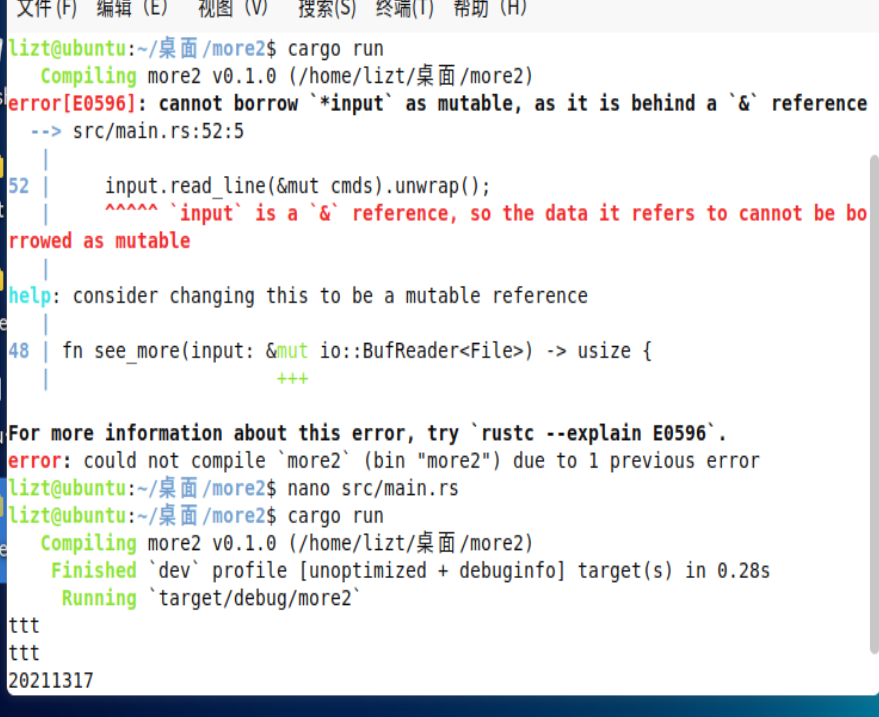
more01和more02的区别
Version 0.1 (more01.c)
这是更简单的实现版本。它的主要特点包括:
- 用户输入:用户输入直接从标准输入(stdin)读取。这意味着如果程序的输出被重定向到文件或其他设备,用户输入仍然来自终端,可能会导致交互混乱或不可用。
- 交互逻辑:在显示完 24 行后,程序使用 see_more() 函数来获取用户输入,并决定是否继续显示更多内容、显示下一行或退出。
- 输入处理:处理的输入包括空格(显示下一页)、回车(显示下一行)和 'q'(退出程序)。
Version 0.2 (more02.c)
这个版本在功能上对 version 0.1 进行了改进,尤其是在输入处理方面:
- 输入源:此版本引入了从 /dev/tty 读取用户命令的新功能。/dev/tty 代表当前终端,即使程序的标准输入和输出被重定向,从 /dev/tty 读取输入可以保证用户命令的正常交互。这是一个重要的改进,因为它允许程序在多种上下文中更可靠地工作,特别是在输出被重定向的情况下。
- 错误处理:在打开 /dev/tty 失败时,程序会直接退出,这意味着如果没有有效的方式来读取用户输入,程序不会尝试运行。







【推荐】国内首个AI IDE,深度理解中文开发场景,立即下载体验Trae
【推荐】编程新体验,更懂你的AI,立即体验豆包MarsCode编程助手
【推荐】抖音旗下AI助手豆包,你的智能百科全书,全免费不限次数
【推荐】轻量又高性能的 SSH 工具 IShell:AI 加持,快人一步
· TypeScript + Deepseek 打造卜卦网站:技术与玄学的结合
· 阿里巴巴 QwQ-32B真的超越了 DeepSeek R-1吗?
· 【译】Visual Studio 中新的强大生产力特性
· 10年+ .NET Coder 心语 ── 封装的思维:从隐藏、稳定开始理解其本质意义
· 【设计模式】告别冗长if-else语句:使用策略模式优化代码结构