[mini2440]Create file system
1.Install ARM-LInux GCC 4.4.3
Detail see appendix.
2.Create a rootfs directory.
Download a simple rootfs to test.
link: https://download.csdn.net/download/leon1741/10606006 mini2440最精简的rootfs文件系统
3.Conver to img
Use mkyaffs2image-128M(detail see appendix) to generate a image file:
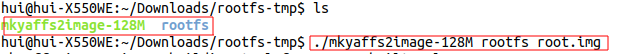
Then generate a *.img file:![]()
Appendix 1: ARM-LInux GCC 4.4.3 install
1.Download compiler.
Go to offise site: http://www.arm9.net/download.asp
Then download ARM-LInux GCC 4.4.3, as below:
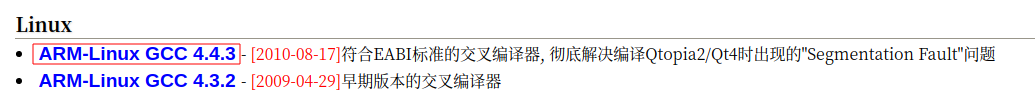
2.Install ARM-LInux GCC 4.4.3
cd ~/Downloads
tar -xvf arm-linux-gcc-4.4.3-20100728.tar.gz
sudo cp -rf opt/FriendlyARM/ /opt/FriendlyARM/3.Add envriment value:
Open ~/.bashrc
PATH="/opt/FriendlyARM/toolschain/4.4.3/bin:$PATH"4.Logout and login, would fought it already installed.

Appendix 2: mkyaffs2image-128M
Find mkyaffs2image-128M from micro2440-20100609/linux/mkyaffs2image.tgz
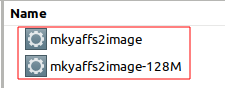
(end)

