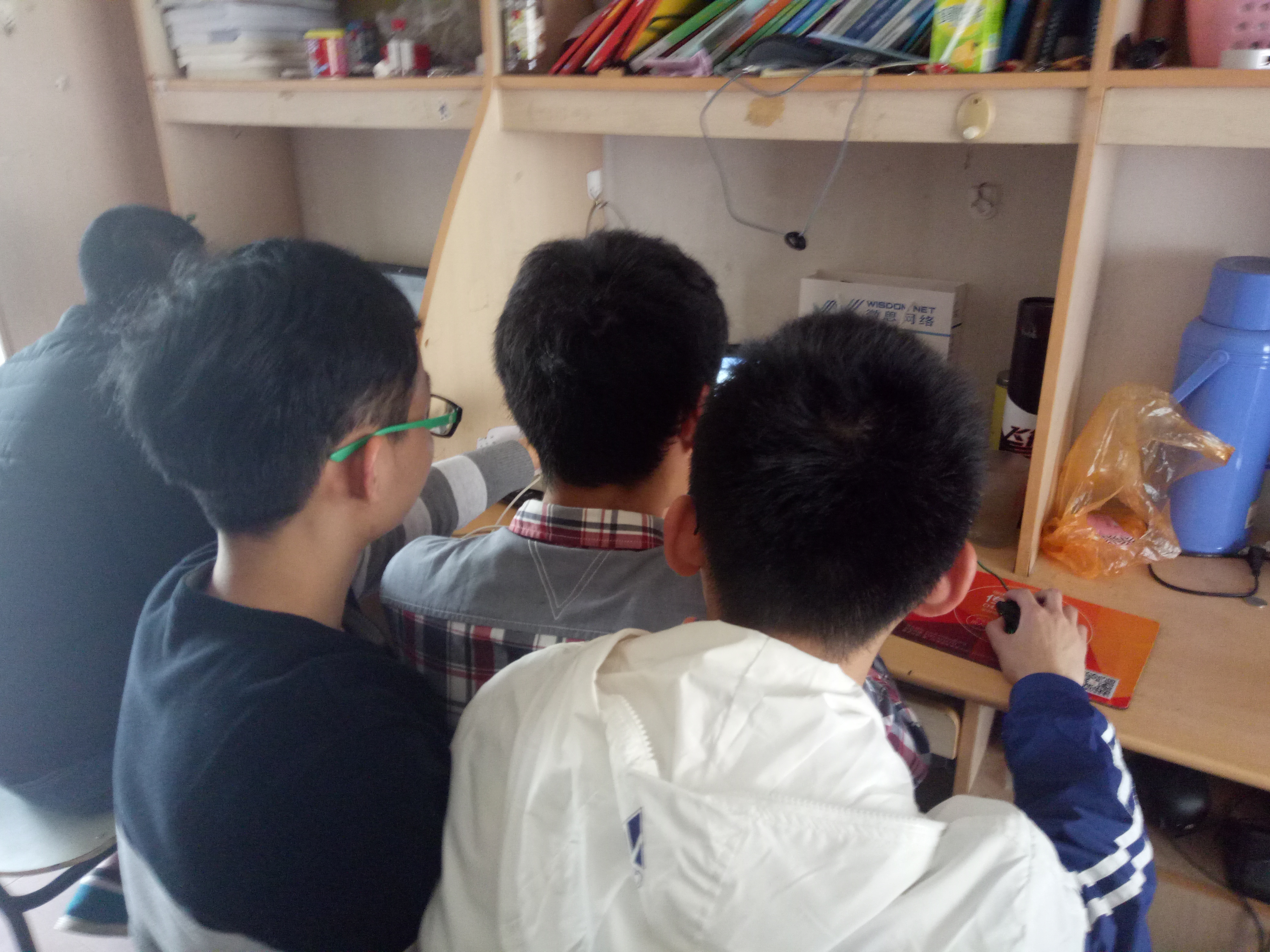基于GUI的四则运算
基于GUI的四则运算
李志强 201421123028 连永刚 201421123014 林方言 201421123023
coding 地址 https://git.coding.net/lizhiqiang0x01/GUI-sizeyunsuan.git
一、简述题目要求:
1、除了整数之外,还要支持真分数的四则运算,真分数的运算,例如:1/6 + 1/8 = 7/24
2、运算符为 +, −, ×, ÷
3、并且要求能处理用户的输入,并判断错误,打分统计正确率
4、要求能处理用户输入的真分数,如 1/2, 5/12 等
5、程序基于GUI 界面
6、记录用户的对错总数,程序退出再启动的时候,能把以前的对错数量保存并在此基础上增量计算
7、有计时功能,能显示用户开始答题后的消耗时间
8、界面支持中文简体/中文繁体/英文,用户选择一种
二、实现步骤:
a、需求分析
写一段程序可以生成GUI界面,在GUI 界面上可以进行中文简体/中文繁体/英文切换,在做题过程中需要计时并显示用户答题时间,在用户输入答案时,需要对输入的参数进行过滤,当用户输入非法文字,例如:“#,@,我不知道”等会被检测到,并给予相应的错误提示,在用户结束答题后,需要显示用户答题后的各种参数并实现可以查看错题库功能。
b、功能设计
逻辑结构图

基本功能
计时功能,切换语言功能,兼容获取分式和整数参数功能,生成真分式题目以及最简分式功能,运算功能,校验答案功能。
扩展功能
过滤非法字符功能,题目进度功能,生成用户错题库功能
高级功能
多级运算功能
c、设计实现
为满足功能需求,下面主要写了八个函数:
public void add(); //加法运算 public void sub(); //减法运算 public void mul(); //乘法运算 public void div(); //除法运算 public void ran(); //生成题目 public void check(); //校验答案 public string StringClear(string ai) //过滤非法字符 public void thread() //计时功能
d、代码说明[source file]
- 生成窗体功能

private void InitializeComponent() { this.label1 = new System.Windows.Forms.Label(); this.label3 = new System.Windows.Forms.Label(); this.button1 = new System.Windows.Forms.Button(); this.textBox2 = new System.Windows.Forms.TextBox(); this.radioButton1 = new System.Windows.Forms.RadioButton(); this.radioButton2 = new System.Windows.Forms.RadioButton(); this.radioButton3 = new System.Windows.Forms.RadioButton(); this.SuspendLayout(); // // label1 // this.label1.AutoSize = true; this.label1.Location = new System.Drawing.Point(154, 81); this.label1.Name = "label1"; this.label1.Size = new System.Drawing.Size(143, 12); this.label1.TabIndex = 0; this.label1.Text = "请输入题目数(满分100)"; // // label3 // this.label3.AutoSize = true; this.label3.Location = new System.Drawing.Point(25, 201); this.label3.Name = "label3"; this.label3.Size = new System.Drawing.Size(35, 12); this.label3.TabIndex = 2; this.label3.Text = "v1.00"; // // button1 // this.button1.Location = new System.Drawing.Point(178, 166); this.button1.Name = "button1"; this.button1.Size = new System.Drawing.Size(75, 23); this.button1.TabIndex = 3; this.button1.Text = "开始做题"; this.button1.UseVisualStyleBackColor = true; this.button1.Click += new System.EventHandler(this.button1_Click); // // textBox2 // this.textBox2.Location = new System.Drawing.Point(165, 118); this.textBox2.Name = "textBox2"; this.textBox2.Size = new System.Drawing.Size(100, 21); this.textBox2.TabIndex = 5; // // radioButton1 // this.radioButton1.AutoSize = true; this.radioButton1.CheckAlign = System.Drawing.ContentAlignment.TopLeft; this.radioButton1.Checked = true; this.radioButton1.Location = new System.Drawing.Point(13, 13); this.radioButton1.Name = "radioButton1"; this.radioButton1.Size = new System.Drawing.Size(47, 16); this.radioButton1.TabIndex = 6; this.radioButton1.TabStop = true; this.radioButton1.Text = "中文"; this.radioButton1.UseVisualStyleBackColor = true; this.radioButton1.CheckedChanged += new System.EventHandler(this.radioButton1_CheckedChanged); // // radioButton2 // this.radioButton2.AutoSize = true; this.radioButton2.Location = new System.Drawing.Point(13, 36); this.radioButton2.Name = "radioButton2"; this.radioButton2.Size = new System.Drawing.Size(65, 16); this.radioButton2.TabIndex = 7; this.radioButton2.TabStop = true; this.radioButton2.Text = "English"; this.radioButton2.UseVisualStyleBackColor = true; this.radioButton2.CheckedChanged += new System.EventHandler(this.radioButton2_CheckedChanged); // // radioButton3 // this.radioButton3.AutoSize = true; this.radioButton3.Location = new System.Drawing.Point(13, 59); this.radioButton3.Name = "radioButton3"; this.radioButton3.Size = new System.Drawing.Size(71, 16); this.radioButton3.TabIndex = 8; this.radioButton3.Text = "中文繁體"; this.radioButton3.UseVisualStyleBackColor = true; this.radioButton3.CheckedChanged += new System.EventHandler(this.radioButton3_CheckedChanged); // // Form1 // this.AutoScaleDimensions = new System.Drawing.SizeF(6F, 12F); this.AutoScaleMode = System.Windows.Forms.AutoScaleMode.Font; this.ClientSize = new System.Drawing.Size(443, 255); this.Controls.Add(this.radioButton3); this.Controls.Add(this.radioButton2); this.Controls.Add(this.radioButton1); this.Controls.Add(this.textBox2); this.Controls.Add(this.button1); this.Controls.Add(this.label3); this.Controls.Add(this.label1); this.Name = "Form1"; this.Text = "中文"; this.Load += new System.EventHandler(this.Form1_Load); this.ResumeLayout(false); this.PerformLayout(); }
- 计时功能
public void thread() //创建线程实现计时功能 { int sec = 0; int min = 0; int hour = 0; while (true) { sec++; if (sec >=60) { min++; sec =0; if (min >=60) { hour++; min =0; } } s.label10.Text = hour + ":" + min + ":" + sec; Thread.Sleep(1000); if (s.next == 1) { break; } } } ThreadStart th = new ThreadStart(thread); Console.WriteLine("In Main: Creating the Child thread"); Thread the = new Thread(th); the.Start();
- 切换语言功能
private void radioButton2_CheckedChanged(object sender, EventArgs e) //切换成英文 { this.label1.Text = "Please enter the subject number"; this.button1.Text = "start"; s.label8.Text = "Time"; s.label1.Text = "Schedule"; s.button1.Text = "NEXT"; this.Text = "English"; s.Text = "English"; } private void radioButton1_CheckedChanged(object sender, EventArgs e) //切换成中文简体 { this.label1.Text = "请输入题目数(满分100)"; this.button1.Text = "开始做题"; s.label8.Text = "时间"; s.label1.Text = "题目进度"; s.button1.Text = "下一题"; this.Text = "中文"; s.Text = "中文"; } private void radioButton3_CheckedChanged(object sender, EventArgs e) //切换成中文繁体 { this.label1.Text = "請輸入題目數(滿分100)"; this.button1.Text = "開始做題"; s.label8.Text = "時間"; s.label1.Text = "題目進度"; s.button1.Text = "下壹題"; this.Text = "中文繁體"; s.Text = "中文繁體"; }
- 过滤非法字符功能
public string StringClear(string ai) { bool temp = bolnum(ai); if (temp == true) { return ai; } else { cro = 1; if (this.Text == "中文") { MessageBox.Show("输入错误,请正确输入字符!例如:12,1/2"); } else if (this.Text == "English") { MessageBox.Show("Input error, please correct input character! For example:12,1/2"); } else { MessageBox.Show("輸入錯誤,請正確輸入字符!例如:12,1/2"); } this.textBox1.Text = ""; return ""; } } public bool bolnum(string temp) //若为非法字符,返回false { for (int i = 0; i < temp.Length; i++) { byte tempByte = Convert.ToByte(temp[i]); if ((tempByte > 46) && (tempByte < 58)) return true; } return false; }
- 生成用户错题库功能
FileStream f = new FileStream("cuoti.txt", FileMode.Append, FileAccess.Write); StreamWriter fi = new StreamWriter(f); fs = "你的答案:" + this.label2.Text + this.label4.Text + this.label5.Text + this.label9.Text + ai + " 正确答案:" + au + " " + "\r\n"; fi.Write(fs); fi.Flush(); fi.Close(); f.Close();
- 多级运算功能
public void select() { int l1, l2; Random ra = new Random(); int x = ra.Next(0, 4); switch (x) //产生一级运算 { case 0: add(); break; case 1: sub(); break; case 2: mul(); break; case 3: div(); break; } int y = ra.Next(0, 5); switch (y) //产生二级运算 { case 0: if (q6 == 1) this.label12.Text = q5.ToString(); else this.label12.Text = q5 + "/" + q6; this.label13.Text = "+"; this.label14.Text = ""; this.label15.Text = ""; l1 = r1;l2=r2; r1 = l1 * q6 + l2 * q5; r2 = l2 * q6; break; case 1: if (q6 == 1) this.label12.Text = q5.ToString(); else this.label12.Text = q5 + "/" + q6; this.label13.Text = "-"; this.label14.Text = "("; this.label15.Text = ")"; l1 = r1;l2=r2; r1 = l1 * q5 - l2 * q6; r2 = l2 * q6; break; case 2: if (q6 == 1) this.label12.Text = q5.ToString(); else this.label12.Text = q5 + "/" + q6; this.label13.Text = "×"; this.label14.Text = "("; this.label15.Text = ")"; l1 = r1;l2=r2; r1 = l1 * q5; r2 = l2 * q6; break; case 3: if (q6 == 1) this.label12.Text = q5.ToString(); else this.label12.Text = q5 + "/" + q6; this.label13.Text = "÷"; this.label14.Text = "("; this.label15.Text = ")"; l1 = r1;l2=r2; this.r1 = this.q5 * l2; this.r2 = this.q6 * l1; break; case 4: this.label12.Text = ""; this.label13.Text = ""; this.label14.Text = ""; this.label15.Text = ""; break; } }
- 校验答案功能
public void check() { int w = 1; for (int i = 2; i < 100; i++) { if (r1 % i == 0 && r2 % i == 0) { w = i; } } r1 = r1 / w; r2 = r2 / w; ai = StringClear(this.textBox1.Text); if (cro != 1) { if (r2 == 1) au = this.r1.ToString(); if (r2 != 1) au = r1 + "/" + r2; if (ai == au) { n1++; } if (ai != au) { FileStream f = new FileStream("cuoti.txt", FileMode.Append, FileAccess.Write); StreamWriter fi = new StreamWriter(f); fs = "你的答案:" + this.label2.Text + this.label4.Text + this.label5.Text + this.label9.Text + ai + " 正确答案:" + au + " " + "\r\n"; fi.Write(fs); fi.Flush(); fi.Close(); f.Close(); if (this.Text == "中文") { MessageBox.Show("回答错误!正确答案:" + au); } else if (this.Text == "English") { MessageBox.Show("Wrong answer!The correct answer:" + au); } else { MessageBox.Show("回答錯誤!正確答案:" + au); } } } }
e、测试运行
1.首页(中文)及过滤错误字符:
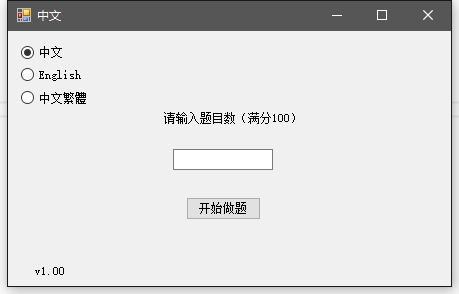
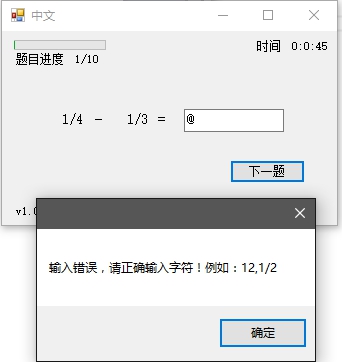
2.检查答案,得出成绩报告单:
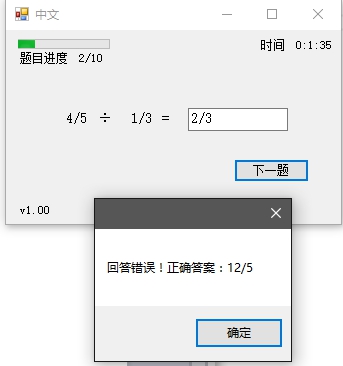
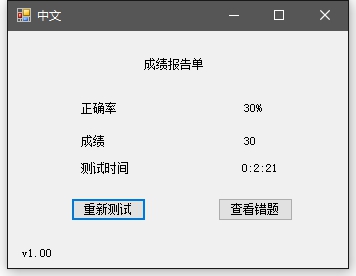
3.查看错题及其他语言的部分截图:

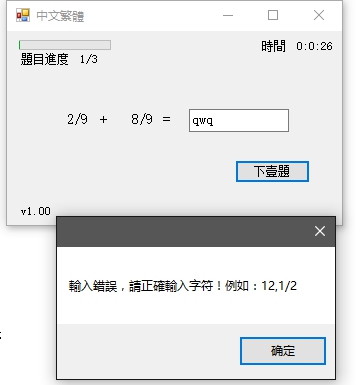
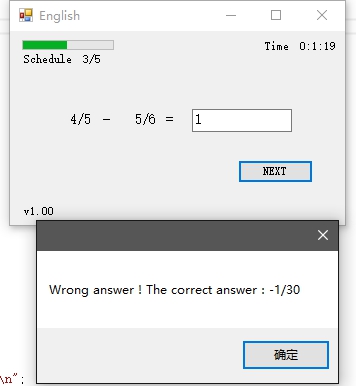
4、多级运算高级功能

GIF过程浏览

三、PSP
| PSP2.1 | Personal Software Process Stages | Estimated time(h) | actual time(h) |
| Planning | 计划 | 1 | 1.5 |
| · Estimate | 估计这个任务需要多少时间 | 24 | 40 |
| Development | 开发 | 24 | 34 |
| · Analysis | 需求分析 (包括学习新技术) | 1 | 1.2 |
| · Design Spec | 生成设计文档 | 7 | 10 |
| · Design Review | 设计复审 | 0.5 | 0.5 |
| · Coding Standard | 代码规范 | 0.5 | 0.8 |
| · Design | 具体设计 | 1.5 | 1.5 |
| · Coding | 具体编码 | 20 | 30 |
| · Code Review | 代码复审 | 10 | 15 |
| · Test | 测试(自我测试,修改代码,提交修改) | 1 | 3 |
| Reporting | 报告 | 20 | 25 |
| · | 测试报告 | 1 | 1.5 |
| · | 计算工作量 | 0.5 | 1 |
| · | 并提出过程改进计划 | 2 | 4 |
四、总结
先来一片面包:队友之前作业都是用c++写的,都对c#比较熟悉,代码以我的为基础进行GUI转换。
再把肉放上:首先我们设计了一套流程图,根据流程图具体分析问题,发现问题,解决问题,问题的解决方法都在博客上做了总结,我们共同编写生成题目功能,实现动态计时功能,错题库功能,语言切换功能,字符过滤功能,对话框的弹出功能,在代码复审期间我们做了加减乘除运算优化升级和代码的重构,代码格式的规范,碰到难点,便和队友lianyg(连永刚)、Dialect(林方言)探讨,共同解决,连永刚同学缺点是做事慢了一点,优点持之以恒,最终找到解决方法,林方言同学缺点是对代码语法不是太熟悉,不过他确实挺好问,理解能力好。
然后再来一片面包:经过了两天的共同奋斗,从刚开始对GUI的一无所知,到将四个GUI窗体灵活调用,最终能实现所有功能,并让界面最大程度简洁化,提高界面整洁度。
由于要用C#做成GUI界面,并且内容新加了其他功能,下面总结一下这次我们所遇到难点
问题一:如何产生GUI界面
解决该问提主要是借助于VS2013平台可自动生成窗体控件,然后阅读自动生成的源码,从中学习并加以利用。
问题二:计时功能
由于要计时功能,使时间在窗体上动态变化,这就意味这要使用线程,从而可以保证主线程可以继续监听消息。
问题三:过滤功能
在用户输入答案,如果输入非法字符就会被过滤并得到提示,在这里主要是将用户输入的值转化成 char ,然后将其与 ASCII 值进行对比,从而实现此功能。
We are a team and we work as a team!