Description
If I attempt to compile any application on a Zynq device in SDK, the following error occurs on the console:
Running libs - 'make -s libs "COMPILER=arm-xilinx-eabi-gcc"
"ARCHIVER=arm-xilinx-eabi-ar" "COMPILER_FLAGS= -O2 -c"
"EXTRA_COMPILER_FLAGS=-g"'.
"Compiling common"
process_begin: CreateProcess(NULL, arm-xilinx-eabi-gcc -O2 -c -g -I../../../include *.c, ...) failed.
make (e=2): The system cannot find the file specified.
Solution
This is a known issue, the nt64/lin64 folder has been removed in the EDK install directory.
To work around this issue, avoid using the Launch SDK option in the PlanAhead or Vivado tools.
Instead, launch SDK manually using one of the following options:
- Launch SDK directly from the installation directory <install_dir>\14.4\ISE_DS\EDK\bin\nt64\xsdk.exe (or)
- Launch SDK from the Desktop Shortcut (or)
- Launch SDK from the Start Menu Shortcut (or)
- Launch SDK after sourcing the environment
- Open a Command Prompt
- Source the settings file (<install_dir>\14.4\ISE_DS\settings64.bat)
- Launch SDK using the xsdk command
Or, you can copy the nt/lin folder at: <install_dir>\14.4\ISE_DS\EDK\gnu\arm
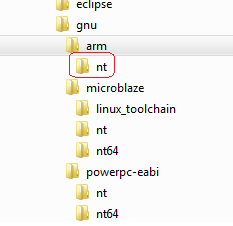
Paste it, and rename it to nt64/lin64:
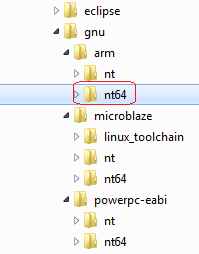
Then, run the application again and it should compile correctly.




