Nginx环境部署
下载Nginx
wget nginx.tar.gz http://nginx.org/download/nginx-1.17.1.tar.gz
解压源码
tar -zxvf nginx-1.17.1.tar.gz
然后进入目录编译安装 cd nginx-1.11.3 ./configure --prefix=/usr/local/nginx \ --with-http_ssl_module --with-http_v2_module \ --with-http_stub_status_module --with-pcre
--with-http_stub_status_module:支持nginx状态查询
--with-http_ssl_module:支持https
--with-http_v2_module:支持google的spdy,想了解请百度spdy,这个必须有ssl的支持
--with-pcre:为了支持rewrite重写功能,必须制定pcre
最后输出如下内容,表示configure OK了。
如果没有error信息,就可以执行下边的安装了:
make //确定你的服务器有安装make,若没有安装,请执行 yum install make
make install
安装prce(重定向支持)和openssl(https支持,如果不需要https可以不安装。)
yum -y install pcre* yum -y install openssl*
Nginx配置文件详情
 View Code
View Code
启动nginx ./usr/local/nginx/sbin/nginx 重启或关闭进程: ./usr/local/nginx/sbin/nginx -s reload ./usr/local/nginx/sbin/nginx -s stop
浏览器中输入http://localhost:80,效果如下
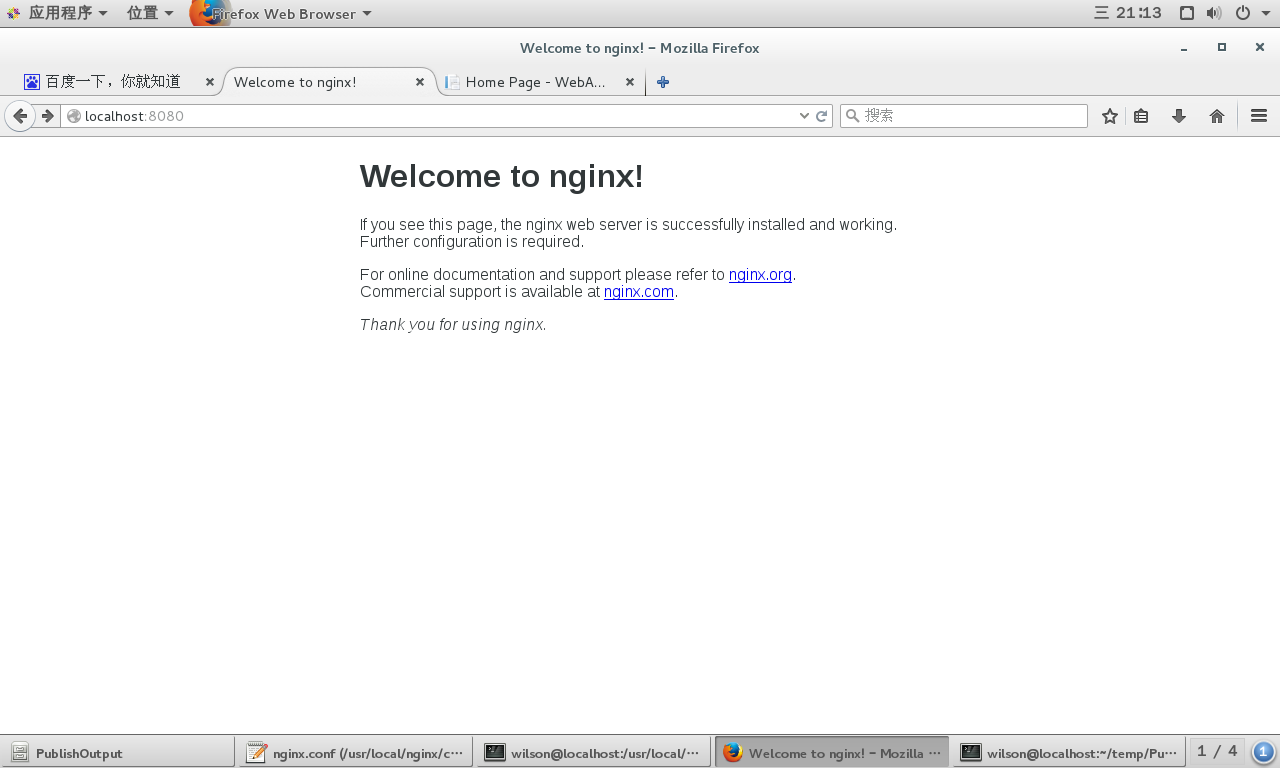
官方文档中的安装方法,设置源后直接安装,对于配置文件自动写入默认路径
1、设置安装源
To set up the yum repository for RHEL/CentOS, create the file named /etc/yum.repos.d/nginx.repo with the following contents: [nginx] name=nginx repo baseurl=http://nginx.org/packages/OS/OSRELEASE/$basearch/ gpgcheck=0 enabled=1 Replace “OS” with “rhel” or “centos”, depending on the distribution used, and “OSRELEASE” with “5”, “6”, or “7”, for 5.x, 6.x, or 7.x versions, respectively.
具体文件内容为:
[nginx] name=nginx repo baseurl=http://nginx.org/packages/centos/7/$basearch/ gpgcheck=0 enabled=1
2、执行以下命令安装
sudo yum install nginx
3、启动、停止nginx服务
sudo nginx sudo nginx -s stop
默认配置参数列表
Configure Arguments Configure arguments common for nginx binaries from pre-built packages: --prefix=/etc/nginx --sbin-path=/usr/sbin/nginx --conf-path=/etc/nginx/nginx.conf --error-log-path=/var/log/nginx/error.log --http-log-path=/var/log/nginx/access.log --pid-path=/var/run/nginx.pid --lock-path=/var/run/nginx.lock --http-client-body-temp-path=/var/cache/nginx/client_temp --http-proxy-temp-path=/var/cache/nginx/proxy_temp --http-fastcgi-temp-path=/var/cache/nginx/fastcgi_temp --http-uwsgi-temp-path=/var/cache/nginx/uwsgi_temp --http-scgi-temp-path=/var/cache/nginx/scgi_temp --user=nginx --group=nginx --with-http_ssl_module --with-http_realip_module --with-http_addition_module --with-http_sub_module --with-http_dav_module --with-http_flv_module --with-http_mp4_module --with-http_gunzip_module --with-http_gzip_static_module --with-http_random_index_module --with-http_secure_link_module --with-http_stub_status_module --with-http_auth_request_module --with-threads --with-stream --with-stream_ssl_module --with-http_slice_module --with-mail --with-mail_ssl_module --with-file-aio --with-http_v2_module --with-ipv6




