day10-SpringBoot的异常处理
SpringBoot异常处理
1.基本介绍
默认情况下,SpringBoot提供/error处理所有错误的映射,也就是说当出现错误时,SpringBoot底层会请求转发到/error这个映射路径所关联的页面或者控制器方法。(默认异常处理机制)
要验证这个点,我们只需要设置一个拦截器,当每次请求时都在preHandle()中打印请求URI。在浏览器访问不存在的路径映射时:
-
浏览器:SpringBoot会响应一个"whitelabel"的错误视图,并以HTML格式呈现
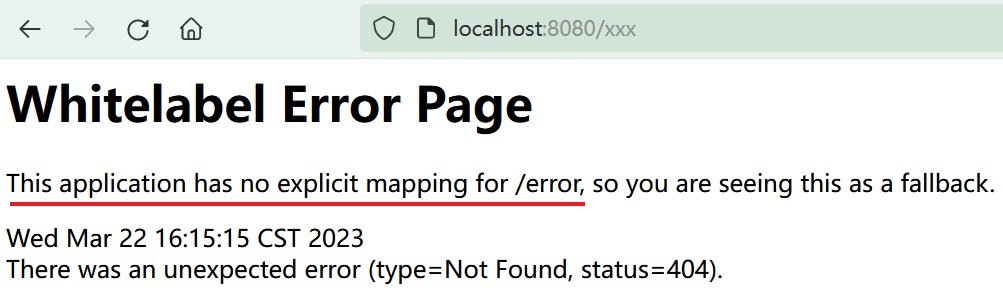
-
服务器:后台输出请求的URI为
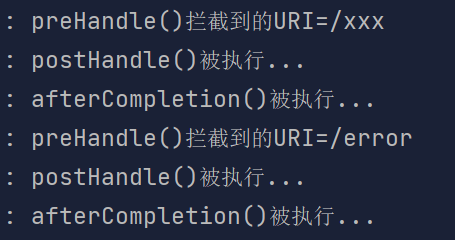
-
整个过程:当浏览器访问不存在的路径映射时,就产生了错误。这时 SpringBoot(底层由默认错误视图解析器 DefaultErrorViewResolver 请求转发到
/error路径关联的页面,该路径若没有被排除,也会经过拦截器处理)会立即去请求/error映射关联的资源(默认为"whitelabel" 错误视图),然后返回给浏览器,我们就看到了这个错误视图。
2.默认错误视图解析器
在SpringBoot发现浏览器请求的路径不存在后,底层发生了一系列的操作:
(1)当浏览器访问不存在的路径映射时,就产生了错误
(2)底层由 DefaultErrorViewResolver (默认错误视图解析器)先去遍历项目中设置的所有静态资源路径,尝试从这些静态资源路径中找到/error/404.html文件
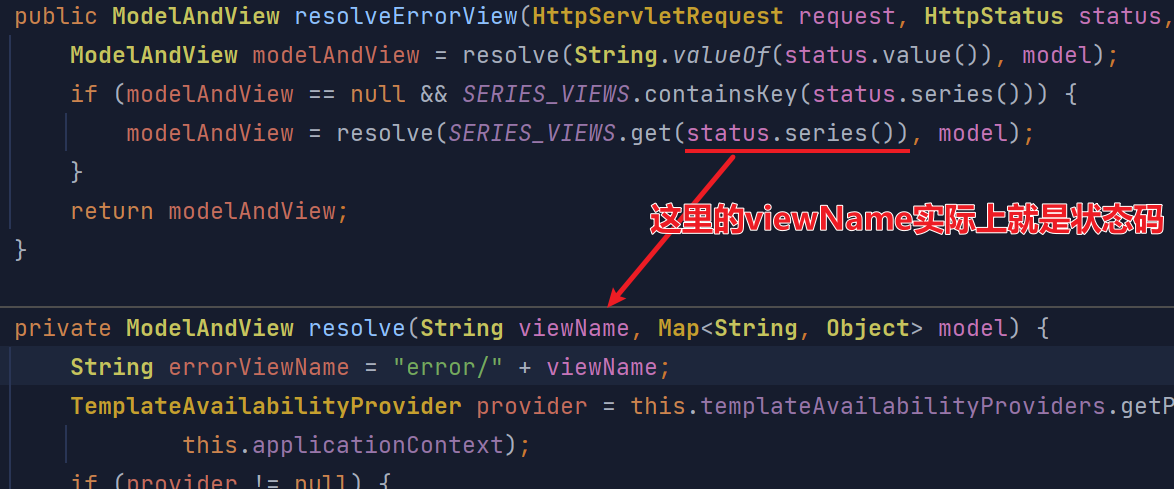
//第一次执行resolve()方法: //这里的viewName就是状态码 private ModelAndView resolve(String viewName, Map<String, Object> model) { String errorViewName = "error/" + viewName;//第一次:errorViewName=error/404 TemplateAvailabilityProvider provider = this.templateAvailabilityProviders.getProvider(errorViewName, this.applicationContext); if (provider != null) { return new ModelAndView(errorViewName, model); } return resolveResource(errorViewName, model);//进入resolveResource()方法 }
遍历项目中设置的所有静态资源路径,尝试从这些静态资源路径中找到/error/404.html文件
//第一次执行resolveResource()方法 private ModelAndView resolveResource(String viewName, Map<String, Object> model) { //resources.getStaticLocations()就是项目中的静态资源路径,根据你的设置而变化 for (String location : this.resources.getStaticLocations()) { try { Resource resource = this.applicationContext.getResource(location); resource = resource.createRelative(viewName + ".html"); if (resource.exists()) { //如果找到了,就返回这个视图 return new ModelAndView(new HtmlResourceView(resource), model); } } catch (Exception ex) { } } return null; }
(3)如果找不到,退而求其次,再遍历项目中设置的所有静态资源路径,尝试从这些静态资源路径中找到/error/4xx.html文件
@Override public ModelAndView resolveErrorView(HttpServletRequest request, HttpStatus status, Map<String, Object> model) { //再一次调用resolve()方法 ModelAndView modelAndView = resolve(String.valueOf(status.value()), model); if (modelAndView == null && SERIES_VIEWS.containsKey(status.series())) { modelAndView = resolve(SERIES_VIEWS.get(status.series()), model); } return modelAndView; }
//第二次执行resolve()方法: //这里的viewName就是状态码 private ModelAndView resolve(String viewName, Map<String, Object> model) { String errorViewName = "error/" + viewName;//第二次:errorViewName=/error/4xx TemplateAvailabilityProvider provider = this.templateAvailabilityProviders.getProvider(errorViewName, this.applicationContext); if (provider != null) { return new ModelAndView(errorViewName, model); } return resolveResource(errorViewName, model);//进入resolveResource()方法 }
遍历项目中设置的所有静态资源路径,尝试从这些静态资源路径中找到/error/4xx.html文件
//第二次执行resolveResource()方法 private ModelAndView resolveResource(String viewName, Map<String, Object> model) { //遍历项目中设置的所有静态资源路径 for (String location : this.resources.getStaticLocations()) { try { Resource resource = this.applicationContext.getResource(location); resource = resource.createRelative(viewName + ".html"); if (resource.exists()) { //如果找到了就返回 return new ModelAndView(new HtmlResourceView(resource), model); } } catch (Exception ex) { } } return null; }
示例:
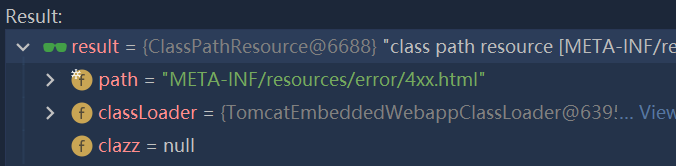
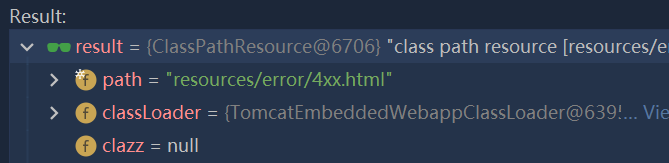
(4)以上两轮都找不到匹配的视图,就执行下面的方法(位于AbstractErrorController.java):
protected ModelAndView resolveErrorView(HttpServletRequest request, HttpServletResponse response, HttpStatus status, Map<String, Object> model) { for (ErrorViewResolver resolver : this.errorViewResolvers) { ModelAndView modelAndView = resolver.resolveErrorView(request, status, model); if (modelAndView != null) { return modelAndView; } } return null; }
如果以上方法仍然返回null,然后去BasicErrorController.java里执行如下方法:
@RequestMapping(produces = MediaType.TEXT_HTML_VALUE) public ModelAndView errorHtml(HttpServletRequest request, HttpServletResponse response) { HttpStatus status = getStatus(request); Map<String, Object> model = Collections .unmodifiableMap(getErrorAttributes(request, getErrorAttributeOptions(request, MediaType.TEXT_HTML))); response.setStatus(status.value()); ModelAndView modelAndView = resolveErrorView(request, response, status, model); //modelAndView为null,产生一个默认的新的视图,并返回 return (modelAndView != null) ? modelAndView : new ModelAndView("error", model); }
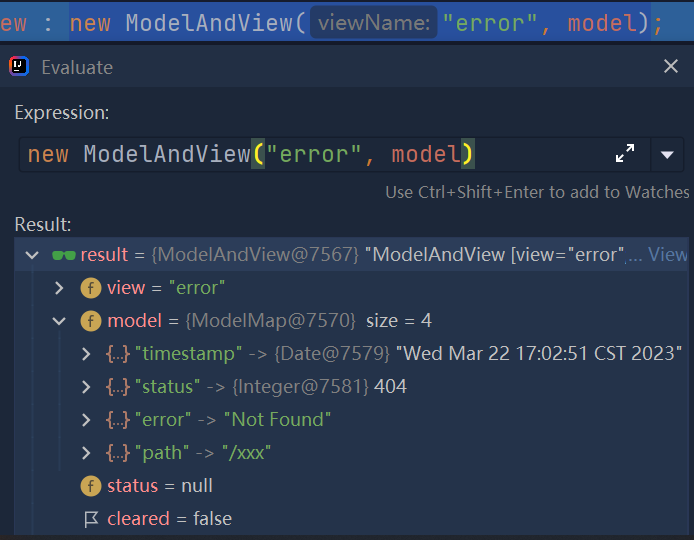
(5)此时浏览器接收到的视图就是这个默认的视图
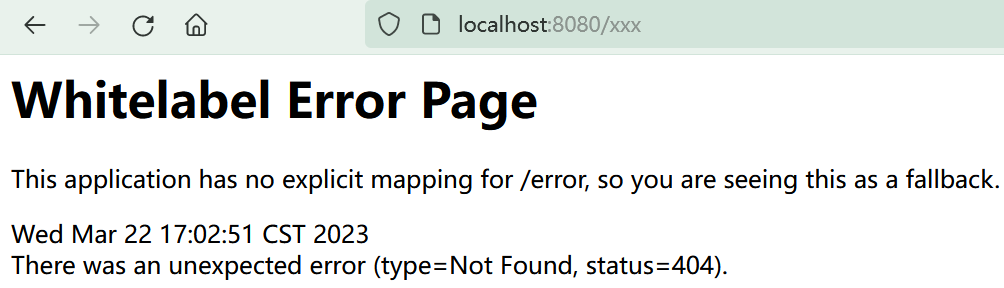
3.拦截器VS过滤器
-
使用范围不同
(1)过滤器实现的是javax.servlet.Filter接口,而这个接口是在Servlet规范中定义的,也就是说过滤器Filter的使用依赖于Tomcat等容器,Filter只能在web程序中使用
(2)拦截器是一个Spring组件,由Spring容器管理,并不依赖Tomcat等容器,是可以单独使用的。它不仅能应用在web程序中,也能用于Application等程序中。
-
两者的触发时机也不同
(1)过滤器Filter在请求进入容器后,在进入Servlet之前进行预处理。请求结束则是在servlet处理完以后。
(2)拦截器Interceptor是在请求进入Servlet之后(即DispatcherServlet,前端控制器),在进入Controller之前进行预处理的,Controller中渲染了对应的视图之后请求结束。
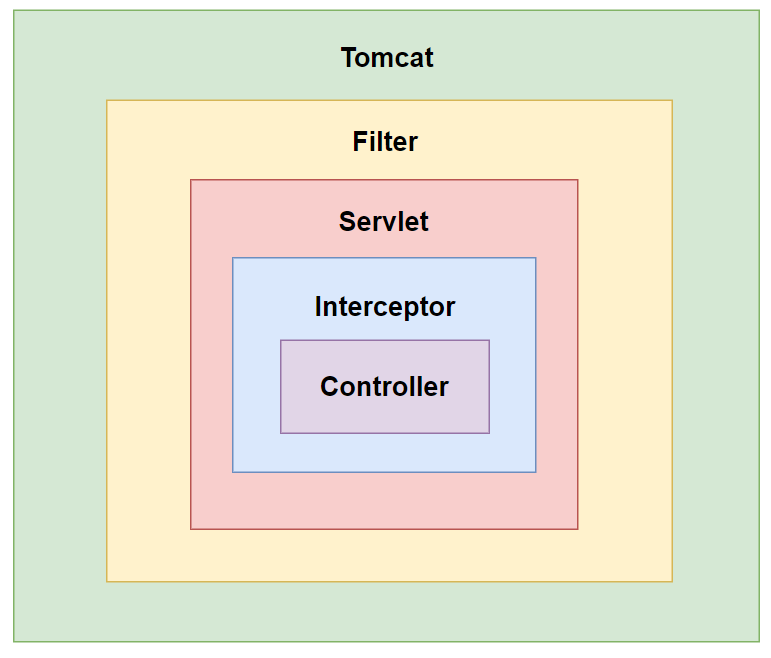
-
过滤器不会处理请求转发,拦截器会处理请求转发(前提是拦截器没有放行此请求)。原因是过滤器处理的是容器接收过来的外部请求,而请求转发是服务器内部,Servlet之间的处理。但拦截器是Spring的一个组件,依然会去处理请求转发,除非请求转发的路径被拦截器放行了。
例子演示1--过滤器与拦截器的执行顺序
我们分别在SpringBoot项目中配置一个过滤器和拦截器,测试它们的执行顺序
(1)创建过滤器
package com.li.thymeleaf.filter; import lombok.extern.slf4j.Slf4j; import org.springframework.stereotype.Component; import javax.servlet.*; import java.io.IOException; /** * @author 李 * @version 1.0 */ @Component @Slf4j public class MyFilter implements Filter { @Override public void init(FilterConfig filterConfig) throws ServletException { log.info("MyFilter的init()被调用..."); } @Override public void doFilter(ServletRequest servletRequest, ServletResponse servletResponse, FilterChain filterChain) throws IOException, ServletException { log.info("MyFilter的doFilter()被调用..."); filterChain.doFilter(servletRequest, servletResponse); } @Override public void destroy() { log.info("MyFilter的destroy()被调用..."); } }
(2)创建拦截器
package com.li.thymeleaf.interceptor; import lombok.extern.slf4j.Slf4j; import org.springframework.web.servlet.HandlerInterceptor; import org.springframework.web.servlet.ModelAndView; import javax.servlet.http.HttpServletRequest; import javax.servlet.http.HttpServletResponse; /** * @author 李 * @version 1.0 */ @Slf4j public class MyInterceptor implements HandlerInterceptor { @Override public boolean preHandle(HttpServletRequest request, HttpServletResponse response, Object handler) throws Exception { log.info("MyInterceptor的preHandle()被执行..."); return true; } @Override public void postHandle(HttpServletRequest request, HttpServletResponse response, Object handler, ModelAndView modelAndView) throws Exception { log.info("MyInterceptor的postHandle()被执行..."); } @Override public void afterCompletion(HttpServletRequest request, HttpServletResponse response, Object handler, Exception ex) throws Exception { log.info("MyInterceptor的afterCompletion()被执行..."); } }
在配置类中注册拦截器,注入到spring容器中
package com.li.thymeleaf.config; import com.li.thymeleaf.interceptor.MyInterceptor; import org.springframework.context.annotation.Configuration; import org.springframework.web.servlet.config.annotation.InterceptorRegistry; import org.springframework.web.servlet.config.annotation.WebMvcConfigurer; /** * @author 李 * @version 1.0 */ @Configuration public class WebConfig implements WebMvcConfigurer { @Override public void addInterceptors(InterceptorRegistry registry) { //addInterceptor注册自定义拦截器 //addPathPatterns指定拦截器规则(拦截所有请求/**) registry.addInterceptor(new MyInterceptor()) .addPathPatterns("/**"); } }
(3)浏览器请求某一个资源,后台输出如下:
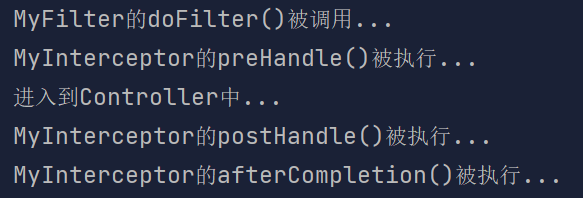
例子演示2--过滤器不会处理请求转发,拦截器会处理请求转发
我们在浏览器请求一个不存在的资源如http://localhost:8080/xxx,后台输出如下:
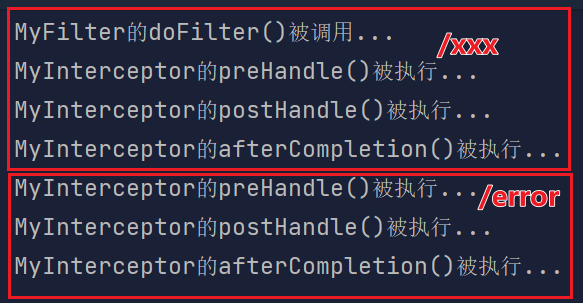
这是因为SpringBoot底层处理了/error,进行了请求转发(默认错误视图解析器请求转发到 /error 路径关联的页面)。而过滤器不会处理请求转发,因此可以看到途中只有拦截器被调用了两次。过滤器只在外部请求资源/xxx的时候被调用了一次。
4.自定义异常页面
4.1自定义异常页面说明
Spring Boot Reference Documentation
如果要显示给定状态代码的自定义 HTML 错误页,可以将文件添加到目录中。 错误页面可以是静态 HTML(即,添加到任何静态资源目录下),也可以是使用模板构建的。 文件名应为确切的状态代码或系列掩码。/error
例如,要映射到静态 HTML 文件,目录结构如下所示:404
src/ +- main/ +- java/ | + <source code> +- resources/ +- public/ +- error/ | +- 404.html +- <other public assets>
要使用 Mustache 模板映射所有错误,目录结构如下所示:5xx
src/ +- main/ +- java/ | + <source code> +- resources/ +- templates/ +- error/ | +- 5xx.mustache +- <other templates>
- 如果发生了404错误,优先匹配 404.html,如果没有,则匹配 4xx.html,再没有则使用默认方式显示错误
- 500.html 和 5xx.html 是一样的逻辑
4.2应用实例
需求:自定义404.html、500.html、4xx.html、5xx.html,当发生相应错误时,显示自定义的页面信息。
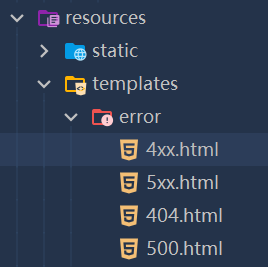
(1)4xx.html,使用thymeleaf标签取出状态码和错误信息,其他页面同理
<!DOCTYPE html> <html lang="en" xmlns:th="http://www.thymeleaf.org"> <head> <meta charset="UTF-8"> <title>4xx</title> </head> <body bgcolor="#cedafe"> <div style="text-align: center"> <br/><br/><hr/> <h1>4xx.html :)</h1> 状态码:<h1 th:text="${status}"></h1> 错误信息:<h1 th:text="${error}"></h1> <hr/> </div> </body> </html>
(2)5xx.html
<!DOCTYPE html> <html lang="en" xmlns:th="http://www.thymeleaf.org"> <head> <meta charset="UTF-8"> <title>5xx</title> </head> <body bgcolor="#cedafe"> <div style="text-align: center"> <br/><br/><hr/> <h1>5xx.html :(</h1> 状态码:<h1 th:text="${status}"></h1> 错误信息:<h1 th:text="${error}"></h1> <hr/> </div> </body> </html>
(3)404.html
<!DOCTYPE html> <html lang="en" xmlns:th="http://www.thymeleaf.org"> <head> <meta charset="UTF-8"> <title>404</title> </head> <body bgcolor="#cedafe"> <div style="text-align: center"> <br/><br/><hr/> <h1>404 Not Found~~</h1> 状态码:<h1 th:text="${status}"></h1> 错误信息:<h1 th:text="${error}"></h1> <hr/> </div> </body> </html>
(4)500.html
<!DOCTYPE html> <html lang="en" xmlns:th="http://www.thymeleaf.org"> <head> <meta charset="UTF-8"> <title>500</title> </head> <body bgcolor="#cedafe"> <div style="text-align: center"> <br/><br/><hr/> <h1>500 服务器内部发生错误 :(</h1> 状态码:<h1 th:text="${status}"></h1> 错误信息:<h1 th:text="${error}"></h1> <hr/> </div> </body> </html>
(5)模拟500和405错误
package com.li.thymeleaf.controller; import org.springframework.stereotype.Controller; import org.springframework.web.bind.annotation.GetMapping; import org.springframework.web.bind.annotation.PostMapping; /** * @author 李 * @version 1.0 */ @Controller public class MyErrorController { //模拟一个服务器内部错误500 @GetMapping("/abc") public String abc() { int i = 10 / 0; return "manage"; } //如果get方式请求此路径,会产生405的客户端错误 @PostMapping("/xyz") public String xyz() { return "manage"; } }
(6)浏览器访问不存在的资源时,显示的是404.html。因为发生错误时首先会在静态资源目录中按照:404.html-->4xx.html的顺序寻找视图。
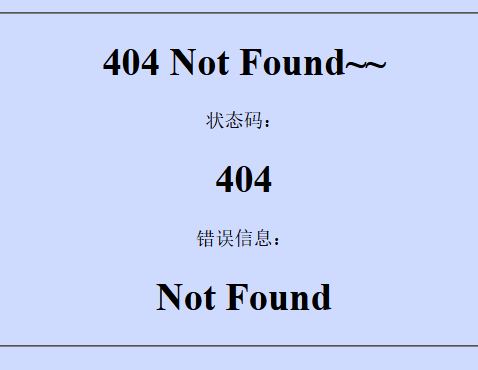
(7)服务器内部错误-500错误:
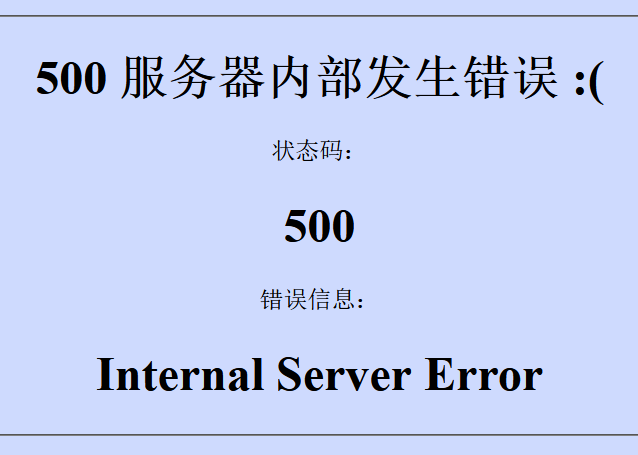
(8)如果出现出现的是4开头的错误,就会返回4xx.html

5.全局异常处理
5.1全局异常说明
在 Java 程序发生异常时,可以通过全局异常来捕获处理异常。
在 SpringBoot 中通过 @ControllerAdvice(修饰的类即为全局异常处理器)加上@ExceptionHandler(修饰方法)处理全局异常,它的底层由 ExceptionHandlerExceptionResolver 类支撑。
- 默认异常处理机制,是通过不同的状态码(status),确定要返回的页面
- 而全局异常的处理,则是根据 Java异常种类,来显式指定返回的错误页面
- 全局异常处理优先级 > 默认异常处理优先级
5.2全局异常-应用实例
需求:演示全局异常使用,当发生类似 ArithmeticException、NullPointException 时,不使用默认异常机制(通过状态码)匹配的 xxx.html,而是通过全局异常机制显式指定的错误页面。
(1)创建全局异常处理器 GlobalExceptionHandler.java
package com.li.thymeleaf.exception; import lombok.extern.slf4j.Slf4j; import org.springframework.ui.Model; import org.springframework.web.bind.annotation.ControllerAdvice; import org.springframework.web.bind.annotation.ExceptionHandler; /** * @author 李 * @version 1.0 */ @ControllerAdvice //标识一个全局异常处理器/对象,标识的类将会被注入到spring容器中 @Slf4j public class GlobalExceptionHandler { /** * 编写方法,处理指定异常(这里要处理的异常由你指定) * @param e 表示发生异常后传递的异常对象 * @param model 将异常信息放入model,传递给下一个页面 * @return */ @ExceptionHandler({ArithmeticException.class, NullPointerException.class}) public String handleException(Exception e, Model model) { log.info("异常信息={}", e.getMessage()); //model的数据会自动放入request域中 model.addAttribute("msg", e.getMessage()); return "/error/global";//指定转发到global.html } }
(2)global.html
<!DOCTYPE html> <html lang="en" xmlns:th="http://www.thymeleaf.org"> <head> <meta charset="UTF-8"> <title>全局异常</title> </head> <body bgcolor="#cedafe"> <div style="text-align: center"> <br/><br/><hr/> <h1>发生了全局异常/错误 :(</h1> 错误信息:<h1 th:text="${msg}"></h1> <hr/> </div> </body> </html>
(3)模拟一个500错误
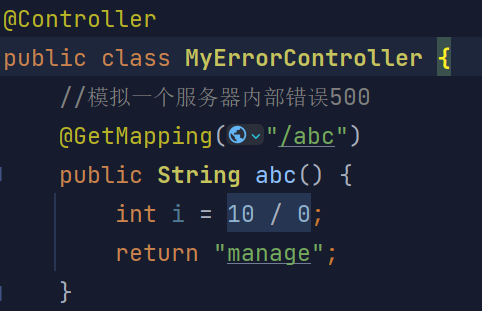
(4)浏览器访问,可以看到显示的是global.html而不是500.html,因为全局异常处理的优先级高于默认异常处理
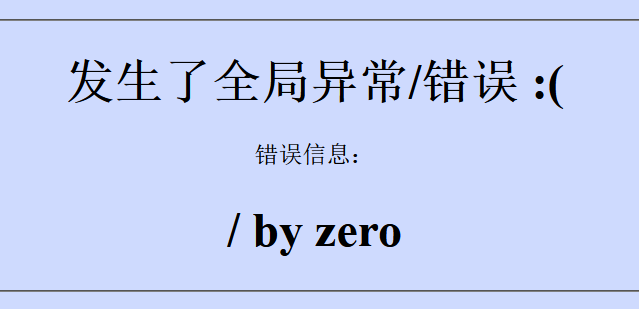
5.3拓展
全局异常的两个注解是通过 ExceptionHandlerExceptionResolver 类来支撑的,该类有一个重要方法:doResolveHandlerMethodException()
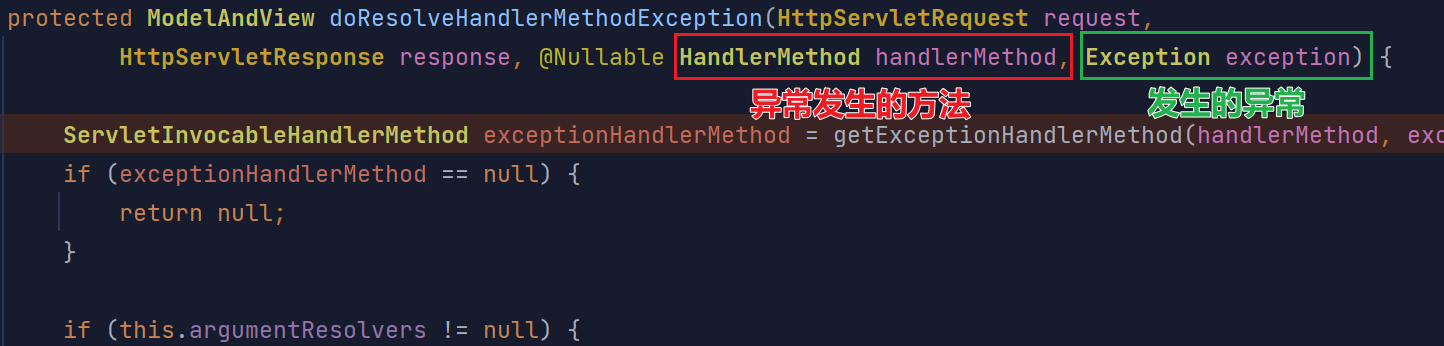
执行上述方法时,会获取异常发生的方法以及发生的异常。并在返回的模型和视图类也会带有这两个数据,我们可以根据这两个信息进行日志输出,在异常发生时可以迅速定位处理异常:
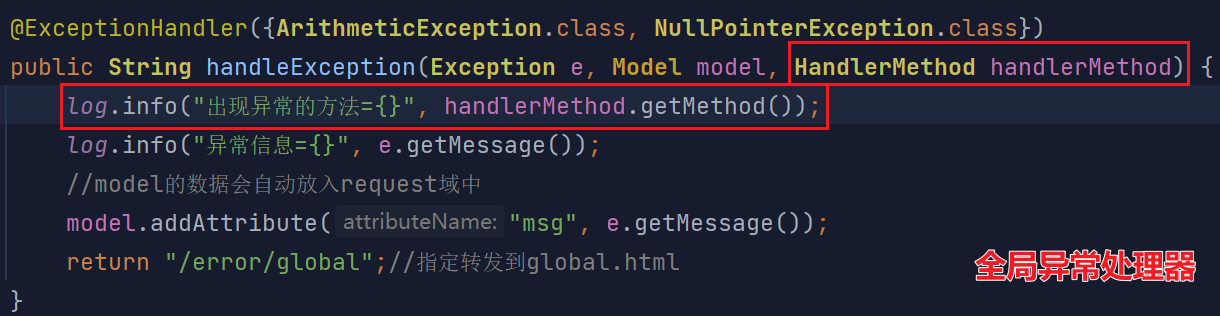
日志输出:
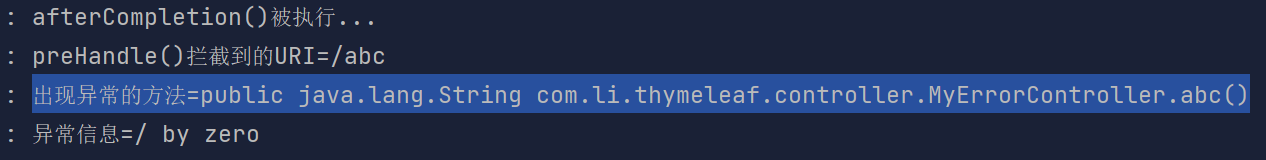
6.自定义异常的处理
6.1自定义异常说明
-
如果SpringBoot提供的异常不能满足开发需求,我们也可以自定义异常。
-
自定义异常处理(若采用默认的处理机制) = 自定义异常类 + @ResponseStatus
@ResponseStatus 底层是
ResponseStatusExceptionResolve,底层调用response.sendError(statusCode,resolvedReason); -
自定义异常的处理方式:
- 当抛出自定义异常时,仍然会根据状态码,去匹配使用 xxx.html 显示(默认的异常处理机制)。
- 或者将自定义异常类,放在你创建的全局异常处理器中进行处理(全局异常处理机制)
6.2自定义异常-应用实例
需求:自定义一个异常类 AccessException,当用户访问某个无权访问的路径时,抛出该异常,显示自定义异常的状态码。
(1)自定义异常类:AccessException.java
package com.li.thymeleaf.exception; import org.springframework.http.HttpStatus; import org.springframework.web.bind.annotation.ResponseStatus; /** * @author 李 * @version 1.0 * 自定义的异常类 * (1)如果继承Exception,属于编译异常 * (2)如果继承RuntimeException,属于运行异常(一般来说都是继承RuntimeException) * (3)@ResponseStatus(value = HttpStatus.FORBIDDEN) * 指定发生此异常时,通过http协议返回的的状态码(403-Forbidden) */ @ResponseStatus(value = HttpStatus.FORBIDDEN) public class AccessException extends RuntimeException { public AccessException() { } //提供一个构造器,可以指定信息 public AccessException(String message) { super(message); } }
(2)在Controller中模拟发生异常
//模拟发生 AccessException @GetMapping("/errTest") public String test(String name) { if (!"tom".equals(name)) { throw new AccessException(); } return "manage";//视图地址 }
(3)4xx.html(略)
(4)浏览器访问localhost:8080/errTest?name=jack,返回的页面如下:

因为返回的状态码为403,根据默认的异常处理机制,这里会寻找4xx.html页面返回给浏览器。如果是全局异常处理机制的话就会走全局异常处理的流程。
6.3注意事项和使用细节
如果把自定义异常类放在全局异常处理器,因为全局异常处理优先级高,因此会走全局异常的处理机制。
比如在上一个例子中,添加如下代码:
package com.li.thymeleaf.exception; import ... /** * @author 李 * @version 1.0 * 全局异常处理器 */ @ControllerAdvice public class GlobalExceptionHandler { @ExceptionHandler({AccessException.class}) public String handleException(Exception e, Model model,HandlerMethod handlerMethod) { log.info("出现异常的方法={}", handlerMethod.getMethod()); log.info("异常信息={}", e.getMessage()); //model的数据会自动放入request域中 model.addAttribute("msg", e.getMessage()); return "/error/global";//指定转发到global.html } }
浏览器访问localhost:8080/errTest?name=jack,返回的页面如下:(global.html)
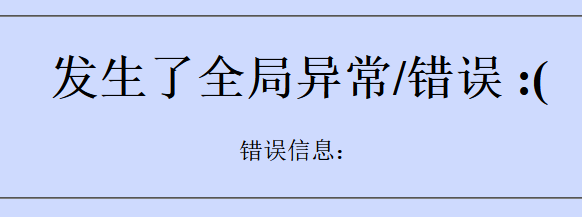




【推荐】编程新体验,更懂你的AI,立即体验豆包MarsCode编程助手
【推荐】凌霞软件回馈社区,博客园 & 1Panel & Halo 联合会员上线
【推荐】抖音旗下AI助手豆包,你的智能百科全书,全免费不限次数
【推荐】博客园社区专享云产品让利特惠,阿里云新客6.5折上折
【推荐】轻量又高性能的 SSH 工具 IShell:AI 加持,快人一步
· 微软正式发布.NET 10 Preview 1:开启下一代开发框架新篇章
· 没有源码,如何修改代码逻辑?
· PowerShell开发游戏 · 打蜜蜂
· 在鹅厂做java开发是什么体验
· WPF到Web的无缝过渡:英雄联盟客户端的OpenSilver迁移实战