CAShapeLayer和CAGradientLayer
//CAShapeLayer是通过给一条曲线来绘制的,我们可以给定不同曲线来制造动画,我们也可以改变下面的曲线来制造动画 // self.backgroundLayer.strokeStart=0.0f; // self.backgroundLayer.strokeEnd=1.0f;
[self.backgroundLayer setLineJoin:@"round"];//设置线条的相交模式 [self.backgroundLayer setLineDashPattern:@[@(50.0),@(2.0)]];//设置线条的间隔50来填充,2个单元来空格,就是创造虚线
//CAShapeLayer还可以用于遮罩层,就是全部遮罩起来,只显示路线框起来的部分//看着,这个layer的frame启示只要装的下路径就可以了,不用遮罩整个屏幕
用于这种情况的下的路径,只能通过CGPathCreateMutable来绘制路线,否则没效果,不能采用uikit或者cgcontextref这些来绘制
UIImage *image=[UIImage imageNamed:@"scratch_46.jpg"]; [[[self view]layer] setContents:(id)[image CGImage]]; CGMutablePathRef path =CGPathCreateMutable(); CGPathMoveToPoint(path, NULL, 0, 100); CGPathAddLineToPoint(path,NULL, 200, 0); CGPathAddLineToPoint(path, NULL, 200, 200); CGPathAddLineToPoint(path, NULL, 0, 100); CAShapeLayer *masklayer= [CAShapeLayer layer]; [masklayer setBounds:CGRectMake(0, 0, 200, 200)]; [masklayer setPosition:CGPointMake(200, 200)]; [masklayer setPath:path]; [[[self view] layer]setMask:masklayer];
#import "RecordingCircleOverlayView.h" @implementation RecordingCircleOverlayView -(id)init{ self=[super init]; if (self) { } return self; } -(id)initWithFrame:(CGRect) frame{ self=[super initWithFrame:frame]; if (self) { self.progressLayers=[NSMutableArray array]; CGPoint arcCenter = CGPointMake(CGRectGetMidY(self.bounds), CGRectGetMidX(self.bounds)); CGFloat radius = CGRectGetMidX(self.bounds); self.beipath = [UIBezierPath bezierPathWithArcCenter:arcCenter radius:radius startAngle:M_PI endAngle:-M_PI clockwise:NO]; self.backgroundLayer=[CAShapeLayer layer]; self.backgroundLayer.frame=self.bounds; self.backgroundLayer.path=self.beipath.CGPath; self.backgroundLayer.strokeColor=[[UIColor lightGrayColor] CGColor]; self.backgroundLayer.fillColor = [[UIColor clearColor] CGColor]; self.backgroundLayer.lineWidth = 2.0; self.backgroundLayer.strokeStart=0.0f; self.backgroundLayer.strokeEnd=1.0f; [self.layer addSublayer:self.backgroundLayer]; UITapGestureRecognizer *tap= [[UITapGestureRecognizer alloc]initWithTarget:self action:@selector(updateAnimations)]; [self addGestureRecognizer:tap]; [self addNewLayer]; } return self; } - (void)addNewLayer { CAShapeLayer *progressLayer = [CAShapeLayer layer]; progressLayer.path = self.beipath.CGPath; progressLayer.strokeColor = [UIColor colorWithRed:(CGFloat)rand()/(CGFloat)RAND_MAX green:(CGFloat)rand()/(CGFloat)RAND_MAX blue:(CGFloat)rand()/(CGFloat)RAND_MAX alpha:1.0].CGColor; progressLayer.fillColor = [[UIColor clearColor] CGColor]; progressLayer.lineWidth = 2.0; progressLayer.strokeEnd = 0.1f;//将这条被塞尔曲线划分成10分,这里只绘制0.1,其他的同理,那么就可以添加动画了 [self.layer addSublayer:progressLayer]; [self.progressLayers addObject:progressLayer]; self.currentProgressLayer = progressLayer; } #pragma mark 添加动画 - (void)updateAnimations { CGFloat duration = self.duration * (1.f - [[self.progressLayers firstObject] strokeEnd]); CGFloat strokeEndFinal = 1.f; for (CAShapeLayer *progressLayer in self.progressLayers) { CABasicAnimation *strokeEndAnimation = nil; strokeEndAnimation = [CABasicAnimation animationWithKeyPath:@"strokeEnd"]; strokeEndAnimation.duration = duration; strokeEndAnimation.fromValue = @(progressLayer.strokeEnd); strokeEndAnimation.toValue = @(strokeEndFinal); strokeEndAnimation.autoreverses = NO; strokeEndAnimation.repeatCount = 0.f; strokeEndAnimation.fillMode = kCAFillModeForwards; strokeEndAnimation.removedOnCompletion = NO; strokeEndAnimation.delegate = self; [progressLayer addAnimation:strokeEndAnimation forKey:@"strokeEndAnimation"]; strokeEndFinal -= (progressLayer.strokeEnd - progressLayer.strokeStart); if (progressLayer != self.currentProgressLayer) { CABasicAnimation *strokeStartAnimation = nil; strokeStartAnimation = [CABasicAnimation animationWithKeyPath:@"strokeStart"]; strokeStartAnimation.duration = duration; strokeStartAnimation.fromValue = @(progressLayer.strokeStart); strokeStartAnimation.toValue = @(strokeEndFinal); strokeStartAnimation.autoreverses = NO; strokeStartAnimation.repeatCount = 0.f; strokeStartAnimation.fillMode = kCAFillModeForwards; strokeStartAnimation.removedOnCompletion = NO; [progressLayer addAnimation:strokeStartAnimation forKey:@"strokeStartAnimation"]; } } CABasicAnimation *backgroundLayerAnimation = [CABasicAnimation animationWithKeyPath:@"strokeStart"]; backgroundLayerAnimation.duration = duration; backgroundLayerAnimation.fromValue = @(self.backgroundLayer.strokeStart); backgroundLayerAnimation.toValue = @(1.f); backgroundLayerAnimation.autoreverses = NO; backgroundLayerAnimation.repeatCount = 0.f; backgroundLayerAnimation.fillMode = kCAFillModeForwards; backgroundLayerAnimation.removedOnCompletion = NO; backgroundLayerAnimation.delegate = self; [self.backgroundLayer addAnimation:backgroundLayerAnimation forKey:@"strokeStartAnimation"]; } @end
//CAGradientLayer常用于给定一个颜色数组,这个layer就能将这个颜色数组展示出来,动画一般就是修改其中的几个属性
#import "YHCAGradientLayer.h" @implementation YHCAGradientLayer -(id)initWithFrame:(CGRect)frame{ self= [super initWithFrame:frame]; if (self) { CAGradientLayer *layer = (id)[self layer]; [layer setStartPoint:CGPointMake(0.0, 0.0)];//满足ios坐标系 [layer setEndPoint:CGPointMake(1.0, 0.0)];//同理,开始点与结束点的连线,然后数组颜色来填充 NSMutableArray *colors = [NSMutableArray array]; for (NSInteger hue = 0; hue <= 360; hue += 1) { UIColor *color; color = [UIColor colorWithHue:1.0 * hue / 360.0 saturation:1.0 brightness:1.0 alpha:1.0]; [colors addObject:(id)[color CGColor]]; } [layer setColors:[NSArray arrayWithArray:colors]]; [self performAnimation]; } return self; } #pragma mark 为了简便,直接将原来的基层layer换成CAGradientLayer +(Class)layerClass{ return [CAGradientLayer class]; } #pragma mark 动画 - (void)performAnimation { CAGradientLayer *layer = (id)[self layer]; NSMutableArray *mutable = [[layer colors] mutableCopy]; id lastColor = [mutable lastObject] ; [mutable removeLastObject]; [mutable insertObject:lastColor atIndex:0]; NSArray *shiftedColors = [NSArray arrayWithArray:mutable]; [layer setColors:shiftedColors]; CABasicAnimation *animation; animation = [CABasicAnimation animationWithKeyPath:@"colors"]; animation.toValue=shiftedColors; [animation setDuration:0.008]; [animation setRemovedOnCompletion:YES]; [animation setFillMode:kCAFillModeForwards]; [animation setDelegate:self]; [layer addAnimation:animation forKey:@"animateGradient"]; } #pragma mark 结束后再次调用,相当于永动了 - (void)animationDidStop:(CAAnimation *)animation finished:(BOOL)flag { [self performAnimation]; } @end
//下面是网络上摘录的
CAGradientLayer的一些属性解析
iOS中Layer的坐标系统:
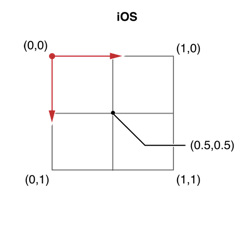
效果:
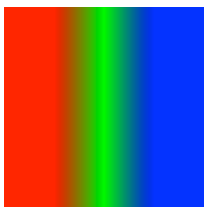
倒影的制作思路,就是一个layer放主图片,一个layer旋转180来放副图片,然后用一个CAGrandientLayer的梯度颜色来模拟颜色简洁变化
- (void)viewDidLoad
{
[super viewDidLoad];
CAGradientLayer *colorLayer = [CAGradientLayer layer];
colorLayer.frame = (CGRect){CGPointZero, CGSizeMake(200, 200)};
colorLayer.position = self.view.center;
[self.view.layer addSublayer:colorLayer];
// 颜色分配
colorLayer.colors = @[(__bridge id)[UIColor redColor].CGColor,
(__bridge id)[UIColor greenColor].CGColor,
(__bridge id)[UIColor blueColor].CGColor];
// 颜色分割线
colorLayer.locations = @[@(0.25), @(0.5), @(0.75)];
// 起始点
colorLayer.startPoint = CGPointMake(0, 0);
// 结束点
colorLayer.endPoint = CGPointMake(1, 0);
}

颜色分配严格遵守Layer的坐标系统,locations,startPoint,endPoint都是以Layer坐标系统进行计算的.
而locations并不是表示颜色值所在位置,它表示的是颜色在Layer坐标系相对位置处要开始进行渐变颜色了.

CAGradientLayer 的这四个属性 colors locations startPoint endPoint 都是可以进行动画的哦.
附录:
稍微复杂点的动画效果

//
// RootViewController.m
//
// Copyright (c) 2014年 Y.X. All rights reserved.
//
#import "RootViewController.h"
#import "YXGCD.h"
@interface RootViewController ()
@property (nonatomic, strong) GCDTimer *timer;
@end
@implementation RootViewController
- (void)viewDidLoad
{
[super viewDidLoad];
CAGradientLayer *colorLayer = [CAGradientLayer layer];
colorLayer.backgroundColor = [UIColor blueColor].CGColor;
colorLayer.frame = (CGRect){CGPointZero, CGSizeMake(200, 200)};
colorLayer.position = self.view.center;
[self.view.layer addSublayer:colorLayer];
// 颜色分配
colorLayer.colors = @[(__bridge id)[UIColor cyanColor].CGColor,
(__bridge id)[UIColor orangeColor].CGColor,
(__bridge id)[UIColor magentaColor].CGColor];
// 起始点
colorLayer.startPoint = CGPointMake(0, 0);
// 结束点
colorLayer.endPoint = CGPointMake(1, 0);
_timer = [[GCDTimer alloc] initInQueue:[GCDQueue mainQueue]];
[_timer event:^{
static CGFloat test = - 0.1f;
if (test >= 1.1)
{
test = - 0.1f;
[CATransaction setDisableActions:YES];
colorLayer.locations = @[@(test), @(test + 0.05), @(test + 0.1)];
}
else
{
[CATransaction setDisableActions:NO];
colorLayer.locations = @[@(test), @(test + 0.05), @(test + 0.1)];
}
test += 0.1f;
} timeInterval:NSEC_PER_SEC];
[_timer start];
}
@end

_timer = [[GCDTimer alloc] initInQueue:[GCDQueue mainQueue]];
[_timer event:^{
static CGFloat test = - 0.1f;
if (test >= 1.1)
{
test = - 0.1f;
[CATransaction setDisableActions:NO];
colorLayer.locations = @[@(test), @(test + 0.01), @(test + 0.011)];
}
else
{
[CATransaction setDisableActions:NO];
colorLayer.locations = @[@(test), @(test + 0.01), @(test + 0.011)];
}
test += 0.1f;
} timeInterval:NSEC_PER_SEC];
[_timer start];
配合CAShapeLayer使用
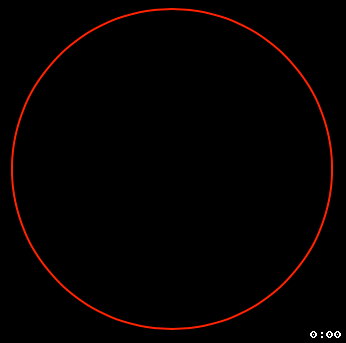
//
// RootViewController.m
//
// Copyright (c) 2014年 Y.X. All rights reserved.
//
#import "RootViewController.h"
#import "YXGCD.h"
@interface RootViewController ()
@property (nonatomic, strong) GCDTimer *timer;
@end
// 将常数转换为度数
#define DEGREES(degrees) ((M_PI * (degrees))/ 180.f)
@implementation RootViewController
- (void)viewDidLoad
{
[super viewDidLoad];
self.view.backgroundColor = [UIColor blackColor];
CAGradientLayer *colorLayer = [CAGradientLayer layer];
colorLayer.backgroundColor = [UIColor blueColor].CGColor;
colorLayer.frame = (CGRect){CGPointZero, CGSizeMake(200, 200)};
colorLayer.position = self.view.center;
[self.view.layer addSublayer:colorLayer];
// 颜色分配
colorLayer.colors = @[(__bridge id)[UIColor redColor].CGColor,
(__bridge id)[UIColor whiteColor].CGColor,
(__bridge id)[UIColor redColor].CGColor];
colorLayer.locations = @[@(-0.2), @(-0.1), @(0)];
// 起始点
colorLayer.startPoint = CGPointMake(0, 0);
// 结束点
colorLayer.endPoint = CGPointMake(1, 0);
CAShapeLayer *circle = [RootViewController LayerWithCircleCenter:CGPointMake(102, 100)
radius:80
startAngle:DEGREES(0)
endAngle:DEGREES(360)
clockwise:YES
lineDashPattern:nil];
circle.strokeColor = [UIColor redColor].CGColor;
[self.view.layer addSublayer:circle];
circle.strokeEnd = 1.f;
colorLayer.mask = circle;
_timer = [[GCDTimer alloc] initInQueue:[GCDQueue mainQueue]];
[_timer event:^{
static int i = 0;
if (i++ % 2 == 0)
{
CABasicAnimation* fadeAnim = [CABasicAnimation animationWithKeyPath:@"locations"];
fadeAnim.fromValue = @[@(-0.2), @(-0.1), @(0)];
fadeAnim.toValue = @[@(1.0), @(1.1), @(1.2)];
fadeAnim.duration = 1.5;
[colorLayer addAnimation:fadeAnim forKey:nil];
}
} timeInterval:NSEC_PER_SEC];
[_timer start];
}
+ (CAShapeLayer *)LayerWithCircleCenter:(CGPoint)point
radius:(CGFloat)radius
startAngle:(CGFloat)startAngle
endAngle:(CGFloat)endAngle
clockwise:(BOOL)clockwise
lineDashPattern:(NSArray *)lineDashPattern
{
CAShapeLayer *layer = [CAShapeLayer layer];
// 贝塞尔曲线(创建一个圆)
UIBezierPath *path = [UIBezierPath bezierPathWithArcCenter:CGPointMake(0, 0)
radius:radius
startAngle:startAngle
endAngle:endAngle
clockwise:clockwise];
// 获取path
layer.path = path.CGPath;
layer.position = point;
// 设置填充颜色为透明
layer.fillColor = [UIColor clearColor].CGColor;
// 获取曲线分段的方式
if (lineDashPattern)
{
layer.lineDashPattern = lineDashPattern;
}
return layer;
}
@end
1.这里只记录一些学习笔记
2.这里只记录一些学习心得,如果心得方向有错,请留言
2.这里只记录一些日记(只为提升英语,暂时有点忙,等转行了开始写)



