word 加载adobe acrobat ,保存word中的清晰图片
1:先安装 adobe 并激活
https://blog.csdn.net/xintingandzhouyang/article/details/82558235
2:打开word,点击 文件>选项>加载项。 出现acrobat
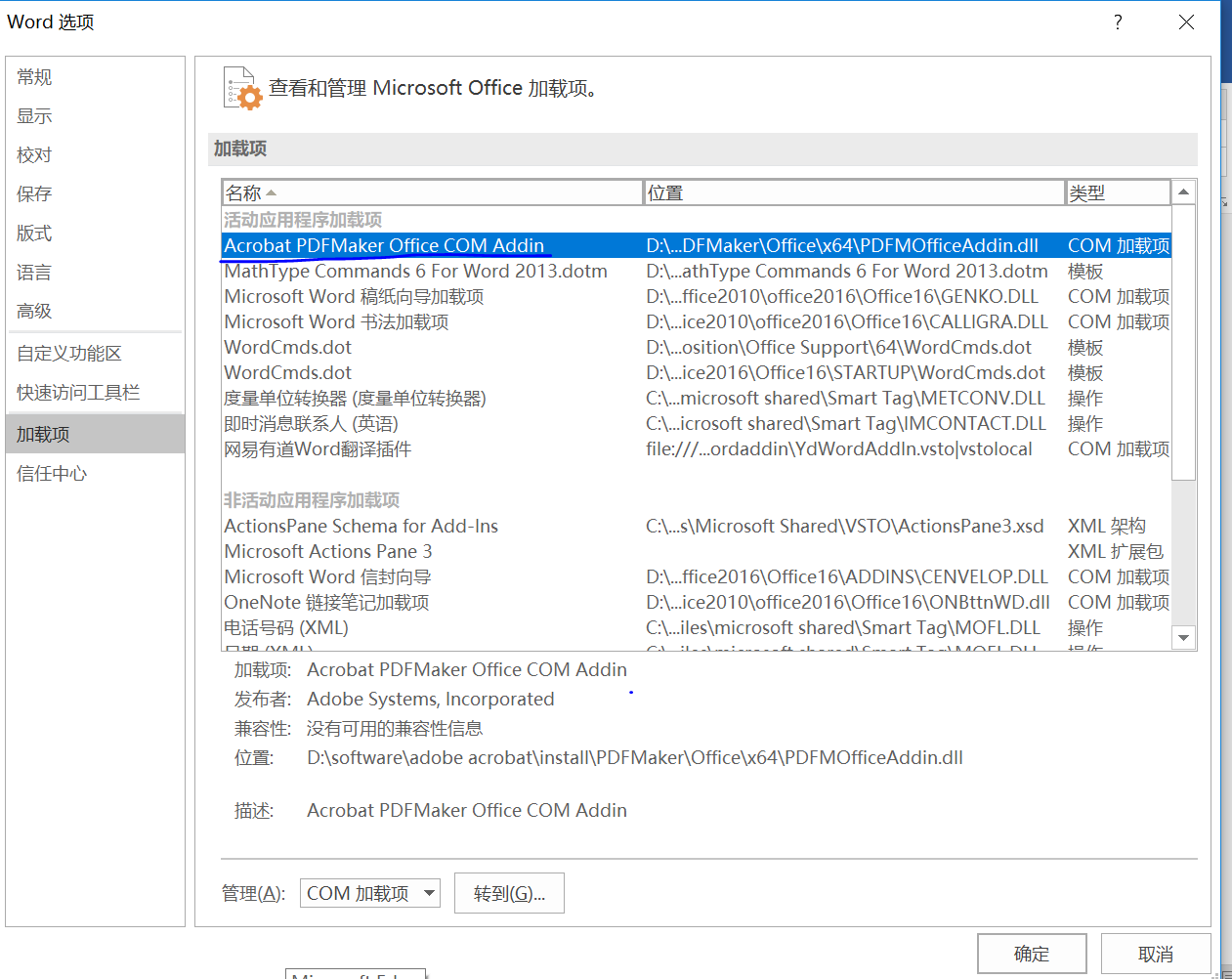
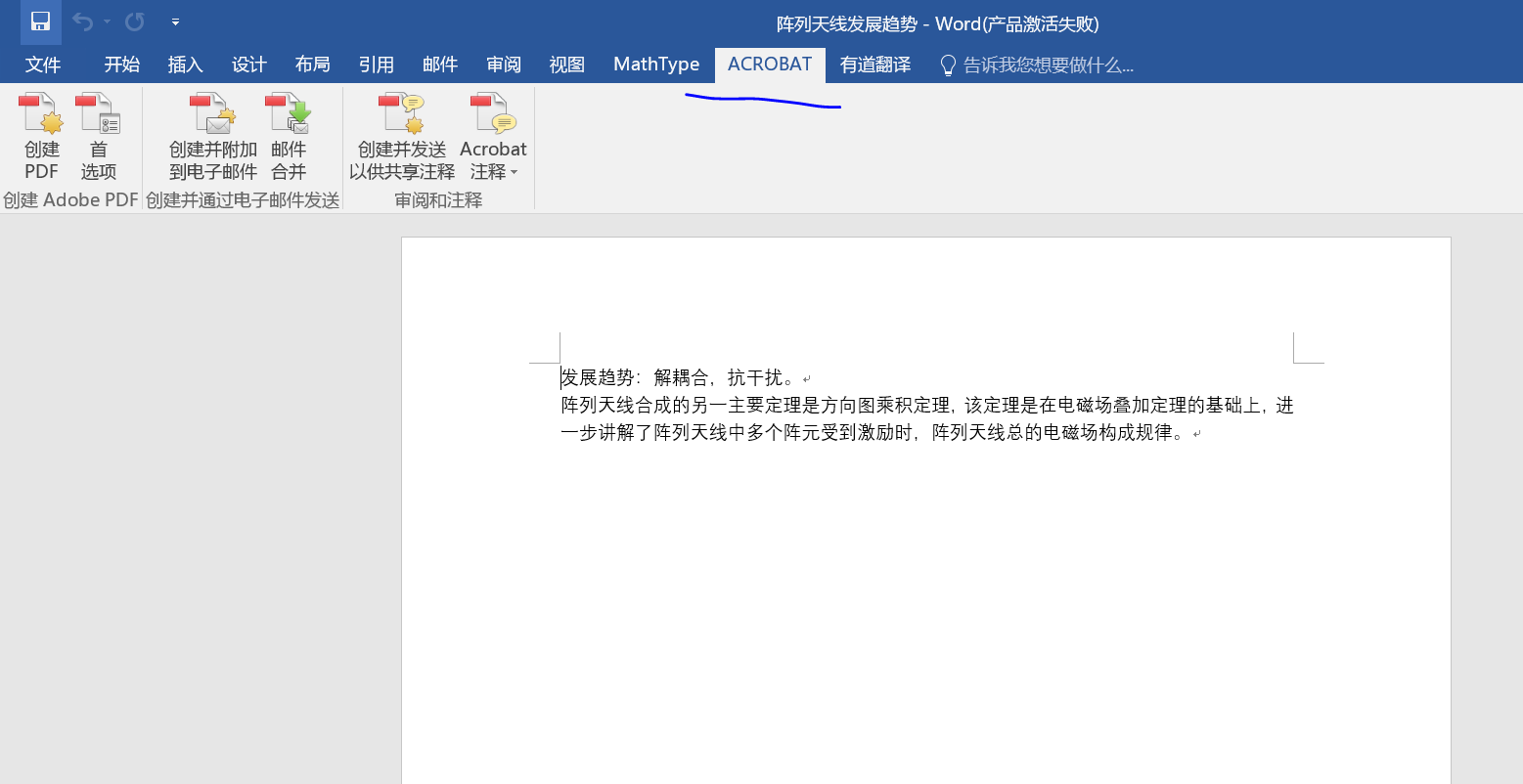
3: 设置保存图片
http://baijiahao.baidu.com/s?id=1601754715478020091&wfr=spider&for=pc
点击 首选项》高级设置》
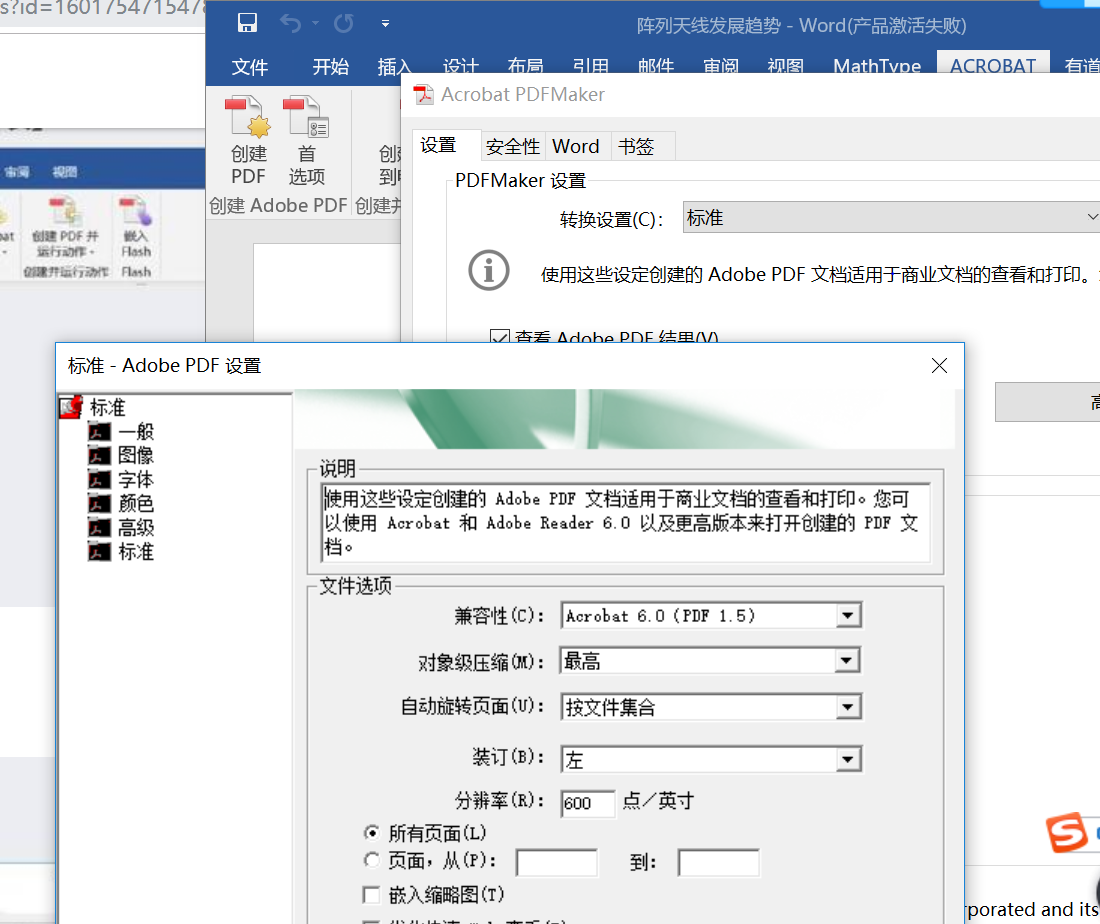
将对图图像的压缩关掉
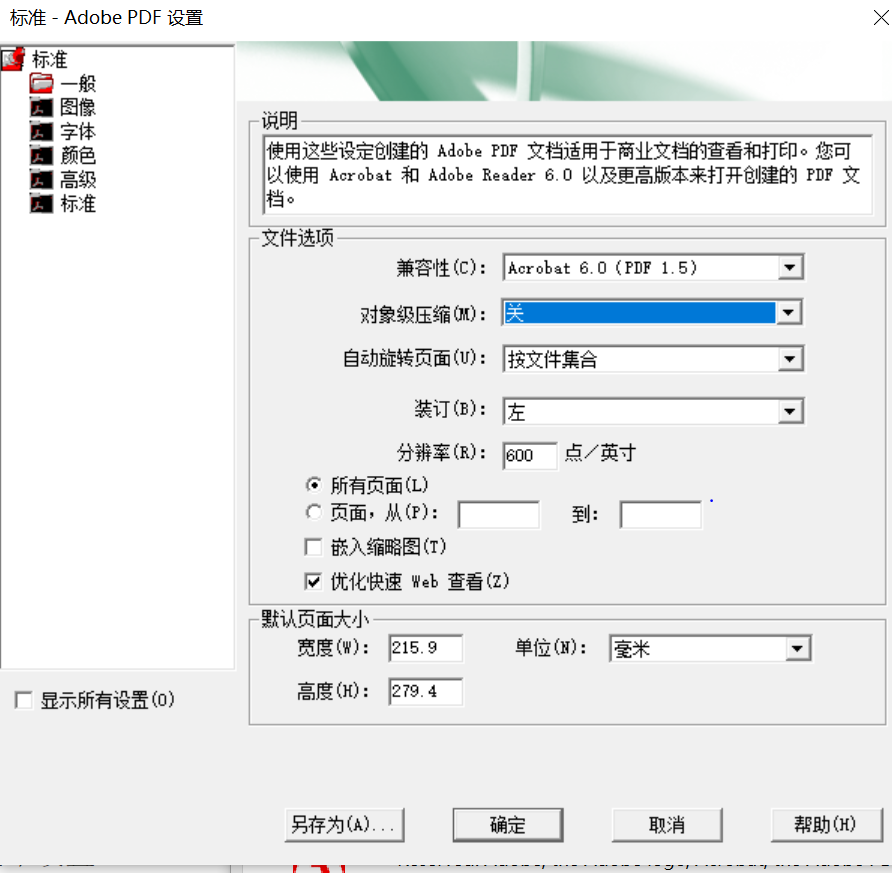
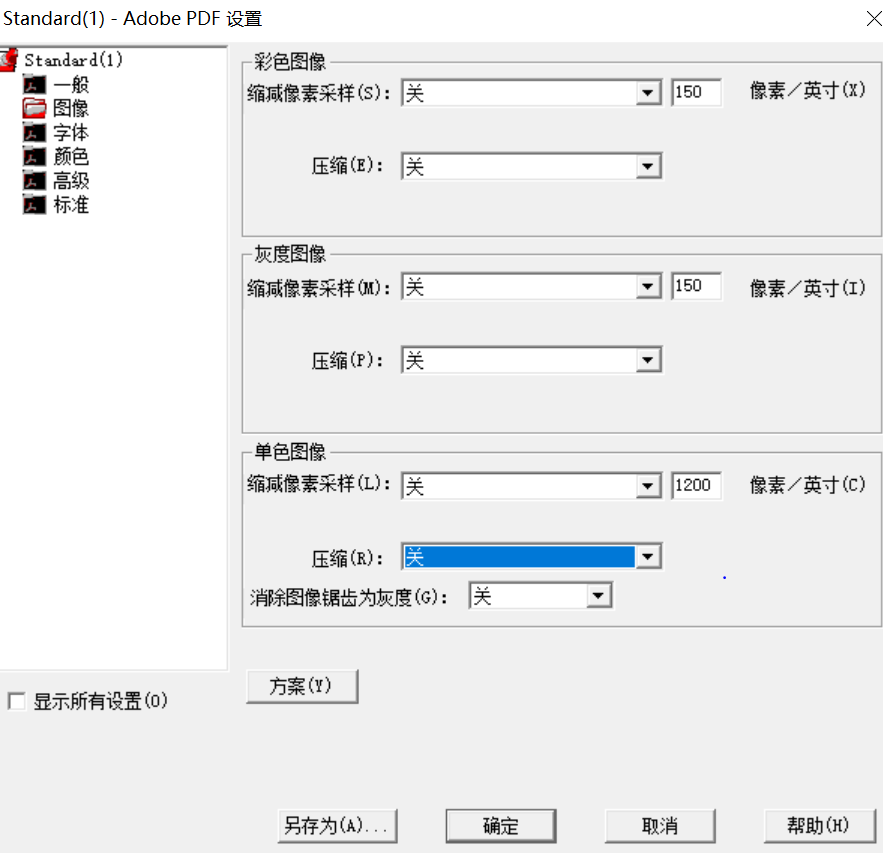
4:重新保存word为 pdf
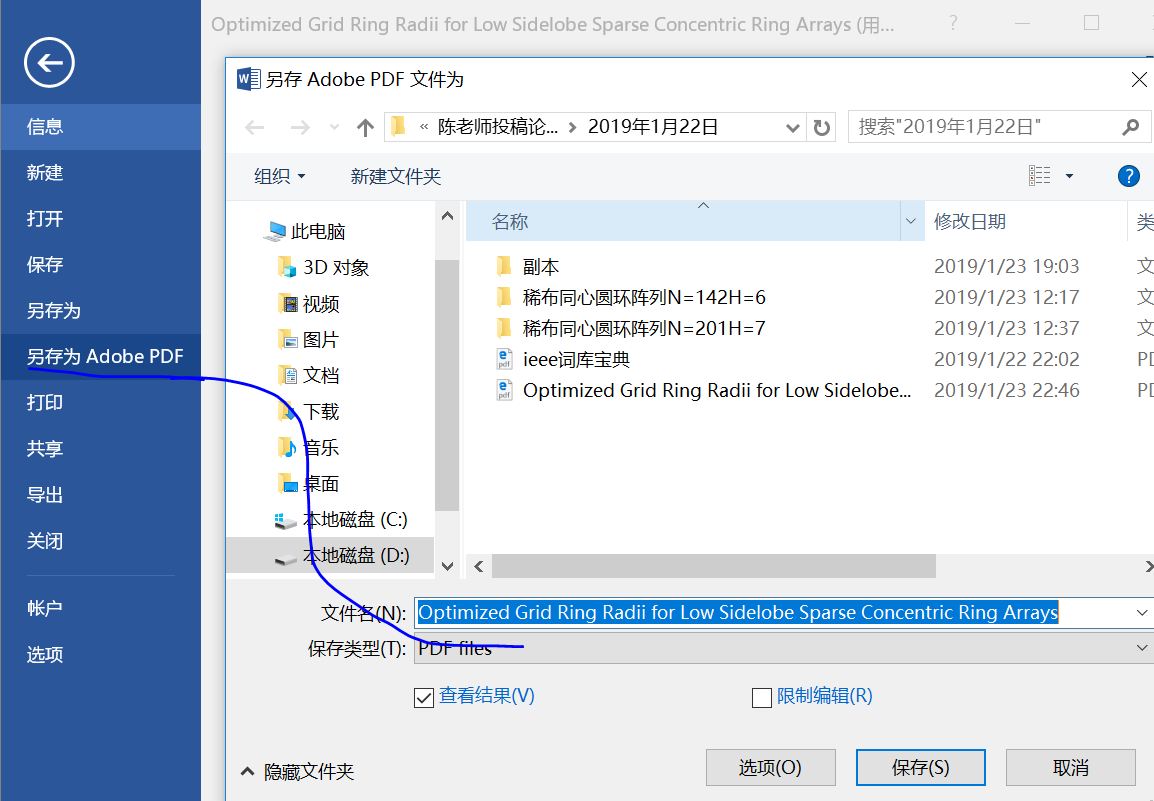
5: 关闭 pdf加载项
文件>选项> com加载项> 将pdfmaker移除
本博客为非营利性个人原创,除部分有明确署名的作品外,所刊登的所有作品的著作权均为本人所拥有,本人保留所有法定权利。违者必究

