一、Linux 环境安装 activemq
activemq 需要jdk环境,请提前配置好;
一、下载:
镜像下载:https://mirrors.cloud.tencent.com/apache/activemq/
本例下载版本:apache-activemq-5.16.5-bin.tar
二、安装
1.使用windSCP 把下载activemq 上传到 Linux 系统的对于的文件目录中。本例 目标文件夹为/usr/software/activemq16
2.进入目标文件夹,解压文件夹: tar -xzvf apache-activemq-5.16.5-bin.tar
3.进入/usr/software/activemq/apache-activemq-5.16.5/bin/linux-x86-64目录下,
- 更改jetty.xml配置:
<property name="host" value="127.0.0.1">
127.0.0.1 改成 本机实际ip
- 启动activeMQ: ./activemq start
4.activemq 相关指令:
- ./activemq start 启动 (启动的是activemq.xml的配置)
- ./activemq start >activemq_run.log 追加日志启动
- ./activemq restart 重启
- ./activemq console 启动(打印日志)
- ./activemq status 查看当前activemq状态 正常启动 应该是 running
- ./activemq start xbean:file:/usr/local/activemq/apache-activemq-5.15.5/conf/activemq02.xml 启动 (该启动的是activemq02.xml 的配置)
三、防火墙设置:
关闭防火墙:systemctl stop firewalld
防火墙相关指令可参考https://www.cnblogs.com/lixiuming521125/p/16512227.html
四、访问管理页面:http://192.168.254.131:8161/admin/
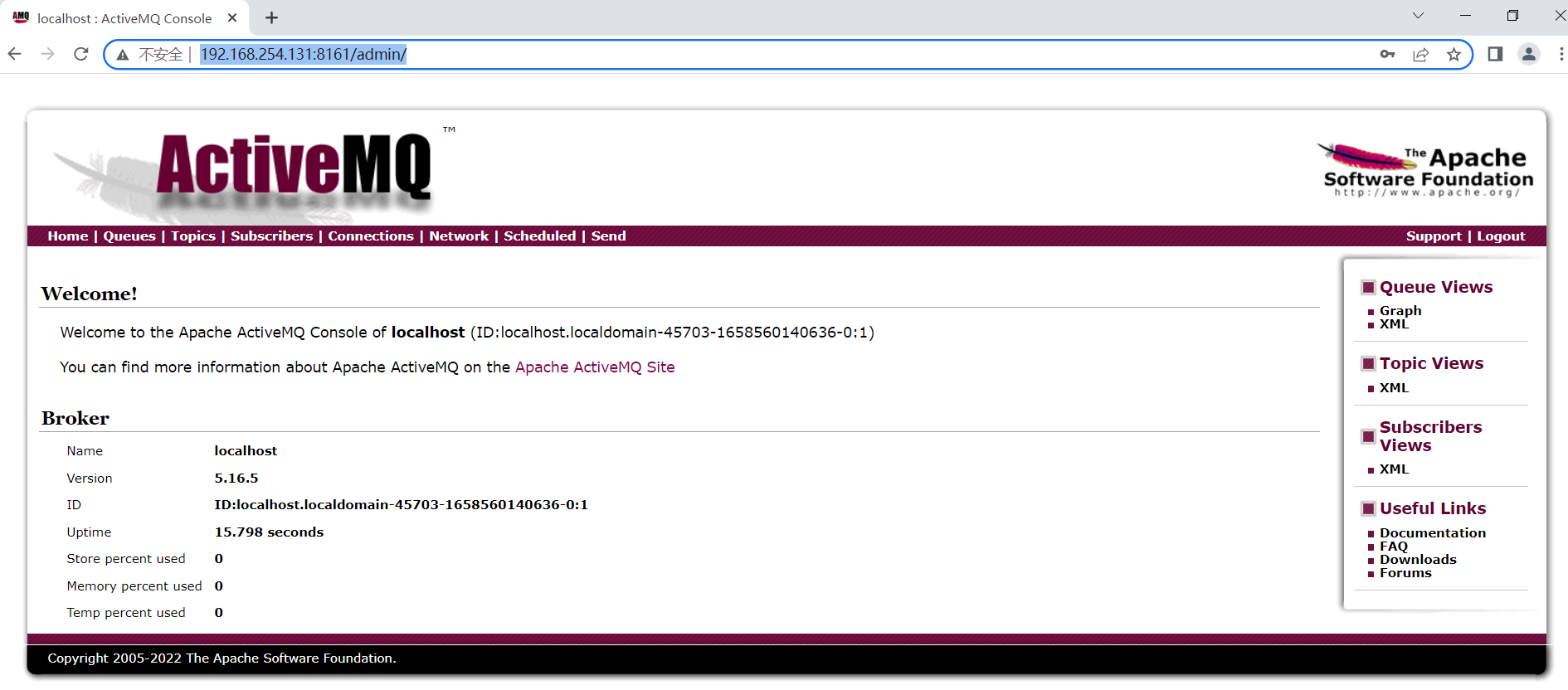
五、windows 无法访问虚拟机的activemq服务:
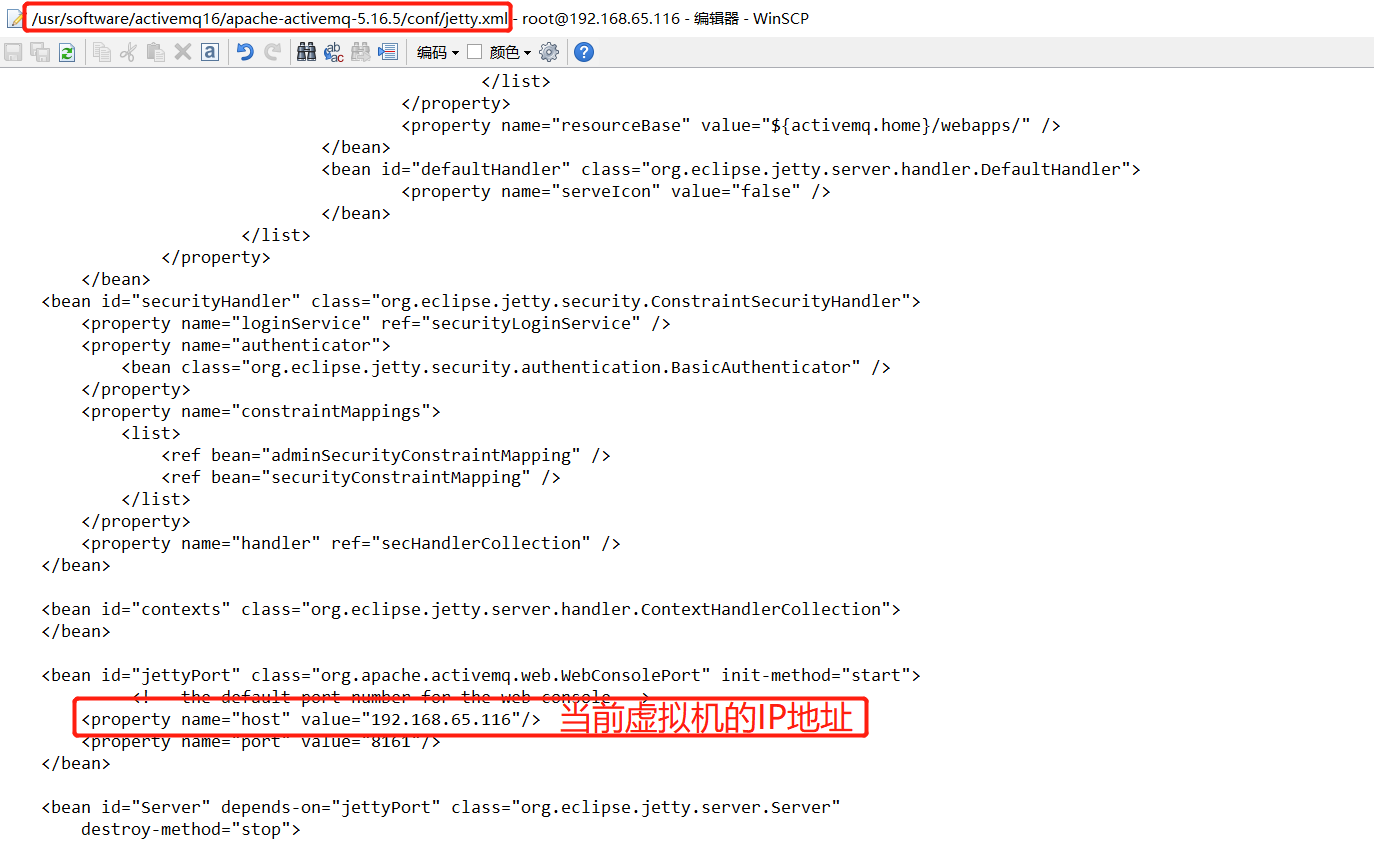
博客园地址:https://www.cnblogs.com/lixiuming521125/










【推荐】国内首个AI IDE,深度理解中文开发场景,立即下载体验Trae
【推荐】编程新体验,更懂你的AI,立即体验豆包MarsCode编程助手
【推荐】抖音旗下AI助手豆包,你的智能百科全书,全免费不限次数
【推荐】轻量又高性能的 SSH 工具 IShell:AI 加持,快人一步
· 25岁的心里话
· 闲置电脑爆改个人服务器(超详细) #公网映射 #Vmware虚拟网络编辑器
· 基于 Docker 搭建 FRP 内网穿透开源项目(很简单哒)
· 零经验选手,Compose 一天开发一款小游戏!
· 一起来玩mcp_server_sqlite,让AI帮你做增删改查!!