一、Linux下Docker安装SonarQube(PostgreSQL)
一、概述:
SonarQube是一种自动代码审查工具,用于检测代码中的错误、漏洞和代码异味。 它可以与现有的工作流程集成,以支持跨项目分支和拉取请求的持续代码检查。
本文基于Linux操作系统,在Docker容器中部署SonarQube服务,并进行简单的配置和使用。SonarQube在7.8版本之后不再支持Mysql数据库,教程选用的是最新版本的Postgresql数据库,SonarQube使用的版本是8.8-community。
二、部署步骤:
环境描述:
| 主机 | OS | IP地址 | 软件 | 说明概述 |
| sonarqube | CentOS 7.9 | 192.168.8.30 |
postgres,sonarqube:8.8-community,java-11-openjdk |
扫描服务端 |
| sonar-scanner | CentOS 7.9 | 192.168.8.32 | sonar-scanner(docker版),java-11-openjdk | 扫描客户端 |
第一步:
docker安装Postgresql
docker run -d --name postgres \ --restart=always \ -p 5432:5432 \ -v /opt/postgres:/var/lib/postgresql/data \ -e POSTGRES_PASSWORD=123456 \ -e ALLOW_IP_RANGE=0.0.0.0/0 \ postgres
参数说明: POSTGRES_PASSWORD 是数据库初始密码 ALLOW_IP_RANGE=0.0.0.0/0 允许任何主机访问
第二步:
使用默认用户postgres创建SonarQube数据库
[root@sonarqube ~]# docker exec -it 377dd1ea5 /bin/bash root@377dd1ea529e:/# su postgres postgres@377dd1ea529e:/$ psql psql (13.4 (Debian 13.4-1.pgdg110+1)) Type "help" for help. postgres=# CREATE DATABASE sonar; CREATE DATABASE postgres=# exit postgres@377dd1ea529e:/$ exit exit root@377dd1ea529e:/# read escape sequence
第三步:
部署SonarQube
docker pull sonarqube:8.8-community docker run -d --name sonarqube \
--restart=always \ -p 9000:9000 \ -e SONAR_JDBC_URL=jdbc:postgresql://192.168.8.30:5432/sonar \ -e SONAR_JDBC_USERNAME=postgres \ -e SONAR_JDBC_PASSWORD=123456 \ -v sonarqube_data:/opt/sonarqube/data \ -v sonarqube_extensions:/opt/sonarqube/extensions \ -v sonarqube_logs:/opt/sonarqube/logs \ -v sonarqube_conf:/opt/sonarqube/conf \ sonarqube:8.8-community
第四步:
报错解决docker logs -f sonarqube 查看日志发现报错
vim /etc/sysctl.conf 最后一行添加: vm.max_map_count=262144 vm.max_map_count=524288 sysctl -p 加载生效 重新启动容器 docker start sonarqube vi /etc/security/ limit.conf sonarqube - nofile 131072 sonarqube - nproc 8192
浏览器访问http://主机IP:9000,使用默认账号(admin)密码(xxx)登录,根据提示修改原始密码
三、优化步骤:
案例一:汉化sonarqube
汉化方法一:
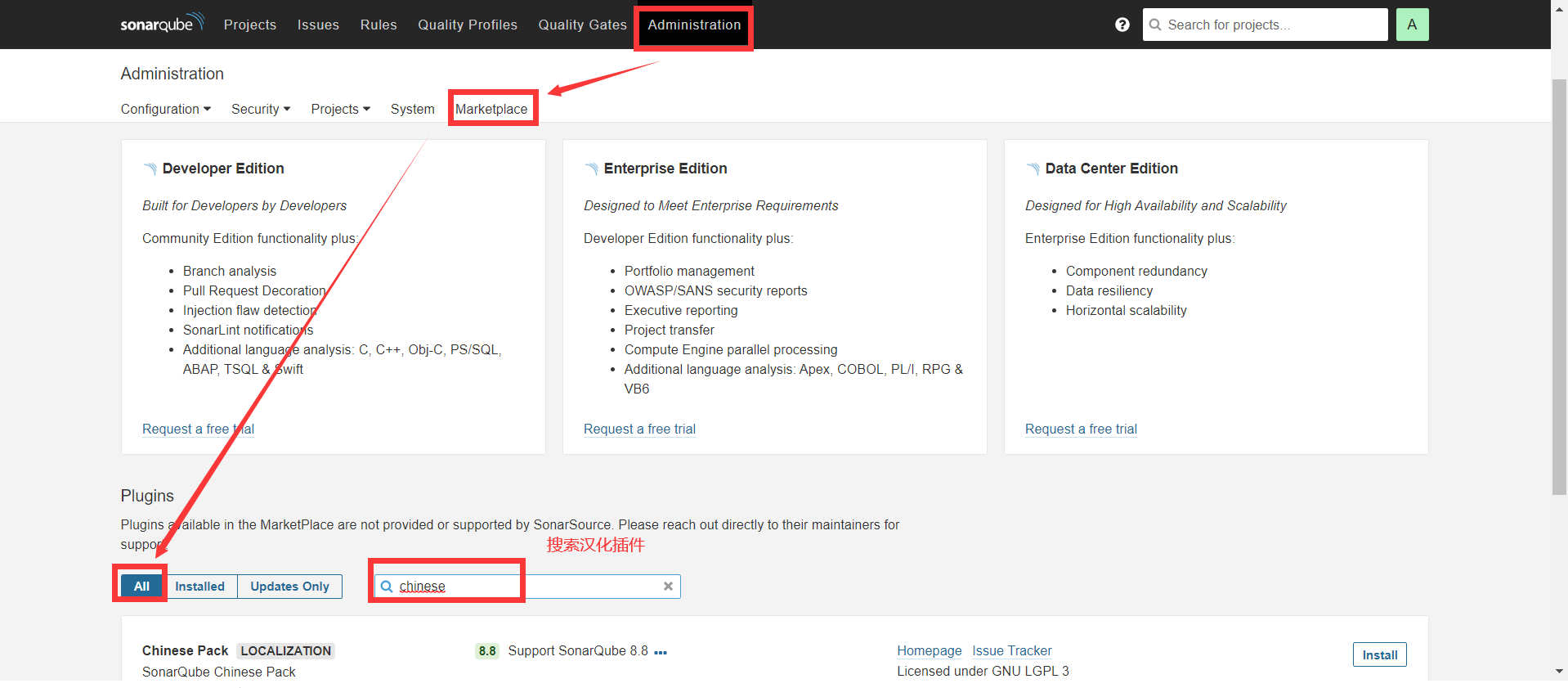
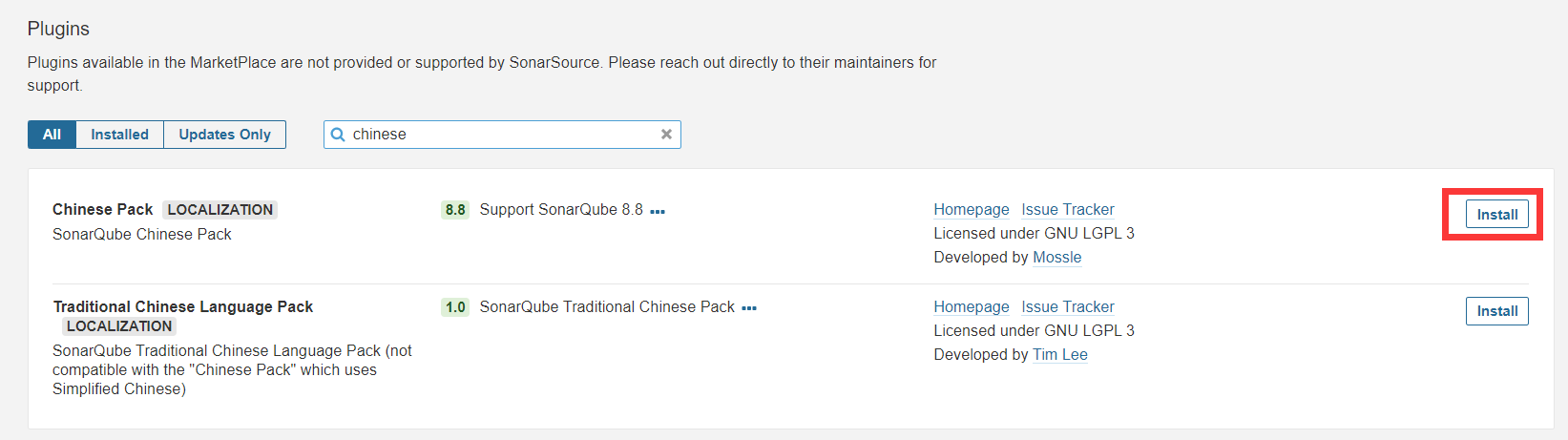
方法二:
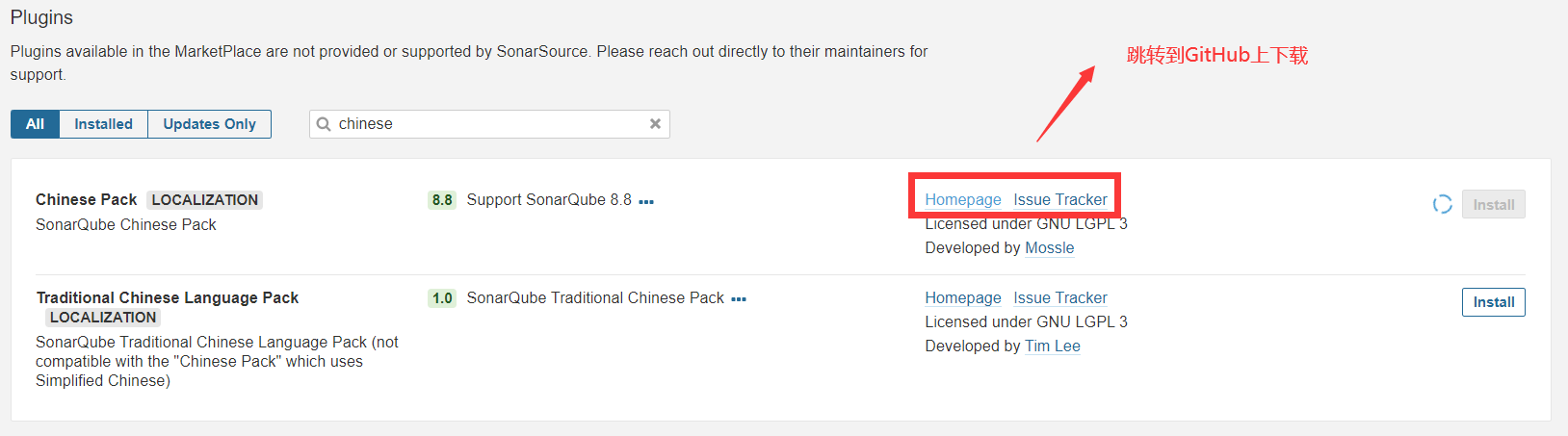
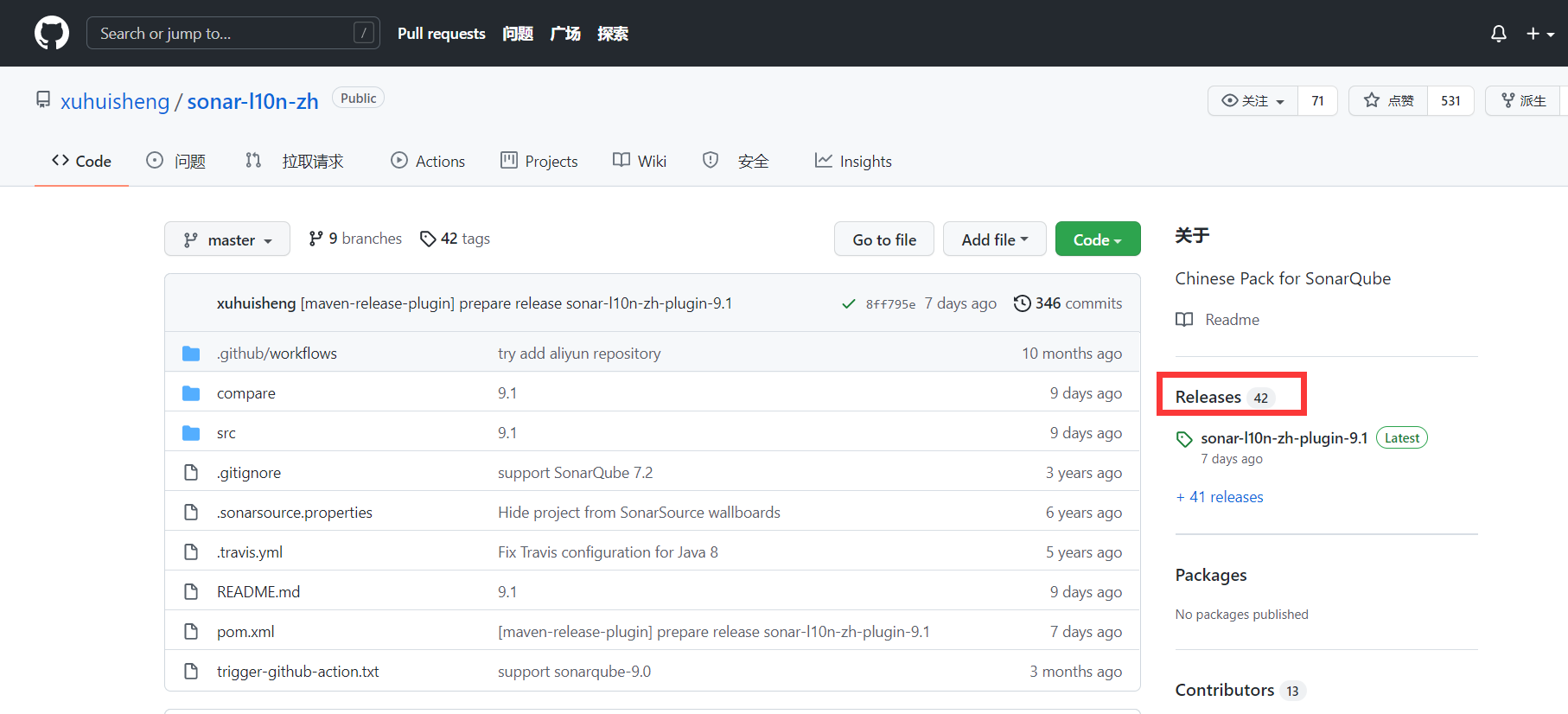
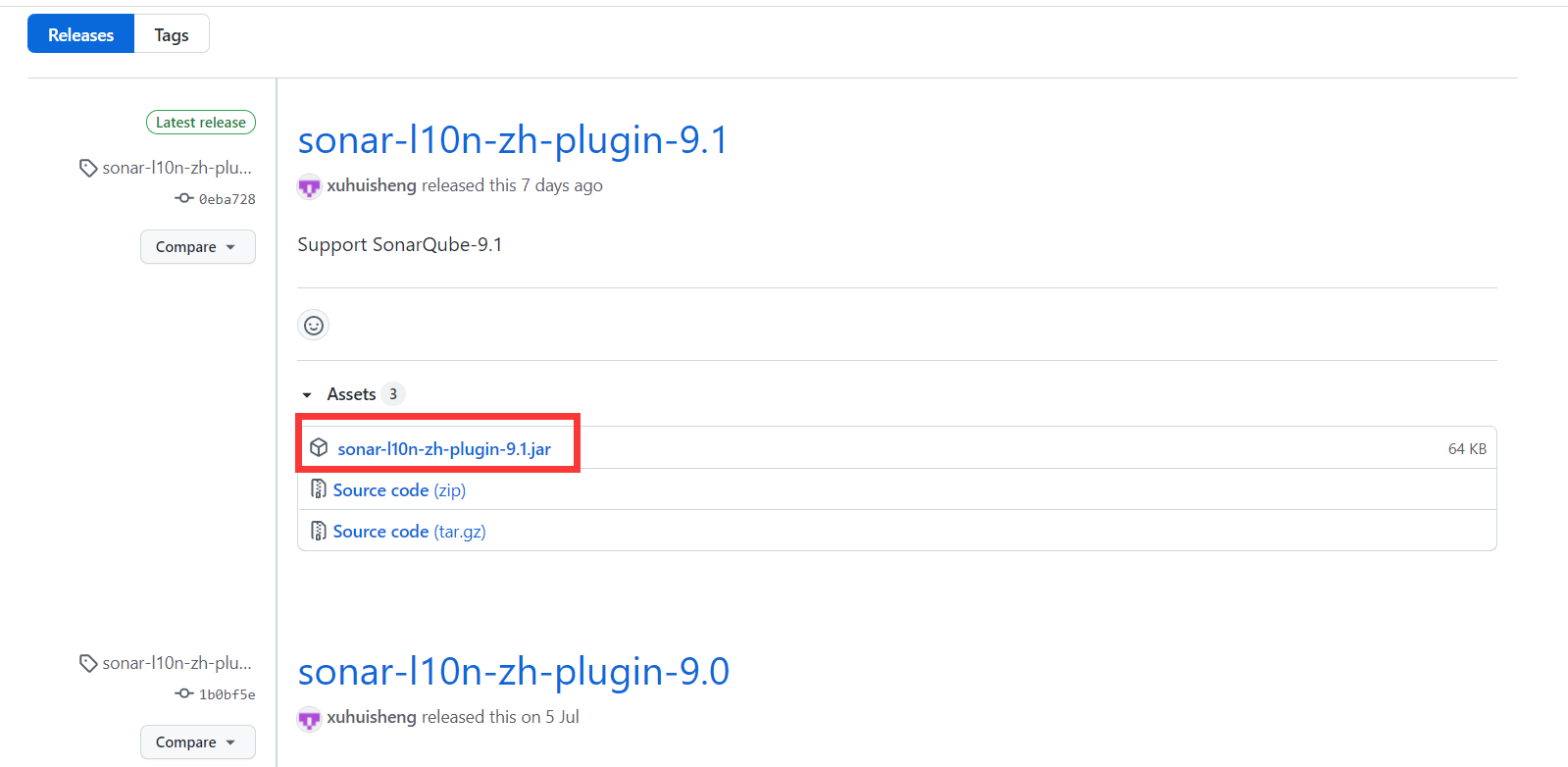
讲下载好的jar包放到以下的路径
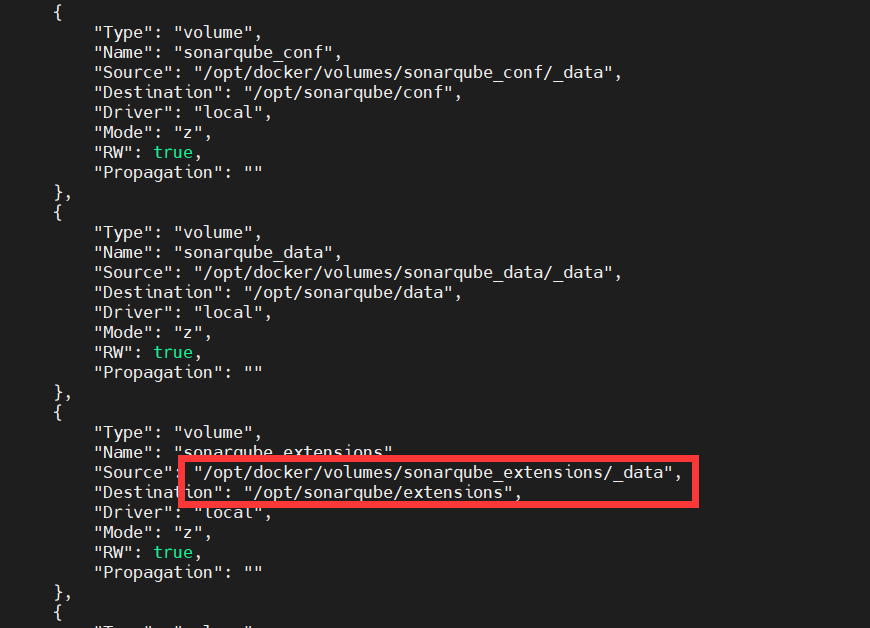
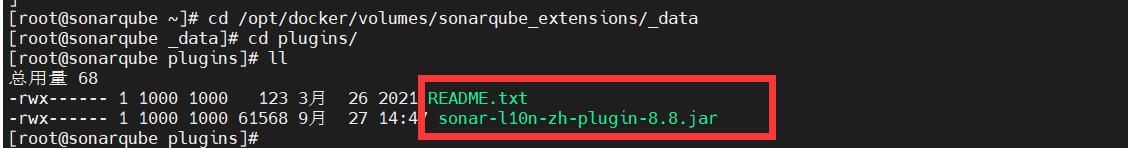
移动到以上的路径,将sonarqube重新启动,这里需要注意安装sonarqube和汉化插件的版本要一致。
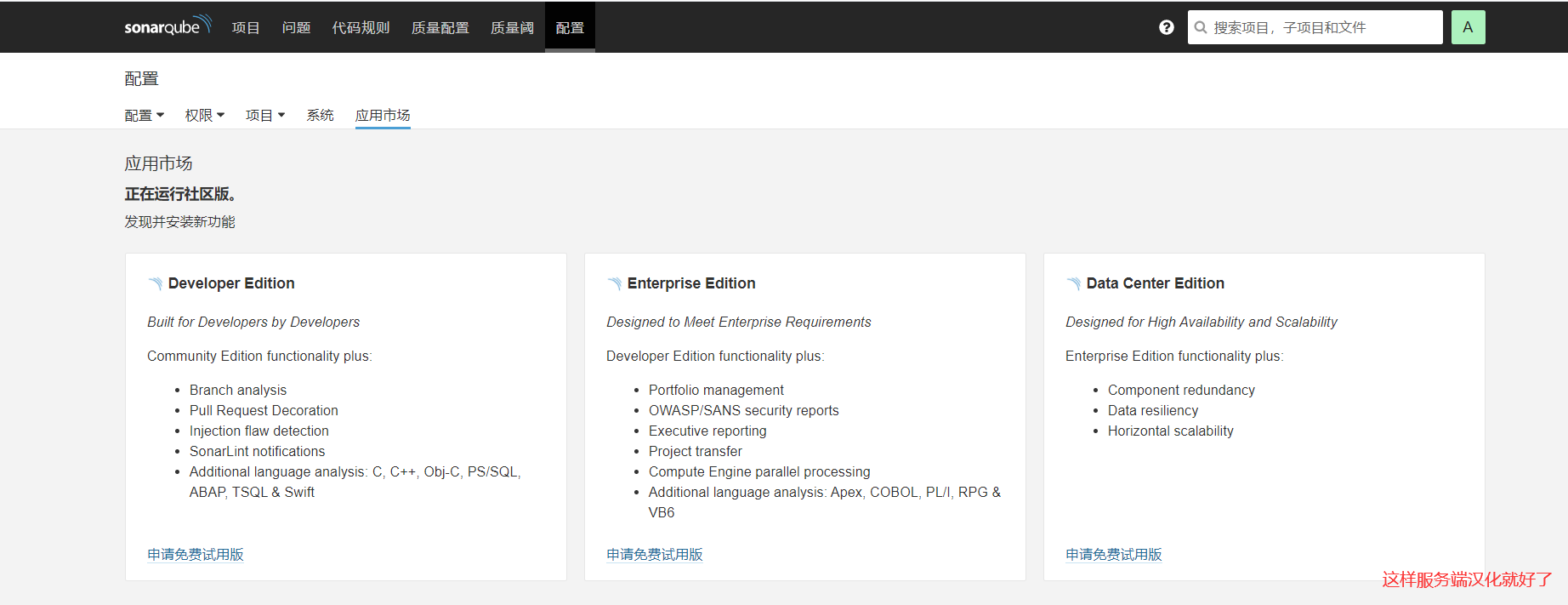
SonarQube的使用
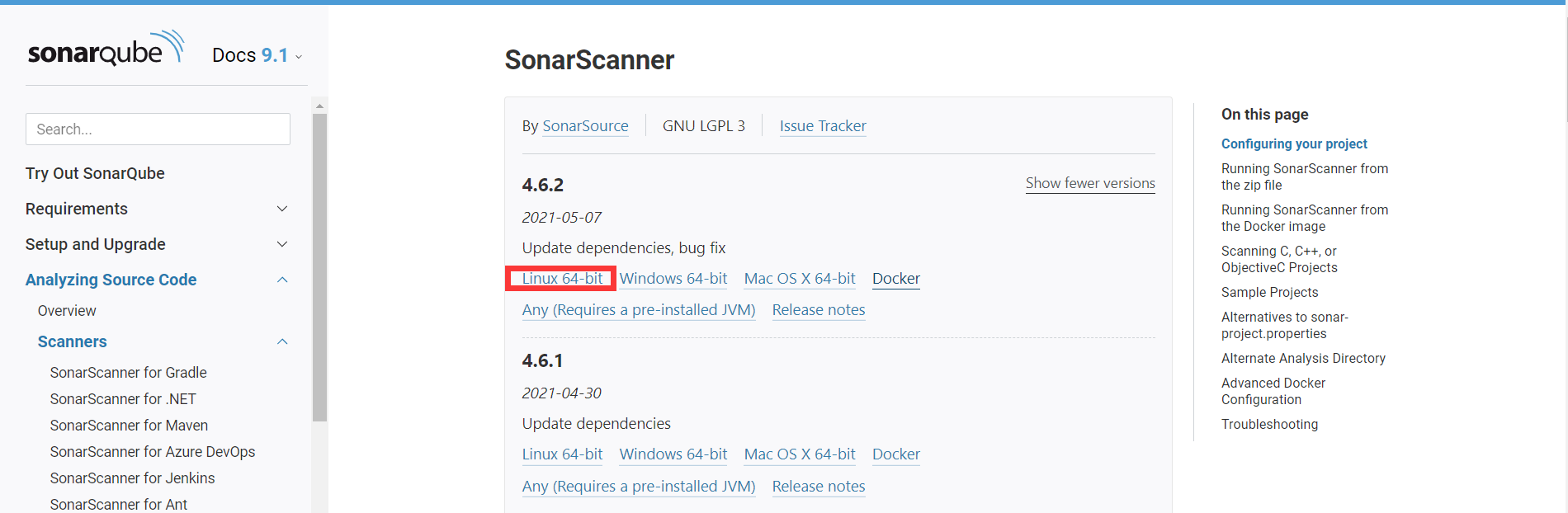
案例二:jenkins服务器部署扫描器sonar-scanner
第一步:
1. 部署sonar-scanner客户端
软件获取地址:https://binaries.sonarsource.com/Distribution/sonar-scanner-cli/ 官方文档:https://docs.sonarqube.org/latest/analysis/scan/sonarscanner/
sonarqube通过调用扫描器sonar-scanner进行代码质量分析,即扫描器的具体工作就是扫描代码:
wget https://binaries.sonarsource.com/Distribution/sonar-scanner-cli/sonar-scanner-cli-4.6.2.2472.zip
第二步:
2. 调整配置文件
wget https://binaries.sonarsource.com/Distribution/sonar-scanner-cli/sonar-scanner-cli-4.6.2.2472.zip mv sonar-scanner-cli-4.6.2.2472.zip /opt/ unzip sonar-scanner-cli-4.6.2.2472.zip ln -sv /opt/sonar-scanner-4.6.2.2472/ /usr/local/sonar-scanner ln -s /opt/sonar-scanner-4.6.2.2472/bin/sonar-scanner /usr/bin/ ln -s /opt/sonar-scanner-4.6.2.2472/bin/sonar-scanner-debug /usr/bin/ [root@nexus3 opt]# vim /opt/sonar-scanner-4.6.2.2472/conf/sonar-scanner.properties #Configure here general information about the environment, such as SonarQube server connection details for example #No information about specific project should appear here #----- Default SonarQube server sonar.host.url=http://192.168.8.30:9000 sonar.login=b6faa970d9e1f513cbdd114b330043f475b68c38 #忽略 #----- Default source code encoding sonar.sourceEncoding=UTF-8
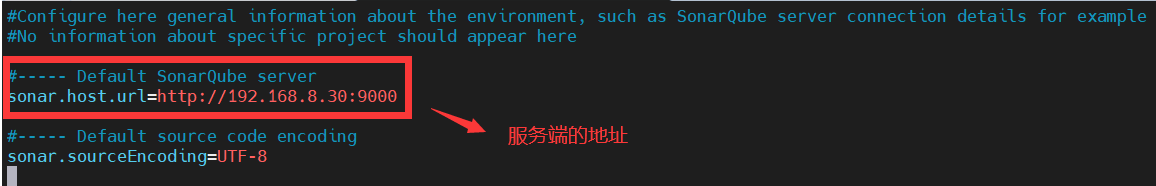
第三步:
准备测试代码,进行代码扫描,这里以python为例子
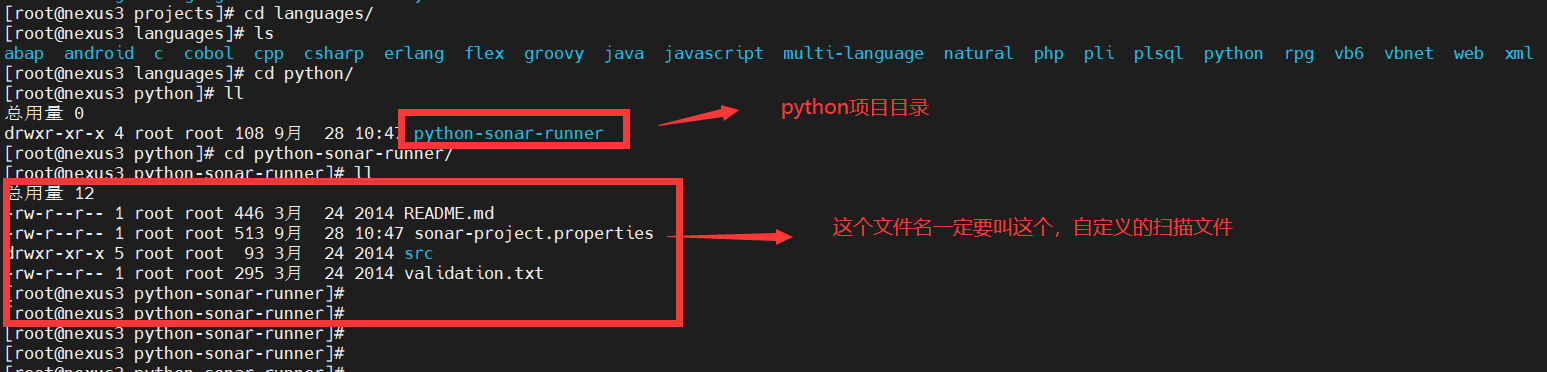
以上配置文件:
root@nexus3 python-sonar-runner]# cat sonar-project.properties # Required metadata sonar.projectKey=org.codehaus.sonar:example-python-sonar-runner sonar.projectName=Python project analyzed with the SonarQube Runner sonar.projectVersion=1.0 # Comma-separated paths to directories with sources (required) sonar.sources=src sonar.login=b6faa970d9e1f513cbdd114b330043f475b68c38 # 这里的指写创建项目的token # Language sonar.language=py # Encoding of the source files sonar.sourceEncoding=UTF-8


填写一个Token名称生成新的Token,或使用上面生成的Token,点击Continue继续下一步

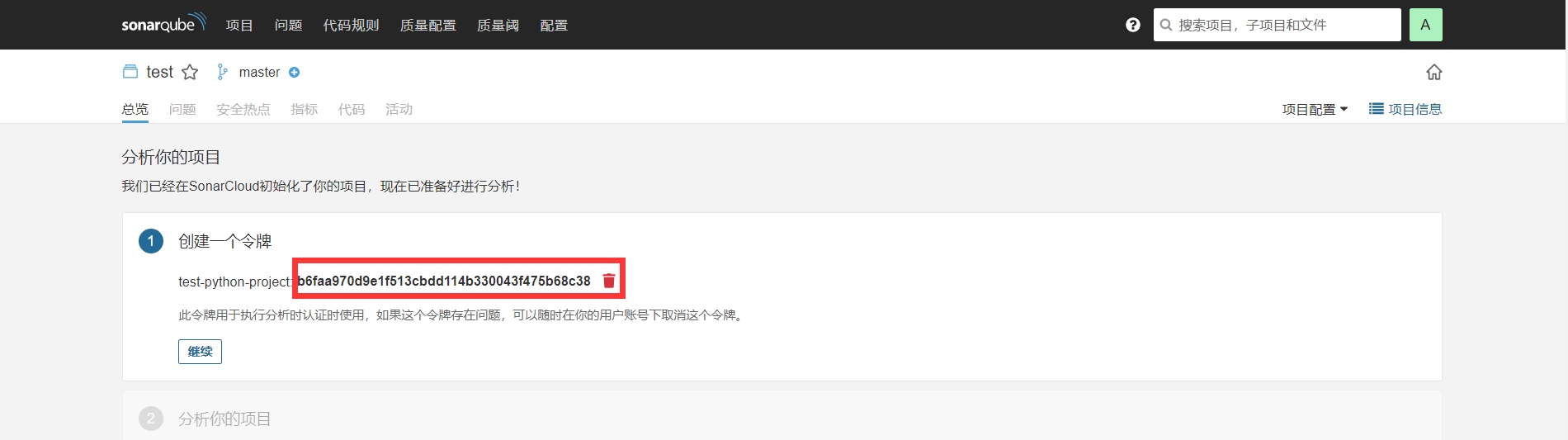
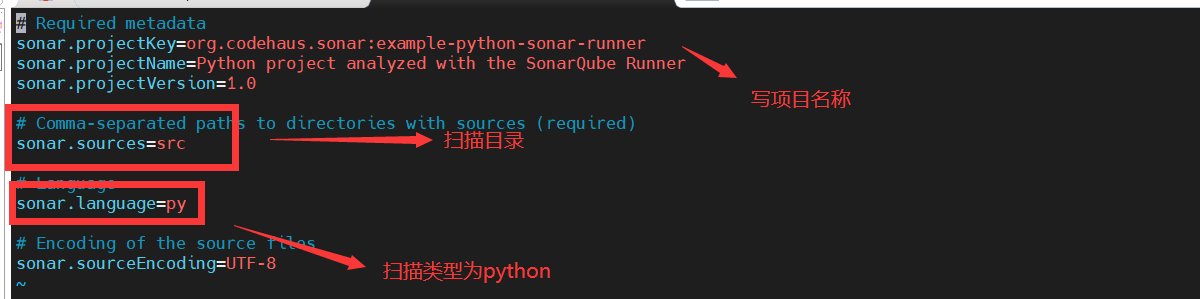
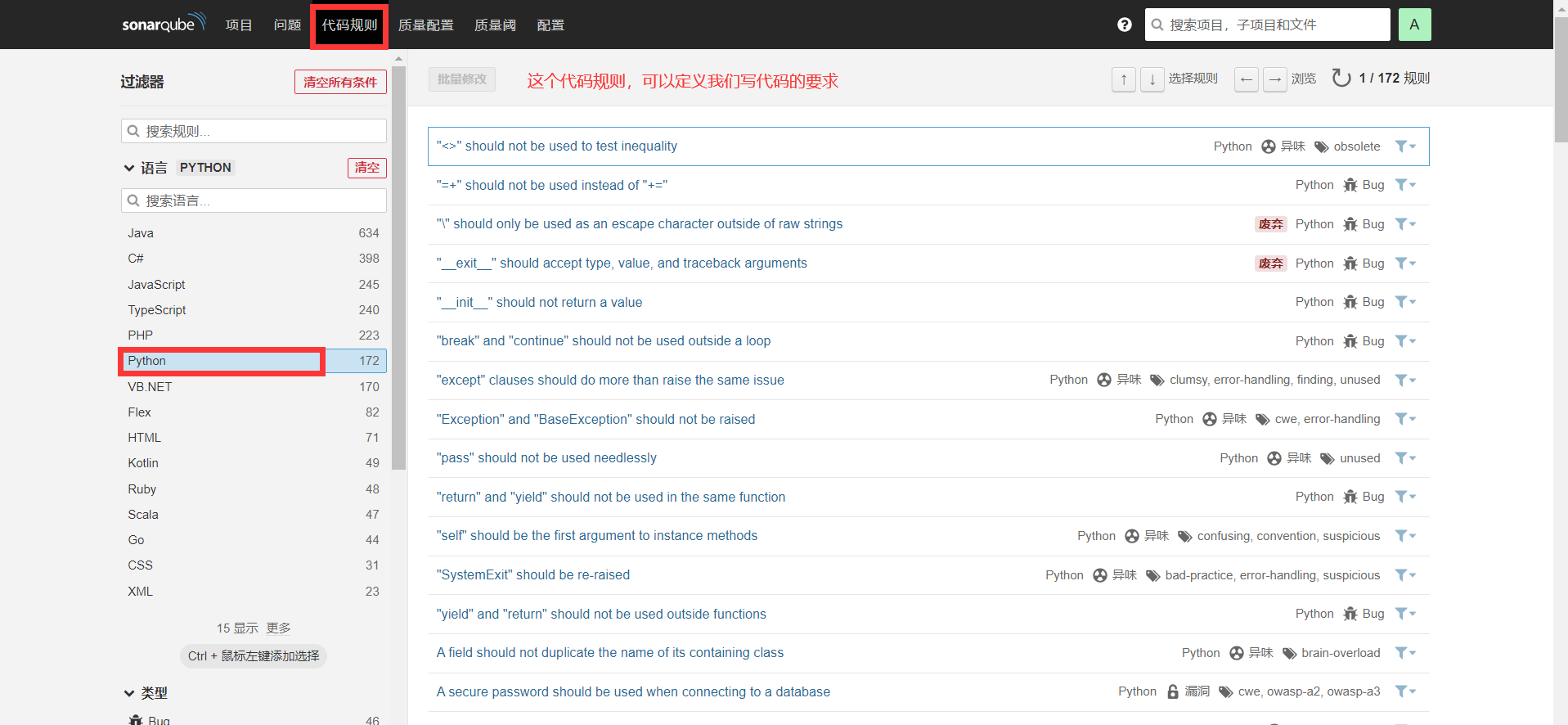
使用技巧:
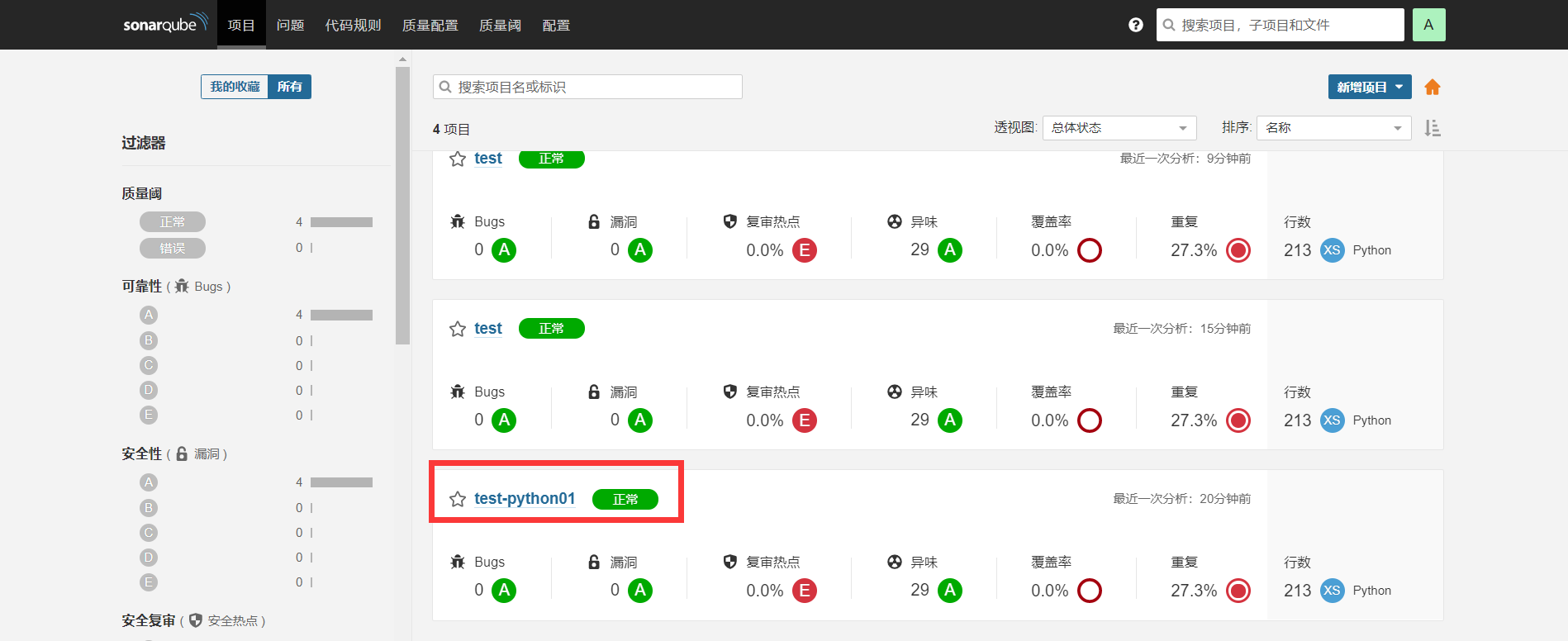

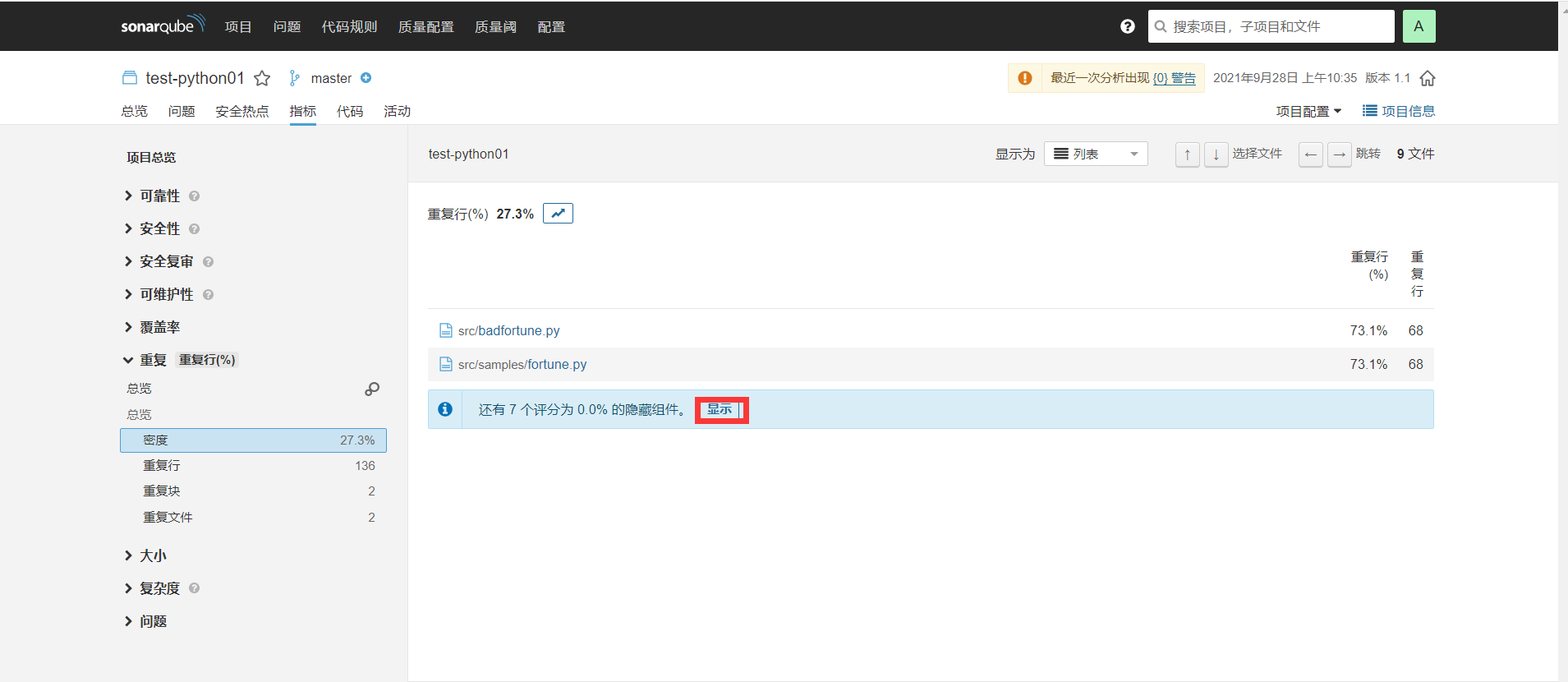
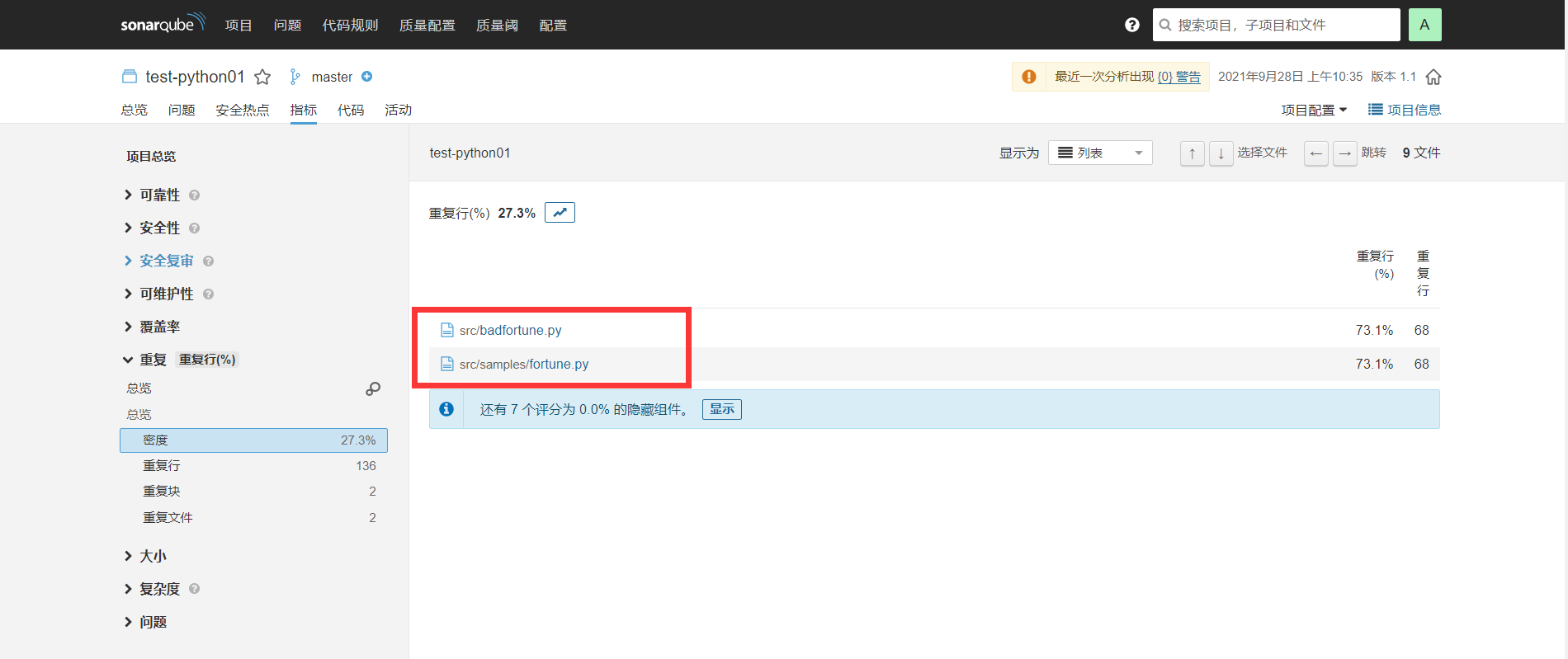
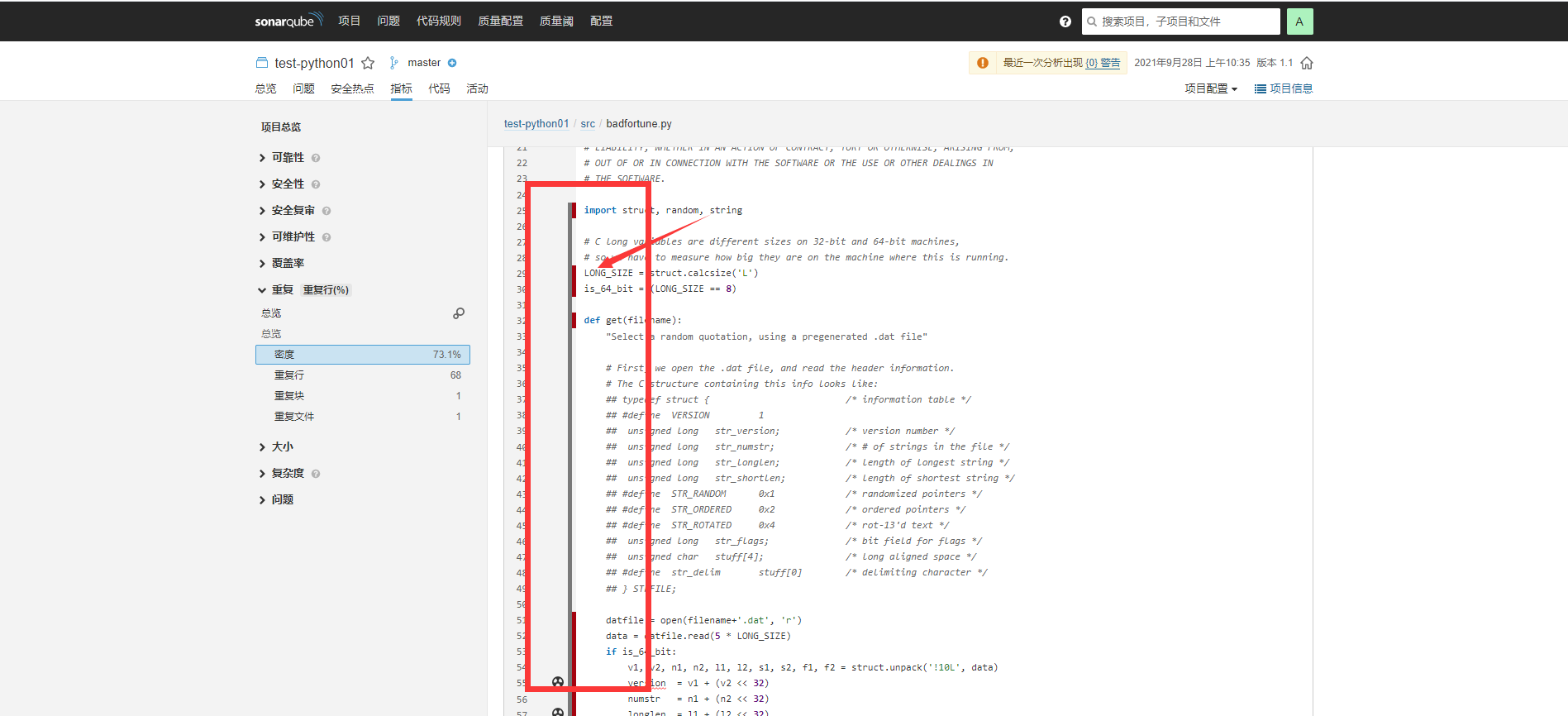
[root@nexus3 share]# git clone -b dev http://192.168.8.40/share/dmw.git
正克隆到 'dmw'...
Username for 'http://192.168.8.40': xiaoli
Password for 'http://xiaoli@192.168.8.40':
remote: Enumerating objects: 15, done.
remote: Counting objects: 100% (15/15), done.
remote: Compressing objects: 100% (7/7), done.
remote: Total 15 (delta 1), reused 15 (delta 1)
Unpacking objects: 100% (15/15), done.
[root@nexus3 share]#
[root@nexus3 share]# ls
dmw
[root@nexus3 share]#
[root@nexus3 share]# cd dmw/
[root@nexus3 dmw]# ls
index.html
[root@nexus3 dmw]# ls
index.html
[root@nexus3 dmw]# vim sonar-project.properties
[root@nexus3 dmw]#
[root@nexus3 dmw]#
[root@nexus3 dmw]# vim sonar-project.properties
[root@nexus3 dmw]# ls
index.html sonar-project.properties
[root@nexus3 dmw]# cat sonar-project.properties
# Required metadata
sonar.projectKey=test-lixie-python
sonar.projectName=test-lixie-python
sonar.projectVersion=v1.1
# Comma-separated paths to directories with sources (required)
sonar.sources=src
sonar.login=b6faa970d9e1f513cbdd114b330043f475b68c38
# Language
sonar.language=py
# Encoding of the source files
sonar.sourceEncoding=UTF-8
[root@nexus3 dmw]#
[root@nexus3 dmw]#
[root@nexus3 dmw]# ls
index.html sonar-project.properties
[root@nexus3 dmw]#
[root@nexus3 dmw]# mkdir src
[root@nexus3 dmw]# cd src/
[root@nexus3 src]# ls
[root@nexus3 src]# vim py.py
[root@nexus3 src]# python py.py
linux
[root@nexus3 src]# vim py.py
[root@nexus3 src]#
[root@nexus3 src]# python py.py
Traceback (most recent call last):
File "py.py", line 2, in <module>
print linux
NameError: name 'linux' is not defined
[root@nexus3 dmw]# git add . [root@nexus3 dmw]# git commit -m "linux python" [dev 5e9813b] linux python 2 files changed, 16 insertions(+) create mode 100644 sonar-project.properties create mode 100644 src/py.py [root@nexus3 dmw]# [root@nexus3 dmw]# git push warning: push.default 未设置,它的默认值将会在 Git 2.0 由 'matching' 修改为 'simple'。若要不再显示本信息并在其默认值改变后维持当前使用习惯, 进行如下设置: git config --global push.default matching 若要不再显示本信息并从现在开始采用新的使用习惯,设置: git config --global push.default simple 参见 'git help config' 并查找 'push.default' 以获取更多信息。 ('simple' 模式由 Git 1.7.11 版本引入。如果您有时要使用老版本的 Git, 为保持兼容,请用 'current' 代替 'simple' 模式) Username for 'http://192.168.8.40': xiaoli Password for 'http://xiaoli@192.168.8.40': Counting objects: 6, done. Delta compression using up to 4 threads. Compressing objects: 100% (3/3), done. Writing objects: 100% (5/5), 613 bytes | 0 bytes/s, done. Total 5 (delta 0), reused 0 (delta 0) remote: remote: To create a merge request for dev, visit: remote: http://10.10.10.11/share/dmw/merge_requests/new?merge_request%5Bsource_branch%5D=dev remote: To http://192.168.8.40/share/dmw.git 7e0efb7..5e9813b dev -> dev
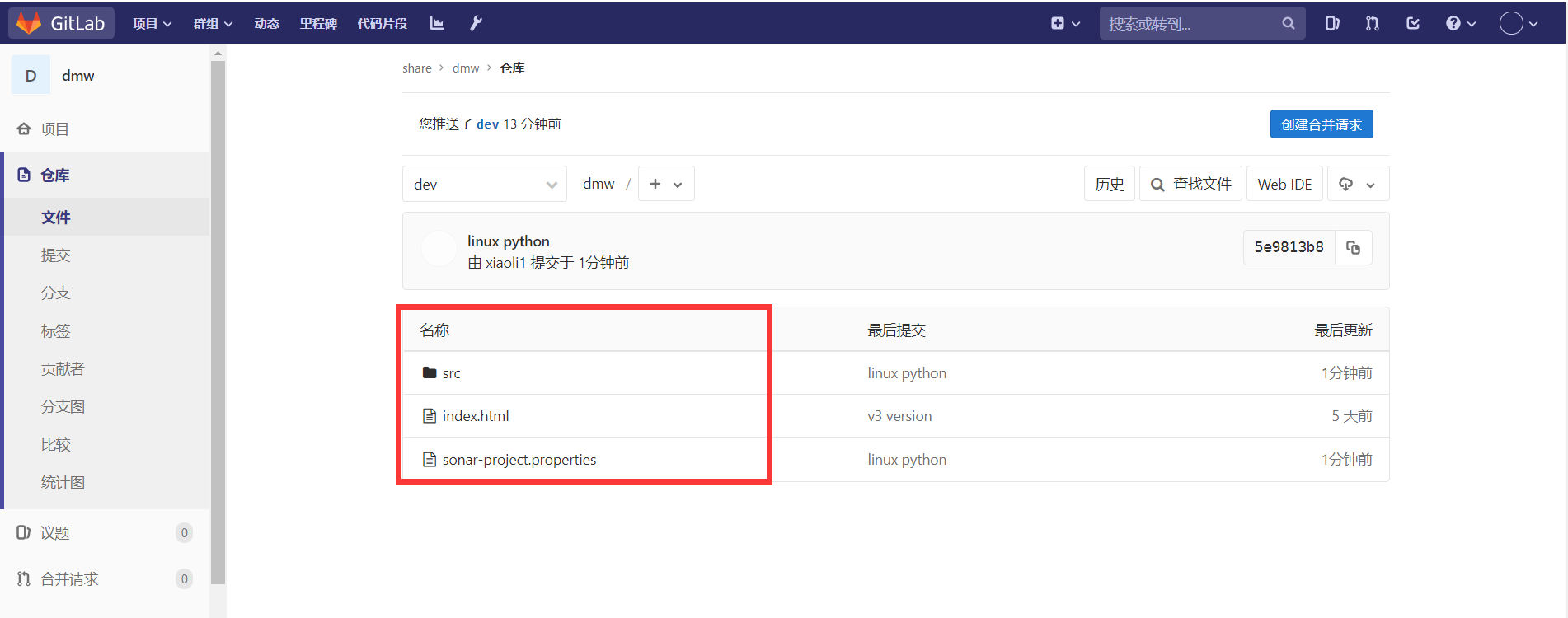
案例三:手动实现代码扫描
[root@nexus3 python-sonar-runner]# pwd /data/sonar-examples-master/projects/languages/python/python-sonar-runner [root@nexus3 python-sonar-runner]# /usr/local/sonar-scanner/bin/sonar-scanner
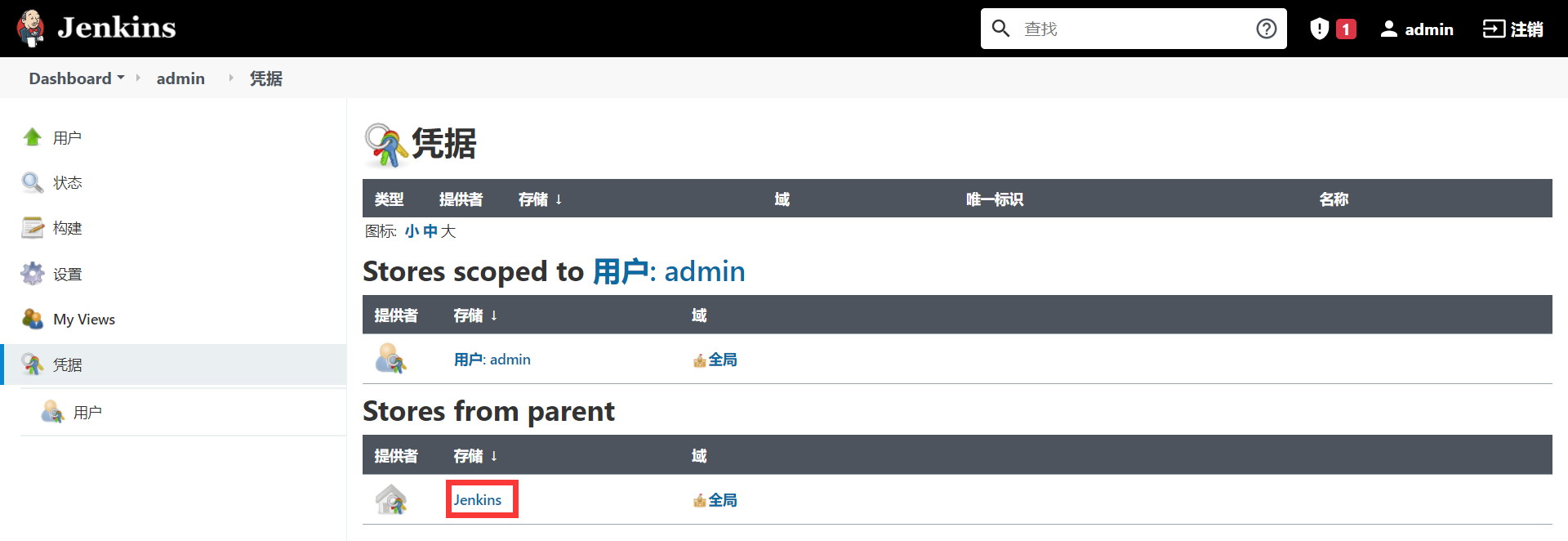
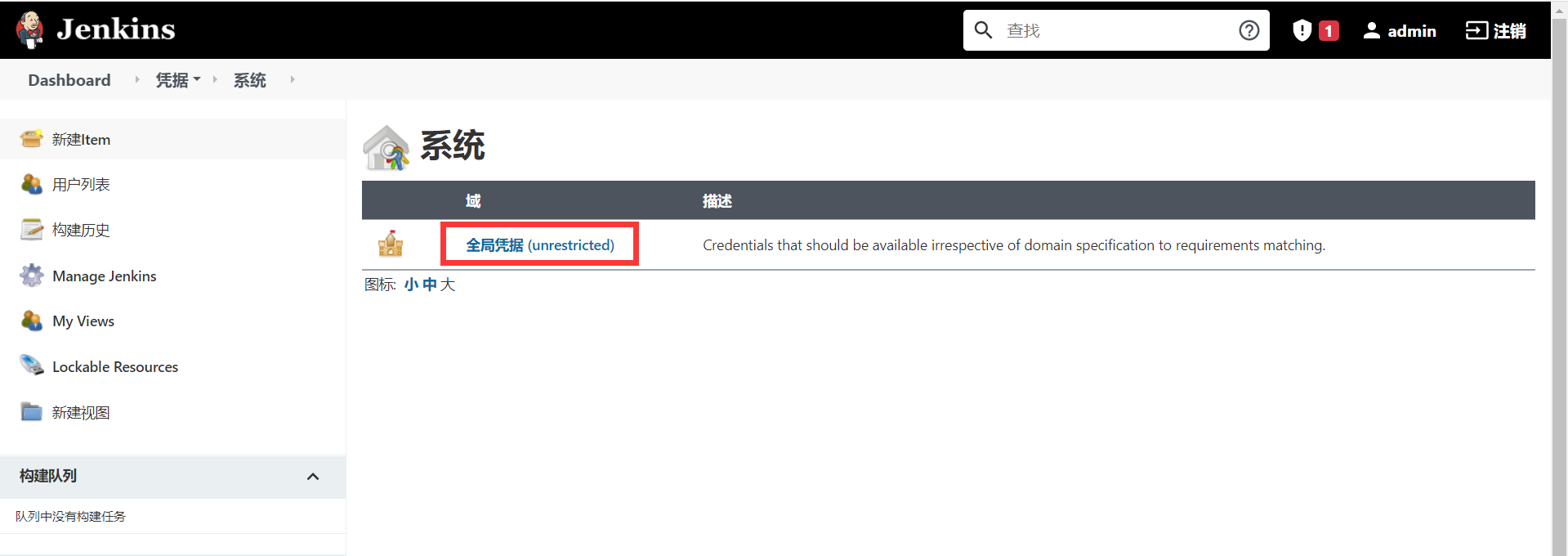

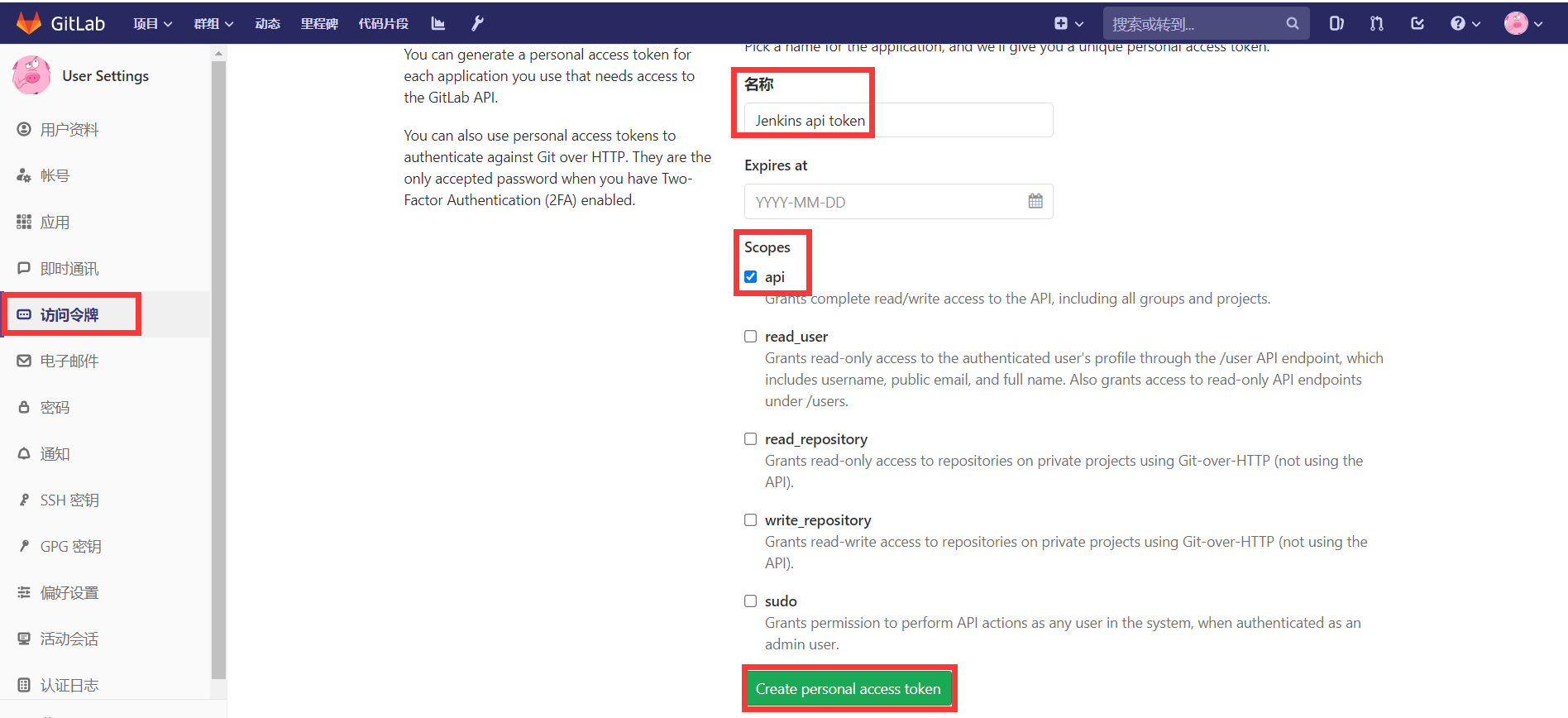

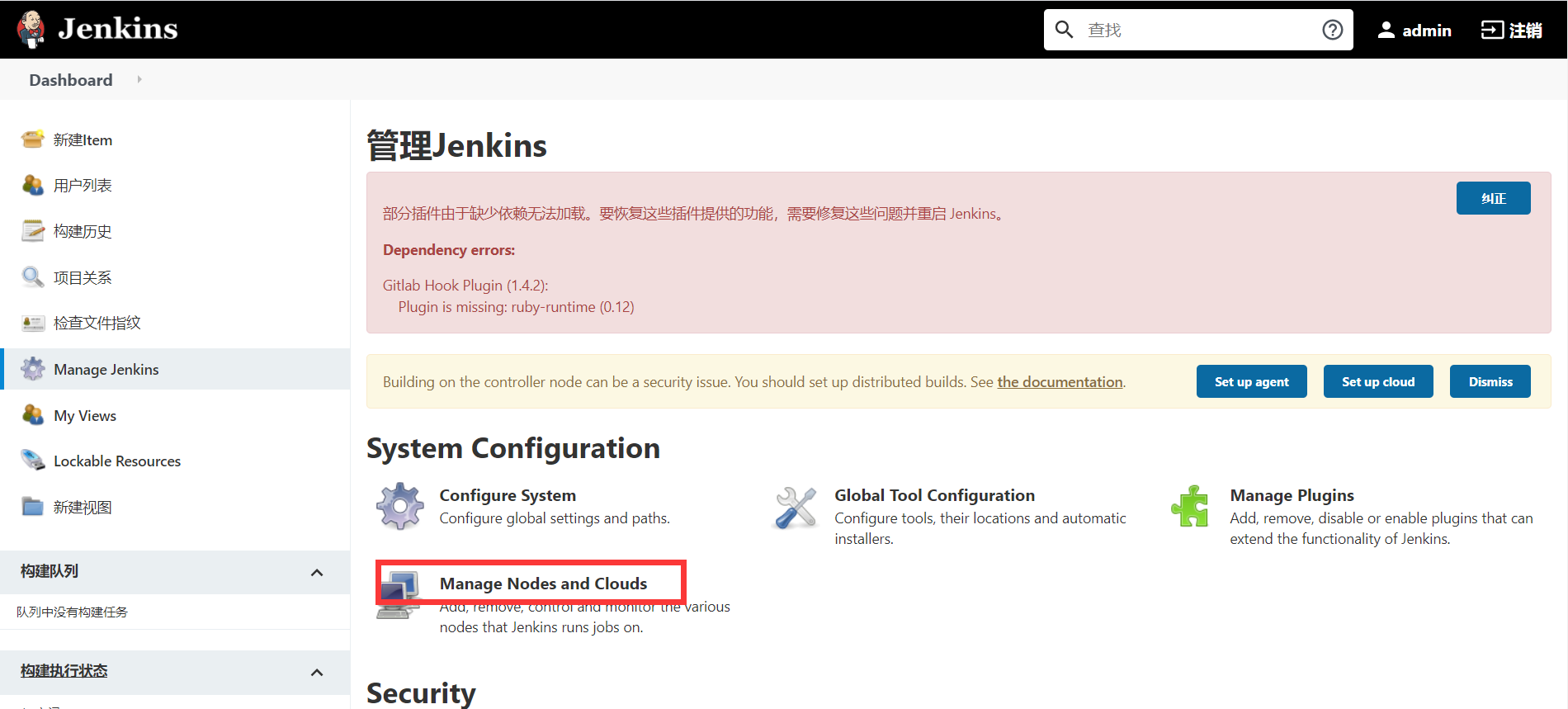
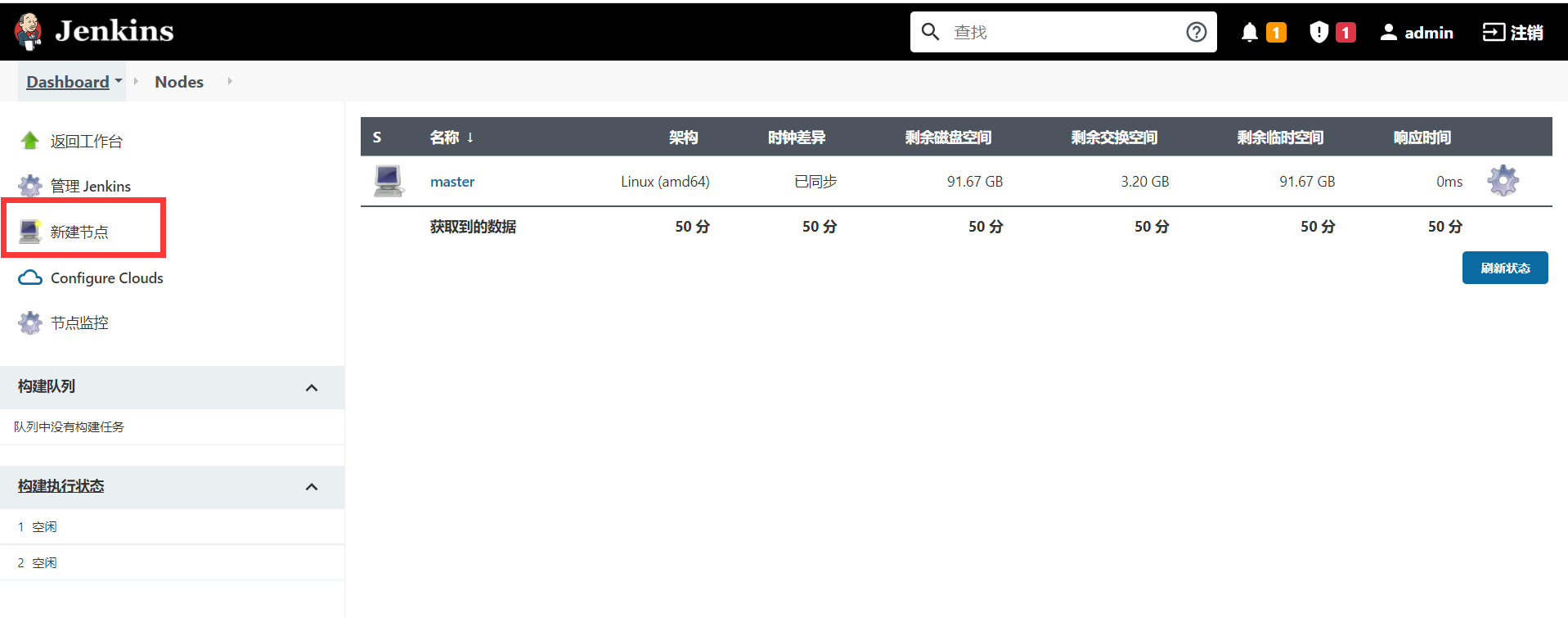
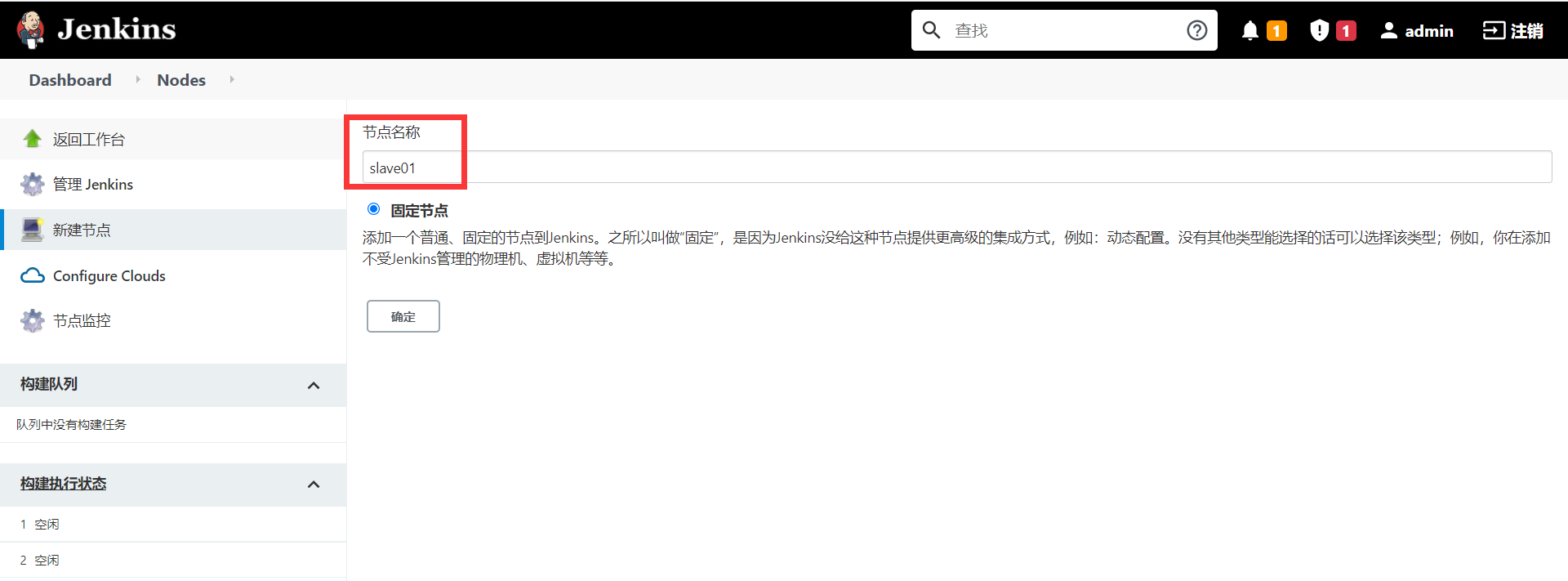
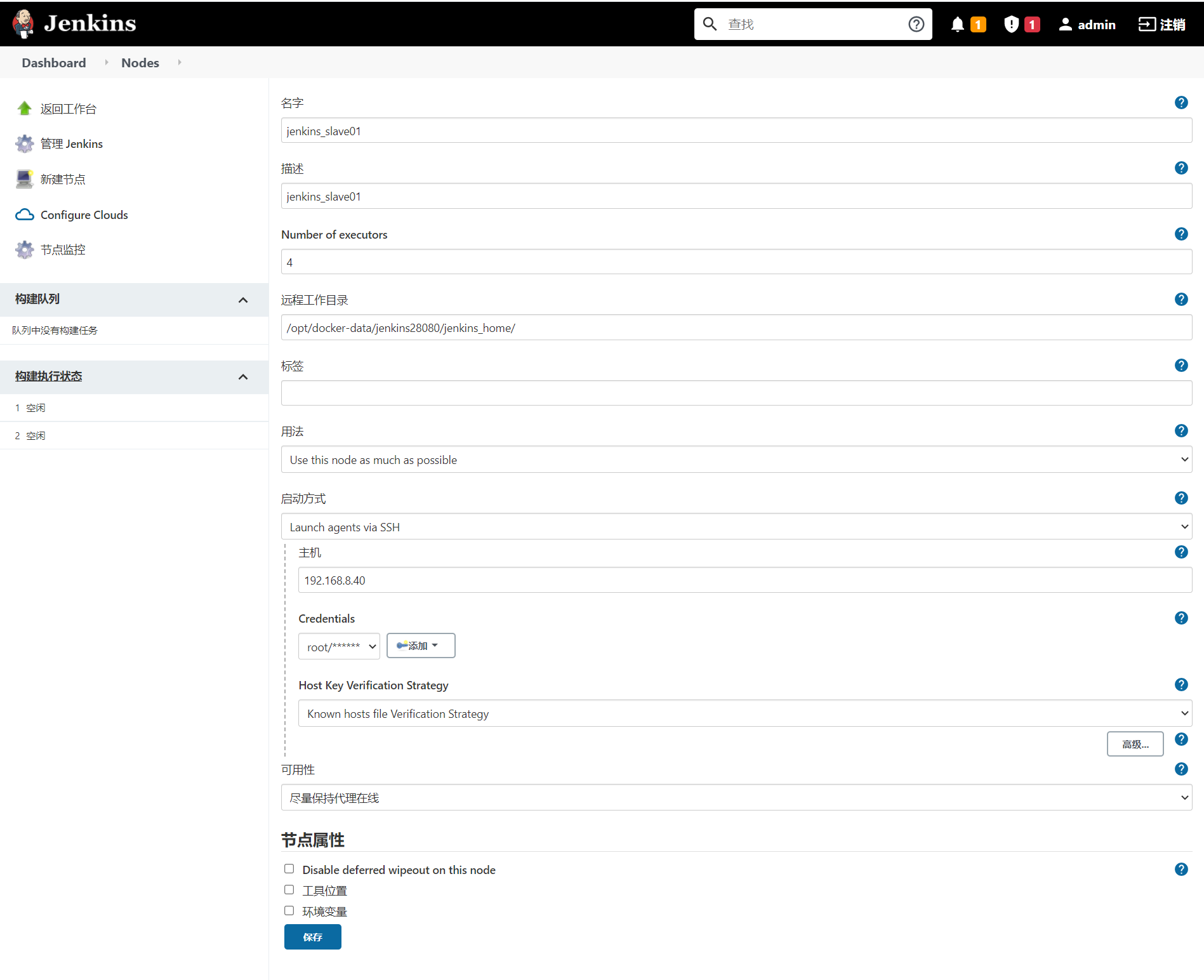
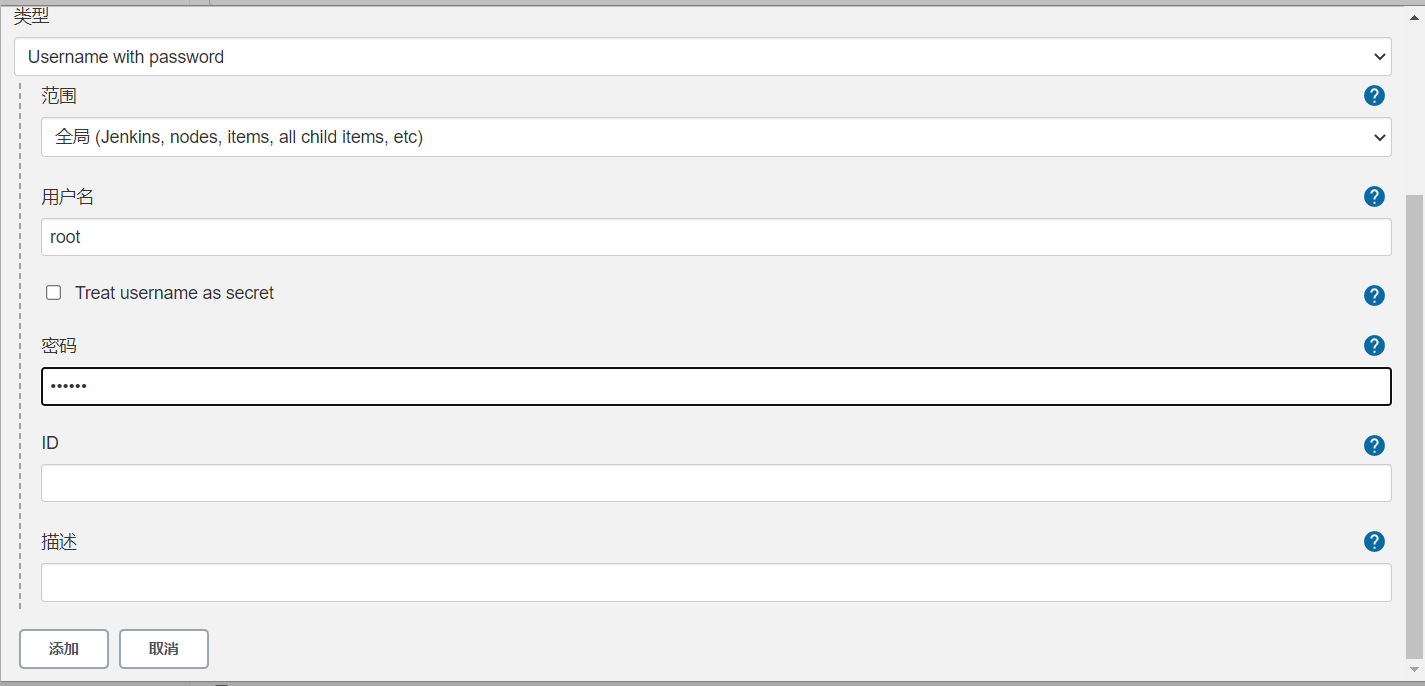
案例四:删除项目
删除某个项目,以下面的为例
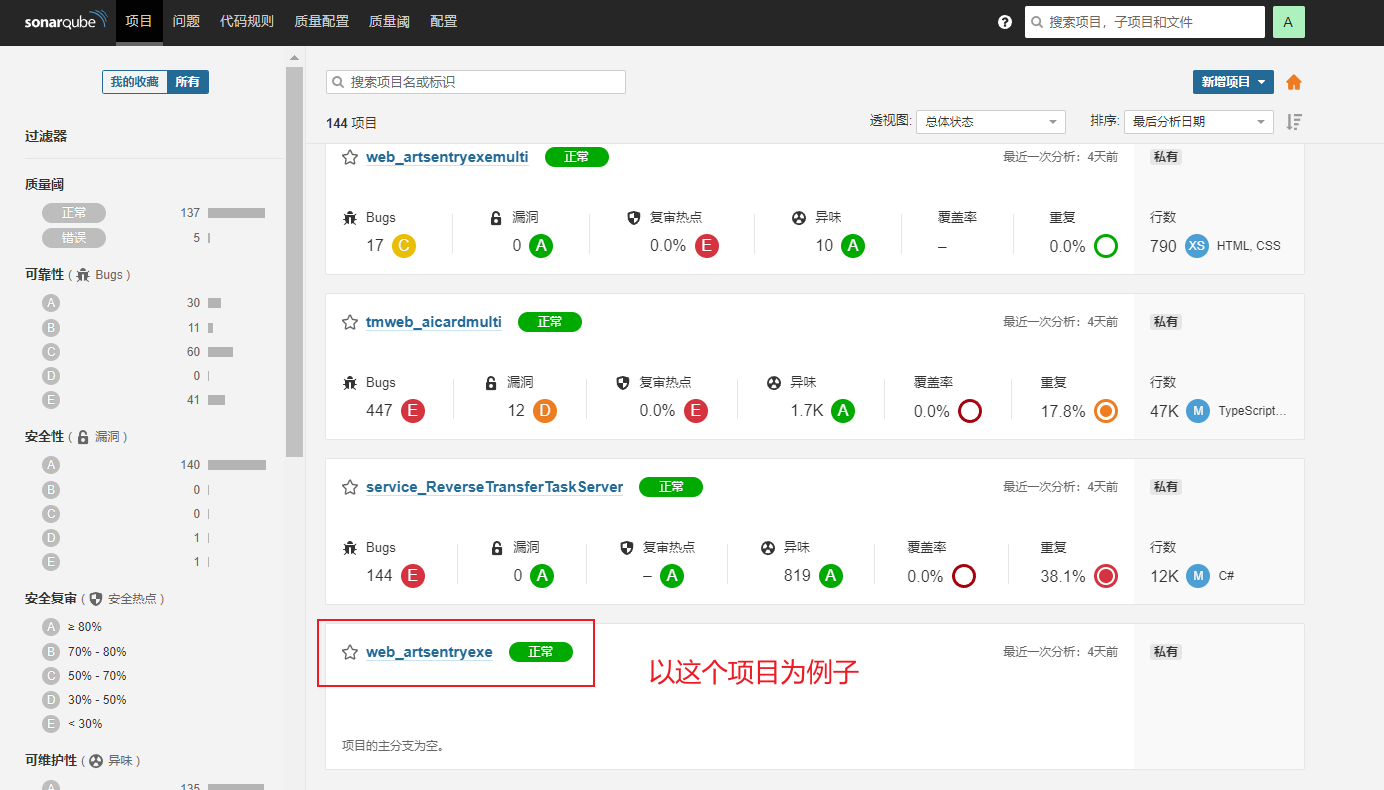
点击项目配置,这样就删除了
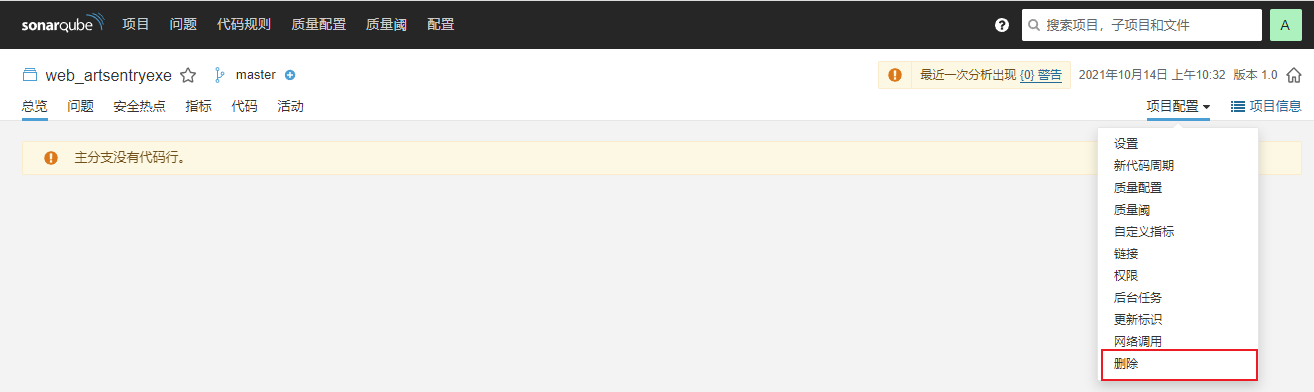
案例五:配置权限管理
配置——>权限——>创建群组
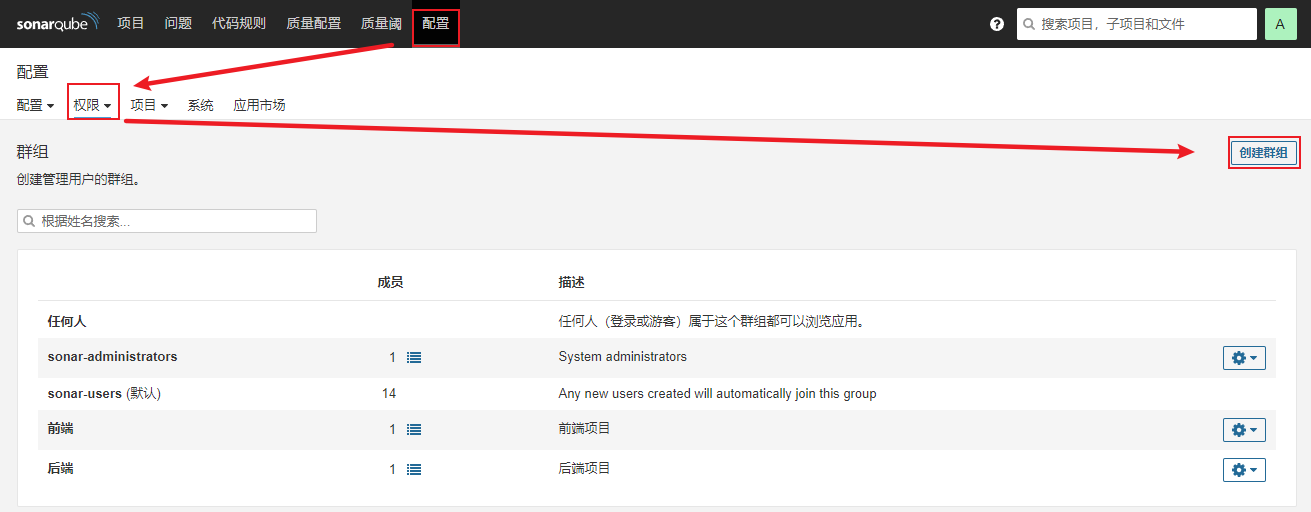
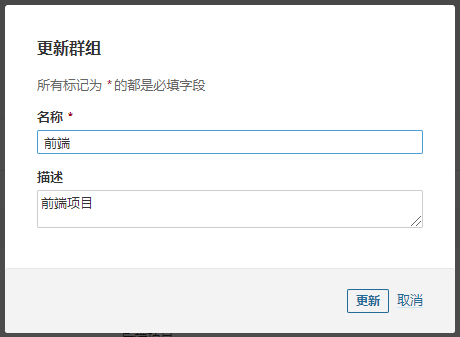
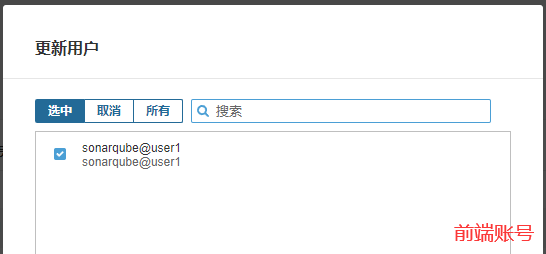
修改权限模板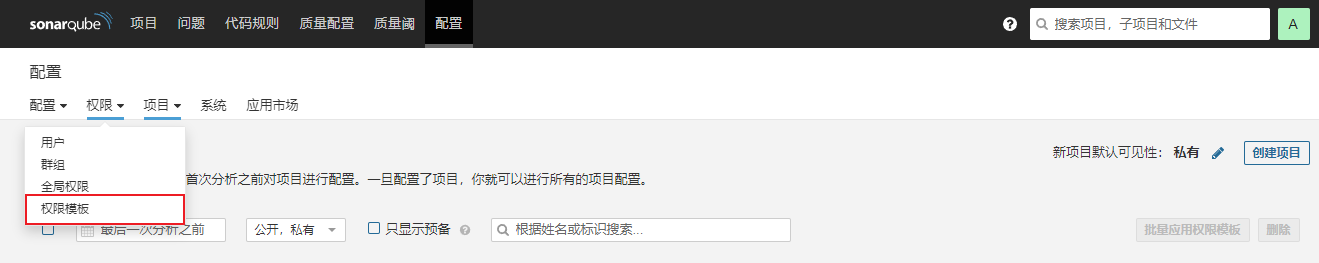
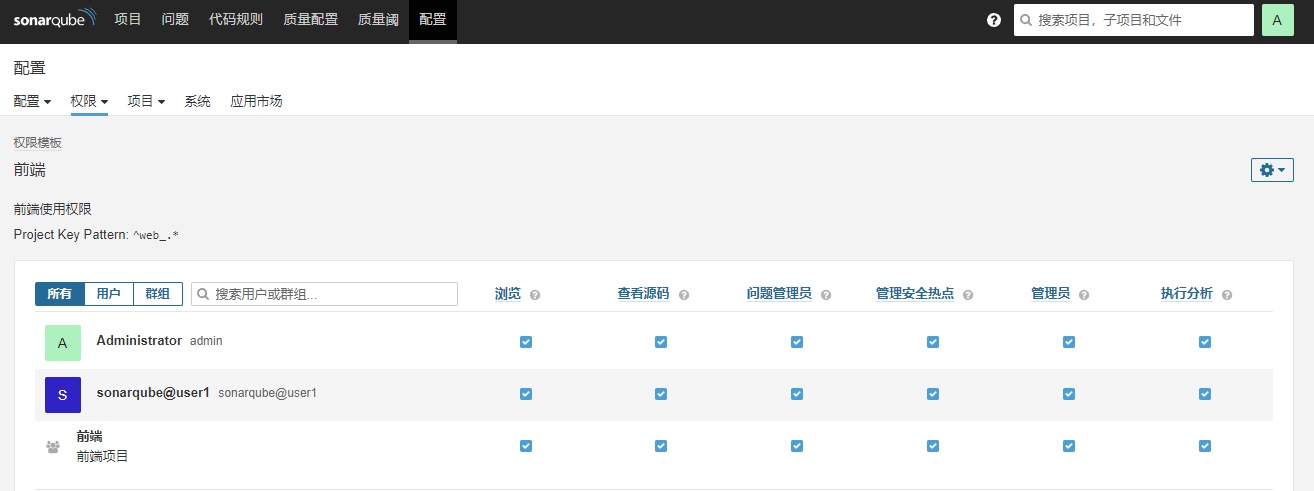
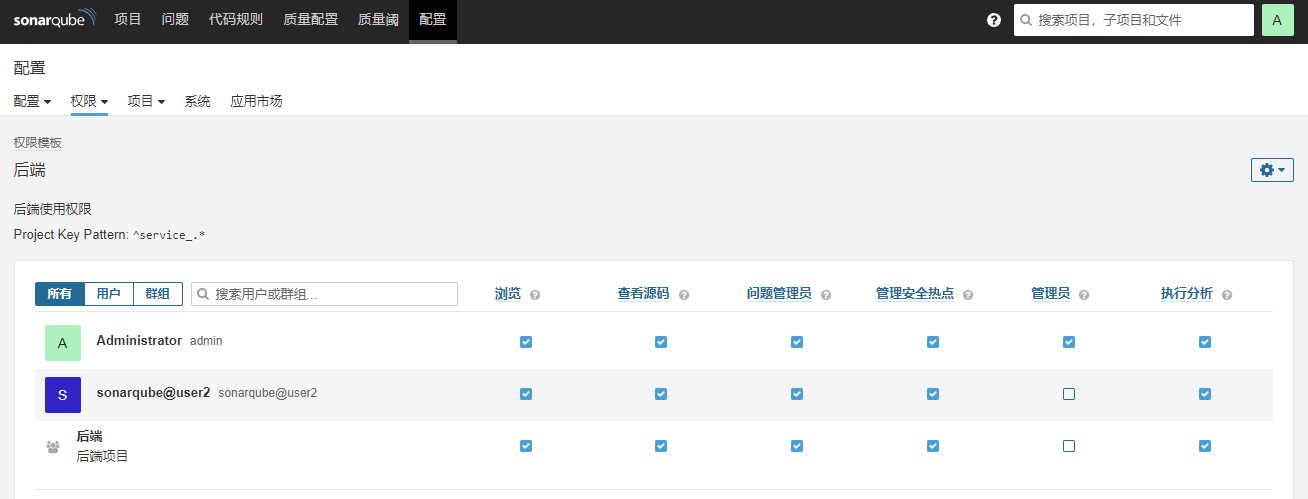
排除某个单独的目录不进行扫描(配置——排除)




案例六:创建用户

案例七: 制作docker版扫描客户端(前后端)
前端:
[root@sonar-scanner sonarbackend]# cat Dockerfile FROM openjdk:11 RUN mkdir /opt/sonarscanner/ WORKDIR /opt/sonarscanner/ COPY sonar-scanner.sh /usr/local/bin/ COPY sonar-scanner /usr/local/bin/ COPY sonar-scanner /opt/sonar-scanner/ RUN ln -s /opt/sonar-scanner/bin/sonar-scanner /usr/local/bin/ RUN chmod a+x /usr/local/bin/sonar-scanner ENV LANG C.UTF-8 [root@sonar-scanner sonarbackend]# ls Dockerfile sonar-scanner sonar-scanner-4.6.2.2472.tgz sonar-scanner.sh [root@sonar-scanner sonarbackend]# [root@sonar-scanner sonarbackend]# cat sonar-scanner.sh /usr/local/bin/sonar-scanner \ -Dsonar.projectKey=$Scandir \ -Dsonar.sources=/opt/sonarscanner/ \ -Dsonar.host.url=$SonarUrl \ -Dsonar.login=$SonarToken
docker build . -t reg.hexfuture.com/dotnet/sonarscanner-frontend:1.0.4
截图如下:
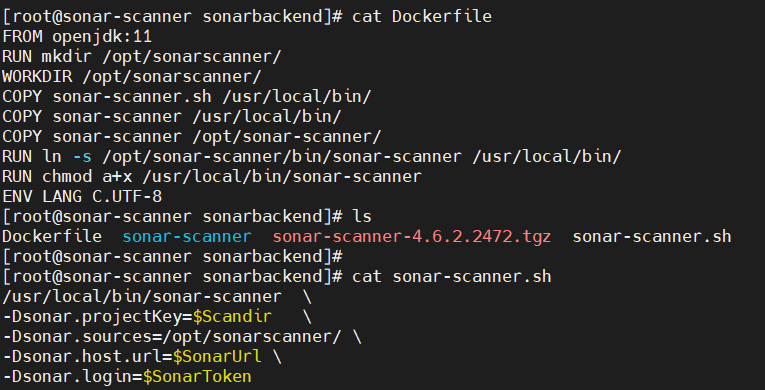
后端:
[root@sonar-scanner sonar]# cat Dockerfile FROM reg.hexfuture.com/dotnet/sdk:n3.3 RUN dotnet tool install --global dotnet-sonarscanner RUN apt update && apt-get install -y default-jdk && apt-get autoclean && java -version RUN mkdir /opt/sonarscanner/ WORKDIR /opt/sonarscanner/ COPY sonar-scanner.sh /usr/local/bin/ ENV LANG C.UTF-8 [root@sonar-scanner sonar]# [root@sonar-scanner sonar]# cat sonar-scanner.sh #!/bin/bash cd /opt/sonarscanner/$CSProjPath/$CSProjFile/ && dotnet build $CSProjFile.csproj --source $nuget_localsource --source $nuget_official -c Release -f netcoreapp3.1 dotnet sonarscanner begin /k:"$Scandir" /d:sonar.login="$SonarToken" /v:1 /d:sonar.host.url="$SonarUrl" && dotnet build && dotnet sonarscanner end /d:sonar.login="$SonarToken"
docker build . -t reg.hexfuture.com/dotnet/sonarscanner:n3.3
截图如下:
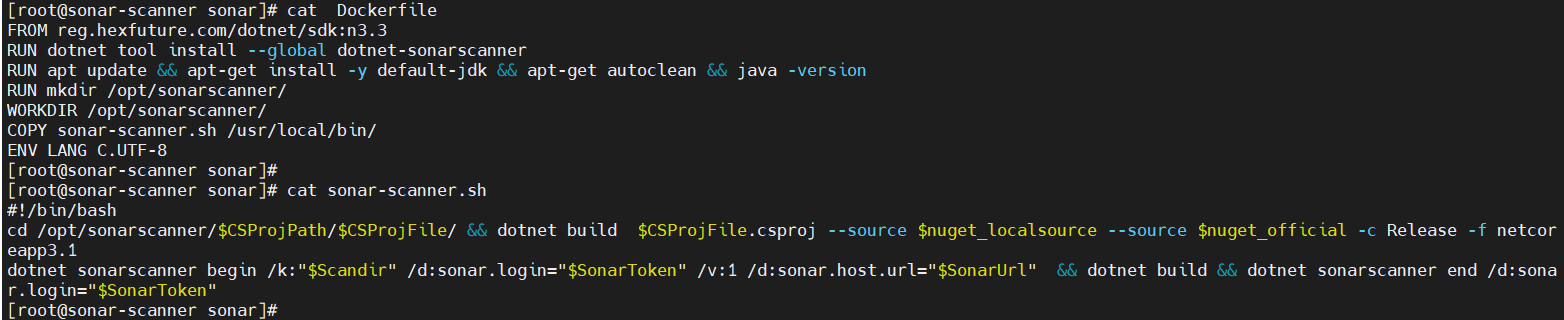
前端Jenkins配置: (示例一)
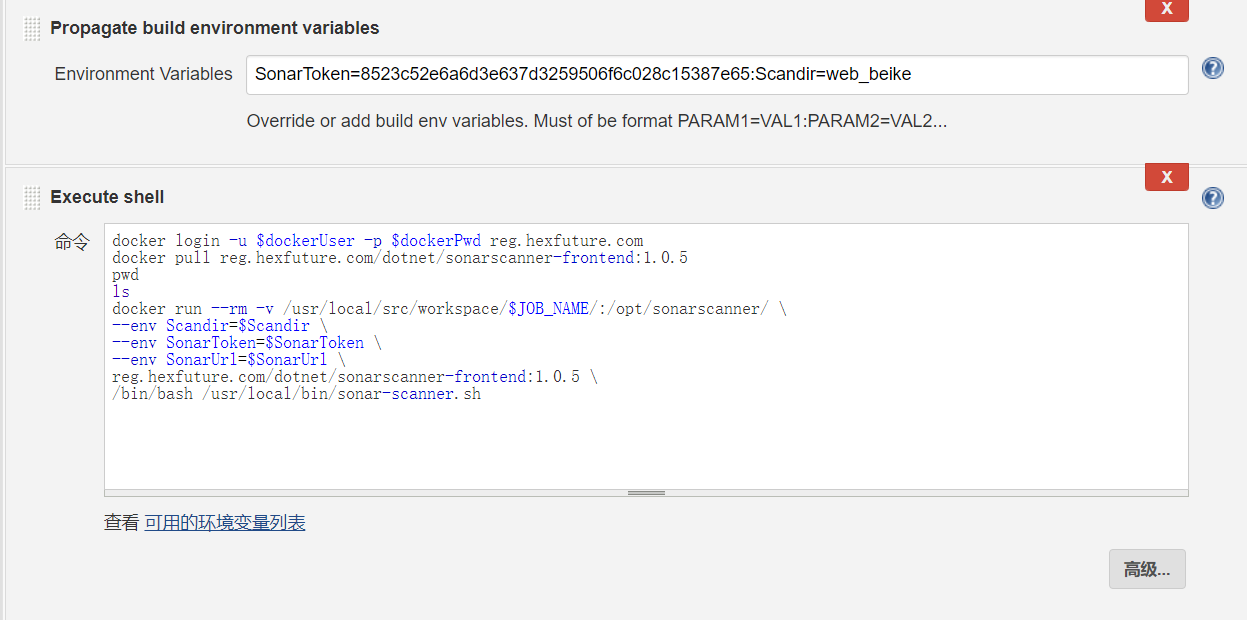
扫描配置:
SonarToken=8523c52e6a6d3e637d3259506f6c028c15387e65:Scandir=web_beike docker login -u $dockerUser -p $dockerPwd reg.hexfuture.com docker pull reg.hexfuture.com/dotnet/sonarscanner-frontend:1.0.5 pwd ls docker run --rm -v /usr/local/src/workspace/$JOB_NAME/:/opt/sonarscanner/ \ --env Scandir=$Scandir \ --env SonarToken=$SonarToken \ --env SonarUrl=$SonarUrl \ reg.hexfuture.com/dotnet/sonarscanner-frontend:1.0.5 \ /bin/bash /usr/local/bin/sonar-scanner.sh
后端Jenkins配置:(示例二)
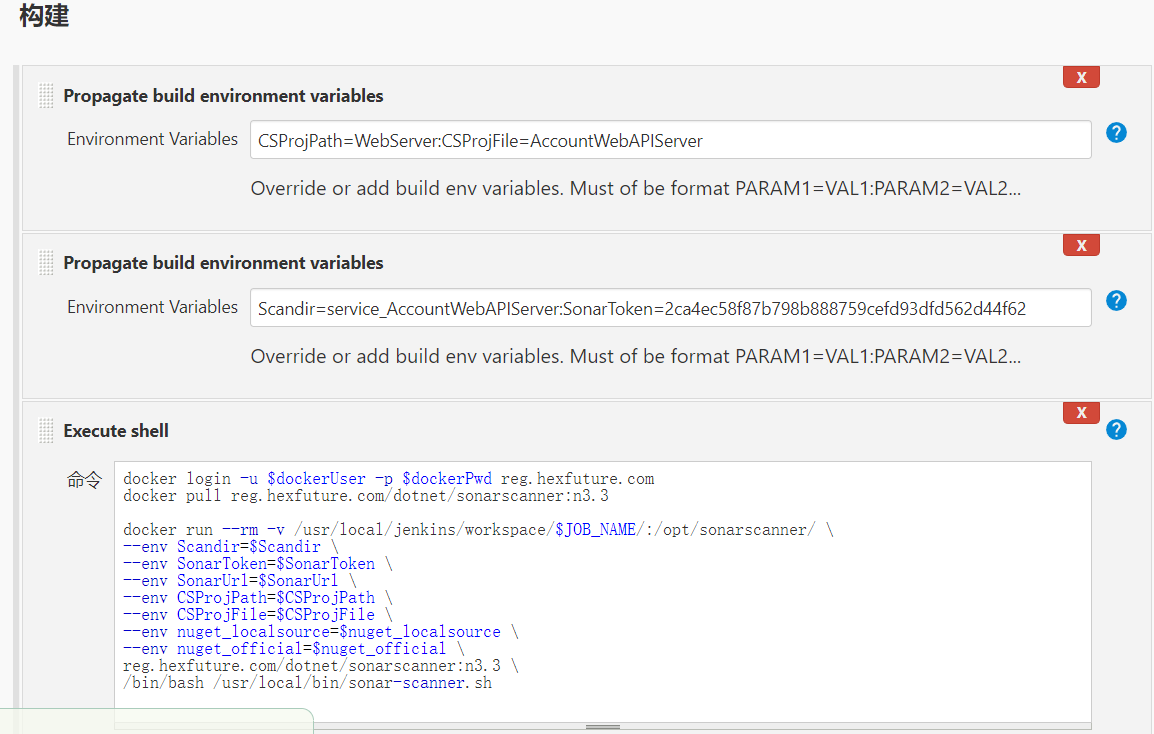
扫描配置:
CSProjPath=WebServer:CSProjFile=AccountWebAPIServer Scandir=service_AccountWebAPIServer:SonarToken=2ca4ec58f87b798b888759cefd93dfd562d44f62 docker login -u $dockerUser -p $dockerPwd reg.hexfuture.com docker pull reg.hexfuture.com/dotnet/sonarscanner:n3.3 docker run --rm -v /usr/local/jenkins/workspace/$JOB_NAME/:/opt/sonarscanner/ \ --env Scandir=$Scandir \ --env SonarToken=$SonarToken \ --env SonarUrl=$SonarUrl \ --env CSProjPath=$CSProjPath \ --env CSProjFile=$CSProjFile \ --env nuget_localsource=$nuget_localsource \ --env nuget_official=$nuget_official \ reg.hexfuture.com/dotnet/sonarscanner:n3.3 \ /bin/bash /usr/local/bin/sonar-scanner.sh
案例八:研发使用技巧
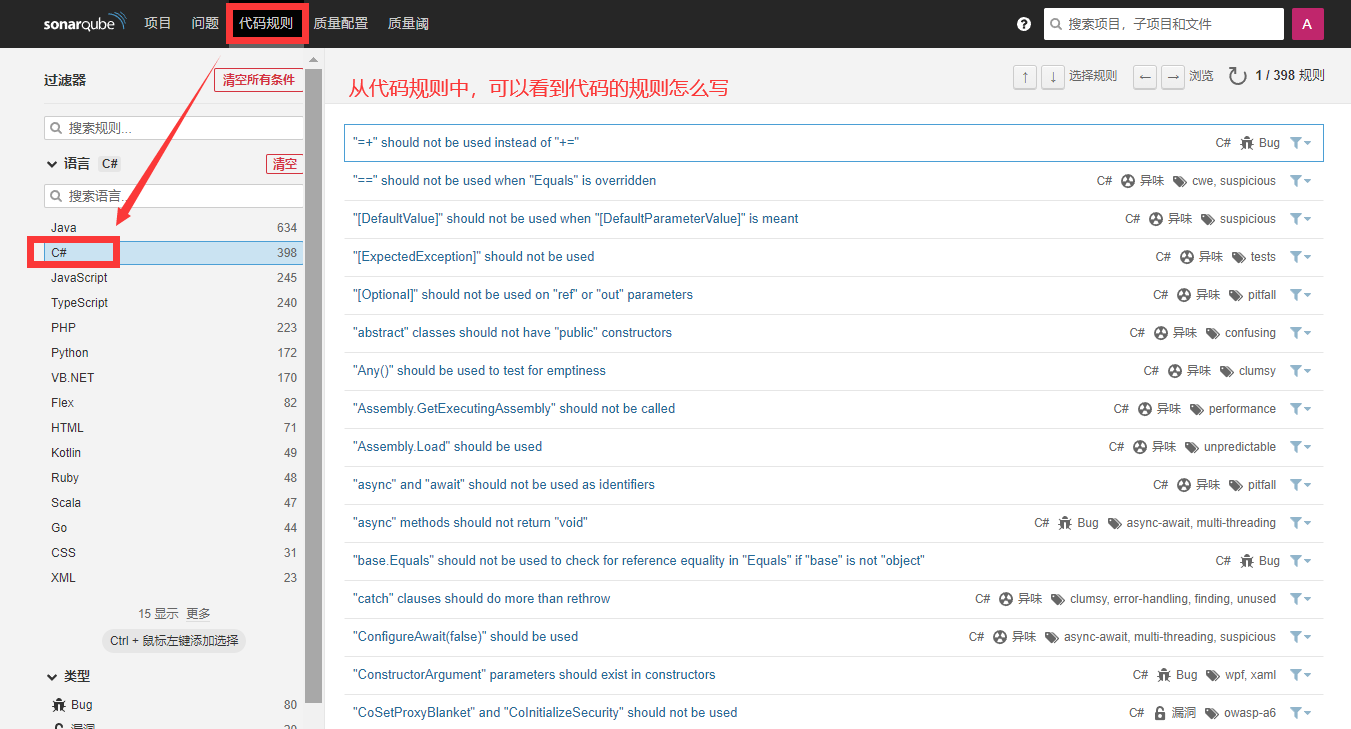
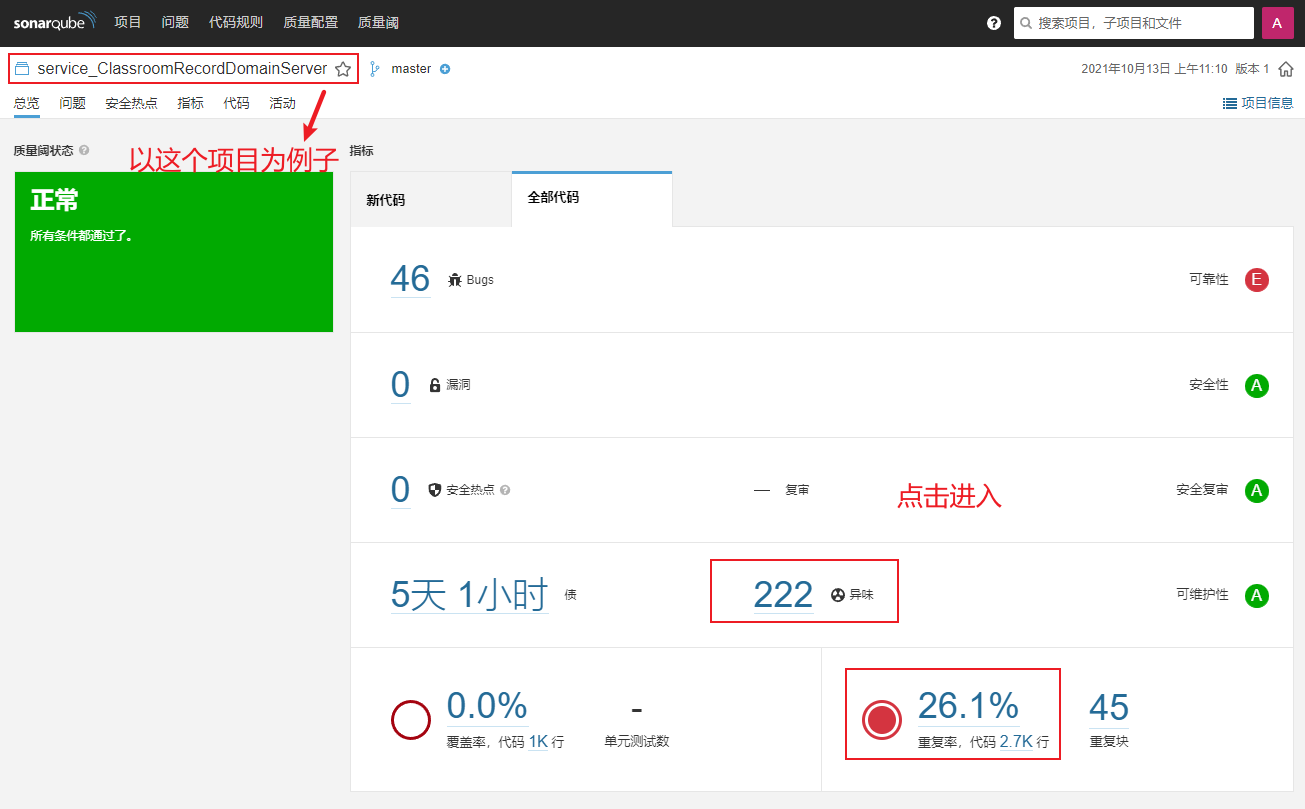
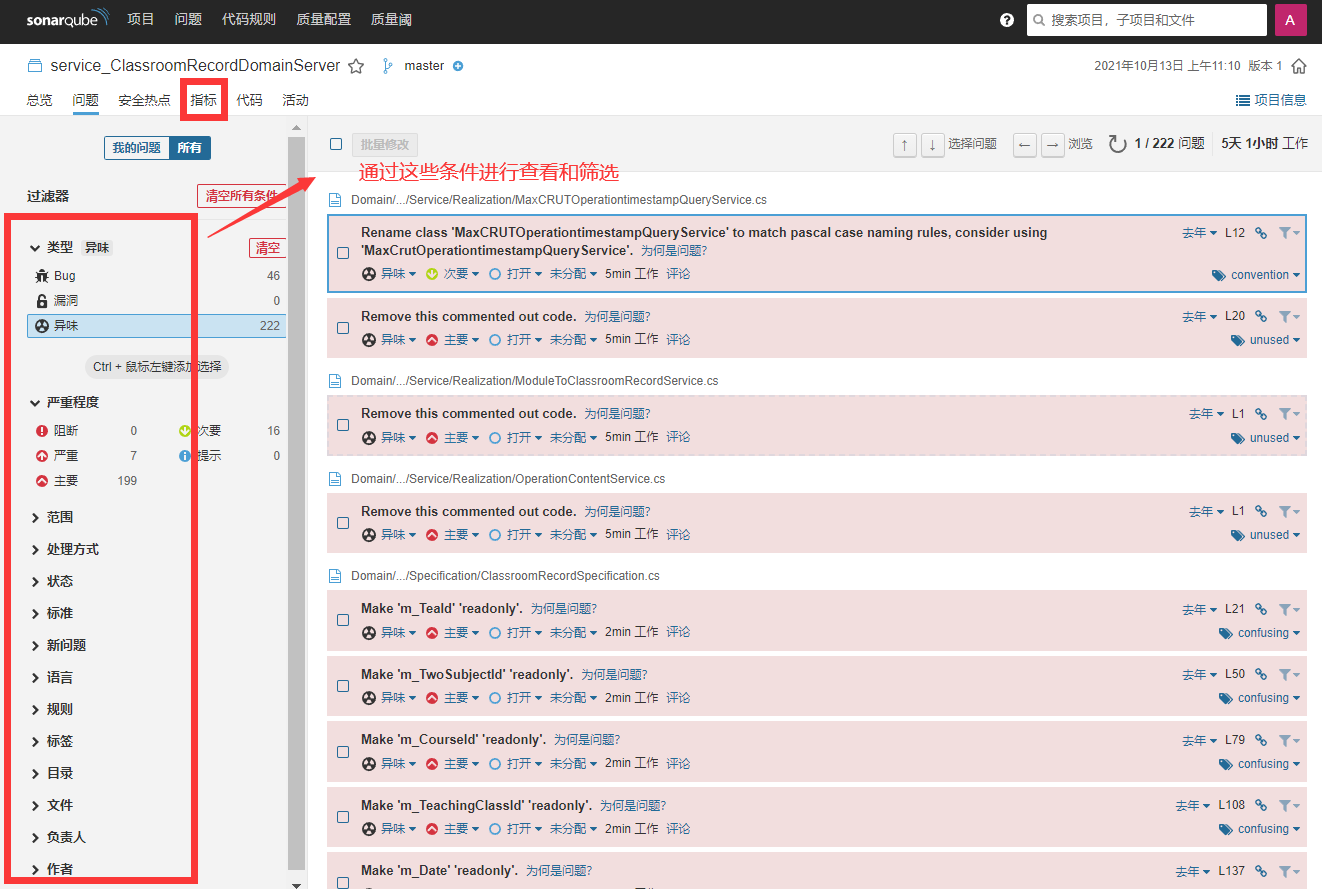
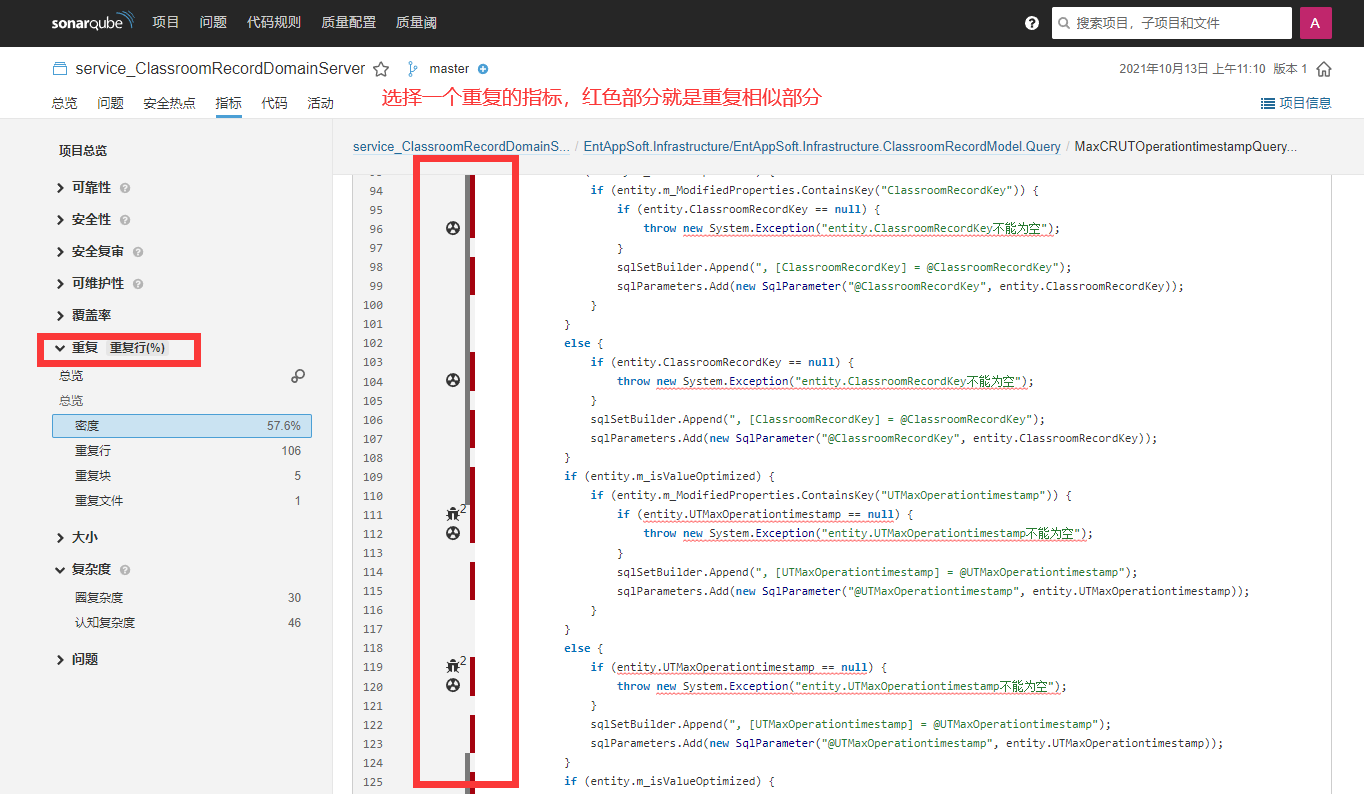
部署报错问题:
问题一:
1、检测代码类型为C#,但是扫描下来的结果却没有显示
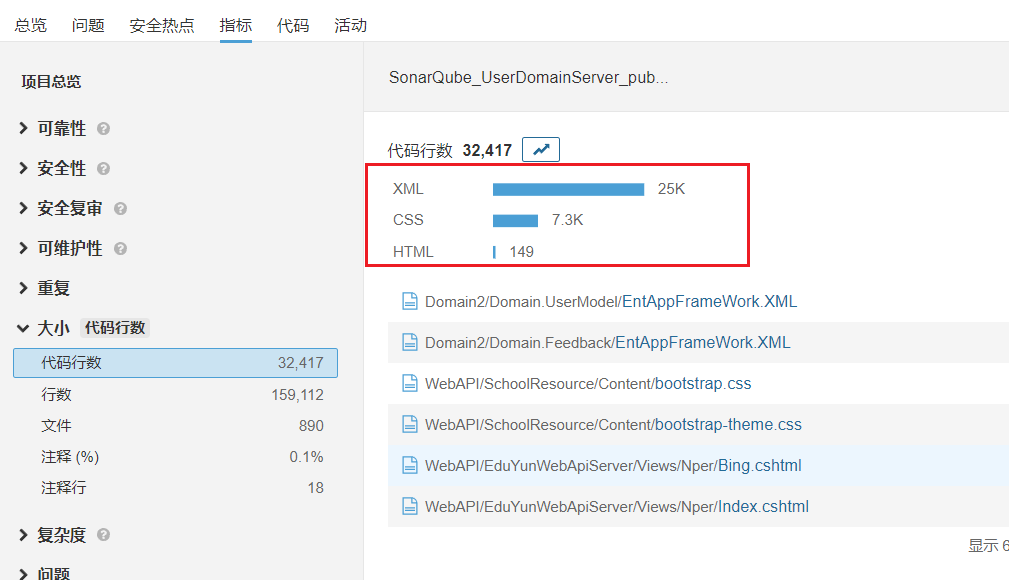
解决方法:
dotnet sonarscanner begin /k:"SonarQubeCourseDomainServerPublish" /d:sonar.login="c4a35de102f338a814307adc552db8cbfaacf39e" /v:1 /d:sonar.host.url="http://192.168.8.30:9000" dotnet build dotnet sonarscanner end /d:sonar.login="c4a35de102f338a814307adc552db8cbfaacf39e" dotnet tool install --global dotnet-sonarscanner 提示找不到dotnet sonar.... 的命令 加到环境变量里就行 export PATH="$PATH:/root/.dotnet/tools"
问题二:
名称: SonarQube_AccountDomainServer_Publish workdir=SonarQube_CenterShareWebApiServer_publish cat << EOF >> /usr/local/jenkins/workspace/$workdir/sonar-scanner1.sh #!/bin/bash cd /opt/$workdir/$CSProjPath/$CSProjFile/ && dotnet publish $CSProjFile.csproj --source $nuget_localsource --source $nuget_official -c Release -f netcoreapp3.1 cd /opt/$workdir/$CSProjPath/$CSProjFile/$BINPATH3/publish/ #dotnet $CSProjFile.dll EOF cat << EOF >> /usr/local/jenkins/workspace/$workdir/sonar-scanner2.sh #!/bin/bash cd /opt/$workdir/$CSProjPath/$CSProjFile/ && dotnet build $CSProjFile.csproj --source $nuget_localsource --source $nuget_official -c Release -f netcoreapp3.1 dotnet sonarscanner begin /k:"$workdir" /d:sonar.login="c4a35de102f338a814307adc552db8cbfaacf39e" /v:1 /d:sonar.host.url="http://192.168.8.30:9000" && dotnet build && dotnet sonarscanner end /d:sonar.login="c4a35de102f338a814307adc552db8cbfaacf39e" EOF chmod a+x /usr/local/jenkins/workspace/$workdir/sonar-scanner1.sh chmod a+x /usr/local/jenkins/workspace/$workdir/sonar-scanner2.sh scp -r /usr/local/jenkins/workspace/$workdir root@192.168.8.33:/opt/ #ssh root@192.168.8.33 "/opt/$workdir/sonar-scanner1.sh" ssh root@192.168.8.33 "/opt/$workdir/sonar-scanner2.sh" #前端扫描 (脚本): workdir=sonarqube_htestatic cat << EOF >> /usr/local/src/workspace/$workdir/sonar-project.properties # Required metadata sonar.projectKey=$workdir sonar.projectName=$workdir sonar.projectVersion=1.0 # Comma-separated paths to directories with sources (required) sonar.sources=./ sonar.login=8523c52e6a6d3e637d3259506f6c028c15387e65 # Language sonar.language=js # Encoding of the source files sonar.sourceEncoding=UTF-8 EOF scp -r /usr/local/src/workspace/$workdir root@192.168.8.33:/opt/ ssh root@192.168.8.33 "cd /opt/$workdir && sonar-scanner" 改版: ========================================================================================== #后端扫描 (脚本): workdir=sonarscanner_CenterShareWebApiServer cat << EOF >> /usr/local/jenkins/workspace/$workdir/sonar-scanner1.sh #!/bin/bash cd /opt/$workdir/$CSProjPath/$CSProjFile/ && dotnet publish $CSProjFile.csproj --source $nuget_localsource --source $nuget_official -c Release -f netcoreapp3.1 cd /opt/$workdir/$CSProjPath/$CSProjFile/$BINPATH3/publish/ #dotnet $CSProjFile.dll EOF cat << EOF >> /usr/local/jenkins/workspace/$workdir/sonar-scanner2.sh #!/bin/bash cd /opt/$workdir/$CSProjPath/$CSProjFile/ && dotnet build $CSProjFile.csproj --source $nuget_localsource --source $nuget_official -c Release -f netcoreapp3.1 dotnet sonarscanner begin /k:"$workdir" /d:sonar.login="c4a35de102f338a814307adc552db8cbfaacf39e" /v:1 /d:sonar.host.url="http://192.168.8.30:9000" && dotnet build && dotnet sonarscanner end /d:sonar.login="c4a35de102f338a814307adc552db8cbfaacf39e" EOF chmod a+x /usr/local/jenkins/workspace/$workdir/sonar-scanner1.sh chmod a+x /usr/local/jenkins/workspace/$workdir/sonar-scanner2.sh scp -r /usr/local/jenkins/workspace/$workdir root@192.168.8.33:/opt/ #ssh root@192.168.8.33 "/opt/$workdir/sonar-scanner1.sh" ssh root@192.168.8.33 "/opt/$workdir/sonar-scanner2.sh" 改版: workdir=sonarscanner_CoursewareSubsServer scandir=service_CoursewareSubsServer cat << EOF >> /usr/local/jenkins/workspace/$workdir/sonar-scanner2.sh #!/bin/bash cd /opt/$workdir/$CSProjPath/$CSProjFile/ && dotnet build $CSProjFile.csproj --source $nuget_localsource --source $nuget_official -c Release -f netcoreapp3.1 dotnet sonarscanner begin /k:"$scandir" /d:sonar.login="c4a35de102f338a814307adc552db8cbfaacf39e" /v:1 /d:sonar.host.url="http://192.168.8.30:9000" && dotnet build && dotnet sonarscanner end /d:sonar.login="c4a35de102f338a814307adc552db8cbfaacf39e" EOF chmod a+x /usr/local/jenkins/workspace/$workdir/sonar-scanner2.sh scp -r /usr/local/jenkins/workspace/$workdir root@192.168.8.33:/opt/ ssh root@192.168.8.33 "/opt/$workdir/sonar-scanner2.sh"
参考文章: https://help.sonatype.com/repomanager3 https://blog.csdn.net/luckydog612/article/details/118408874
https://my.oschina.net/u/4406727/blog/3256543

