idea 中maven在仓库中找不到
首先可以修改maven镜像,改成国内镜像
在上步行不通的情况下
可以进行下面的设置
首先jar包下载下来,打开maven的设置
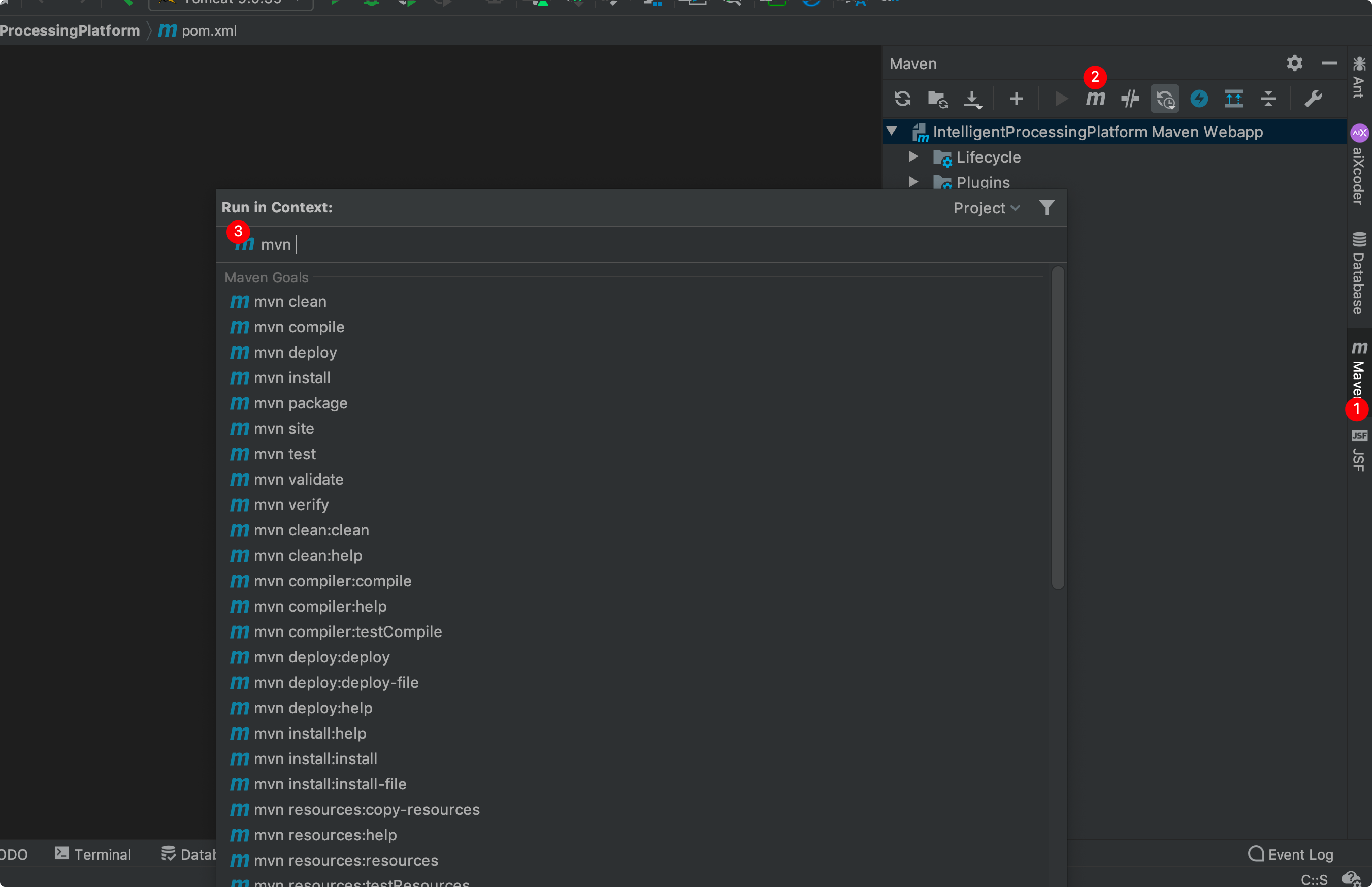
将下面代码改成自己的实际,插入到3中
mvn install:install-file -Dfile={$jar包地址} -DgroupId={$jar包的groupid} -DartifactId={$jar包的依赖} -Dversion={$版本号} -Dpackaging=jar
举例说明
mvn install:install-file -Dfile=/Users/meiyouhoulai/Desktop/ecloud-sdk-face-1.1.0-jar-with-dependencies.jar -DgroupId=com.chinamobile.ecloud -DartifactId=ecloud-sdk-face -Dversion=1.1.0 -Dpackaging=jar

在pom.xml中的输入
<dependency>
<groupId>com.chinamobile.ecloud</groupId>
<artifactId>ecloud-sdk-face</artifactId>
<version>1.1.0</version>
</dependency>
运行一下就可以了



