微信小程序------音乐播放------背景音乐播放
使用wx.getBackgroundAudioManager()方法播放背景音乐即便突出也会显示音乐播放
1、成品展示
单击右上角按钮播放音乐
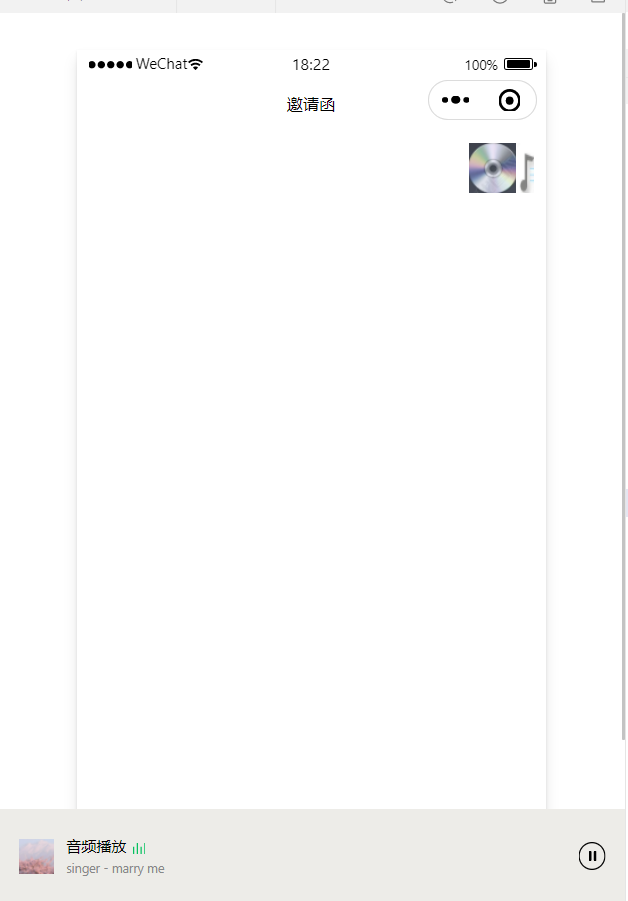
2、样式设置
2.1html样式
1 2 3 4 | <view class="player player-{{isPlayingMusic ? 'play' : 'pause'}} " bindtap="play"> <image src="/pages/images/music_icon.png" /> <image src="/pages/images/music_play.png" /></view> |
1 | music_icon.png黑胶唱片,music_play.png长臂照片 |
2.2css样式
1 2 3 4 5 6 7 8 9 10 11 12 13 14 15 16 17 18 19 20 21 22 23 24 25 26 27 28 29 30 31 32 33 34 35 36 37 38 39 40 41 42 43 44 45 46 47 | /**index.wxss**//* page { height: 100vh; display: flex; flex-direction: column;} *//* 音乐图标播放模块 */.player{ position: fixed; top:20rpx; right: 20rpx; z-index: 1;}.player >image:first-child{ width: 80rpx; height: 80rpx; animation: musicRotate 3s linear infinite;}.player >image:last-child{ width: 28rpx; height: 80rpx; margin-left: -2px;}@keyframes musicRotate{ from{transform: rotate(0deg);} to {transform: rotate(360deg);}}.player-play>image:first-child{ animation-play-state: running;}.player-play>image:last-child{ animation: musicStart 0.2 linear forwards;}.player-pause > image:first-child{ animation-play-state: paused;}.player-pause>image:last-child{ animation: musicStop 0.2s linear forwards;}@keyframes musicStart{ from{transform: rotate(0deg);} to{transform: rotate(20deg);}}@keyframes musicStop{ from{transform: rotate(20deg);} to{transform: rotate(0deg);}} |
3、效果实现
3.1点击图片旋转
1 2 3 4 5 6 | data:{ isPlayingMusic:false,},play:function(e){ this.setData({ isPlayingMusic:!this.data.isPlayingMusic })} |
3.2音乐播放
1 2 3 4 5 6 7 8 9 10 11 12 13 14 15 16 17 18 19 20 21 22 23 24 25 26 27 28 29 30 31 32 33 | Page({ data:{ isPlayingMusic:false, }, bgm:null, music_url:'https://m10.music.126.net/20240526184405/1d9f433e2724be2617af66ca88eb7a82/ymusic/030f/540e/0459/4e5e1c9038cd3bc7cd9133c96db67423.mp3', music_coverImgUrl:'https://p1.music.126.net/FeMM29SxRV1CcNaaC5_F_A==/109951164042227752.jpg', onReady:function(){ this.bgm= wx.getBackgroundAudioManager() this.bgm.title = 'marry me' this.bgm.epname="wedding" this.bgm.singer="singer" this.bgm.coverImgUrl=this.music_coverImgUrl console.log(this.bgm) console.log(this.bgm.title) this.bgm.onCanplay(()=>{ this.bgm.pause() }) this.bgm.src = this.music_url }, play:function(e){ if(this.data.isPlayingMusic){ this.bgm.pause() }else{ this.bgm.play() } this.setData({ isPlayingMusic:!this.data.isPlayingMusic }) }}) |
« 上一篇: 网页布局------form表单




【推荐】国内首个AI IDE,深度理解中文开发场景,立即下载体验Trae
【推荐】编程新体验,更懂你的AI,立即体验豆包MarsCode编程助手
【推荐】抖音旗下AI助手豆包,你的智能百科全书,全免费不限次数
【推荐】轻量又高性能的 SSH 工具 IShell:AI 加持,快人一步
· 分享一个免费、快速、无限量使用的满血 DeepSeek R1 模型,支持深度思考和联网搜索!
· 基于 Docker 搭建 FRP 内网穿透开源项目(很简单哒)
· ollama系列01:轻松3步本地部署deepseek,普通电脑可用
· 按钮权限的设计及实现
· 25岁的心里话