springboot2.0入门(七)-- 自定义配置文件+xml配置文件引入
一、加载自定义配置文件:
1、新建一个family.yam文件,将上application.yml对象复制进入family
family: family-name: dad: name: levi age: 30 #${random.int} 随机数的值是不能传递的 mom: alias: - yilisha - alise age: ${family.dad.age} #妈妈的年龄和爸爸相同,没有则默认为24岁 child: name: happlyboy age: 5 friends: - {hobby: baseball,sex: male} - {hobby: football,sex: famale}
2、自定义一个配置类:
package com.liyu.helloworld.config; import org.springframework.beans.factory.config.YamlPropertiesFactoryBean; import org.springframework.core.env.PropertiesPropertySource; import org.springframework.core.env.PropertySource; import org.springframework.core.io.support.DefaultPropertySourceFactory; import org.springframework.core.io.support.EncodedResource; import java.io.IOException; import java.util.Properties; public class MixPropertySourceFactory extends DefaultPropertySourceFactory { public PropertySource<?> createPropertySource(String name, EncodedResource resource) throws IOException { String sourceName = name != null ? name : resource.getResource().getFilename(); if (!resource.getResource().exists()) { return new PropertiesPropertySource(sourceName, new Properties()); } else if (sourceName.endsWith(".yml") || sourceName.endsWith(".yaml")) { Properties propertiesFromYaml = loadYml(resource); return new PropertiesPropertySource(sourceName, propertiesFromYaml); } else { return super.createPropertySource(name, resource); } } private Properties loadYml(EncodedResource resource) throws IOException { YamlPropertiesFactoryBean factory = new YamlPropertiesFactoryBean(); factory.setResources(resource.getResource()); factory.afterPropertiesSet(); return factory.getObject(); } }
该配置了除了可以引入springboot默认的application.properties文件,还能引入自定义的yml文件
@PropertySource(value = {"classpath:family.yml"}, factory = MixPropertySourceFactory.class)
public class Family {
在family类上加入上述注解,如果是读取properties配置文件,只需要加@PropertySource(value = {"classpath:family.properties"})即可。不需要定义MixPropertySourceFactory。
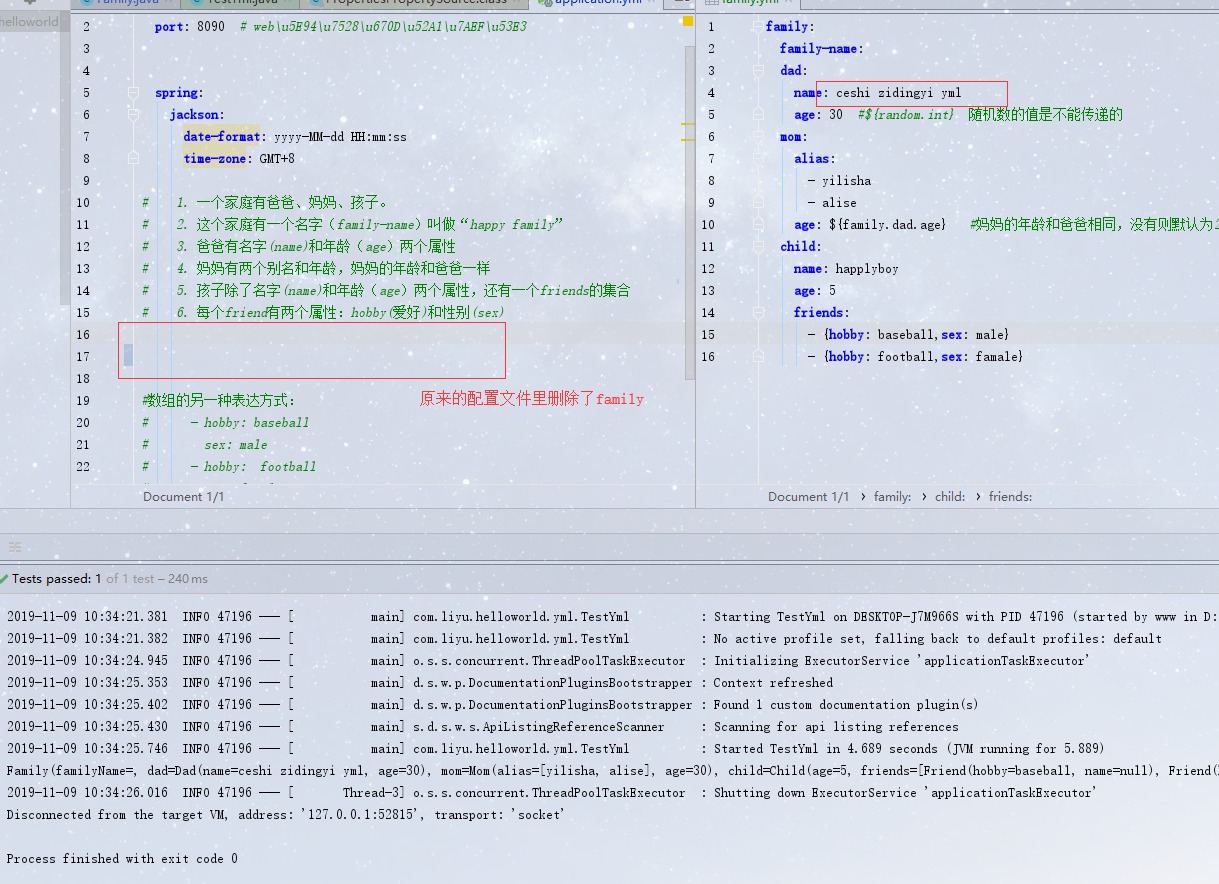
application配置文件的优先级是比普通的yml配置文件优先级是要高的,相同属性的配置,只有字application中没有配置才能生效
二、老的文件配置引入(xml文件)
1、自定义一个xml配置文件
<?xml version="1.0" encoding="UTF-8"?> <beans xmlns="http://www.springframework.org/schema/beans" xmlns:xsi="http://www.w3.org/2001/XMLSchema-instance" xsi:schemaLocation="http://www.springframework.org/schema/beans http://www.springframework.org/schema/beans/spring-beans.xsd"> <bean id="testBeanService" class="com.liyu.helloworld.service.TestBeanService"></bean> </beans>
2、在springboot启动时配置装载xml文件
@SpringBootApplication
@ImportResource(locations = {"classpath:beans.xml"})
public class Boot01HelloworldApplication {
public static void main(String[] args) {
SpringApplication.run(Boot01HelloworldApplication.class, args);
}
}
3、新建一个测试类:
@RunWith(SpringRunner.class)
@SpringBootTest
public class TestBean {
@Autowired
private ConfigurableApplicationContext ioc;
@Test
public void testHelloService() {
//测试Spring上下文环境中是否有testBeanService这样一个bean,有的话表示xml配置文件生效
boolean testBeanService= ioc.containsBean("testBeanService");
System.out.println(testBeanService);
}
}
4、运行结果:
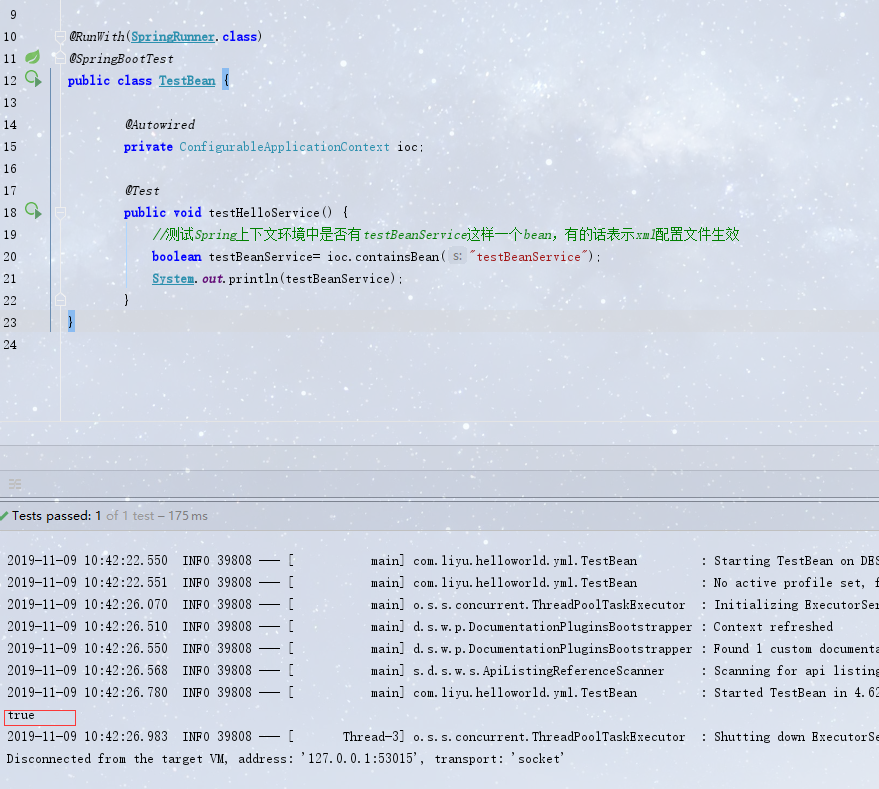
spring中注入了目标bean
若有侵权请联系作者,所有内容仅代表个人认知观点,如有错误,欢迎校正;
邮箱:644304139@qq.com
博客地址:https://www.cnblogs.com/liweiweicode/





