Python中pip的SSL异常
使用python中的pip安装一些组件,都报错,与 SSL有关:
Retrying (Retry(total=4, connect=None, read=None, redirect=None, status=None)) after connection broken by 'SSLError(SSLError(1, '_ssl.c:504: error:1407742E:SSL routines:SSL23_GET_SERVER_HELLO:tlsv1 alert protocol version'),)': /simple/pip/
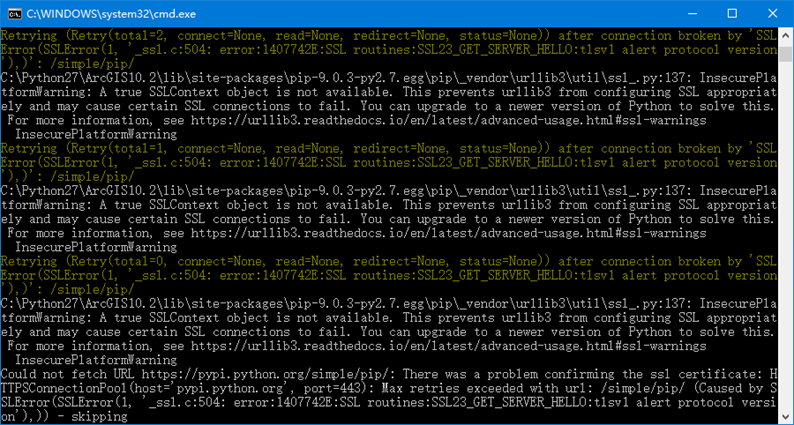
解决方案
(1)在系统目录C:\Users\用户\AppData\Roaming新建pip文件夹;
(2)在pip文件夹下新建pip.ini文件,并写入如下配置:
[global] index-url = http://mirrors.aliyun.com/pypi/simple/ [install] trusted-host = mirrors.aliyun.com

一些国内的pip安装源:
阿里云 http://mirrors.aliyun.com/pypi/simple/
中国科技大学 https://pypi.mirrors.ustc.edu.cn/simple/
豆瓣http://pypi.douban.com/simple/
清华大学 https://pypi.tuna.tsinghua.edu.cn/simple/
中国科学技术大学 http://pypi.mirrors.ustc.edu.cn/simple/
切换了国内的安装源,安装就正常了。
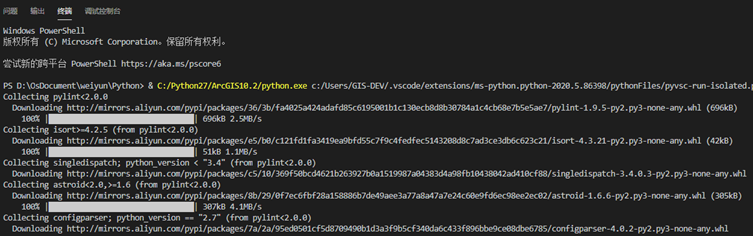
作者:我也是个傻瓜
出处:http://www.cnblogs.com/liweis/
签名:成熟是一种明亮而不刺眼的光辉。



 浙公网安备 33010602011771号
浙公网安备 33010602011771号