fancyhdr设置页眉页脚
\documentclass{book} \usepackage{amsmath,amsfonts,amssymb,amsthm} \usepackage{multicol} \usepackage{fancyhdr} \pagestyle{fancy} \renewcommand{\chaptermark}[1]{\markboth{#1}{}} \renewcommand{\sectionmark}[1]{\markright{\thesection\ #1}} \fancyhf{} \fancyfoot[C]{\bfseries \thepage} \fancyhead [LO]{\bfseries \rightmark} \fancyhead[RE]{\bfseries \leftmark} \renewcommand{\headrulewidth}{0.4pt}% not \setlength \renewcommand{\footrulewidth}{0pt} \begin{document} \fancypagestyle{myfancy}{% \fancyhf{} \fancyhead{123} \fancyfoot{234} } % \pagestyle{myfancy} 123 234 \end{document}
参考文献的存放和引用biblatex:
%File: demo.tex \documentclass{ctexart} \usepackage[style=gb7714-2015]{biblatex} \addbibresource{egbibdata.bib} \begin{document} see in document \cite{caimin2006} \printbibliography \end{document} %File: egbibdata.bib @book{caimin2006, title ={UML} address ={PK} author ={caimin and Xvhuihui} publisher ={renmin} year ={2006} month ={1} }
输出中文(xeCJK库)加调颜色:
\documentclass{book} \usepackage{makeidx} \usepackage{xcolor} \usepackage{xeCJK} \begin{document} \large\sffamily {\color{red!40} 40 \% 红色}\\ {\color{red!40} 蓝色 \color{blue!50!black}蓝黑 \color{black}黑色}\\ {\color{-red}红色的互补色} \end{document}
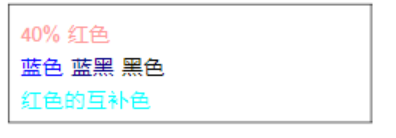
(真的是各种报错,那latex画表格,做盒子,调字体,还画图 简直把这些年学的集大成了)究极麻烦无比!



