案例实操基础版--加载数据+数据清洗(5W条数据)
我看到了这个
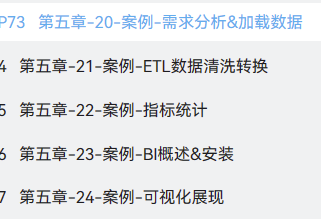
跟着实操一下!
1、加载数据(已经提供了csv文件)
建库建表--->这个比较简单,根据文件的字段名创建合适的表;
create table msg(
msg_time string comment "消息发送时间",
sender_name string comment "发送人昵称",
sender_account string comment "发送人帐号",
sender_sex string comment "发送人性别",
sender_ip string comment "发送人ip地址",
sender_os string comment "发送人操作系统",
sender_phonetype string comment "发送人手机型号",
sender_network string comment "发送人网络类型",
sender_gps string comment "发送人的GPS定位",
receiver_name string comment "接收人昵称",
receiver_ip string comment "接收人IP",
receiver_account string comment "接收人帐号",
receiver_os string comment "接收人操作系统",
receiver_phonetype string comment "接收人手机型号",
receiver_network string comment "接收人网络类型",
receiver_gps string comment "接收人的GPS定位",
receiver_sex string comment "接收人性别",
msg_type string comment "消息类型",
distance string comment "双方距离",
message string comment "消息内容"
);
建表语句有点儿繁琐,注意格式~
desc msg;
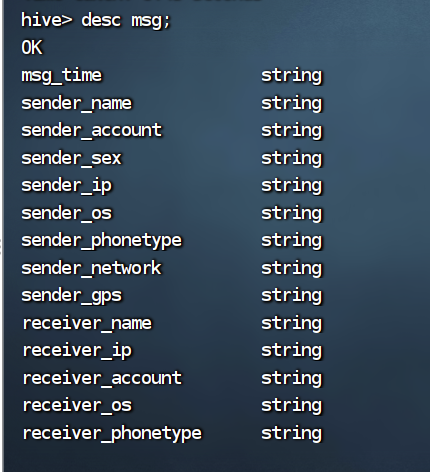
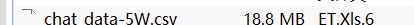
然后将文件上传到hdfs中:
hadoop fs -mkdir -p /message/data
hadoop fs -put chat_data-5W.csv /message/data
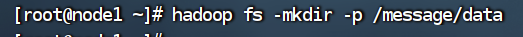
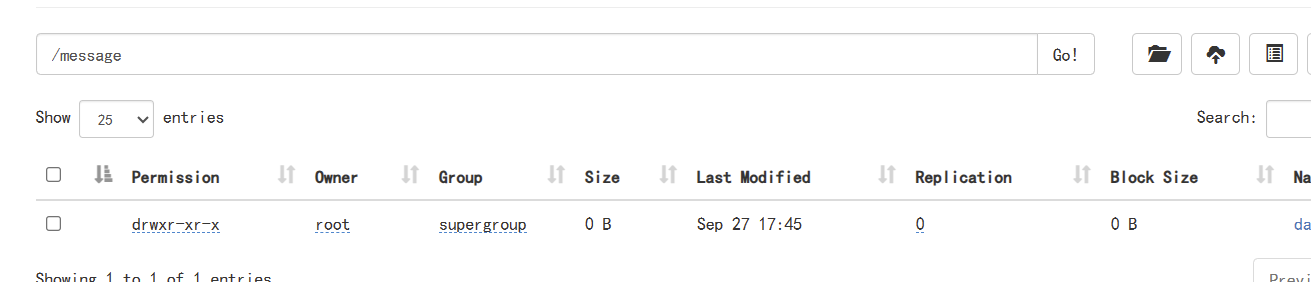
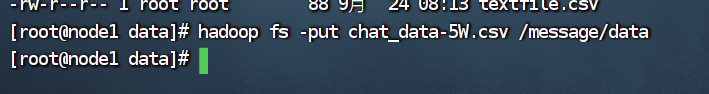
然后将文件数据加载到表中(从hdfs上传加载):
load data inpath '/message/data/chat_data-5W.csv' into table msg;
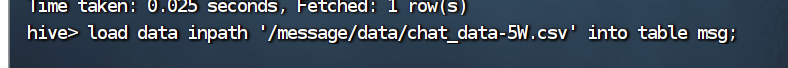
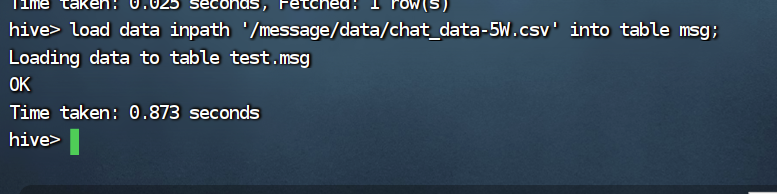
(不过个人觉得本地上传更加方便一点~)
对了,记得进行加载数据的验证奥!
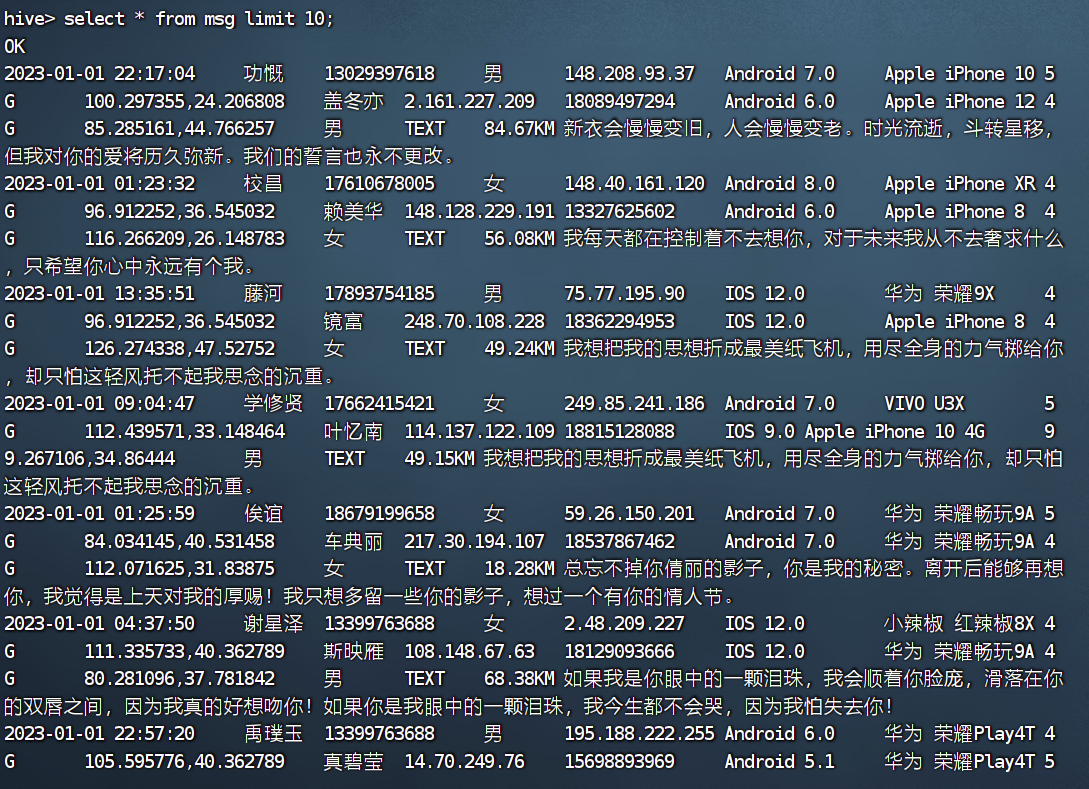
2、ETL数据清洗转换
视频中表示有些gps数据为空,数据不合理,需要进行清洗转换成合理的数据;
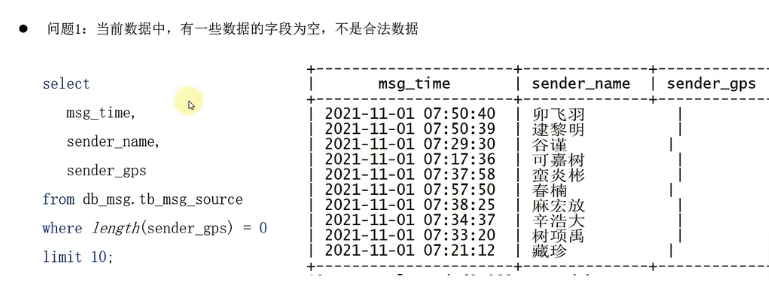
上面是问题一,那么问题二就是,要根据天、小时等数据字段进行统计,但是在表中并没有明确给出天数和小时标识;
问题三,经纬度不明确,需要获取经纬度构建可视化地图;
故,需要使用ETL进行数据清洗,从而得到我们想要的格式;
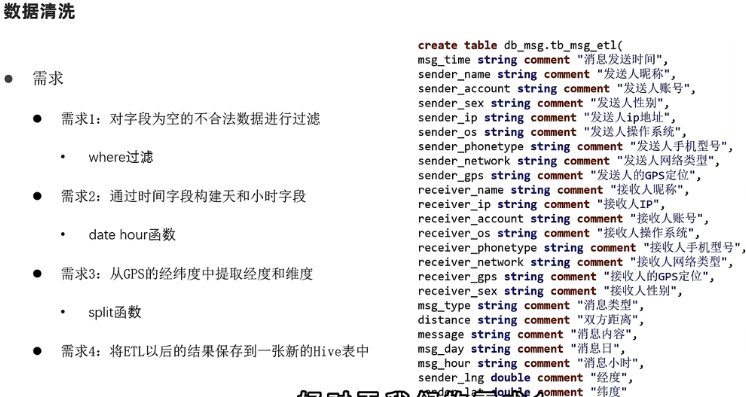
有的字段处sender_gps字段内容为空:
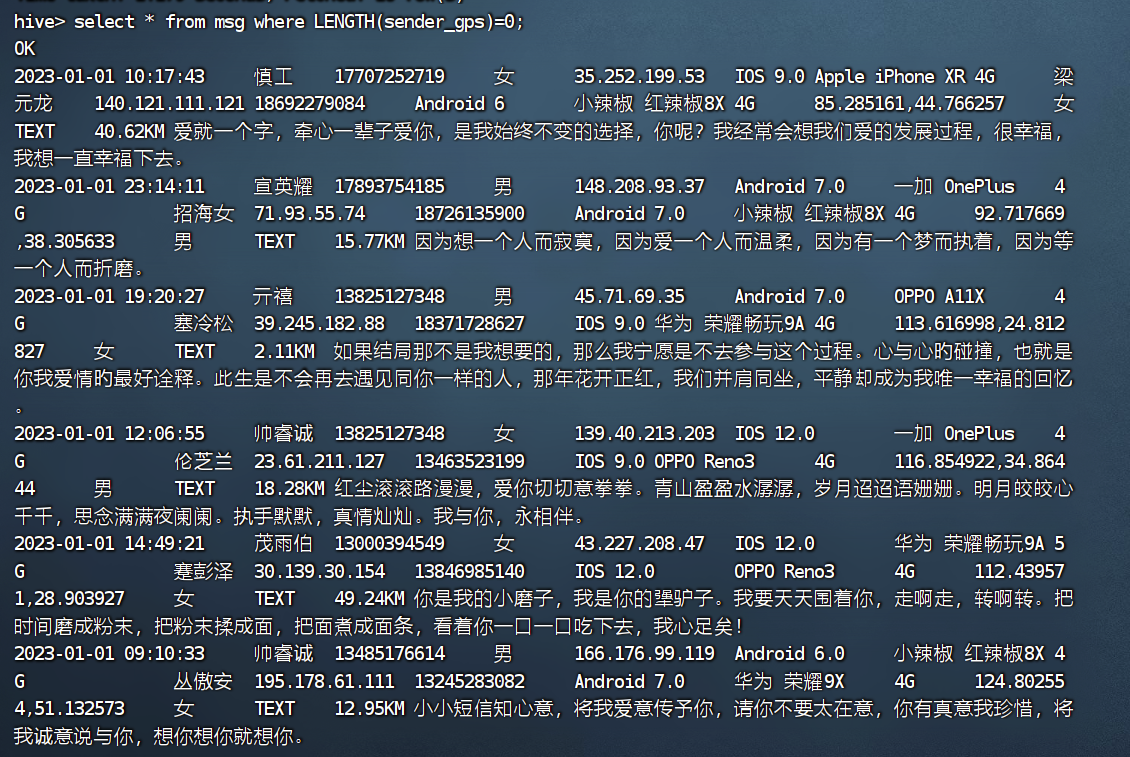
数据不合理;
新建一个结构相同的表,存储去除问题一的数据:
create table msg_etl(
msg_time string comment "消息发送时间",
sender_name string comment "发送人昵称",
sender_account string comment "发送人帐号",
sender_sex string comment "发送人性别",
sender_ip string comment "发送人ip地址",
sender_os string comment "发送人操作系统",
sender_phonetype string comment "发送人手机型号",
sender_network string comment "发送人网络类型",
sender_gps string comment "发送人的GPS定位",
receiver_name string comment "接收人昵称",
receiver_ip string comment "接收人IP",
receiver_account string comment "接收人帐号",
receiver_os string comment "接收人操作系统",
receiver_phonetype string comment "接收人手机型号",
receiver_network string comment "接收人网络类型",
receiver_gps string comment "接收人的GPS定位",
receiver_sex string comment "接收人性别",
msg_type string comment "消息类型",
distance string comment "双方距离",
message string comment "消息内容"
);
然后执行语句:
insert overwrite table msg_etl select * from msg where LENGTH(sender_gps)>0;
执行完毕:
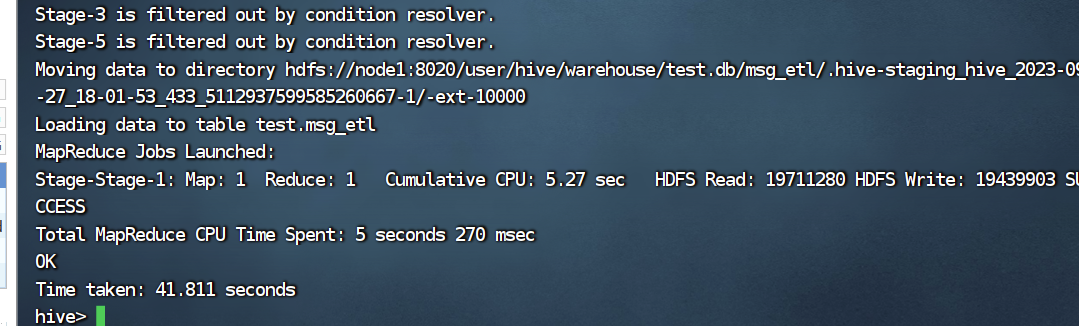
数据验证:
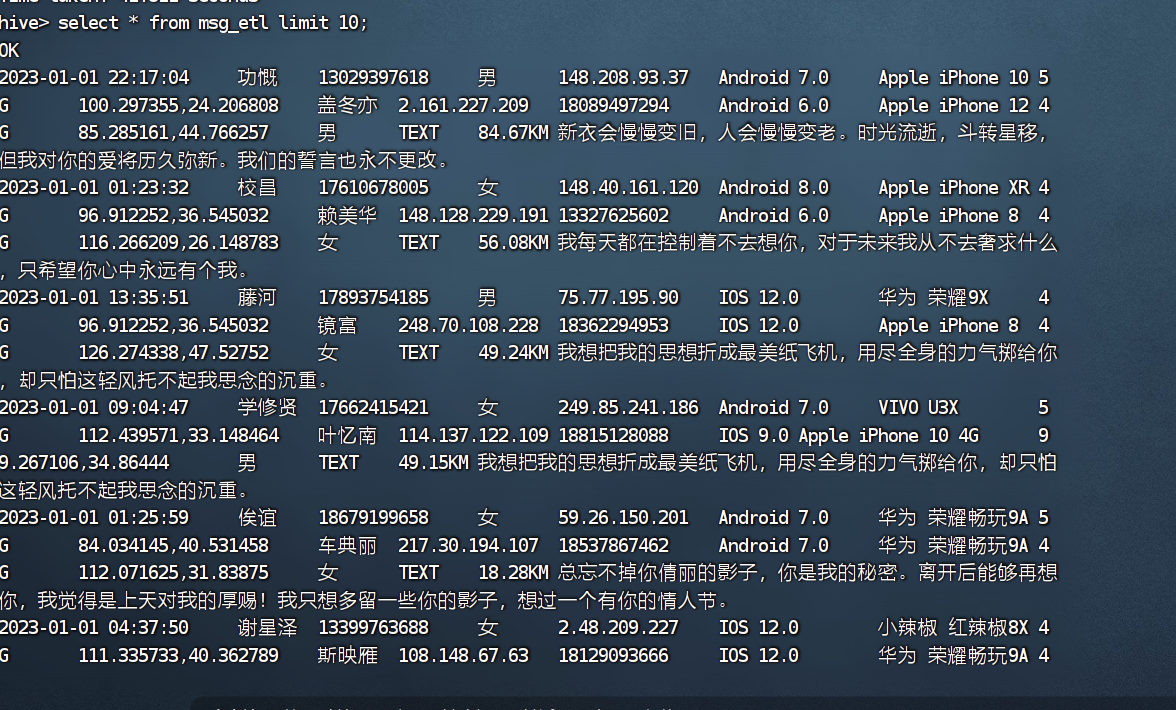
有数据!
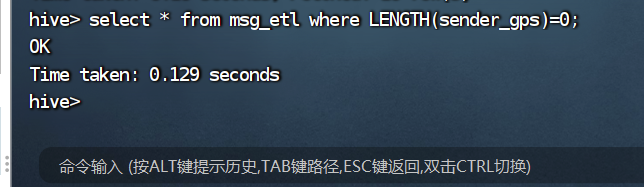
数据清洗成功!
另外两个就是调用函数date函数、hour函数、还有split函数分割取值的事儿啦,比较简单,就不说了(当然,这个也简单);


