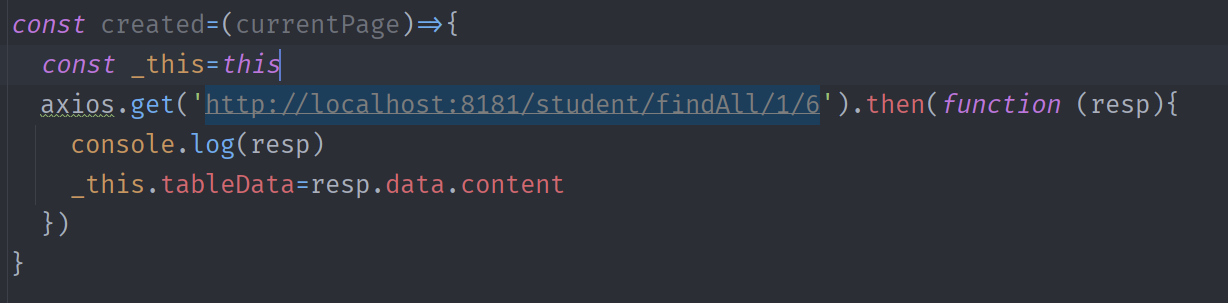SpringBoot和Vue实现数据对接--Vue端
以table表格进行数据展示
Vue端
在PageOne界面进行组件引入:
<template>
<el-table :data="tableData" style="width: 100%">
<el-table-column fixed prop="date" label="Date" width="150" />
<el-table-column prop="name" label="Name" width="120" />
<el-table-column prop="state" label="State" width="120" />
<el-table-column prop="city" label="City" width="120" />
<el-table-column prop="address" label="Address" width="600" />
<el-table-column prop="zip" label="Zip" width="120" />
<el-table-column fixed="right" label="Operations" width="120">
<template #default>
<el-button link type="primary" size="small" @click="handleClick"
>Detail</el-button
>
<el-button link type="primary" size="small">Edit</el-button>
</template>
</el-table-column>
</el-table>
</template>
<script scope setup>
const handleClick = () => {
console.log('click')
}
const tableData = [
{
date: '2016-05-03',
name: 'Tom',
state: 'California',
city: 'Los Angeles',
address: 'No. 189, Grove St, Los Angeles',
zip: 'CA 90036',
tag: 'Home',
},
{
date: '2016-05-02',
name: 'Tom',
state: 'California',
city: 'Los Angeles',
address: 'No. 189, Grove St, Los Angeles',
zip: 'CA 90036',
tag: 'Office',
},
{
date: '2016-05-04',
name: 'Tom',
state: 'California',
city: 'Los Angeles',
address: 'No. 189, Grove St, Los Angeles',
zip: 'CA 90036',
tag: 'Home',
},
{
date: '2016-05-01',
name: 'Tom',
state: 'California',
city: 'Los Angeles',
address: 'No. 189, Grove St, Los Angeles',
zip: 'CA 90036',
tag: 'Office',
},
]
</script>
成功引入:

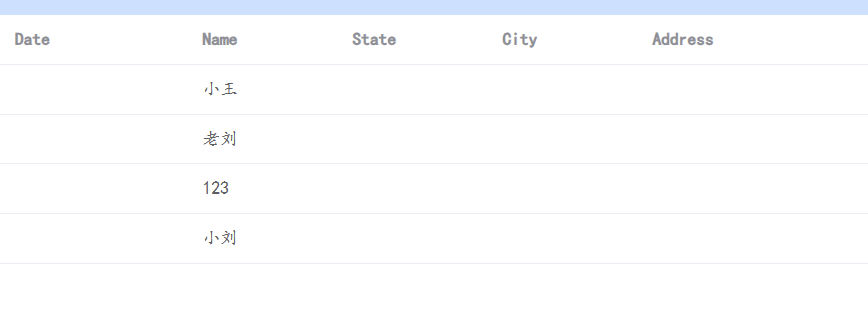
部分数据不显示?因为我们的这里还没改:
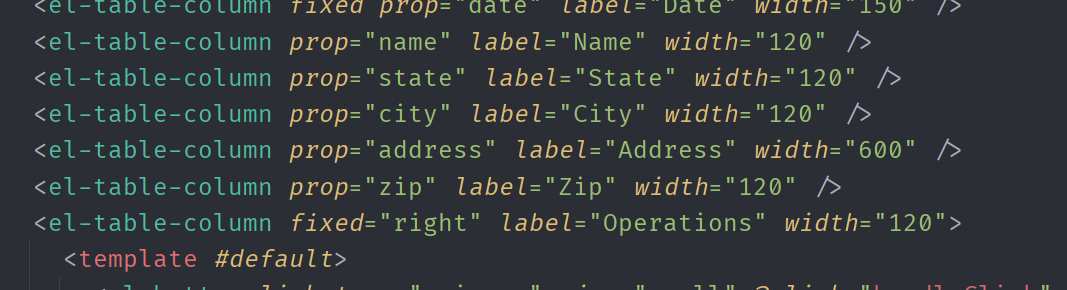
静态数据成功显示啦!
配置好SpringBoot端之后,我们接着来配置Vue端:
我们需要在vue里面安装axios,具体教程看:这里!
然后就开始使用它!
为其引入分页功能:https://www.cnblogs.com/liuzijin/p/17697820.html
引入springboot的页面数据: