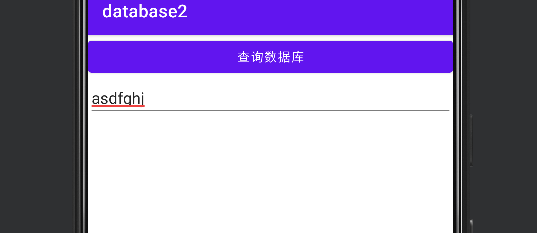Android连接mysql可视化数据库
Android连接Mysql数据库,实现数据库的可视化
我之前连接的是SQLite数据库,然后它就只能实现数据库的各种操作,但是无法使得数据库内容的可视化,就,其实也挺崩溃的
现在再来尝试连接一下Mysql数据库,也算是顺便弥补一下心里的遗憾吧!
具体步骤
1、导入跟自己数据库版本相同的jar包(我这里是8.0.29版本)
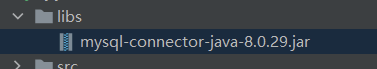
2、将jar包导入到library里面
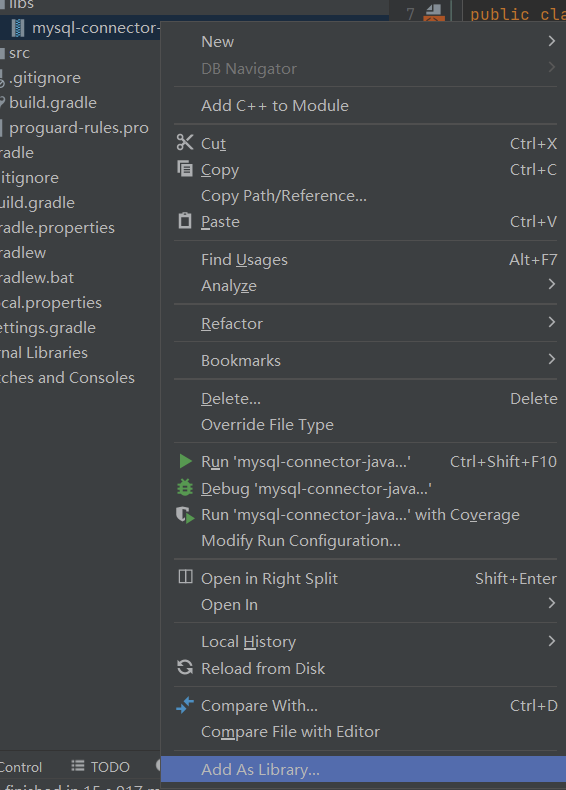
出现这样的文件之后,才算是成功导入jar包:
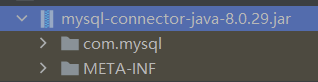
3、在数据库里面创建一个较为简单的表,用于连接数据库的测试
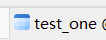
4、新建数据库帮助类DBHelper
package com.example.database2;
import java.sql.Connection;
import java.sql.DriverManager;
import java.sql.SQLException;
public class DBHelper {
private static String driver="com.mysql.jdbc.Driver";
private static String url="jdbc:mysql://192.168.16.147:3306/aa";
private static String user="root";
private static String password="20214063";
public static Connection getConn(){
Connection conn=null;
try{
System.out.println("连接数据库1");
Class.forName(driver);
System.out.println("连接数据库2");
conn=(Connection) DriverManager.getConnection(url,user,password);
System.out.println("conn:"+conn);
System.out.println("连接数据库3");
}catch(ClassNotFoundException | SQLException e){
e.printStackTrace();
}
return conn;
}
}
5、渲染android测试页面
<?xml version="1.0" encoding="utf-8"?>
<LinearLayout xmlns:android="http://schemas.android.com/apk/res/android"
xmlns:app="http://schemas.android.com/apk/res-auto"
xmlns:tools="http://schemas.android.com/tools"
android:layout_width="match_parent"
android:layout_height="match_parent"
tools:context=".MainActivity"
android:orientation="horizontal">
<Button
android:id="@+id/btn_send"
android:layout_width="match_parent"
android:layout_height="wrap_content"
android:text="查询数据库">
</Button>
<TextView
android:id="@+id/tv_look"
android:layout_width="match_parent"
android:layout_height="wrap_content">
</TextView>
</LinearLayout>
6、添加网络权限(在AndroidManifest.xml文件里面添加)
<uses-permission android:name="android.permission.INTERNET"/>
7、编写页面后台,连接数据库
package com.example.database2;
import androidx.appcompat.app.AppCompatActivity;
import android.annotation.SuppressLint;
import android.os.Bundle;
import android.os.Handler;
import android.view.View;
import android.widget.Button;
import android.widget.TextView;
import android.os.Message;
import java.sql.Connection;
import java.sql.ResultSet;
import java.sql.SQLException;
import java.sql.Statement;
public class MainActivity extends AppCompatActivity {
private Button btn_send;
private TextView tv_look;
private static final int TEST_USER_SELECT = 1;
int i =0;
@SuppressLint("HandlerLeak")
private Handler handler = new Handler() {
@Override
public void handleMessage(Message msg) {
String user;
switch (msg.what) {
case TEST_USER_SELECT:
com.example.database2.Test test= (com.example.database2.Test) msg.obj;
user = test.getName();
System.out.println("***********");
System.out.println("***********");
System.out.println("user:" + user);
tv_look.setText(user);
break;
}
}
};
@Override
protected void onCreate(Bundle savedInstanceState) {
super.onCreate(savedInstanceState);
setContentView(R.layout.activity_main);
btn_send=findViewById(R.id.btn_send);
tv_look=findViewById(R.id.tv_look);
}
@Override
protected void onStart() {
super.onStart();
btn_send.setOnClickListener(new View.OnClickListener(){
@Override
public void onClick(View view) {
//执行查询操作
//通多点击buttoni自增长查询对应id的name
if (i<=3){//因为数据库我就添加了三个数据条数,所以进行判断使其可以循环查询
i++;
}
else{
i=1;
}
//连接数据库进行操作需要在主线程操作
new Thread(new Runnable() {
@Override
public void run() {
Connection conn = null;
conn =(Connection) DBHelper.getConn();
if(conn==null){
System.out.println("&&&&&&&&&&&&&&&&&");
System.out.println("输出为null");
}
String sql = "select name from test_one where id='"+i+"'";
Statement st;
try {
st = (Statement) conn.createStatement();
ResultSet rs = st.executeQuery(sql);
while (rs.next()){
//因为查出来的数据试剂盒的形式,所以我们新建一个Test实体类存储
Test test=new Test();
test.setName(rs.getString(1));
Message msg=new Message();
msg.what =TEST_USER_SELECT;
msg.obj = test;
handler.sendMessage(msg);
}
st.close();
conn.close();
} catch (SQLException e) {
e.printStackTrace();
}
}
}).start();
}
});
}
}
8、页面测试连接数据库即可