Hello Spring
开发一个Spring项目
工具:idea
新建一个maven项目
添加相关的maven依赖
<!-- https://mvnrepository.com/artifact/org.springframework/spring-beans --> <dependency> <groupId>org.springframework</groupId> <artifactId>spring-beans</artifactId> <version>4.2.0.RELEASE</version> </dependency> <!-- https://mvnrepository.com/artifact/org.springframework/spring-context --> <dependency> <groupId>org.springframework</groupId> <artifactId>spring-context</artifactId> <version>4.2.0.RELEASE</version> </dependency>
spring-beans.4.2.0.jar
附带了core核心 和commons-logging
spring-context.4.2.0.jar
spring-expression.4.2.0.jar
spring-aoplple.4.2.0.jar
spring-aop.4.2.0.jar
这两个依赖会下载和它相关的jar
引入日志
<!--日志的jar-->
<dependency>
<groupId>log4j</groupId>
<artifactId>log4j</artifactId>
<version>1.2.17</version>
</dependency>
添加log4j.properties文件
log4j.rootLogger=info,con #日志的输出级别是info,输出源是con #定义输出源的输出位置是控制台 log4j.appender.con=org.apache.log4j.ConsoleAppender #定义输出日志的布局采用的类 log4j.appender.con.layout=org.apache.log4j.PatternLayout #定义日志输出的布局 log4j.appender.con.layout.ConversionPattern=%d{MM-dd HH:mm:ss}[%p]%c%n -%m%n
日志输出图:
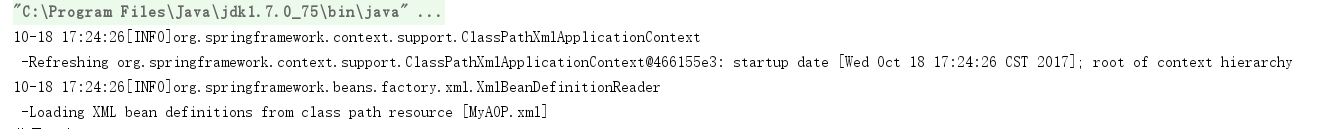
编写HelloSpring类
package cn.baby.entity; /** * Created by Administrator on 2017/10/18. */ public class HelloSpring { private String who=null; public String getWho() { return who; } public void setWho(String who) { this.who = who; } //输出方法 public void print(){ System.out.println("Hello,"+this.getWho()+"!"); } }
编写Spring配置文件
applicationContext-hello.xml
<?xml version="1.0" encoding="UTF-8"?> <beans xmlns="http://www.springframework.org/schema/beans" xmlns:xsi="http://www.w3.org/2001/XMLSchema-instance" xmlns:p="http://www.springframework.org/schema/p" xsi:schemaLocation=" http://www.springframework.org/schema/beans http://www.springframework.org/schema/beans/spring-beans.xsd "> <!--通过bean元素声明需要Spring创建的实例.该实例属性的类型通过class属性来指定并通过id属性为实例指定一个名称,以便于访问--> <bean id="helloSpring" class="cn.baby.entity.HelloSpring"> <!--通过property元素用来为实例的属性赋值--> <property name="who"> <value>Spring</value> </property> </bean> </beans>
编写测试方法
@Test public void show() { //实例化Spring ApplicationContext context=new ClassPathXmlApplicationContext("applicationContext-hello.xml"); //通过ApplicationContext的getBen方法,根据id来获取Bean的实例 HelloSpring hellospring = (HelloSpring) context.getBean("helloSpring"); hellospring.print(); }




 浙公网安备 33010602011771号
浙公网安备 33010602011771号