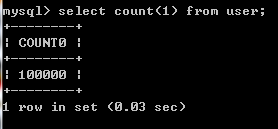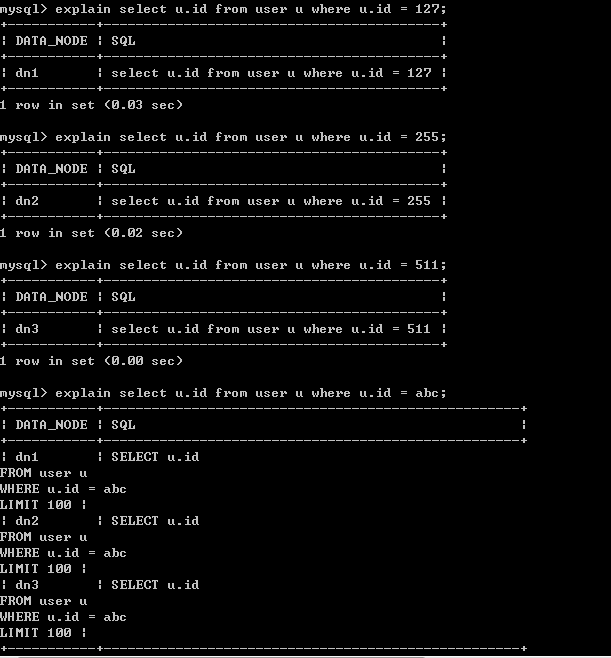1. 下载mycat
官方网站:
github地址
https://github.com/MyCATApache
2. Mycat安装
第一步:把MyCat的压缩包上传到linux服务器
第二步:解压缩,得到mycat目录
第三步:进入mycat/bin,启动MyCat
启动命令:./mycat start
停止命令:./mycat stop
重启命令:./mycat restart
注意:可以使用mysql的客户端直接连接mycat服务。默认服务端口为8066
3.
在MySQL的配置文件中my.ini [mysqld] 中增加一行
lower_case_table_names = 1
4. Schema.xml配置
<?xml version="1.0"?>
<!DOCTYPE mycat:schema SYSTEM "schema.dtd">
<mycat:schema xmlns:mycat="http://org.opencloudb/">
<schema name="happysunday" checkSQLschema="false" sqlMaxLimit="100">
<table name="color" primaryKey="ID" type="global" dataNode="dn1,dn2,dn3" />
<!-- buyer addr order -->
<table name="user" primaryKey="ID" dataNode="dn1,dn2,dn3" rule="sharding-by-pattern">
<childTable name="shipping" primaryKey="ID" joinKey="user_id" parentKey="id"/>
</table>
<table name="user_info" primaryKey="ID" dataNode="dn1,dn2,dn3" rule="sharding-by-pattern"/>
</schema>
<dataNode name="dn1" dataHost="localhost1" database="happysunday" />
<dataNode name="dn2" dataHost="localhost1" database="happysunday2" />
<dataNode name="dn3" dataHost="localhost1" database="happysunday3" />
<dataHost name="localhost1" maxCon="10000" minCon="10" balance="1"
writeType="0" dbType="mysql" dbDriver="native" switchType="2" slaveThreshold="100">
<!-- <heartbeat>select user()</heartbeat> -->
<heartbeat>show slave status</heartbeat>
<writeHost host="hostM1" url="127.0.0.1:3306" user="root" password="root">
<!-- can have multi read hosts -->
<readHost host="hostS1" url="192.168.200.138:3306" user="root" password="123456"/>
</writeHost>
</dataHost>
</mycat:schema>
5.配置rule.xml
<tableRule name="sharding-by-pattern">
<rule>
<columns>id</columns>
<algorithm>sharding-by-pattern</algorithm>
</rule>
</tableRule>
<function name="sharding-by-pattern" class="org.opencloudb.route.function.PartitionByPattern">
<property name="patternValue">512</property>
<property name="defaultNode">2</property>
<property name="mapFile">partition-pattern.txt</property>
</function>
5.1
partition-pattern.txt
0-127=0
128-255=1
256-512=2
chmod a+x partition-pattern.txt
6.配置server.xml
<property name="charset">utf8</property>
<user name="test">
<property name="password">test</property>
<property name="schemas">TESTDB</property>
<!--<property name="readOnly">true</property>-->
</user>
7.
./mycat restart
tail -500f /logs/wrapper.log
tail -500f /logs/mycat.log
mysql -uroot -proot -h127.0.0.1 -P8066
show databases;
use babasport;
show tables;
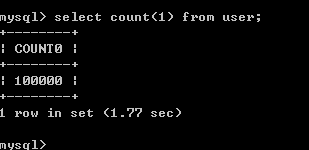
刷新sql: