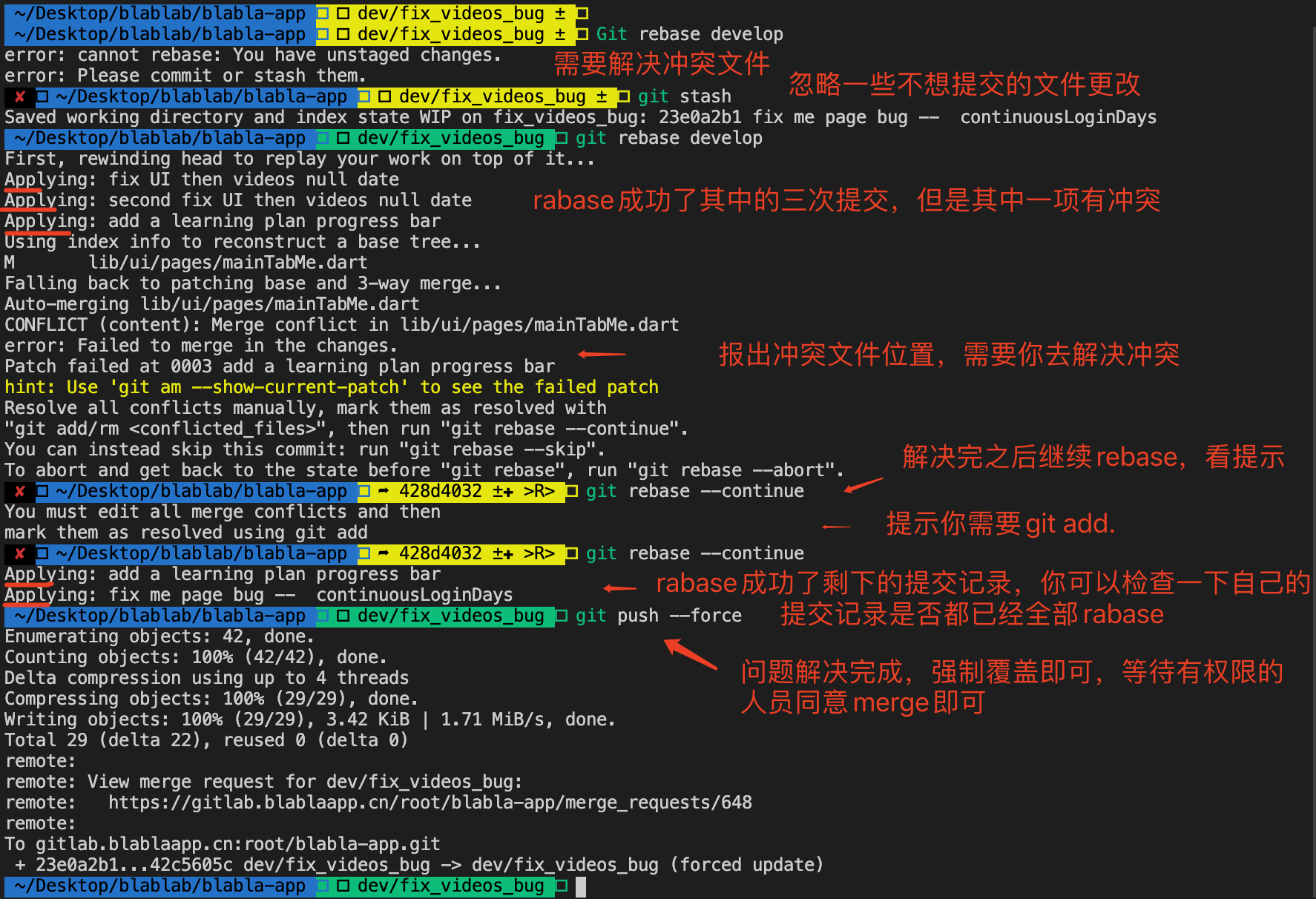Git——rebase实际操作遇到的问题
当我们在自己的分支myDevelopBranch上开发完一个任务之后,需要合并到主分支上Develop上,可能会遇到这样的提示
这个时候就需要我们在终端命令工具中操作(这样是比较靠谱和安全的)
git checkout develop
git pull
git checkout 你的 branch
git rebase develop
git push
git push --force 强制覆盖
效果如下:
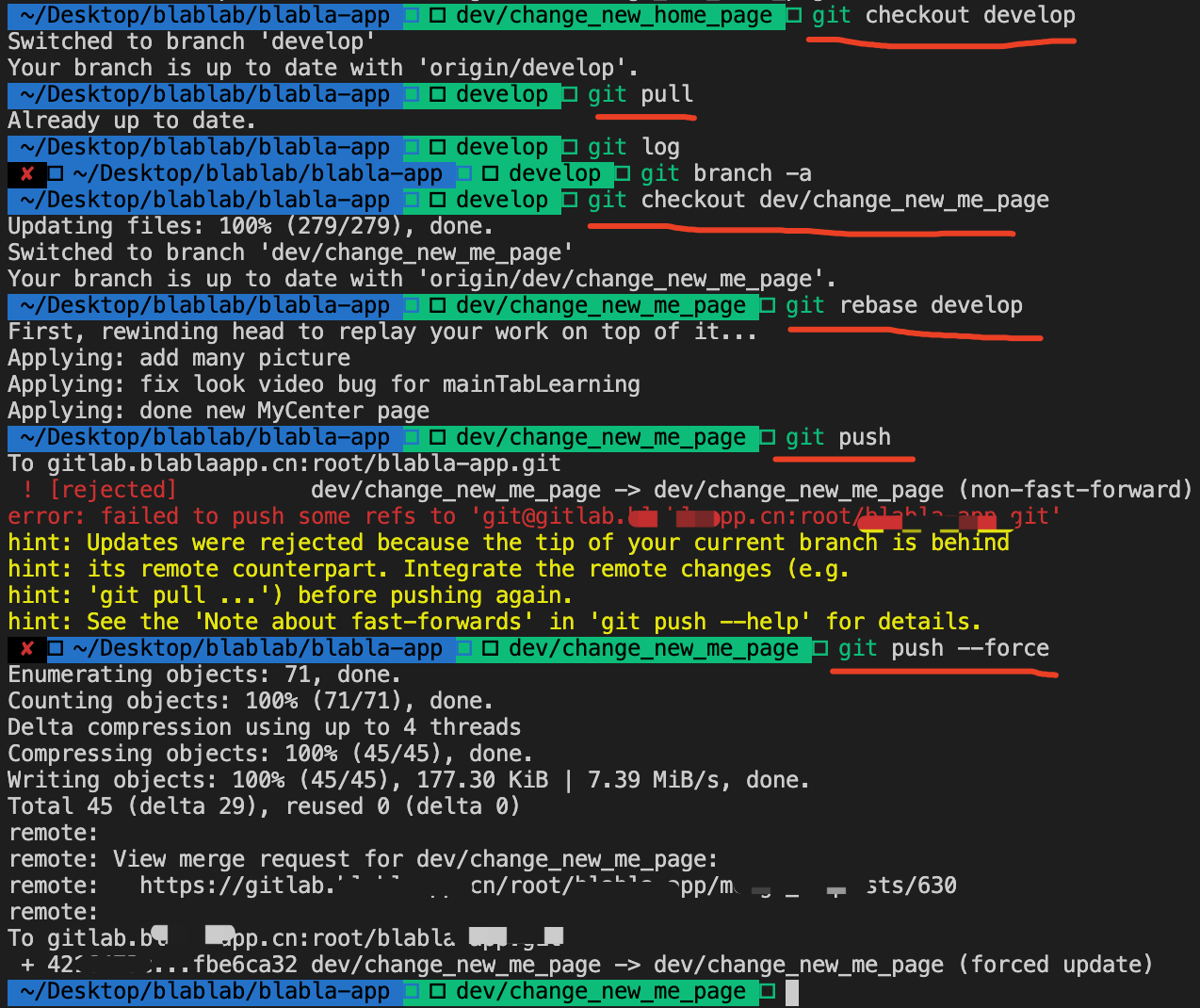
git rebase develop 解决冲突
如果在git rebase develop之后报出
error: cannot rebase: You have unstaged changes.
error: Please commit or stash them.
这种提示,就是有需要合并的两个分支中存在冲突的地方,需要你去更改和确认
解决完之后,继续执行git rebase develop,之后报出
First, rewinding head to replay your work on top of it...
Applying: fix UI then videos null date
Applying: second fix UI then videos null date
相关提示,则是冲突解决完成