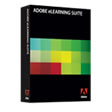《Adobe 教育行业套件》(Adobe eLearning Suite v1.0)
/thumb.jpg)
语言:英语
网址:http://www.adobe.com/products/elearningsuite/
类别:ADBBE软件
多种教材编写工具大大提升教育界专业人士生产力
香港 - 2009 年 1 月 29 日 - Adobe Systems Incorporated (纳斯达克上市代码:ADBE)(下称:Adobe)宣布推出 Adobe eLearning Suite 套装软件。它是一种全新内容编写解决方案,可以让教育界专业人员、教育工作者和培训人员创建能够在网络、桌面计算机、流动装置和学习管理系统上发布的丰富学习体验。这套全新软件全面整合了最新版本的 Adobe Captivate®、Adobe Flash® CS4、Adobe Dreamweaver® CS4、Adobe Photoshop® CS4 Extended、Adobe Acrobat® Pro、Adobe Presenter 7、Adobe Soundbooth® CS4、Adobe Bridge CS4、Adobe Device Central CS4,以及 Adobe Flash® CS4 和 Adobe Dreamweaver® CS4 的 eLearning 延伸版本,大大提高了生产力。
Adobe 印刷和出版业务部高级副总裁 Naresh Gupta 表示:「全新的 Adobe eLearning Suite 是一套独特和经高度整合多种不同工具的解决方案,有助专业人员在单一环境下编写、检阅及出版丰富的电子学习内容。教育专业人员利用不同的应用程序和精简的工作流程,可真正实现随时随地经由任何媒体建构创意内容,并以崭新方式传递给学员。」
Adobe Captivate 4
Adobe Captivate 4 是 Adobe 全新推出的 eLearning 个别应用软件及 Adobe eLearning Suite 的重要组件。它结合模拟、情境训练、测验、丰富媒体和互动性元素,是专业的eLearning内容及教材编写软件。专业人士可利用逾 24 项新功能,包括单一的 SWF 文件发布、文本到语音转换、简单的绘图工具、经改良的项目模版,以及让用户能够在 PowerPoint 简报中加入和编辑音频及互动元素的 Microsoft® PowerPoint® 双向工作流程。Adobe Captivate 4 亦保留了 Photoshop 图层,可留作日后进行个别动画制作时使用,并支持以 PDF 格式发布和 AVI 输出至 YouTube™。
教育界的专业人士可利用以Adobe® AIR™为基础的全新应用程序 Adobe Captivate Reviewer,不论他们采用任何一种操作系统,亦可摘取评核人员的意见,并直接将评语加到 Adobe Captivate® SWF 文件中,简化评核的流程。Adobe Captivate 4 亦让用户加入可自订的目录,当学员在浏览某项目时,该目录便会自动更新。为了进一步提高学员的参与性,教育界专业人士可利用系统及自订变量来向学员提供个人化的学习体验。例如,在课程开始时可提示学员输入姓名,Adobe Captivate 4 便可在随后的简报中自动设定加入学员姓名的投影片。
工作流程和整合的优点
Adobe eLearning Suite 集合了 Adobe 在业界领先的内容创建工具,为教育专业人士提供了个别应用软件无法提供的高效率工作流程。有了 Dreamweaver CS4 CourseBuilder 延伸版本,课程设计人员可使用 Dreamweaver CS4 直接创建以HTML 为基础的 eLearning 单元,并利用标准问题类型作出评核。凭借全新 Shared Courseware Object Reference (SCORM) 组装程序,设计人员亦可利用 Adobe Captivate 4、Flash CS4、Dreamweaver CS4 和 Adobe Presenter 所编写的内容整合至单一课程中,进一步简化课程的编写程序。
Adobe eLearning Suite 加入了 Soundbooth CS4,教育界专业人士可轻松地删除录像中的杂音、修饰旁白、配合制作自订音乐,及在多个音轨上进行混音。Photoshop CS4 Extended 软件内置可编辑三维影像和动态内容的附加功能,课程设计人员可用以设计具有强大视觉教果的教材,进一步吸引学员的注意力。这些以 Adobe Captivate 或其它组件所开发的视觉媒体,均可以利用Adobe Bridge CS4轻松地组织、浏览、检阅,直接从一个中心点加入 Adobe Captivate 4、Photoshop CS4 和 Flash CS4 中。
若内容已经可以发布,用户便可从 SWF、HTML、PDF、AVI 和 SCORM 等多种标准输出格式中选出一种,然后轻松地发布至网络、桌面计算机和学习管理系统。倘若课程设计人员未能连接至任何学习管理系统,则可凭借 Adobe eLearning Suite 直接将内容发布至 Adobe Acrobat® Connect Pro™(单独发售)。此外,课程设计人员可透过Adobe Device Central CS4 设计、预览及测试能够在超过 600 个流动装置上观看的内容。
定价和面市
Adobe eLearning Suite 和 Adobe Captivate 4 现已经由在港 Adobe 授权经销商发售。Adobe eLearning Suite 的建议零售价为港币 16,890 元,若单独购买 Adobe Captivate 4,零售价为港币 7,510元。上述两种产品均提供升级及教育界定价。Adobe eLearning Suite 和 Adobe Captivate 4 可与加装 Service Pack 2(建议使用 Service Pack 3)的Microsoft® Windows® XP操作系统兼容;以及与加装 Service Pack 1 的Windows Vista® Home Premium、Business、Ultimate 或 Enterprise 操作系统兼容。
Adobe Systems Incorporated简介
Adobe 提供革命性技术,让人们随时随地都能透过任何媒体,完美地利用创意、信息与世界沟通。查询 Adobe 详情,请浏览公司网站 www.adobe.com。
以下内容来自:http://www.adobe.com/products/elearningsuite/
The complete toolbox for authoring rich learning content
New Adobe® eLearning Suite software integrates best-of-breed tools for rapid eLearning, courseware authoring, simulations, and media editing. Create rich, interactive learning experiences that engage audiences with video, audio, and powerful visuals. Work productively with rapid authoring tools that deliver smart collaboration features as well as tight integration with asset-creation tools. And deliver content to the web, the desktop, mobile devices, and Learning Management Systems.
Key benefits in eLearning Suite
- Complete eLearning toolbox
- Extended functionality
- Easy mobile authoring
- Effective collaboration and review
- Efficient development
- World-class media editing
- Flexible, standards-based output formats
- Professional media organization
- Integration with Adobe Acrobat Connect™ Pro for instant online access
- Integration between authoring and asset-creation tools
- SCORM Packager
- Easy reuse of content, online and offline
eSeminars
Introducing Adobe eLearning Suite ›
Getting started with Adobe eLearning Suite ›
"With Adobe eLearning Suite, Adobe didn't just bundle products together for use in a specific discipline — it delivered a complete, integrated workflow for eLearning content creation and delivery. For example, now with Adobe Captivate, users have the ability to easily incorporate mobile-based content by taking advantage of Adobe Device Central CS4."
Training manager, WebAssist
What's inside
Offering seven innovative applications in one complete, integrated package, Adobe eLearning Suite combines full new versions of:
Adobe Flash® CS4 Professional with Learning Interactions
Create and deliver rich interactive content
Adobe Dreamweaver® CS4 with CourseBuilder Extension
Design, develop, and maintain standards-based websites and applications
Adobe Presenter 7
Rapidly create high-impact Adobe Flash presentations and eLearning courses from PowerPoint
Also included: Adobe Bridge CS4, Adobe Device Central CS4, and a SCORM Packager
Did you know...
Adobe eLearning continues to evolve
Check out the blog from RJ Jacquez, Adobe's senior evangelist for eLearning and technical communications.
Read the blog ›
Upgrade pricing is available
As a licensed user of other Adobe products, you may qualify for upgrade pricing.
View the eligibility list ›
Adobe offers comprehensive eLearning solutions
Whatever your industry or need, Adobe has an eLearning solution for you.
Learn more ›
Using Adobe eLearning Suite
Adobe Developer Connection
Get the latest articles, tips, tricks, and more in the Adobe Developer Connection.
User forums
Got a burning question about using eLearning Suite? Post it to the user forums.
Get expert training
Find books, videos, and websites to help you master eLearning Suite.
Have you considered?
- Adobe Acrobat Connect™ Pro ›
High-impact web conferencing for eLearning