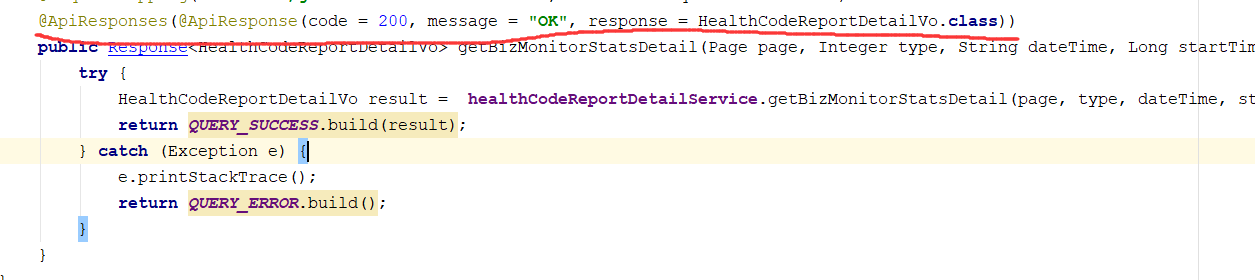spring boot 集成Swagger,使用bootstarp-ui界面
1、导入swagger坐标
<!--swagger--> <dependency> <groupId>io.springfox</groupId> <artifactId>springfox-swagger2</artifactId> <version>2.6.1</version> </dependency> <dependency> <groupId>com.github.xiaoymin</groupId> <artifactId>knife4j-spring-boot-starter</artifactId> <version>2.0.2</version> </dependency>
2、编写swagger配置文件
package com.lzk.test.swagger; import org.springframework.boot.autoconfigure.condition.ConditionalOnProperty; import org.springframework.context.annotation.Bean; import org.springframework.context.annotation.Configuration; import springfox.documentation.builders.ApiInfoBuilder; import springfox.documentation.builders.PathSelectors; import springfox.documentation.builders.RequestHandlerSelectors; import springfox.documentation.service.ApiInfo; import springfox.documentation.spi.DocumentationType; import springfox.documentation.spring.web.plugins.Docket; import springfox.documentation.swagger2.annotations.EnableSwagger2; @Configuration @EnableSwagger2 @ConditionalOnProperty(name = "swagger.enabled", havingValue = "true") public class SwaggerConfig { @Bean public Docket dev(){ return new Docket(DocumentationType.SWAGGER_2) .groupName("lzk-test") .apiInfo(apiInfo()) .select() .apis(RequestHandlerSelectors.basePackage("com.lzk.test")) .paths(PathSelectors.any()) .build(); } private ApiInfo apiInfo(){ return new ApiInfoBuilder() .title("study-test") .description("测试接口") .termsOfServiceUrl("http://localhost:8080") .version("1.0") .build(); } }
3、yml文件配置
swagger: enabled: true
4、如果系统使用了shiro,需要设置权限
6、访问地址
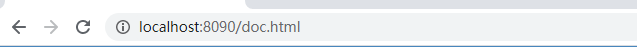
7、返回参数添加注解,使用@ApiModeProperty注解,注意要遵守驼峰命名法,要不然swagger-ui不显示
在实体类添加注解
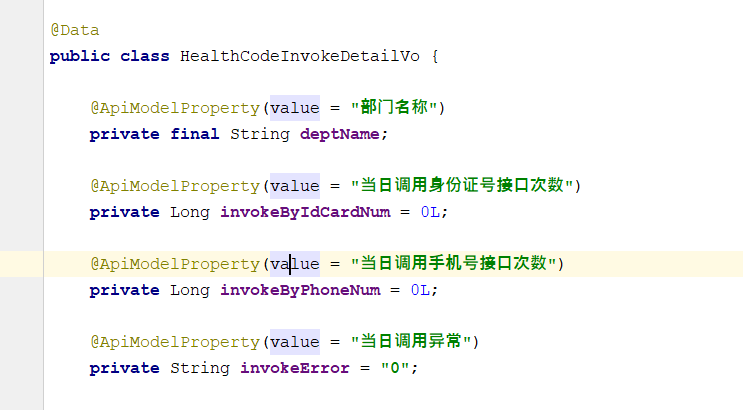
在controller层添加注解