基于Redis队列实现《二》——点对点模式
前言
通过队列实功能之间的解耦,异步,是一个非常通用的功能。一般采用 请求——>异步处理——>异步通知的方式实现,比如支付宝支付,提交支付请求之后,直接跳转一个中间界面,过几秒钟后,才会提示支付成功。
这里实现的场景是为了解耦,在提交商品购买请求之后,需要做很多事情,比如保存请购单数据,生成订单数据,减扣库存,提交OA审批,还有消息通知等等,如果采用传统的同步请求的方式,这个接口可能会需要
等待比较长的时间才会返回结果,会给用户带来是不是很好的体验。这里在生成请购单和订单数据后,以消息的形式推送redis队列,异步减扣库存,提交OA审批等操作。
队列基础
这里可以参考前一篇 《基于Redis队列实现《一》——SUB/PUB模式》
示例
1. 实现说明:这里只是借签RedisTemplate实现redis队列的pub/sub模式的设计,基于spring 容器 linstener做的一个实现。这里实现的是点对点模式。
2. 知识准备:
2.1 这里基于spring boot 项目,通过ResdisTemplate客户端连接redis;
2.2 该方案依赖于redis数据结构List,通过LPUSH(左侧插入)和BLPOP(阻塞出队)实现的点对点阻塞队列。
2.3 spring容器自定义listener机制
3.实现流程:
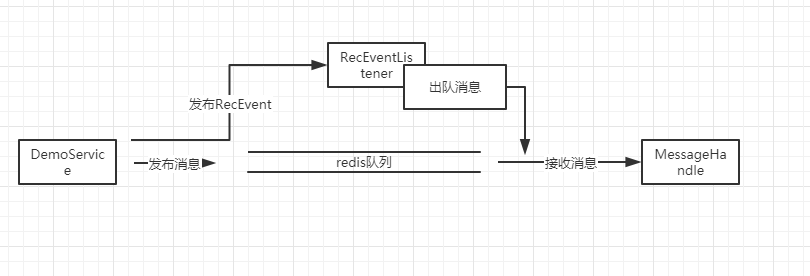
4. 代码示例:
1. RedisQuenueConfig配置类
/** * Redis配置类 * @version 1.0 * @author liuyq * @date 2021-06-03 15:17:55 */ @Configuration public class RedisQuenueConfig { /** * 实例化listener * @return */ @Bean public RecEventListener getEventListener(){ return new RecEventListener(); } }
2.RecEventListener 事件监听器,当redis队列收到消息时,将消息出队
/** * RecEvent事件监听器 * @version 1.0 * @author liuyq * @date 2021-06-03 14:26:22 */ @Component public class RecEventListener implements ApplicationListener<RecEvent> { @Autowired private StringRedisTemplate stringRedisTemplate; @Autowired private MessageService messageService; @Override public void onApplicationEvent(RecEvent recEvent) { ListOperations<String, String> stringStringListOperations = stringRedisTemplate.opsForList(); String msg = stringStringListOperations.rightPop(recEvent.getQueue()); if(msg == null){ return; }
//处理指定channel的消息 if(Constant.third_order_message_queue_prefix.equals(recEvent.getQueue())){
messageService.handleMessage(msg);
}
}
}
3. RecEvent 接收消息事件
/**
* 接收消息事件
* @version 1.0
* @author liuyq
* @date 2021-06-03 14:21:11
*/
public class RecEvent extends ApplicationEvent {
private String queue;
private String msg;
public RecEvent(Object source) {
super(source);
}
public RecEvent(Object source, String queue, String msg) {
super(source);
this.queue = queue;
this.msg = msg;
}
public String getQueue() {
return queue;
}
public void setQueue(String queue) {
this.queue = queue;
}
public String getMsg() {
return msg;
}
public void setMsg(String msg) {
this.msg = msg;
}
}
4. PbulishMessageServiceImp 客户端发布消息
/** * 发布消息 * @version 1.0 * @author liuyq * @date 2021-04-29 17:22:02 */ @Service public class PbulishMessageServiceImpl implements PbulishMessageService { @Autowired private StringRedisTemplate stringRedisTemplate; @Autowired private WebApplicationContext webapplicationcontext; /** * 保存消息到队列,基于点对点模式 * @param queue 队列列 * @param content 内容 */ public void saveMessageToQueueWithSingle(String queue, String content){ ListOperations<String, String> listOperations = stringRedisTemplate.opsForList(); Long result = listOperations.leftPush(queue, content); if(result > 0){ RecEvent recEvent = new RecEvent("object", Constant.third_order_message_queue_prefix, "####监听第三方订单创建"); //推送消息后,发布时间RecEvent,告知监听器处理消息 webapplicationcontext.publishEvent(recEvent); } } }
5. 调用示例
@Service
public class Demo{
@Autowired
private MessageService messageService;
/**
* 推送消息示例
* @param channel 消息队列名
* @param msg 推送消息
*/
public void publishMessage(String channel, String msg){
//推送到redis队列,之前由于1对多问题导致停滞
messageService.saveMessageToQueueWithSingle(Constant.third_order_message_queue_prefix, msg);
}
}


