android fragment replace 多个切换fragment时的遇到的焦点变化
第一个fragment代码:
package com.example.liuyj.mstarsysseting.fragment;
import android.os.Bundle;
import android.support.annotation.NonNull;
import android.support.annotation.Nullable;
import android.support.v4.app.Fragment;
import android.util.Log;
import android.view.LayoutInflater;
import android.view.View;
import android.view.ViewGroup;
import com.example.liuyj.mstarsysseting.R;
public class FragmentSysTools extends Fragment {
@Nullable
@Override
public View onCreateView(@NonNull LayoutInflater inflater, @Nullable ViewGroup container, @Nullable Bundle savedInstanceState) {
View view = inflater.inflate(R.layout.layout_systools, container, false);
view.findViewById(R.id.toolsReset).setOnClickListener(new View.OnClickListener() {
@Override
public void onClick(View v) {
getFragmentManager()
.beginTransaction()
.addToBackStack(null)
.replace(R.id.fragment, new FragmentSysToolsReset())
.commit();
}
});
view.findViewById(R.id.toolsReset).requestFocus();
return view;
}
@Override
public void onStart() {
Log.e("FragmentSysTools", "onStart");
super.onStart();
}
@Override
public void onResume() {
Log.e("FragmentSysTools", "onResume");
super.onResume();
}
@Override
public void onPause() {
Log.e("FragmentSysTools", "onPause");
super.onPause();
}
@Override
public void onStop() {
Log.e("FragmentSysTools", "onStop");
super.onStop();
}
@Override
public void onDestroy() {
Log.e("FragmentSysTools", "onDestroy");
super.onDestroy();
}
}
第二个fragment代码:
package com.example.liuyj.mstarsysseting.fragment;
import android.os.Bundle;
import android.support.annotation.NonNull;
import android.support.annotation.Nullable;
import android.support.v4.app.Fragment;
import android.util.Log;
import android.view.KeyEvent;
import android.view.LayoutInflater;
import android.view.View;
import android.view.ViewGroup;
import android.widget.Button;
import android.widget.Toast;
import com.example.liuyj.mstarsysseting.R;
import java.security.Key;
public class FragmentSysToolsReset extends Fragment {
@Nullable
@Override
public View onCreateView(@NonNull LayoutInflater inflater, @Nullable ViewGroup container, @Nullable Bundle savedInstanceState) {
View view = inflater.inflate(R.layout.layout_systools_reset, container, false);
Button button = view.findViewById(R.id.toolsRest_test);
button.setOnClickListener(new View.OnClickListener() {
@Override
public void onClick(View v) {
getFragmentManager().popBackStack();
}
});
button.requestFocus();
return view;
}
@Override
public void onStart() {
Log.e("FragmentSysToolsReset", "onStart");
super.onStart();
}
@Override
public void onResume() {
Log.e("FragmentSysToolsReset", "onResume");
super.onResume();
}
@Override
public void onPause() {
Log.e("FragmentSysToolsReset", "onPause");
super.onPause();
}
@Override
public void onStop() {
Log.e("FragmentSysToolsReset", "onStop");
super.onStop();
}
@Override
public void onDestroy() {
Log.e("FragmentSysTools", "onDestroy");
super.onDestroy();
}
}
切换代码:
getFragmentManager() .beginTransaction() .addToBackStack(null) //入栈,默认按返回时将会返回到这个fragment。 .replace(R.id.fragment, new FragmentSysToolsReset()) //使用的时replace函数切换fragment .commit();
遇到的问题:
因为进入下一个fragment,和返回上一个fragment时。是先完全关闭了当前显示的fragment后再打开另一个fragment,
-->所以页面上的焦点将会跳转到android页面的其他焦点过渡。
-->若,焦点上存在焦点监听的事件也将会进行处理。
生命周期中查看,fragment的运行状态:
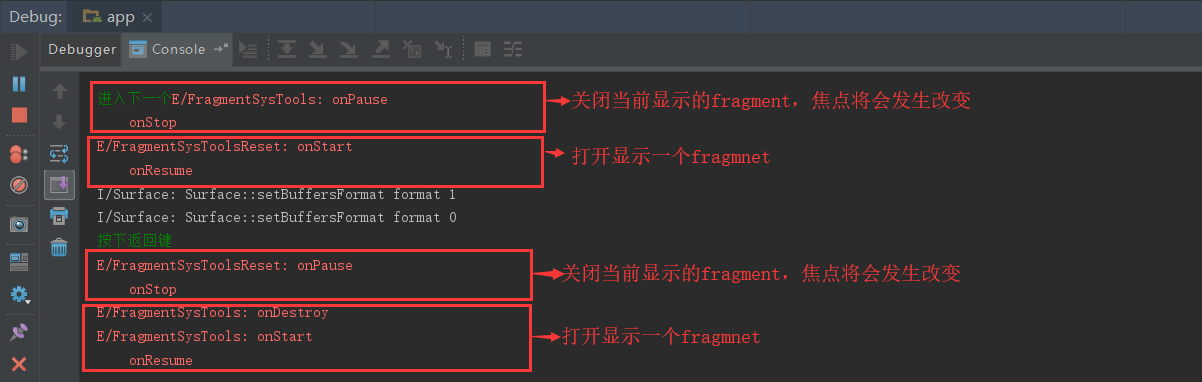
解决办法:使用 add() hide() show() 函数来处理: 切换时 hide() 函数放在 show() 函数后面
public void showFragment(Fragment fragmentTo) {
FragmentManager fragmentManager = getSupportFragmentManager();
FragmentTransaction transaction = fragmentManager.beginTransaction();
if(fragmentCurr == fragmentTo) {
return;
}
if (fragmentTo.isAdded()) {
transaction.show(fragmentTo);
} else {
transaction.add(R.id.fragment, fragmentTo).show(fragmentTo);
}
if (null != fragmentCurr) {
transaction.hide(fragmentCurr); //hide()函数放在show()函数后面。保证焦点存在
}
fragmentCurr = fragmentTo;
transaction.commit();
}






