Selenium系列之--09 常见问题汇总
问题1:Caused by: java.lang.IllegalStateException: The process has not exited yet there
解决办法:
hosts文件配置有问题,没有定义127.0.0.1 localhost 就会报上面问题
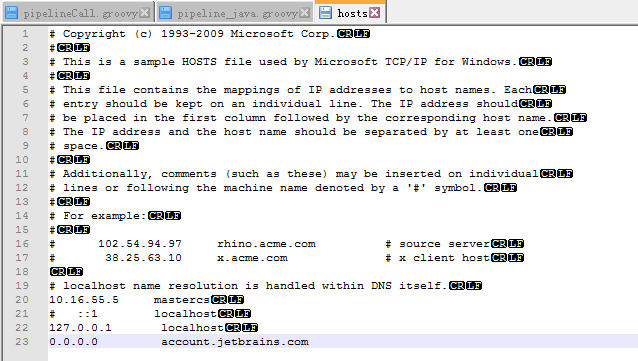
问题2:启动IE报错 org.openqa.selenium.NoSuchWindowException: Unable to get browser (WARNING: The server did not provide any stacktrace information)
org.openqa.selenium.NoSuchWindowException: Unable to get browser (WARNING: The server did not provide any stacktrace information)
Command duration or timeout: 18 milliseconds
Build info: version: '2.53.1', revision: 'a36b8b1cd5757287168e54b817830adce9b0158d', time: '2016-06-30 19:26:09'
System info: host: 'nan-PC', ip: '10.10.12.3', os.name: 'Windows 7', os.arch: 'amd64', os.version: '6.1', java.version: '1.8.0_251'
Driver info: org.openqa.selenium.ie.InternetExplorerDriver
Capabilities [{browserAttachTimeout=0, enablePersistentHover=true, ie.forceCreateProcessApi=false, ie.usePerProcessProxy=false, ignoreZoomSetting=false, handlesAlerts=true, version=8, platform=WINDOWS, nativeEvents=true, ie.ensureCleanSession=false, elementScrollBehavior=0, ie.browserCommandLineSwitches=, requireWindowFocus=false, browserName=internet explorer, initialBrowserUrl=http://localhost:27932/, takesScreenshot=true, javascriptEnabled=true, ignoreProtectedModeSettings=true, enableElementCacheCleanup=true, cssSelectorsEnabled=true, unexpectedAlertBehaviour=dismiss}]
Session ID: b554a3b5-6e1e-4820-a95f-fa9d7349aa18
at sun.reflect.NativeConstructorAccessorImpl.newInstance0(Native Method)
at sun.reflect.NativeConstructorAccessorImpl.newInstance(NativeConstructorAccessorImpl.java:62)
at sun.reflect.DelegatingConstructorAccessorImpl.newInstance(DelegatingConstructorAccessorImpl.java:45)
at java.lang.reflect.Constructor.newInstance(Constructor.java:423)
at org.openqa.selenium.remote.ErrorHandler.createThrowable(ErrorHandler.java:206)
at org.openqa.selenium.remote.ErrorHandler.throwIfResponseFailed(ErrorHandler.java:158)
at org.openqa.selenium.remote.RemoteWebDriver.execute(RemoteWebDriver.java:678)
at org.openqa.selenium.remote.RemoteWebDriver.execute(RemoteWebDriver.java:701)
at org.openqa.selenium.remote.RemoteWebDriver.getTitle(RemoteWebDriver.java:320)
at com.automation.learnDemo.chapter0.IEExampleDemo.goToURL(IEExampleDemo.java:49)
at sun.reflect.NativeMethodAccessorImpl.invoke0(Native Method)
at sun.reflect.NativeMethodAccessorImpl.invoke(NativeMethodAccessorImpl.java:62)
at sun.reflect.DelegatingMethodAccessorImpl.invoke(DelegatingMethodAccessorImpl.java:43)
at java.lang.reflect.Method.invoke(Method.java:498)
at org.testng.internal.MethodInvocationHelper.invokeMethod(MethodInvocationHelper.java:85)
at org.testng.internal.Invoker.invokeConfigurationMethod(Invoker.java:510)
at org.testng.internal.Invoker.invokeConfigurations(Invoker.java:211)
at org.testng.internal.Invoker.invokeConfigurations(Invoker.java:138)
at org.testng.internal.TestMethodWorker.invokeBeforeClassMethods(TestMethodWorker.java:170)
at org.testng.internal.TestMethodWorker.run(TestMethodWorker.java:104)
at org.testng.TestRunner.privateRun(TestRunner.java:774)
at org.testng.TestRunner.run(TestRunner.java:624)
at org.testng.SuiteRunner.runTest(SuiteRunner.java:359)
at org.testng.SuiteRunner.runSequentially(SuiteRunner.java:354)
at org.testng.SuiteRunner.privateRun(SuiteRunner.java:312)
at org.testng.SuiteRunner.run(SuiteRunner.java:261)
at org.testng.SuiteRunnerWorker.runSuite(SuiteRunnerWorker.java:52)
at org.testng.SuiteRunnerWorker.run(SuiteRunnerWorker.java:86)
at org.testng.TestNG.runSuitesSequentially(TestNG.java:1215)
at org.testng.TestNG.runSuitesLocally(TestNG.java:1140)
at org.testng.TestNG.run(TestNG.java:1048)
at com.intellij.rt.testng.IDEARemoteTestNG.run(IDEARemoteTestNG.java:66)
at com.intellij.rt.testng.RemoteTestNGStarter.main(RemoteTestNGStarter.java:109)
解决办法:
修改注册表,注册表位置:
For 32-bit Windows installations, the key you must examine in the registry editor is HKEY_LOCAL_MACHINE\SOFTWARE\Microsoft\Internet Explorer\Main\FeatureControl\FEATURE_BFCACHE.
For 64-bit Windows installations, the key is HKEY_LOCAL_MACHINE\SOFTWARE\Wow6432Node\Microsoft\Internet Explorer\Main\FeatureControl\FEATURE_BFCACHE.
Please note that the FEATURE_BFCACHE subkey may or may not be present, and should be created if it is not present.
如果项目下面没有这个项目,新建一个FEATURE_BFCACHE
Important: Inside this key, create a DWORD value named iexplore.exe with the value of 0.
新建一个DWORD 名称iexplore.exe value 值为0
问题3:启动IE报错:Unexpected error launching Internet Explorer. Protected Mode settings are not the same for all zones
解决办法:
internet 选项,进入安全标签,分别点击internet ,本地intranet,受信任的站点,受限制的站点,四个设置,全部去掉勾选“启用保护模式” 或者全部勾选“启用保护模式”,即保持这四个设置一致,要么全部勾选,要么全部去掉勾选,就可以启动ie浏览器了





