redis配置启动测试
解压安装redis
tar -xzvf redisxxx.xx生成解压目录
进入解压目录:执行命令
make
make install
安装成功:
redis默认安装位置/usr/local/bin
查看/usr/local/bin下新增文件命令:
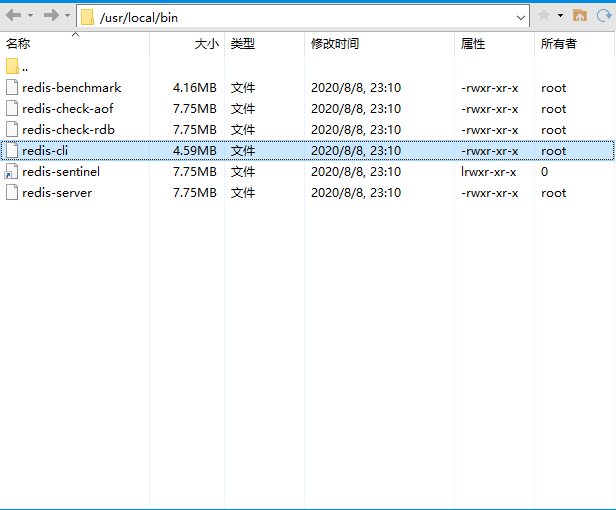
修改配置文件
配置文件位于redis的解压目录:参见:关于配置文件的详述
将解压目录当中的redis.conf复制到自己新建的一个目录(myredis)下,作为副本,以后我们就修改副本即可。
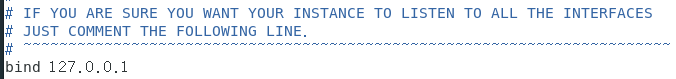
默认本机运行
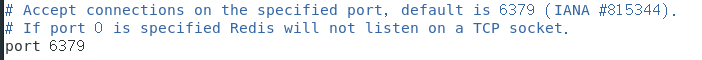
默认端口6379
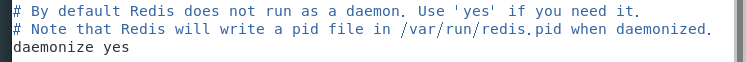
修改为yes,使之以后台方式启动.
运行测试
redis-server /home/kakarotto/myredis/redis.conf
其中指定redis启动时绑定的配置文件,是我之前修改之后配置文件存放的位置(即副本)。
[root@localhost bin]# redis-server /home/kakarotto/myredis/redis.conf 9144:C 08 Aug 2020 23:48:08.996 # oO0OoO0OoO0Oo Redis is starting oO0OoO0OoO0Oo 9144:C 08 Aug 2020 23:48:08.996 # Redis version=5.0.7, bits=64, commit=00000000, modified=0, pid=9144, just started 9144:C 08 Aug 2020 23:48:08.996 # Configuration loaded [root@localhost bin]# redis-cli 127.0.0.1:6379> ping PONG 127.0.0.1:6379> set k1 hello OK 127.0.0.1:6379> get k1 "hello" 127.0.0.1:6379> shutdown not connected> exit [root@localhost bin]# ps -ef | grep redis root 9169 8806 0 23:49 pts/1 00:00:00 grep --color=auto redis [root@localhost bin]#


