windows terminal 添加git bash
打开windows terminal
点击设置
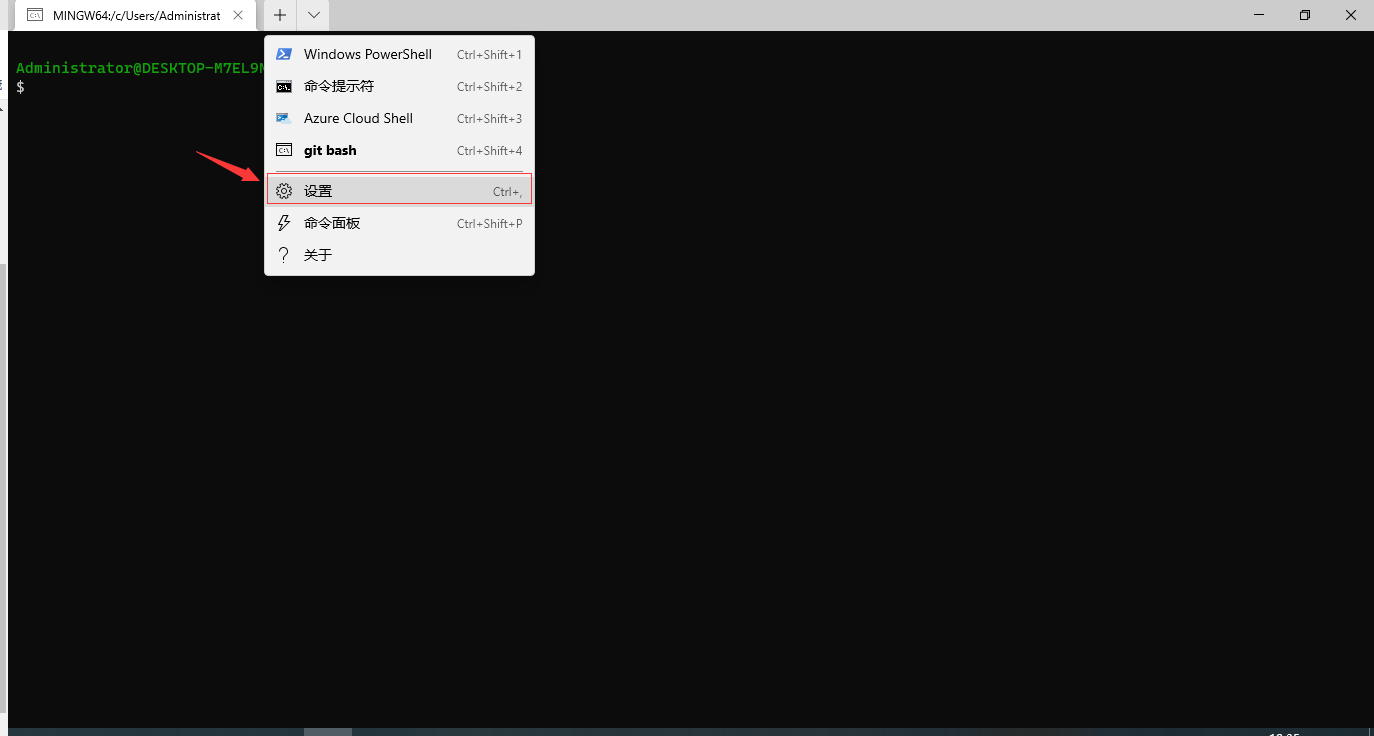
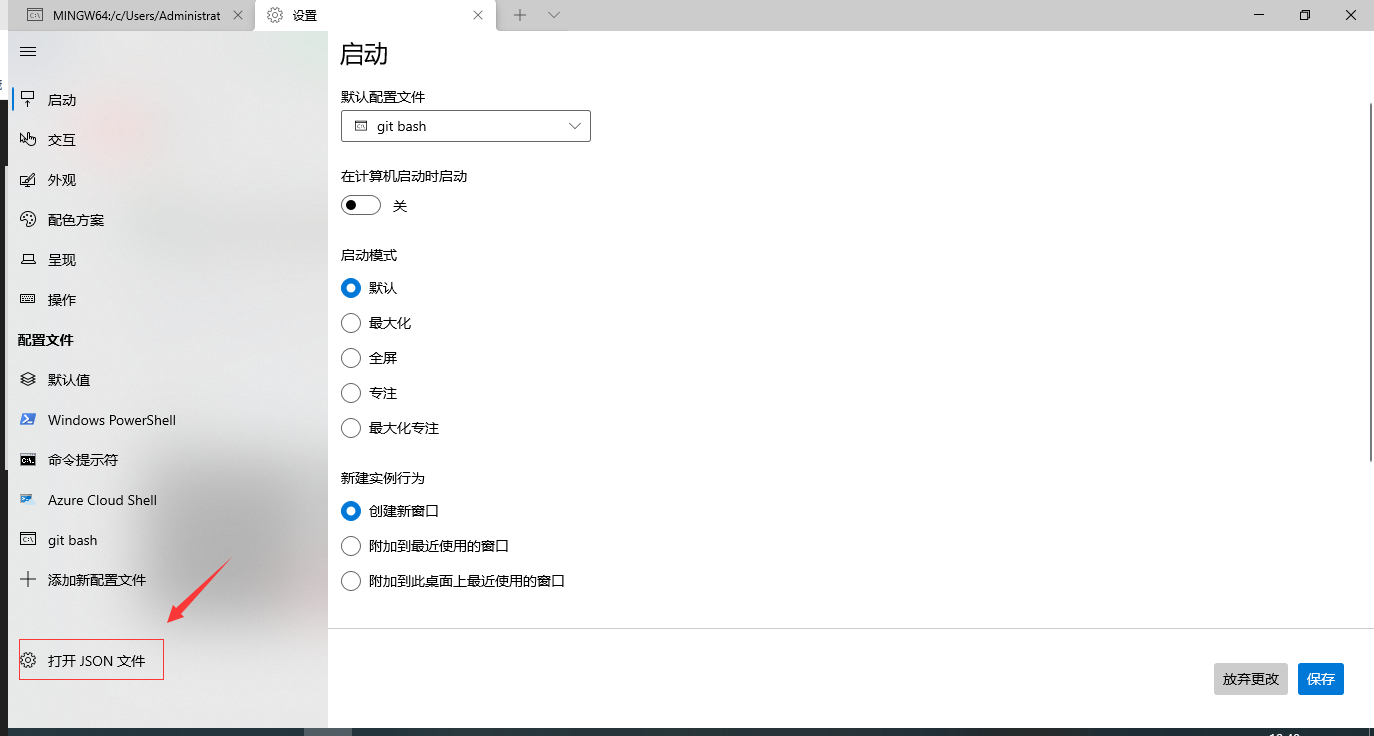
修改文件
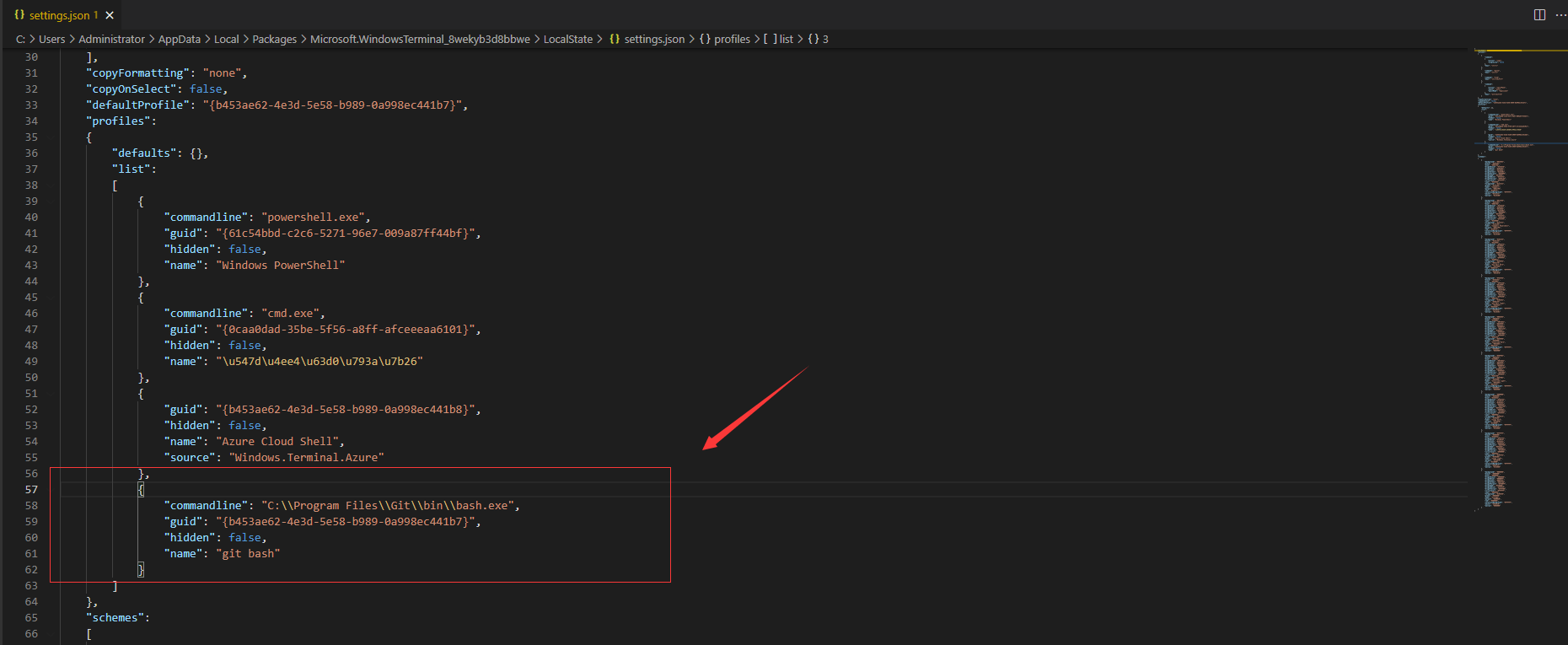
找到profiles-->list
添加一个节点
{
"commandline": "C:\\Program Files\\Git\\bin\\bash.exe",
"guid": "{b453ae62-4e3d-5e58-b989-0a998ec441b7}",
"hidden": false,
"name": "git bash"
}
其中commandline 是git安装目录下的bin目录下的bash.exe(不是git安装目录下的git-bash.exe)
guid自己去网上搜一个在线生成器生成一个
name就是终端里显示的那个
保存之后就ok了

