IntellJ IDEA 对于 Spring Boot2.0.2 配置文件application.properties 配置
1、指定文件名称:
打开IDEA编辑位置:
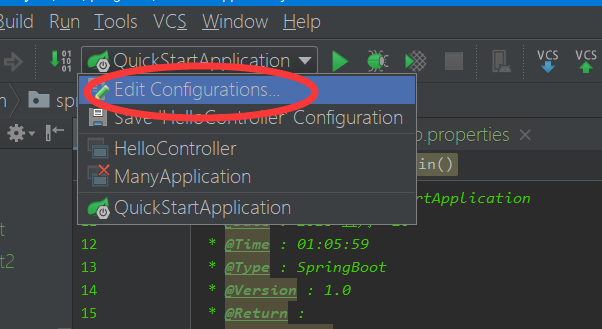
找到如图位置:

点开后方设置
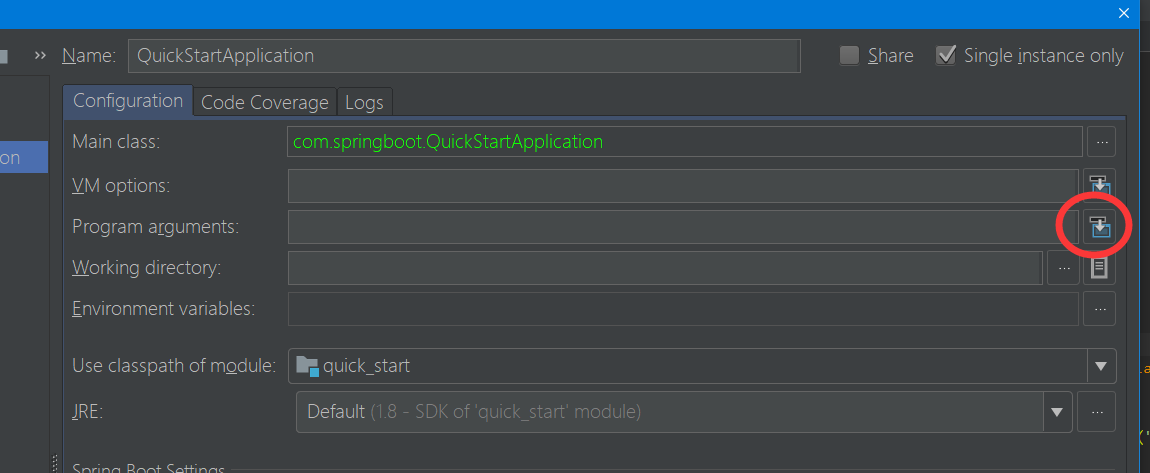
设置输入如下内容:(默认的配置文件名字可以使用--spring.config.name来指定,只需要指定文件的名字,文件扩展名可以省略,注意中间或两边不要有空格)
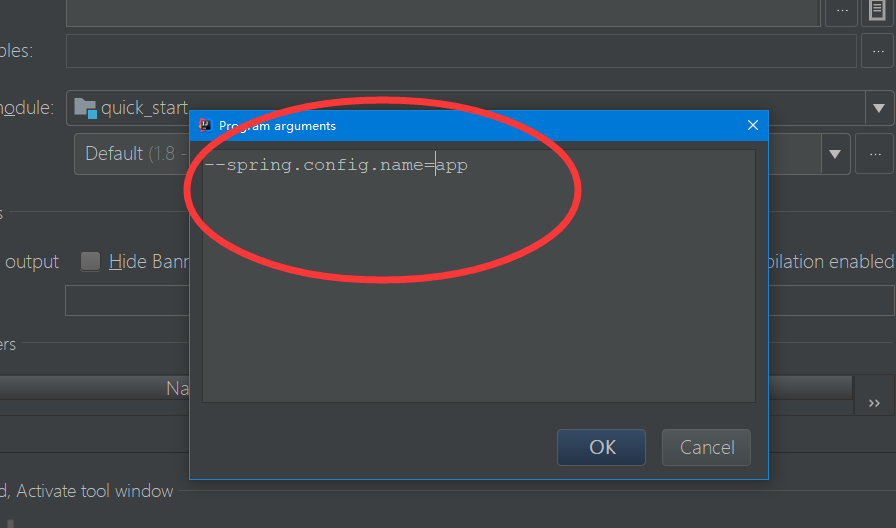
2、指定文件路径:
流程如上,修改内容如下:
--spring.config.location=classpath:config/app.properties
文件位置:

3、指定多个配置文件(不在项目路径下)
在C下建立文件输入内容:

配置输入如下内容:
--spring.config.location=classpath:config/app.properties,file:C:/usr/tomcatport.properties
相关代码:
https://github.com/liushaoye/quick_start/tree/second
十年磨一剑,一剑破万法

