IntelliJ IDEA 2017版 spring-boot-devtools实现热部署
1、配置pom.xml文档

1 <?xml version="1.0" encoding="UTF-8"?> 2 <project xmlns="http://maven.apache.org/POM/4.0.0" xmlns:xsi="http://www.w3.org/2001/XMLSchema-instance" 3 xsi:schemaLocation="http://maven.apache.org/POM/4.0.0 http://maven.apache.org/xsd/maven-4.0.0.xsd"> 4 <modelVersion>4.0.0</modelVersion> 5 6 <groupId>com.easytest</groupId> 7 <artifactId>rebushu</artifactId> 8 <version>0.0.1-SNAPSHOT</version> 9 <packaging>jar</packaging> 10 11 <name>rebushu</name> 12 <url>http://maven.apache.org</url> 13 <description>Demo project for Spring Boot</description> 14 15 <parent> 16 <groupId>org.springframework.boot</groupId> 17 <artifactId>spring-boot-starter-parent</artifactId> 18 <version>1.5.9.RELEASE</version> 19 <relativePath/> <!-- lookup parent from repository --> 20 </parent> 21 22 <properties> 23 <project.build.sourceEncoding>UTF-8</project.build.sourceEncoding> 24 <project.reporting.outputEncoding>UTF-8</project.reporting.outputEncoding> 25 <java.version>1.8</java.version> 26 </properties> 27 28 <dependencies> 29 <dependency> 30 <groupId>org.springframework.boot</groupId> 31 <artifactId>spring-boot-starter-web</artifactId> 32 </dependency> 33 34 <dependency> 35 <groupId>org.springframework.boot</groupId> 36 <artifactId>spring-boot-starter-test</artifactId> 37 <scope>test</scope> 38 </dependency> 39 <dependency> 40 <groupId>com.alibaba</groupId> 41 <artifactId>fastjson</artifactId> 42 <version>1.2.15</version> 43 </dependency> 44 45 <!-- spring boot devtools 依赖包. --> 46 <dependency> 47 <groupId>org.springframework.boot</groupId> 48 <artifactId>spring-boot-devtools</artifactId> 49 <optional>true</optional> 50 <scope>true</scope> 51 </dependency> 52 </dependencies> 53 54 <!--构建节点--> 55 <build> 56 <plugins> 57 <plugin> 58 <groupId>org.springframework.boot</groupId> 59 <artifactId>spring-boot-maven-plugin</artifactId> 60 <configuration> 61 <!--fork : 如果没有该项配置,肯呢个devtools不会起作用,即应用不会restart --> 62 <fork>true</fork> 63 </configuration> 64 65 </plugin> 66 67 </plugins> 68 </build> 69 70 </project>
2、书写测试代码pojo(实体类)

1 package com.easytest; 2 3 import com.alibaba.fastjson.annotation.JSONField; 4 5 import java.util.Date; 6 7 /** 8 * Created by liuya on 2018-01-17. 9 */ 10 public class UserPoJo 11 { 12 private int userId; 13 private String userName; 14 @JSONField(format="yyyy-MM-dd HH:mm:ss") 15 private Date createTime; 16 17 public Date getCreateTime() { 18 return createTime; 19 } 20 21 public void setCreateTime(Date createTime) { 22 this.createTime = createTime; 23 } 24 25 public int getUserId() { 26 return userId; 27 } 28 29 public void setUserId(int userId) { 30 this.userId = userId; 31 } 32 33 public String getUserName() { 34 return userName; 35 } 36 37 public void setUserName(String userName) { 38 this.userName = userName; 39 } 40 41 @Override 42 public String toString() { 43 return "UserPoJo{" + 44 "userId=" + userId + 45 ", userName='" + userName + '\'' + 46 ", createTime=" + createTime + 47 '}'; 48 } 49 }
3、书写测试服务器

1 package com.easytest; 2 3 import com.alibaba.fastjson.serializer.SerializerFeature; 4 import com.alibaba.fastjson.support.config.FastJsonConfig; 5 import com.alibaba.fastjson.support.spring.FastJsonHttpMessageConverter; 6 import org.springframework.boot.SpringApplication; 7 import org.springframework.boot.autoconfigure.SpringBootApplication; 8 import org.springframework.http.MediaType; 9 import org.springframework.http.converter.HttpMessageConverter; 10 import org.springframework.web.servlet.config.annotation.WebMvcConfigurerAdapter; 11 12 import java.util.ArrayList; 13 import java.util.List; 14 15 @SpringBootApplication 16 public class RebushuApplication extends WebMvcConfigurerAdapter { 17 18 /** 19 // * 在这里我们使用 @Bean注入 fastJsonHttpMessageConvert 20 // * @return 21 // */ 22 @Override 23 public void configureMessageConverters(List<HttpMessageConverter<?>> converters) { 24 25 // 1、需要先定义一个 convert 转换消息的对象; 26 FastJsonHttpMessageConverter fastConverter = new FastJsonHttpMessageConverter(); 27 28 //2、添加fastJson 的配置信息,比如:是否要格式化返回的json数据; 29 FastJsonConfig fastJsonConfig = new FastJsonConfig(); 30 fastJsonConfig.setSerializerFeatures(SerializerFeature.PrettyFormat); 31 32 //处理中文乱码 33 List<MediaType> fastMediaTypes = new ArrayList<>(); 34 fastMediaTypes.add(MediaType.APPLICATION_JSON_UTF8); 35 fastConverter.setSupportedMediaTypes(fastMediaTypes); 36 37 //3、在convert中添加配置信息. 38 fastConverter.setFastJsonConfig(fastJsonConfig); 39 40 HttpMessageConverter<?> converter = fastConverter; 41 converters.add(fastConverter); 42 } 43 44 public static void main(String[] args) { 45 SpringApplication.run(RebushuApplication.class, args); 46 } 47 }
4、书写controller代码

1 package com.easytest; 2 3 import org.springframework.web.bind.annotation.RequestMapping; 4 import org.springframework.web.bind.annotation.RestController; 5 6 import java.util.Date; 7 8 /** 9 * Created by liuya on 2018-01-16. 10 * 11 * 测试用的一个helloworld例子 12 */ 13 14 15 @RestController 16 public class ControllerJson { 17 18 @RequestMapping("user2") 19 public UserPoJo hello(){ 20 //实体类赋值 21 UserPoJo userPoJo = new UserPoJo(); 22 userPoJo.setUserId(111); 23 userPoJo.setUserName("王小二"); 24 userPoJo.setCreateTime(new Date()); 25 //返回实体类 26 return userPoJo; 27 } 28 }
5、编译器配置
(1)开启idea自动make功能
File--->setting--->如图:
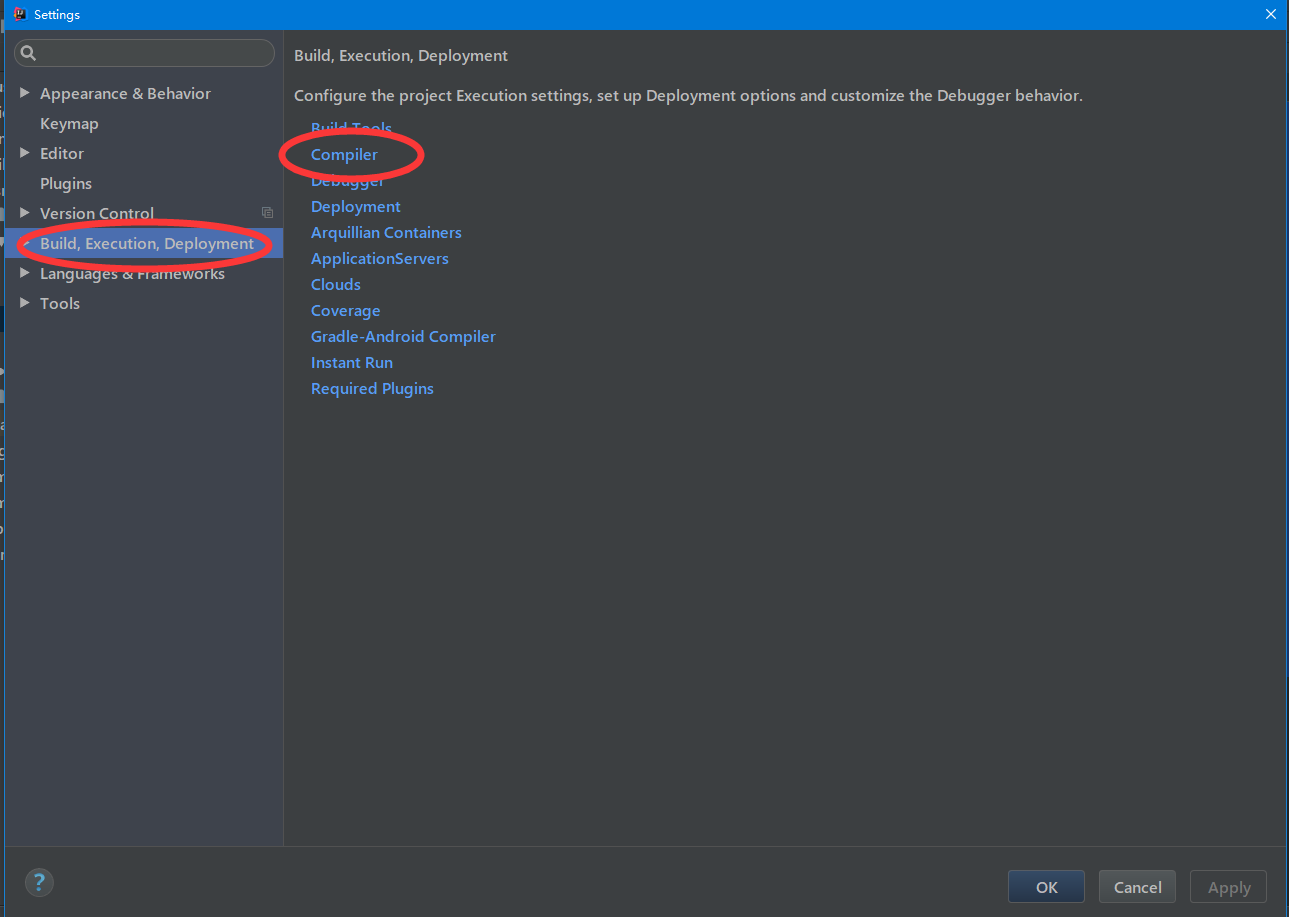
(2)点击Compiler进入界面如图:(选择make project automatically)
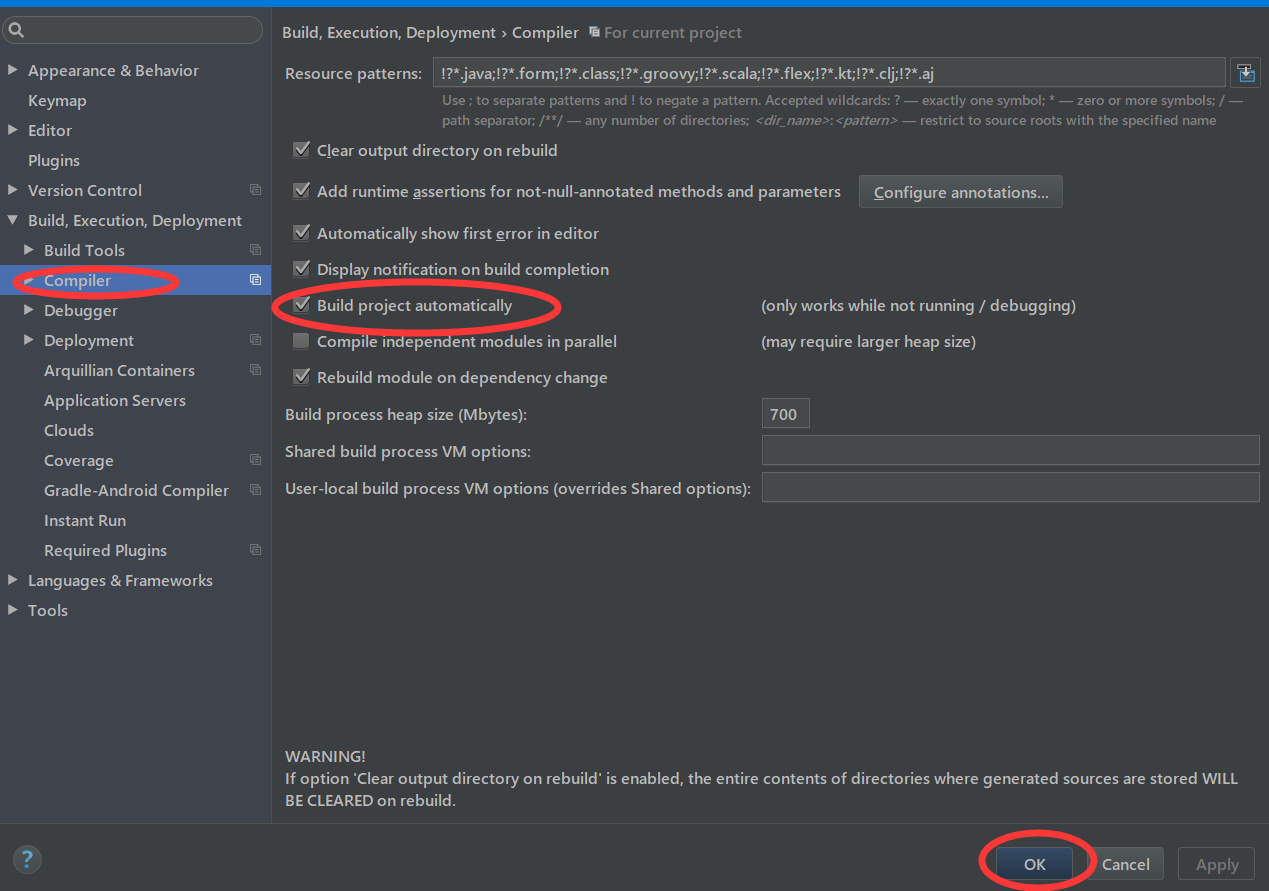
(3)CTRL + SHIFT + A ----->查找Registry --->勾选compiler.automake.allow.when.app.running项目(详见:http://www.cnblogs.com/liuyangfirst/p/8317419.html)
6、maven启动,在编译器右侧栏点开右侧栏
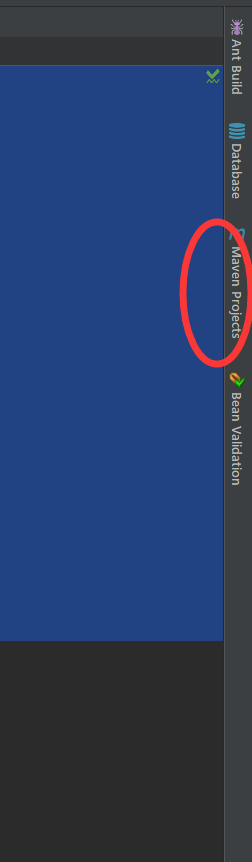
7、访问网页测试一下是否联通
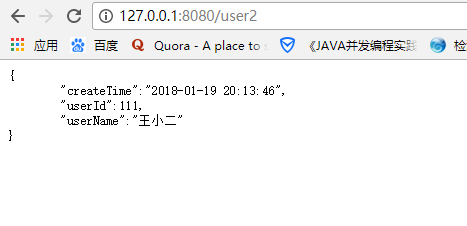
8、controller中加如下内容,然后F5刷新界面,如图就是成功实现热部署
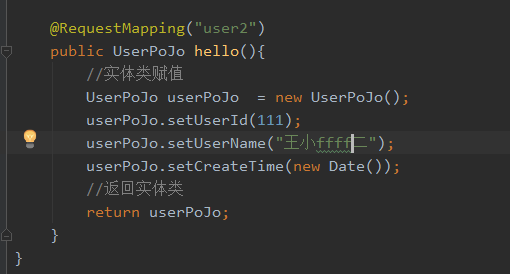
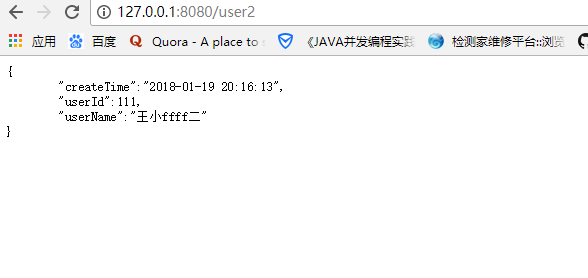
十年磨一剑,一剑破万法


