IntelliJ IDEA 2017版 SpringBoot的Json字符串返回
一、说明
SpringBoot框架已经自动封装好json字符串解析,所以我们只需要用它的注解来返回操作就可以了.
二、实战
1、书写一个实体类User,设置属性id和name

1 package com.json; 2 3 /** 4 * Created by liuya on 2018-01-17. 5 */ 6 public class UserPoJo 7 { 8 private int userId; 9 private String userName; 10 11 public int getUserId() { 12 return userId; 13 } 14 15 public void setUserId(int userId) { 16 this.userId = userId; 17 } 18 19 public String getUserName() { 20 return userName; 21 } 22 23 public void setUserName(String userName) { 24 this.userName = userName; 25 } 26 27 @Override 28 public String toString() { 29 return "UserPoJo{" + 30 "userId=" + userId + 31 ", userName='" + userName + '\'' + 32 '}'; 33 } 34 }
2、书写开启服务器的代码(SpringBoot框架自带一个测试服务器)

1 package com.json; 2 3 import org.springframework.boot.SpringApplication; 4 import org.springframework.boot.autoconfigure.SpringBootApplication; 5 6 7 @SpringBootApplication 8 public class SpringboothelloApplication { 9 10 11 public static void main(String[] args) { 12 SpringApplication.run(SpringboothelloApplication.class, args); 13 } 14 15 16 17 }
3、书写controller返回json的代码

1 package com.json; 2 3 import org.springframework.web.bind.annotation.RequestMapping; 4 import org.springframework.web.bind.annotation.RestController; 5 6 /** 7 * Created by liuya on 2018-01-16. 8 * 9 * 测试用的一个例子 10 */ 11 12 13 @RestController 14 public class ControllerJson { 15 16 @RequestMapping("user") 17 public UserPoJo hello(){ 18 //实体类赋值 19 UserPoJo userPoJo = new UserPoJo(); 20 userPoJo.setUserId(111); 21 userPoJo.setUserName("王小二"); 22 //返回实体类 23 return userPoJo; 24 } 25 }
4、启动服务器的代码,生成如图
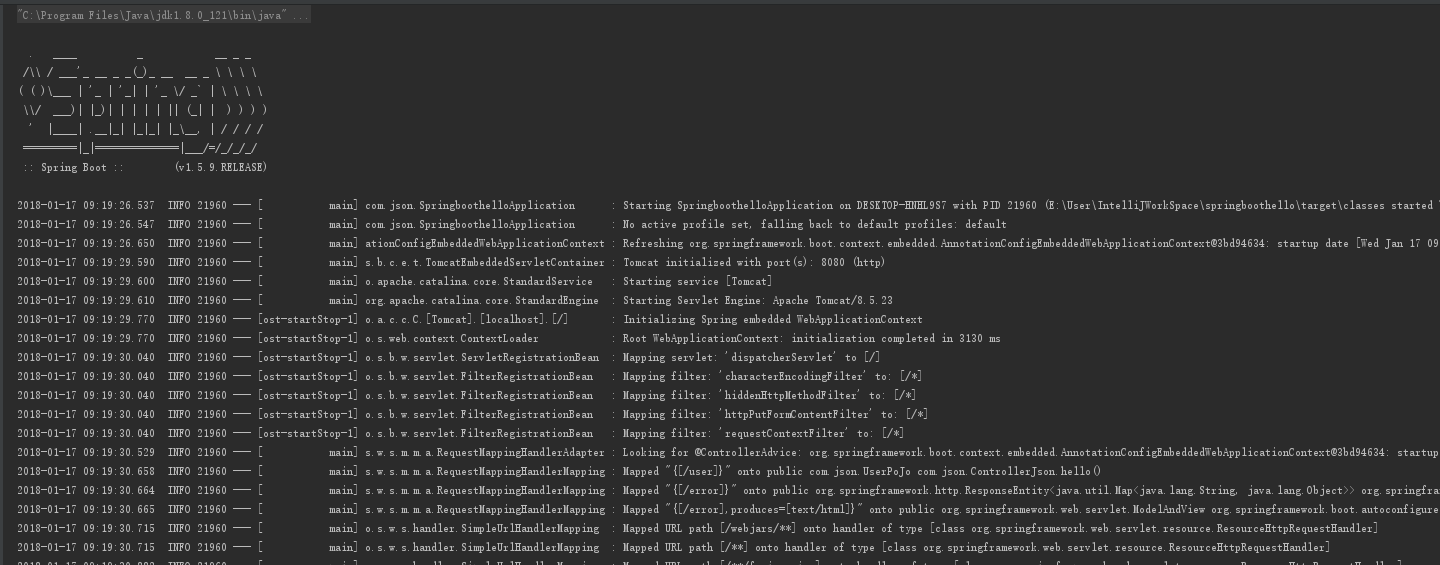
5、浏览器测试

十年磨一剑,一剑破万法


