Ptrhon将windows默认换行符(\r\n)转换为unix默认换行符为(\n)
有时会发现在Linux下打开文件每行会多^M,这是因为windows默认换行符为\r\n,lunix默认换行符为\n。
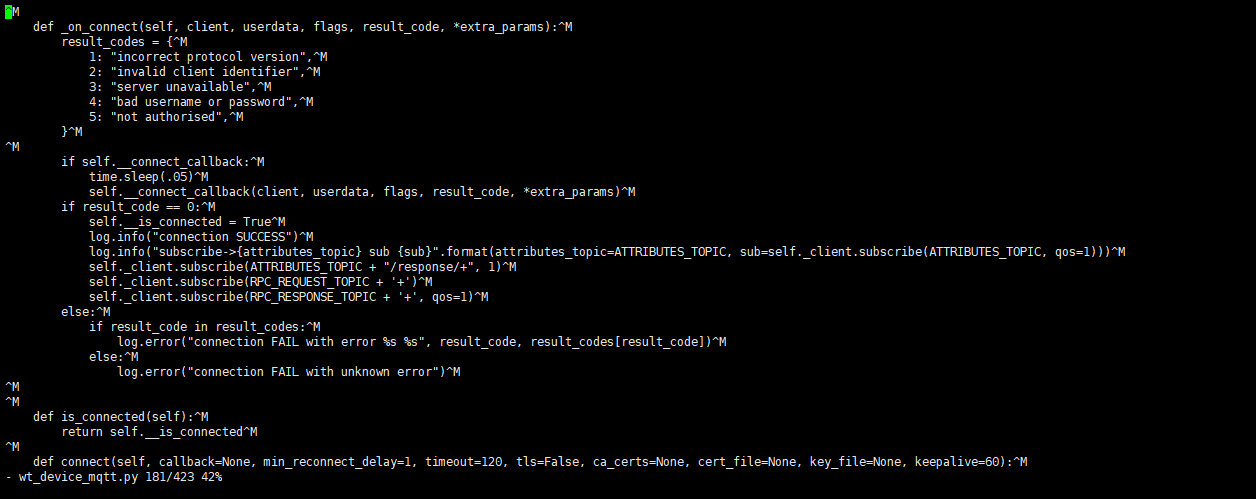
解决方案
import os
def run(files, path=os.path.curdir):
"""
将windows默认换行符(\r\n)转换为unix默认换行符为(\n)
:param files:文件名称列表,可以进行批量转换
:param path:文件的路径,如果和当前文件在同一文件夹下可以不传
:return: None
"""
for file in files:
file_path = path + '\\' + file
with open(file_path, "r") as f:
result = f.read().replace(r'\r\n', r'\n')
# 需要用二进制的方式('b')重写才会OK,否则会自动按照操作系统默认方式
with open(file_path, "wb") as f:
f.write(result.encode(encoding='utf-8'))
if __name__ == '__main__':
files_list = ["a.sh"]
run(files_list)





【推荐】国内首个AI IDE,深度理解中文开发场景,立即下载体验Trae
【推荐】编程新体验,更懂你的AI,立即体验豆包MarsCode编程助手
【推荐】抖音旗下AI助手豆包,你的智能百科全书,全免费不限次数
【推荐】轻量又高性能的 SSH 工具 IShell:AI 加持,快人一步
· 基于Microsoft.Extensions.AI核心库实现RAG应用
· Linux系列:如何用heaptrack跟踪.NET程序的非托管内存泄露
· 开发者必知的日志记录最佳实践
· SQL Server 2025 AI相关能力初探
· Linux系列:如何用 C#调用 C方法造成内存泄露
· Manus爆火,是硬核还是营销?
· 终于写完轮子一部分:tcp代理 了,记录一下
· 别再用vector<bool>了!Google高级工程师:这可能是STL最大的设计失误
· 单元测试从入门到精通
· 震惊!C++程序真的从main开始吗?99%的程序员都答错了