jpress-代码生成器
1.在开发的时候,我们可以在 jpress 项目的 starter 模块下,建立一个新的代码生成器java类,用于对模块的代码生成,也可以参考 starter 模块,自己编写一个属于自己项目的 starter。
2.示例
2.1 现在需要新增一个news新闻模块,可以定位到jpress下的如下图的目录(专门放生成器的目录)中,新增生成器,代码如下
/** * Copyright (c) 2016-2020, Michael Yang 杨福海 (fuhai999@gmail.com). * <p> * Licensed under the GNU Lesser General Public License (LGPL) ,Version 3.0 (the "License"); * you may not use this file except in compliance with the License. * You may obtain a copy of the License at * <p> * http://www.gnu.org/licenses/lgpl-3.0.txt * <p> * Unless required by applicable law or agreed to in writing, software * distributed under the License is distributed on an "AS IS" BASIS, * WITHOUT WARRANTIES OR CONDITIONS OF ANY KIND, either express or implied. * See the License for the specific language governing permissions and * limitations under the License. */ package io.jpress.modulegen; import io.jpress.codegen.ModuleGenerator; /** * @author * @version V1.0 * @Package io.jboot.codegen */ public class NewsModuleGenerator { private static String dbUrl = "jdbc:mysql://127.0.0.1:3306/hapress"; // 数据库连接信息 private static String dbUser = "root"; private static String dbPassword = ""; private static String moduleName = "news"; // 模块名称 private static String dbTables = "news,news_category,news_comment"; // 要生成代码的表,多个用逗号分隔 private static String optionsTables = ""; private static String sortTables = "news_category"; private static String sortOptionsTables = ""; private static String modelPackage = "io.jpress.module.news.model"; // 存放model和basemodel的包 private static String servicePackage = "io.jpress.module.news.service"; // 存放service的包 public static void main(String[] args) { ModuleGenerator moduleGenerator = new ModuleGenerator(moduleName, dbUrl, dbUser, dbPassword, dbTables, optionsTables, sortTables, sortOptionsTables, modelPackage, servicePackage); moduleGenerator.gen(); } }
2.2 直接执行上面类中的main方法即完成代码生成。会在项目根目录下生成对应的模块和代码,生成的代码如下:
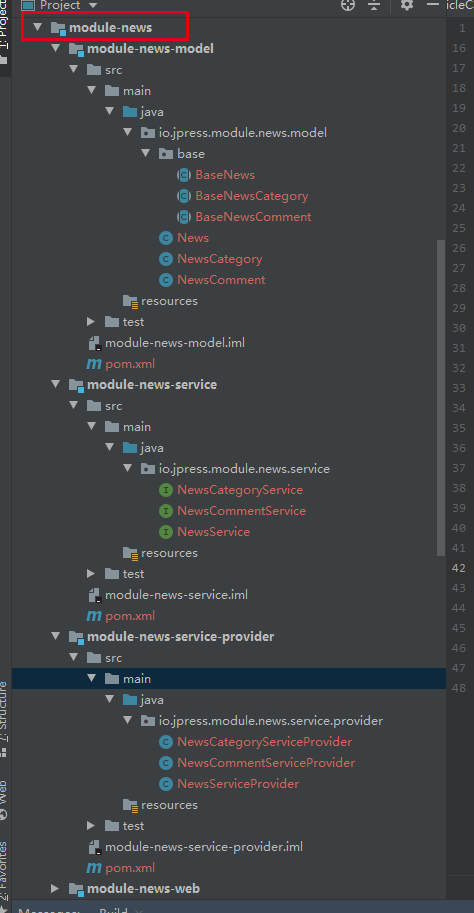





【推荐】国内首个AI IDE,深度理解中文开发场景,立即下载体验Trae
【推荐】编程新体验,更懂你的AI,立即体验豆包MarsCode编程助手
【推荐】抖音旗下AI助手豆包,你的智能百科全书,全免费不限次数
【推荐】轻量又高性能的 SSH 工具 IShell:AI 加持,快人一步
· 10年+ .NET Coder 心语,封装的思维:从隐藏、稳定开始理解其本质意义
· .NET Core 中如何实现缓存的预热?
· 从 HTTP 原因短语缺失研究 HTTP/2 和 HTTP/3 的设计差异
· AI与.NET技术实操系列:向量存储与相似性搜索在 .NET 中的实现
· 基于Microsoft.Extensions.AI核心库实现RAG应用
· TypeScript + Deepseek 打造卜卦网站:技术与玄学的结合
· 阿里巴巴 QwQ-32B真的超越了 DeepSeek R-1吗?
· 【译】Visual Studio 中新的强大生产力特性
· 10年+ .NET Coder 心语 ── 封装的思维:从隐藏、稳定开始理解其本质意义
· 【设计模式】告别冗长if-else语句:使用策略模式优化代码结构