静态页打包中 grunt使用,并通过shell指令一键打包发布
场景:纯静态页面,技术架构 html+js+zepto.js
该项目痛点:
源码修改后,打包过程需要完成多步骤工作:
1.旧包删除。 grunt-contrib-clean
2.静态页中引入文件的版本号更新。 grunt-replace
3.复制源码文件到打包目录。 grunt-contrib-copy
4.将源码文件中的环境参数js文件,并与业务临死文件合并,生成各环境引入的正式的业务文件。 grunt-contrib-concat
5.废弃文件删除(grunt-contrib-clean)。删除打包目录的临时文件、及环境参数js文件、该环境不存在的文件(有些页面部署在某一个环境下)。
6.压缩正式服pro目录下的js文件; grunt-contrib-uglify
7.检查修改后,git提交。(尤其是 检查修改 这一步,人工检测费时且容易遗漏,极大地延长了开发时间)
目标:希望通过简单的两个shell命令,自动完成以上工作。
项目文件结构:


源码code目录下文件结构如下:

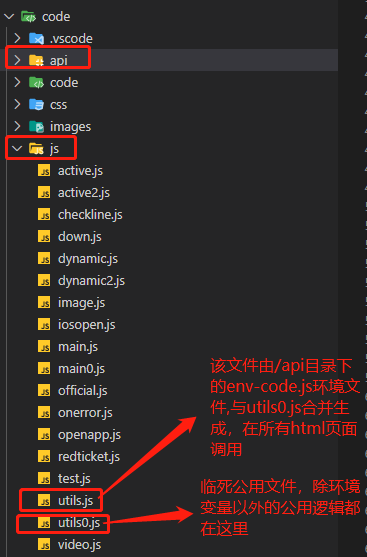
html文件调用
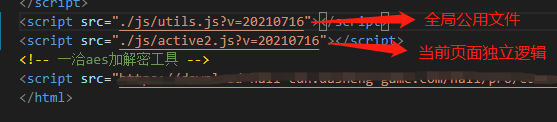
安装依赖, package.json文件内容如下
{
"name": "my-project-name",
"version": "0.1.0",
"devDependencies": {
"grunt": "^1.4.1",
"grunt-contrib-clean": "^2.0.0",
"grunt-contrib-concat": "^1.0.1",
"grunt-contrib-copy": "^1.0.0",
"grunt-contrib-uglify": "^0.5.1",
"grunt-replace": "^2.0.2",
"install": "^0.13.0",
"shelljs": "^0.8.4"
},
"scripts": {
"grunt": "node ./shell-grunt.js", #npm run grunt
"push": "node ./shell.js" #npm run push
}
}
Gruntfile.js内容如下:
// 文件版本更新 !!!请在打包前修改此处参数
var versionCheck = /(\.js\?v=20210715)/g; //版本号替换规则 e.g /(\.js\?v=)(\d)*/g 匹配所有 .js?v=任意数字串 的内容
var versionNew = '.js?v=20210716'; //替换后的版本号内容
var editfiles = ['code/*.html']; //待修改的目录 值为['code/*.html']时,修改范围为code下所有的.html文件
var outputPath = 'code/'; //输入目录 提醒:测试时可用/dist代替,确认替换正则生效后,再使用真实目录
// 将pro目录所有js文件压缩为.min.js文件
var proJS = ['active.js','active2.js', ........'video.js']
var uglifyObj = {}; // uglify目录配置
for (var i in proJS) {
var jsName = proJS[i].split('.')[0];
uglifyObj['pro_'+jsName] = { src: 'pro/js/'+proJS[i], dest: 'pro/js/'+jsName+'.min.js' };
}
module.exports = function(grunt) {
grunt.initConfig({
pkg: grunt.file.readJSON('package.json'),
clean: { //清除目标文件下文件
// 打包前 清空旧数据
start:{ src: ["exp/","pre/","ios/","pro/"] },
// 打包后 清除重要文件(不可暴露api地址给外网)
// 东胜相关js环境文件
end:{ src: ["exp/api/","pre/api/","ios/api/","pro/api/", "exp/js/utils0.js","pre/js/utils0.js","ios/js/utils0.js","pro/js/utils0.js"] },
},
replace: {
dist: { //打包前,替换code下修改过的文件版本号
// options: {patterns: [{ match: '/(\.js\?v=)(\d)*/g', replacement: 'bar' }]},
options: {patterns: [{ match: versionCheck, replacement: versionNew }]},
files: [{ expand: true, flatten: true, src: editfiles, dest: outputPath }]
},
pro: { //打包后,替换pro目录html文件中js引入版本号
options: {patterns: [{ match: /(\.js\?v=)/g, replacement: '.min.js?v=' }]},
files: [{ expand: true, flatten: true, src: ['pro/*.html'], dest: 'pro/' }]
},
console_exp: { //打包完成后,去掉exp目录下vconsole启用的debugger=1判断条件
// options: {patterns: [{ match: /(\.js\?v=)(\d)*/g, replacement: 'bar' }]},
options: {patterns: [{ match: /location.href.indexOf\(\'debugger=1\'\)>-1/, replacement: true }]},
files: [{ expand: true, flatten: true, src: ['exp/*.html'], dest: 'exp/' }]
}
},
// 复制code目录下所有文件及目录到exp目录下
//cwd复制相对路径,最终文件移动到特定路径 flatten:设置(true、false)用来指定是否保持文件目录结构
copy: {
exp:{ files: [{ expand: true, cwd: 'code', src: '**', dest: 'exp/' }] },
pre:{ files: [{ expand: true, cwd: 'code', src: '**', dest: 'pre/' }] },
ios:{ files: [{ expand: true, cwd: 'code', src: '**', dest: 'ios/' }] },
pro:{ files: [{ expand: true, cwd: 'code', src: '**', dest: 'pro/' }] }
},
// 合并功能
concat: {
// 东胜utils.js文件环境参数加入
code: { src: ['code/api/env-code.js', 'code/js/utils0.js'], dest: 'code/js/utils.js' },
exp: { src: ['exp/api/env-exp.js', 'exp/js/utils0.js'], dest: 'exp/js/utils.js' }
},
// 压缩功能
uglify: uglifyObj
});
// 插件引入
// 加载 清除文件 插件
grunt.loadNpmTasks('grunt-contrib-clean');
// 加载 替换内容 插件
grunt.loadNpmTasks('grunt-replace');
// 加载 合并文件 插件
grunt.loadNpmTasks('grunt-contrib-concat');
// 加载 压缩文件 的插件
grunt.loadNpmTasks('grunt-contrib-uglify');
// 加载复制的插件
grunt.loadNpmTasks('grunt-contrib-copy');
grunt 执行语法格式:
//写法一:带注释
// 打包初始化 删除所有打包目录
grunt.registerTask('del', '删除所有打包目录', function(){
grunt.log.writeln('删除所有打包目录...');
grunt.task.run( ['clean','XXX']);
});
//写法二:不带注释
grunt.registerTask('del',['clean','XXX'])
/*
注意 全环境打包步骤(已通过shell-grunt.js设置自动执行,执行#npm run grunt即可):
1.更新版本号。修改该文件顶部的versionCheck、versionNew、editfiles,以更新code目录版本号及修改文件范围参数 。执行更新版本号命令 #grunt reVersion
2.打包东胜落地页
# grunt default
3.打包红幺鸡落地页
#grunt main
4.删除各环境废弃的js/main0.js文件 # grunt delall
5.压缩pro目录文件 minjs
*/
shell-grunt.js (用于打包) 内容如下:
// 当前grunt环境打包并提交 通过命令 #npm run push 来执行该文件
// shell安装 # npm install [-g] shelljs
// //局部模式
// var shell = require('shelljs');
// 全局模式下,就不需要用shell开头了。
var shell = require("shelljs");
// var exec = shell.exec;
shell.echo('注意:打包前,请到Gruntfile.js顶部更新/code目录下相关css及js文件版本号。');
if (!shell.which('grunt')) {
shell.echo('Sorry, this script requires grunt');
shell.exit(1);
}
shell.exec('grunt reVersion'); //更新版本号
shell.exec('grunt'); //打包东胜落地页
shell.exec("grunt main") //打包红幺鸡落地页
shell.exec("grunt delall"); //删除所有中转文件 js/utils0.js js/main0.js
shell.exec("grunt minjs"); //压缩正式服文件
// 使用node执行或者package.json中封装一下
// //在package.json中封装
// {
// "private": true,
// "scripts": {
// "grunt": "node shell-grunt.js",
// }
// }
// 调用方式一:使用node直接指定
// node shell-grunt.js
// //调用方式二:运行
// npm run grunt
shell.js(用于git提交) 内容如下:
// 当前grunt环境打包并提交 通过命令 #npm run push -- '自定义commit描述'' 来执行该文件
// shell安装 # npm install [-g] shelljs
// //局部模式
// var shell = require('shelljs');
// 全局模式下,就不需要用shell开头了。
var name = process.argv[2] || 'commit描述';
var shell = require("shelljs");
var exec = shell.exec;
shell.echo('注意:提交代码前,请确保已修改相关css及js文件版本号,并已将/pro 目录下相关js引入改为.min.js版本。');
if (!shell.which('git')) {
shell.echo('Sorry, this script requires git');
shell.exit(1);
}
if (exec('git add .').code !== 0) {
echo('Error: Git add failed');
exit(1);
}
if (exec(`git commit -m "${name}"`).code !== 0) {
echo('Error: Git commit failed');
exit(1);
}
if (exec('git push').code !== 0) {
echo('Error: Git commit failed');
exit(1);
}
exec(`echo git success ${name}`);
README.txt
打包发版操作步骤:
1.去Gruntfile.js顶部修改code目录的css及js版本号;
2.执行打包命令 #npm run grunt (对应shell-grunt.js文件,Gruntfile.js定义打包的所有行为);
3.执行git提交命令 #npm run push -- "本次提交的描述" (对应shell.js文件);



